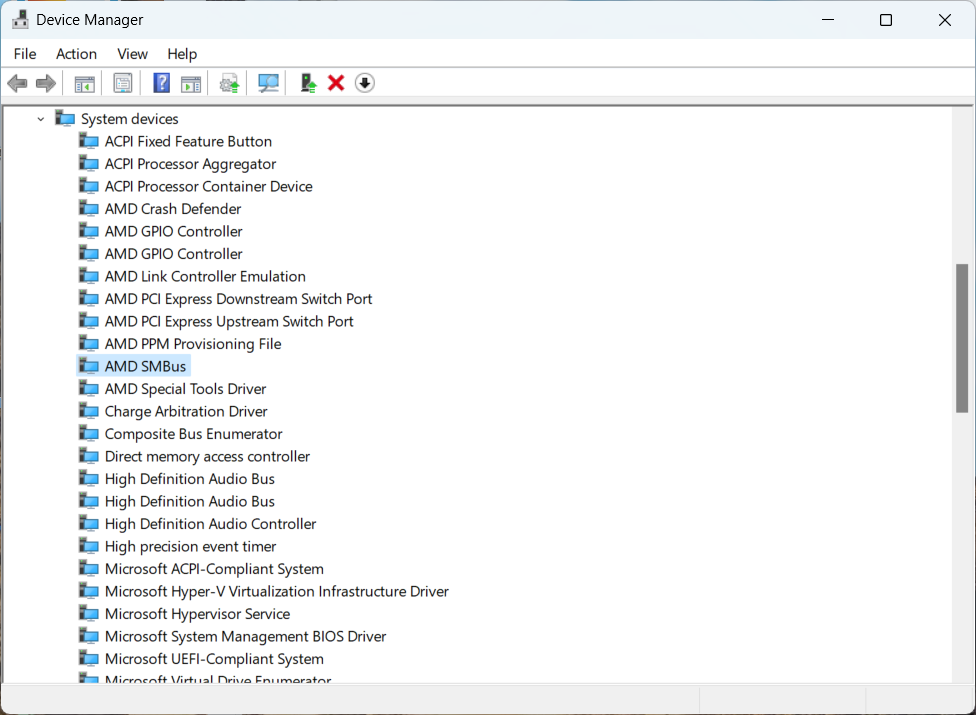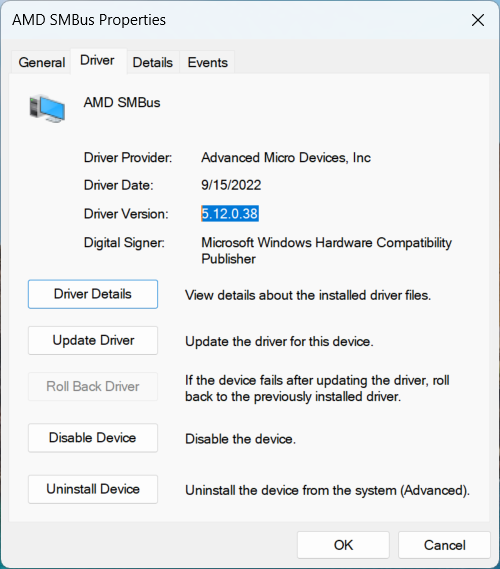Is your BIOS up to date first off?
..and are you talking chipset or GPU drivers? ... or both?
Be sure to download either/or .. or both .. from AMD.com
With AM4/AM5 chipset drivers .. it will tell you what version of the drivers it is installing prior to installing them ... you can open up your device manager and under system .. look at the driver version for the corresponding device .. and see if they differ
for example .. the installer will list the SMBus driver number and you can pull up AMD SMBus under System devices in Device Manager and compare the driver version of the what you have installed and what AMD's chipset driver is going to install