- Mark as New
- Bookmark
- Subscribe
- Mute
- Subscribe to RSS Feed
- Permalink
- Report Inappropriate Content
AND privacy view not working
So I had noticed AMD introduced this thing known as Privacy View a while back, and just noticed it recently when I was updating my GPU, and since I run a 6700 XT, I thought it would work perfectly with my GPU and camera.

I was under the impression that any webcam would work with this, but apparently not, as it kept on giving me an error, stating my camera is incompatible, despite it working with other eye and head tracking software, such as AItrack and Opentrack (which I currently use, but a bit lacking compared to Privacy View).
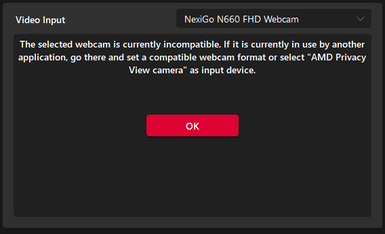
I have scoured the internet for more information regarding this, but AMD has never published information about the product itself. I also searched for Eyeware sense, seeing as they are the devs of this particular feature, and they claim it works with any webcam, but that is a lie as I run into the same issues as with AMD privacy view (Camera not compatible).
Any suggestions for this? I don't want to rely on a paid app on a phone from Eyeware directly seeing as I already have a free alternative built into my GPU. And there is virtually no information on what cameras are compatible and not.
Oh, and some people mentioned that this could be because they are running an OEM product. I am running a fully custom-built PC from the ground up, so this shouldn't be a factor.
--------------------------------------------
One thing to note is that apparently the "Processing Device" is listed as CPU (I am running an Intel i7-8700K), but cannot switch to the dGPU despite it saying I should be able to. Can this be a possible factor?
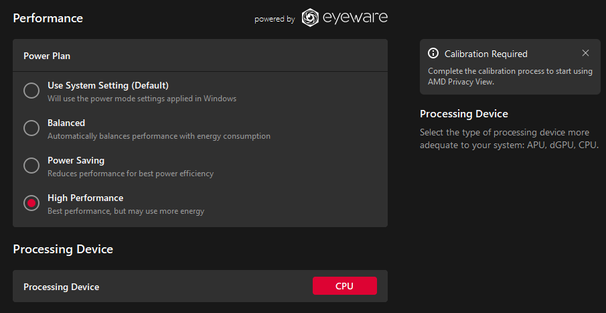
- Mark as New
- Bookmark
- Subscribe
- Mute
- Subscribe to RSS Feed
- Permalink
- Report Inappropriate Content
Found this web paqe that sells a 3rd party software that uses AMD Privacy View and it mentions in large letters that the feature only works in AMD Platforms: https://eyeware.tech/amd-privacy-view/

From AMD Privacy View Blog written by a AMD Employee, Release Notes: https://community.amd.com/t5/gaming/introducing-amd-privacy-view/ba-p/525529
Please note, AMD Privacy View currently only works on AMD Ryzen™ 5000 Series processors with integrated graphics and newer, and AMD Radeon™ RX 6000 Series graphics and newer. Some OEM systems may not support AMD Privacy View.
But since AMD Privacy View is showing up in Radeon Settings and you were able to enable it then it should be working:
If your system supports AMD Privacy View, you will be prompted with a notification asking if you would like to install it.
Maybe you can borrow another webcam from someone else and see if it works or not. Also try connecting the Webcam (if it is a USB Webcam) to another USB port in the rear of your computer and see if it starts working.
EDIT: Another User in Reddit was asking if there was a AMD Webcam compatibility list for AMD Privacy View. No one was able to find one including myself.
- Mark as New
- Bookmark
- Subscribe
- Mute
- Subscribe to RSS Feed
- Permalink
- Report Inappropriate Content
I had the same problem with the camera brand (Hikvision's)
Again, in Hikvision's settings page + Teams and even the system's own camera function adapts perfectly, but as with @Losiph
If i press on view preview, my camera lights up for a second (showing me thats its in use) and then just goes off again.
I searched in the internet but found no solution.
- Mark as New
- Bookmark
- Subscribe
- Mute
- Subscribe to RSS Feed
- Permalink
- Report Inappropriate Content
Same Issue here, i tried fixing it, i even tried another camera (both from Logitech tho).
The Camera works fs, in apps like discord, microsoft teams or whatsApp its working, so thats not the problem.
If i press on view preview, my camera lights up for a second (showing me thats its in use) and then just goes off again.
I searched in the internet but found no solution.