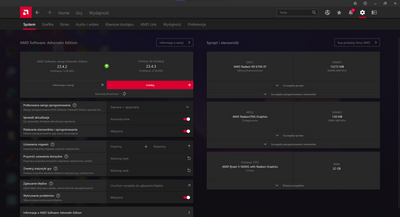Drivers & Software
- AMD Community
- Support Forums
- Drivers & Software
- Re: AMD Software - Missing Streaming and recording...
- Subscribe to RSS Feed
- Mark Topic as New
- Mark Topic as Read
- Float this Topic for Current User
- Bookmark
- Subscribe
- Mute
- Printer Friendly Page
- Mark as New
- Bookmark
- Subscribe
- Mute
- Subscribe to RSS Feed
- Permalink
- Report Inappropriate Content
AMD Software - Missing Streaming and recording tab
Hi, I have a PC with RX6700XT GPU and Ryzen 5 5600G processor. I dont have Streaming and recording tab in my AMD Software. I always use the newest drivers. I tried re-installing drivers, etc. Main GPU is set to RX6700XT, and iGPU is enabled (only with 128MB of VRAM, because I want as much RAM as possible) just for my second monitor, because my second monitor doesn't have HDMI/DP.
Why i don't have recording in my AMD Software?
Screenshot (I'm about to install newest drivers):
Sorry for polish language on screenshot.
Solved! Go to Solution.
- Mark as New
- Bookmark
- Subscribe
- Mute
- Subscribe to RSS Feed
- Permalink
- Report Inappropriate Content
I tested everything;
Recording and streaming works only with iGPU turned off. Even with 3GB of VRAM, its still needs to be turned off.
- Mark as New
- Bookmark
- Subscribe
- Mute
- Subscribe to RSS Feed
- Permalink
- Report Inappropriate Content
Minimum vram requirement is 2gb for record & stream.
- Mark as New
- Bookmark
- Subscribe
- Mute
- Subscribe to RSS Feed
- Permalink
- Report Inappropriate Content
Even if main GPU have 12GB of VRAM, iGPU needs to have 2 gb of vram?
- Mark as New
- Bookmark
- Subscribe
- Mute
- Subscribe to RSS Feed
- Permalink
- Report Inappropriate Content
3 GB of VRAM and still no streaming and recording tab
- Mark as New
- Bookmark
- Subscribe
- Mute
- Subscribe to RSS Feed
- Permalink
- Report Inappropriate Content
You may have to reinstall the drivers with that vram setting for the option to appear.
- Mark as New
- Bookmark
- Subscribe
- Mute
- Subscribe to RSS Feed
- Permalink
- Report Inappropriate Content
I launched the newest drivers (23.4.3) instalator, and selected Full Install (Repair). Still no streaming tab. Did I do something wrong?
- Mark as New
- Bookmark
- Subscribe
- Mute
- Subscribe to RSS Feed
- Permalink
- Report Inappropriate Content
Disconnect the monitor from the 5600g, download/ install the 6700xt drivers.
Check if you then have the option (without a monitor on the 5600g).
- Mark as New
- Bookmark
- Subscribe
- Mute
- Subscribe to RSS Feed
- Permalink
- Report Inappropriate Content
Just the monitor...? Or should I turn off completely integrated gpu?
- Mark as New
- Bookmark
- Subscribe
- Mute
- Subscribe to RSS Feed
- Permalink
- Report Inappropriate Content
I tested everything;
Recording and streaming works only with iGPU turned off. Even with 3GB of VRAM, its still needs to be turned off.