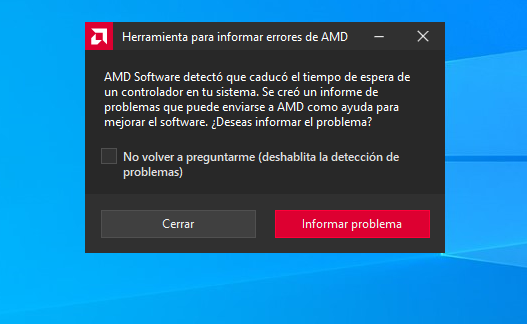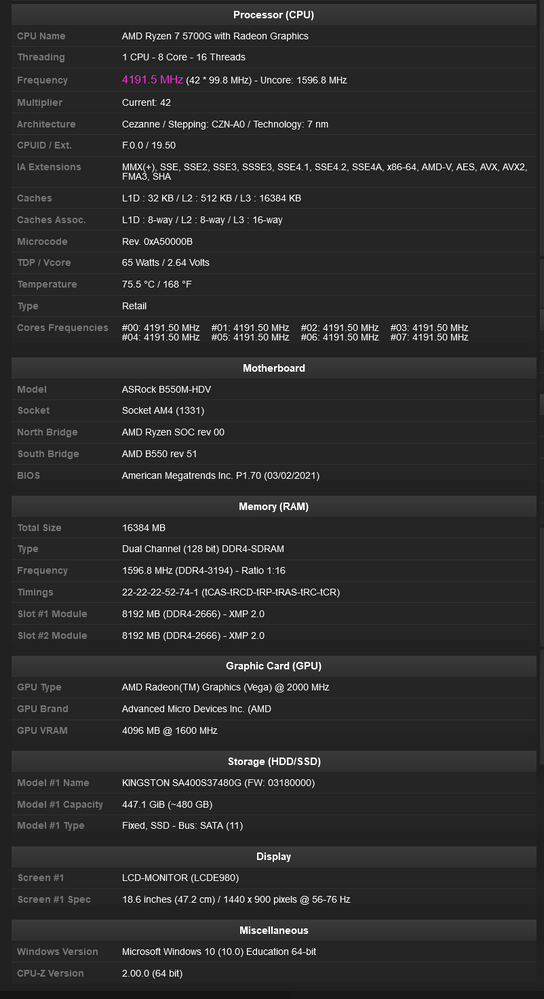- AMD Community
- Support Forums
- PC Drivers & Software
- AMD Software detected that a driver has timed out ...
PC Drivers & Software
- Subscribe to RSS Feed
- Mark Topic as New
- Mark Topic as Read
- Float this Topic for Current User
- Bookmark
- Subscribe
- Mute
- Printer Friendly Page
- Mark as New
- Bookmark
- Subscribe
- Mute
- Subscribe to RSS Feed
- Permalink
- Report Inappropriate Content
AMD Software detected that a driver has timed out on your system --- ryzen 7 5700g
good afternoon I don't speak English, which is why I'm using a translator, I have a problem with the integrated graphics of the ryzen 7 5700g processor because I get the following message and any game closes I have tried to remove the drivers and reinstall them from the versions
- amd-software-adrenalin-edition-22.4.1-win10-win11-april5
- whql-amd-software-adrenalin-edition-22.3.1-win10-win11-march17
but the problem persists I don't know what I can do to solve it if anyone can help me
some of the games that the message has given me are
- Dota 2
- WARFRAME
- Valheim
I have the windows 10 education operating system with 16 gb of ram and the asrock b550m hdv motherboard
Solved! Go to Solution.
- Mark as New
- Bookmark
- Subscribe
- Mute
- Subscribe to RSS Feed
- Permalink
- Report Inappropriate Content
Español: Teniendo en cuenta que hablo español, te voy a escribir en español y después dejar el mismo mensaje en inglés, ya que por norma, el chat debe ser en inglés.
Hay muchos motivos para el timeout. Desde falla de la fuente, hasta temperatura, problema de drivers, etc.
Lo primero que te recomiendo es actualizar TODO en tu sistema (por lo visto los drivers de AMD están actualizados, pero sí te recomiendo actualizar BIOS de la motherboard y Windows). Además, hace cuánto no le hacés un mantenimiento físico a la computadora (limpiar coolers, cambiar pasta térmica, etc.)?
______________________________________
Spanish: Taking into account that I speak Spanish, I will write to you in Spanish and then leave the same message in English, since as a rule, the chat must be in English. There are many reasons for a TDR. PSU failure, temperatures, driver issues, etc.
First, I recommend you to update EVERYTHING on your system (apparently the AMD drivers are up to date, but I do recommend updating motherboard's BIOS and Windows). Also, how long has it been since your computer had its last physical maintenance (cleaning coolers, changing thermal paste, etc.)?
- Mark as New
- Bookmark
- Subscribe
- Mute
- Subscribe to RSS Feed
- Permalink
- Report Inappropriate Content
Español: Teniendo en cuenta que hablo español, te voy a escribir en español y después dejar el mismo mensaje en inglés, ya que por norma, el chat debe ser en inglés.
Hay muchos motivos para el timeout. Desde falla de la fuente, hasta temperatura, problema de drivers, etc.
Lo primero que te recomiendo es actualizar TODO en tu sistema (por lo visto los drivers de AMD están actualizados, pero sí te recomiendo actualizar BIOS de la motherboard y Windows). Además, hace cuánto no le hacés un mantenimiento físico a la computadora (limpiar coolers, cambiar pasta térmica, etc.)?
______________________________________
Spanish: Taking into account that I speak Spanish, I will write to you in Spanish and then leave the same message in English, since as a rule, the chat must be in English. There are many reasons for a TDR. PSU failure, temperatures, driver issues, etc.
First, I recommend you to update EVERYTHING on your system (apparently the AMD drivers are up to date, but I do recommend updating motherboard's BIOS and Windows). Also, how long has it been since your computer had its last physical maintenance (cleaning coolers, changing thermal paste, etc.)?
- Mark as New
- Bookmark
- Subscribe
- Mute
- Subscribe to RSS Feed
- Permalink
- Report Inappropriate Content
Spanish buenos dias De hecho la Computadora la acabo de comprar nueva hace 4 dias por la cual no le he hecho mantenimiento, lo que si me faltaria es intentar actualizar la bios y reinstarlar el Sistema operativo, intentare hacer los pasos que me faltan para ver si el problema se soluciona muchas gracias por tu respuesta
POSDATA: también hice un prueba con el programa CPU-Z
ENGLISH Good morning. In fact, I just bought the computer new 4 days ago, for which I have not done any maintenance, what I would need is to try to update the bios and reinstall the operating system, I will try to do the steps that I need to see if the problem solved thank you very much for your answer
POSDATA: I also did a test with the CPU-Z program
- Mark as New
- Bookmark
- Subscribe
- Mute
- Subscribe to RSS Feed
- Permalink
- Report Inappropriate Content
Well, update the BIOS then. If it keeps failing, we could try downclocking the RAMs from the BIOS itself.
- Mark as New
- Bookmark
- Subscribe
- Mute
- Subscribe to RSS Feed
- Permalink
- Report Inappropriate Content
I've already updated the BIOS and installed the drivers and so far nothing has failed, I'm still testing
- Mark as New
- Bookmark
- Subscribe
- Mute
- Subscribe to RSS Feed
- Permalink
- Report Inappropriate Content
good friend thank you very much for that advice I have 2 days testing the computer and so far it has not given me any problem
- Mark as New
- Bookmark
- Subscribe
- Mute
- Subscribe to RSS Feed
- Permalink
- Report Inappropriate Content
I´m glad to hear it! Back in the day, BIOS updates were not as critical as today, but, now, with all the new CPUs coming out long after motherboards have been released, several things improve when updating a BIOS.
To give you an example, a BIOS update on a Dell laptop from a client that I had not so long ago ended up fixing an issue where the battery wouldn't charge at all.
If you have more issues, feel free to ask here in the forums!
- Mark as New
- Bookmark
- Subscribe
- Mute
- Subscribe to RSS Feed
- Permalink
- Report Inappropriate Content
Some troubleshooting suggestions, https://www.amd.com/en/support/kb/faq/ts-tips