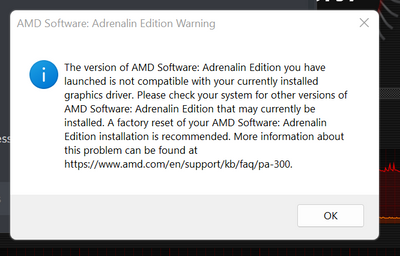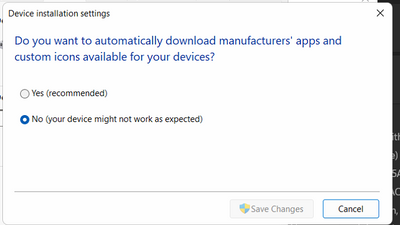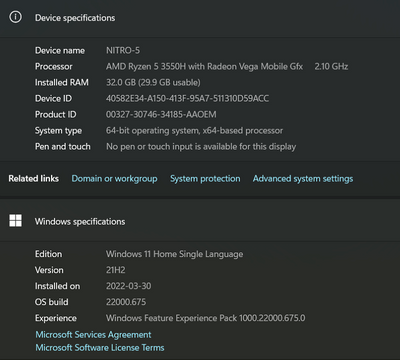Drivers & Software
- AMD Community
- Support Forums
- Drivers & Software
- AMD Software: Adrenalin Edition corrupting 12 hour...
- Subscribe to RSS Feed
- Mark Topic as New
- Mark Topic as Read
- Float this Topic for Current User
- Bookmark
- Subscribe
- Mute
- Printer Friendly Page
- Mark as New
- Bookmark
- Subscribe
- Mute
- Subscribe to RSS Feed
- Permalink
- Report Inappropriate Content
AMD Software: Adrenalin Edition corrupting 12 hours after every install
Every time I install the latest version of AMD Software: Adrenalin Edition, it becomes corrupted after about 12 hours, and I get the following error:
I have looked online for solutions to this problem. The one that people usually suggest is to update the setting in this screenshot:
Well I have tried this. I changed the setting, performed a factory reset of the AMD Software, and reinstalled, and then after about 12 hours or so, I got the above error message again.
Here are my device's specs:
There is a dedicated GPU as well, a Radeon RX 560X Series. It is an Acer Nitro 5 laptop with no warranty.
I am currently at a loss of ideas to try. Any suggestions on how to resolve this issue would be greatly appreciated.
Solved! Go to Solution.
- Mark as New
- Bookmark
- Subscribe
- Mute
- Subscribe to RSS Feed
- Permalink
- Report Inappropriate Content
Here is AMD's latest Graphics driver for your Ryzen 5 3550H APU Processor: https://www.amd.com/en/support/apu/amd-ryzen-processors/amd-ryzen-5-mobile-processors-radeon-vega-gr...
But if Acer has a OEM AMD Graphics driver that is only a few months older it is best to use ACER's OEM AMD Driver which is 100% compatible with your laptop.
Also use DDU (Display Driver Uninstaller) with the internet disconnected and deleting the AMD Driver installation folder at C:\AMD.
Now download either Acer's OEM AMD Driver or AMD Mobile Driver and install and see if the same error occurs.
Also the best way to disable Windows Update from installing drivers is through Windows Group Policy: Enable or Disable Driver Updates in Windows Update in Windows 10 Windows Update & Activation Tutoria...
The above should be the same for Windows 10 or 11.
EDIT: Took me a while to find out the exact Nitro 5 but it seems you have a Nitro AN515-43 Model. Here is Acer Support Download page for you laptop including BIOS and VGA drivers: https://www.acer.com/ac/en/US/content/support-product/8033?b=1
I would first install ACER's OEM AMD Driver from 2020 and make sure everything works normally again. If it does then try to update using AMD Mobile basic laptop graphics driver.
- Mark as New
- Bookmark
- Subscribe
- Mute
- Subscribe to RSS Feed
- Permalink
- Report Inappropriate Content
I've got the same problem as you but at least mine stays working for about a week before this compatibility issues arise again. I give up on the AMD Software Adrenalin Edition ever working correctly
22.5.1 version works great the update to 22.5.2 is what causing my issues. but it keeps updating to the new version an I've tried to stop it but no matter what it will randomly update me. I turned off Windows driver updates and set my AMD Software Adrenalin Edition software to manual update but it seems it's all doesn't matter.
- Mark as New
- Bookmark
- Subscribe
- Mute
- Subscribe to RSS Feed
- Permalink
- Report Inappropriate Content
Here is AMD's latest Graphics driver for your Ryzen 5 3550H APU Processor: https://www.amd.com/en/support/apu/amd-ryzen-processors/amd-ryzen-5-mobile-processors-radeon-vega-gr...
But if Acer has a OEM AMD Graphics driver that is only a few months older it is best to use ACER's OEM AMD Driver which is 100% compatible with your laptop.
Also use DDU (Display Driver Uninstaller) with the internet disconnected and deleting the AMD Driver installation folder at C:\AMD.
Now download either Acer's OEM AMD Driver or AMD Mobile Driver and install and see if the same error occurs.
Also the best way to disable Windows Update from installing drivers is through Windows Group Policy: Enable or Disable Driver Updates in Windows Update in Windows 10 Windows Update & Activation Tutoria...
The above should be the same for Windows 10 or 11.
EDIT: Took me a while to find out the exact Nitro 5 but it seems you have a Nitro AN515-43 Model. Here is Acer Support Download page for you laptop including BIOS and VGA drivers: https://www.acer.com/ac/en/US/content/support-product/8033?b=1
I would first install ACER's OEM AMD Driver from 2020 and make sure everything works normally again. If it does then try to update using AMD Mobile basic laptop graphics driver.
- Mark as New
- Bookmark
- Subscribe
- Mute
- Subscribe to RSS Feed
- Permalink
- Report Inappropriate Content
Hi, thank you for your response. I implemented your suggestion and have been testing it. So far it seems like the driver is very stable for my system (being OEM it makes sense). I'm not sure if it is better but at least it's not getting corrupted like before, so thank you!