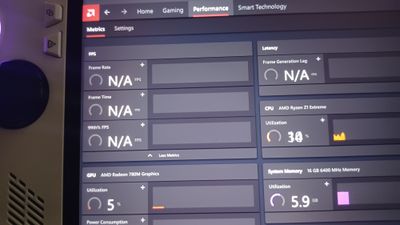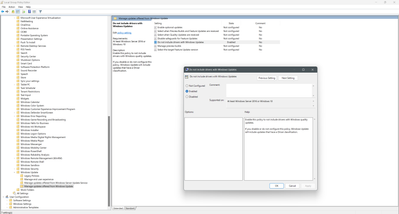Drivers & Software
- AMD Community
- Support Forums
- Drivers & Software
- Re: AMD Software: Adrenalin Edition 24.3.1 Release...
- Subscribe to RSS Feed
- Mark Topic as New
- Mark Topic as Read
- Float this Topic for Current User
- Bookmark
- Subscribe
- Mute
- Printer Friendly Page
- Mark as New
- Bookmark
- Subscribe
- Mute
- Subscribe to RSS Feed
- Permalink
- Report Inappropriate Content
AMD Software: Adrenalin Edition 24.3.1 Release Notes
This discussion is for community members to share their experience using AMD Software Adrenalin Edition 24.3.1.
For the full driver release notes and download link refer to: AMD Software Adrenalin Edition 24.3.1 driver release notes.
New Feature Highlights
New Game Support
- Dragon's Dogma 2
- Horizon Forbidden West™ Complete Edition
- Outpost: Infinity Siege
Expanded HYPR-Tune Support
- Dragon's Dogma 2
- Diablo® IV
- Ghostrunner 2
- Suicide Squad: Kill the Justice League
Fixed Issues
- Excessive micro stutter may be intermittently experienced after enabling AMD Fluid Motion Frames for select games.
- Improvement to intermittent driver timeout or application crash experienced while playing HELLDIVERS™ 2 on AMD Radeon™ RX 7900 series GPUs.
- Intermittent application crash or driver timeout may be observed while playing Starcraft II™ on Radeon™ RX 7000 series GPUs.
- Improvements to reduce initial loading times while playing World of Warcraft with DirectX 12 API on some AMD Graphics Products, such as the Radeon™ RX 6800.
- Purple corruption may be observed while playing Dying Light 2 Stay Human: Reloaded Edition with Radeon™ Boost and Raytracing enabled.
- Some characters may appear invisible or have missing textures while playing Cossacks 3.
- Flickering lights may be observed while playing Space Engineers in certain indoor environments.
- The maximum memory tuning limit may be incorrectly reported on AMD Radeon™ RX 7900 GRE graphics products.
- Shader caching may fail for Windows usernames containing accented characters.
- FPS performance metric may incorrectly report values while a game is minimized.
- GPU Acceleration may be missing/greyed out in Adobe Premiere Pro on some hybrid graphics systems.
- Performance drop may be observed while using some DirectML workloads in Topaz AI.
Known Issues
- Intermittent application crash may be observed while playing Lords of the Fallen and entering certain areas on Radeon™ RX 6000 series GPUs. [Resolution targeted for 24.4.1]
- Artifacts may appear in certain mud environments while playing SnowRunner on some AMD Graphics Products, such as the Radeon™ RX 6800. [Resolution targeted for 24.4.1]
- AMD SmartAccess Video may be incorrectly reported as “Available” on some systems with the Parsec Virtual Display Driver installed. [Resolution targeted for 24.5.1]
- Audio and video may intermittently become out of sync while recording using the AV1 codec in AMD Software: Adrenalin Edition. [Resolution targeted for Q3]
Important Notes
- For users who previously installed an AMD Software preview driver, running AMD Cleanup Utility is recommended before installing this driver.
- Some per-game graphics profiles may have incorrectly been set to HYPR-RX Eco after a driver upgrade. Users experiencing this issue may use the Factory Reset option to return all profiles to default.
If you would like to report an issue with AMD Software Adrenalin Edition 24.3.1, please use the AMD Bug Report Tool. If you require technical assistance with your AMD product, please contact AMD Customer Care.
IMPORTANT! When submitting a bug report against this driver, please make sure to include the following tag into the bug report description field using this format:
FORUM-DriverVersion-Username. For example, if your username was GAMER56 and the driver version was 24.3.1, use the tag FORUM-24-3-1-GAMER56
- Mark as New
- Bookmark
- Subscribe
- Mute
- Subscribe to RSS Feed
- Permalink
- Report Inappropriate Content
Do you have the AMD control panel installed? I'm not that familiar with ROG Ally so forgive my innocence. I'm genuinely curious here. If so can you limit the FPS with the control panel?
- Mark as New
- Bookmark
- Subscribe
- Mute
- Subscribe to RSS Feed
- Permalink
- Report Inappropriate Content
I believe the Rog Ally doesn't support that, it only supports Adrenaline.
- Mark as New
- Bookmark
- Subscribe
- Mute
- Subscribe to RSS Feed
- Permalink
- Report Inappropriate Content
No Sir. The screenshot is directly from ROG Ally support page. Scroll down to graphics and click show all. Install it and see what you can do with it.
https://rog.asus.com/gaming-handhelds/rog-ally/rog-ally-2023/helpdesk_download/
- Mark as New
- Bookmark
- Subscribe
- Mute
- Subscribe to RSS Feed
- Permalink
- Report Inappropriate Content
How odd I don't see that anywhere.
- Mark as New
- Bookmark
- Subscribe
- Mute
- Subscribe to RSS Feed
- Permalink
- Report Inappropriate Content
- Mark as New
- Bookmark
- Subscribe
- Mute
- Subscribe to RSS Feed
- Permalink
- Report Inappropriate Content
Ah okay then yes I have that but it doesn't allow tuning of any kind, and according to Asus it never will.
- Mark as New
- Bookmark
- Subscribe
- Mute
- Subscribe to RSS Feed
- Permalink
- Report Inappropriate Content
can you take a screenshot of the performance tab? I see it in the MS store so i know it's there.
- Mark as New
- Bookmark
- Subscribe
- Mute
- Subscribe to RSS Feed
- Permalink
- Report Inappropriate Content
I second this, can people try setting in global and per game profile the same custom tuning settings and enter the values of the cards manufacturers clocks. This stops the stupid auto boost clock trying to go as high as it can. Which for me is what causes crashes and timeouts.
The manual tuning settings I feel in the game profiles alone are not overwriting the global profile properly.
Doing this. Stops my crashes and keeps the hotspot temps within 9-20 of the cards temp.
- Mark as New
- Bookmark
- Subscribe
- Mute
- Subscribe to RSS Feed
- Permalink
- Report Inappropriate Content
as you can clearly see, the ROG ALLY does not have this Tuning tab, therefore that solution is non-viable to it.
- Mark as New
- Bookmark
- Subscribe
- Mute
- Subscribe to RSS Feed
- Permalink
- Report Inappropriate Content
Get constant crashes when playing horizon forbidden west and all say its a driver hang.
Amd 6800xt
Amd ryzen 5 5600x cpu
Asus BIOS just updated
16Gb RAM
Hope this gets looked into
- Mark as New
- Bookmark
- Subscribe
- Mute
- Subscribe to RSS Feed
- Permalink
- Report Inappropriate Content
Use the bug report tool in the software so the driver team sees it. Detail everything you can to reproduce the issue. Feedback really does help the driver team more than posting here. This is a community run forum, so most users do not work for AMD. Some AMD employees do use this forum, but the bug report tool delivers the message more efficiently that there are issues with whatever game is experiencing problems.
- Mark as New
- Bookmark
- Subscribe
- Mute
- Subscribe to RSS Feed
- Permalink
- Report Inappropriate Content
I submitted a huge bug report yesterday so I'm hoping my issue does get recognition
- Mark as New
- Bookmark
- Subscribe
- Mute
- Subscribe to RSS Feed
- Permalink
- Report Inappropriate Content
What if i reporting DayZ issue for 3-4 months and it's still broken?
- Mark as New
- Bookmark
- Subscribe
- Mute
- Subscribe to RSS Feed
- Permalink
- Report Inappropriate Content
I feel the same way.
People reported kh bug issues for months/years with AMD drivers and still nothing.
Can we acknowledge the huge issues surrounding KINGDOM HEARTS HD 1.5+2.5 REMIX please, I have been trying to get this issue noticed as its making it REALLY hard to enjoy and play....Rechain of Memories you can't even get past the tutorial, that's how bad it is, you leave the tutorial to begin Traverse Town and the second you get movement the game locks up and crashes the display driver... I submitted a very huge extensive bug report yesterday I even followed all the guidelines.
Ive tried lowering my resolution, locking fps to 60 or 120 (doing that crashes Re Chain of Memories in battles) I've tried turning off vsync, I've tried turning on vsync but that only crashes it way worse, I've also tried different resolutions, playing at above 720p crashes the game while loading your save file... Nothing I do works with it..
This issue has persisted with 7000 series GPUs for months now. The Rog Ally is unfortunate enough to fall into that category too...
Please I've been TRYING for months now!
I.... am losing hope that this will ever get addressed...
I'll just keep submitting bug reports in the vain hope that it might one day get addressed.
See below for extensive post I made here about bugs and crashes... how to reproduce them. https://community.amd.com/t5/drivers-software/amd-bug-reporting-for-kingdom-hearts/m-p/674503#M19036...
I'm of the opinion it's because of a clocking issue or something to do with Direct X 12.
But I can only speculate.
But maybe it will never be fixable since the Asus Rog Ally is missing the tuning option in Adrenaline...which would have fixed this provably...
- Mark as New
- Bookmark
- Subscribe
- Mute
- Subscribe to RSS Feed
- Permalink
- Report Inappropriate Content
There's now a much higher chance of KINGDOM HEARTS HD 1.5+2.5 ReMIX potentially getting a driver fix in the future, @Sam_AMD has graciously passed on the games issues to the relevant teams and I am very grateful. I hope to hear good news potentially soon!
- Mark as New
- Bookmark
- Subscribe
- Mute
- Subscribe to RSS Feed
- Permalink
- Report Inappropriate Content
Same, I hope you get a timely response. Just an acknowledgement that they recognize the issue and are working on a fix would go a long way for me!
- Mark as New
- Bookmark
- Subscribe
- Mute
- Subscribe to RSS Feed
- Permalink
- Report Inappropriate Content
Fingers crossed.
I imagine we might get a fix if it is fixable in a future Adrenaline update.
Here's to hoping we get some results!
- Mark as New
- Bookmark
- Subscribe
- Mute
- Subscribe to RSS Feed
- Permalink
- Report Inappropriate Content
Plz fix youtube stream and youtube video upload, its been broken for almost a year
- Mark as New
- Bookmark
- Subscribe
- Mute
- Subscribe to RSS Feed
- Permalink
- Report Inappropriate Content
Battlefield 2042 has been crashing from November 2021 till now! still has not been fixed same errors dx12 crashing nothing has been done ! the forums are filled with ppl asking for help over the years, and nothing has been done.
- Mark as New
- Bookmark
- Subscribe
- Mute
- Subscribe to RSS Feed
- Permalink
- Report Inappropriate Content
Fix the hardware acceleration in browsers...
- Mark as New
- Bookmark
- Subscribe
- Mute
- Subscribe to RSS Feed
- Permalink
- Report Inappropriate Content
Virtual desktop and Steam VR crashing again with this driver , please fix VR Encoder issues
- Mark as New
- Bookmark
- Subscribe
- Mute
- Subscribe to RSS Feed
- Permalink
- Report Inappropriate Content
AMD is indeed looking into the issues surrounding KH1.5+2.5, I shall await more news in the future.
- Mark as New
- Bookmark
- Subscribe
- Mute
- Subscribe to RSS Feed
- Permalink
- Report Inappropriate Content
XFX Merc 310 7900XTX, 24.3.1 Drivers, and Freesync Premium - Anyone else having random full system crashes?
Setup:
- XFX Merc 310 7900XTX
- Monitor 1: MSI G321CU, 144hz Max; Freesync Premium Capable
- Monitor 2: MSI PRO MP251, 60hz
What I’ve experienced..
- Random crashes have begun where I get a black screen on monitor 1, a green screen on monitor 2, and the computer fully restarts with no error messages.
- This has happened about ten times while no games are running and simply working (changing settings like fan curves or what have you or scrolling down) inside the Adrenalin Application itself.
- I haven’t had any crashes in the games I play (Helldivers 2, Destiny 2, and Jedi Survivor); I had an 8 hour Destiny 2 session on Saturday at max 4K settings without any issues.
- After the restart, all of my manual OC/UV settings (see below; these are stable settings and I don’t think this is related) are reset.
- I haven’t had this issue with Freesync disabled. I only recently learned my monitor had Freesync capabilities so I can’t speak for previous drivers working as expected.
I’m just reaching out and wondering if anyone else is having these random crashes with the newest drivers?
OC/UV Settings:
- Min GPU 2,400Mhz
- Max GPU 2,900Mhz
- Mem Freq 2,714Mhz
- +15% GPU Power
- 1120 mV
Tonight I rolled back to 24.2.1 (the one for Helldivers 2). Sadly, I don’t know how to reliably trigger the crash else Id know if the issue is resolved.
- Mark as New
- Bookmark
- Subscribe
- Mute
- Subscribe to RSS Feed
- Permalink
- Report Inappropriate Content
1 Driver timeout in a whole week and then 4 in a single day. All of them completely randomly it seems. I was not even playing a game. AMD needs to figure the cause of these timeouts and why they do not occur with 23.12.1, but only with the 2024 drivers.
- Mark as New
- Bookmark
- Subscribe
- Mute
- Subscribe to RSS Feed
- Permalink
- Report Inappropriate Content
Ryzen Master doesnt work with my R7 5700X, Radeon metrics and other sensors not detecting my CPU causing temperament moments in result multiple system reboots to finally get Radeon to detect my CPU, Radeon Software now allows me to manage tunnings for my new RX7600 and CPU. but i have a massive issue and its the same with Ryzen Master. broken CPU sensors and Broken Radeon Mechanics for CPU. i cant allow a simple auto OC for the CPU withough the sensors bugging out. i cant tell if my CPU has a virus since MS Security center does nothing. also MSI still hasnt tested for this massive bug for the CPU to see if its a security matter and i have not received a firmware update for sometime in 2023. iam losing faith in AMD with this massive Crippling bug for my CPU. i cant do anything on my end to resolve it other than constantly restarting my pc 8x or more in hopes the sensors comeback. the auto OC for CPU is broken and i cant do nothing about it. CPU work fine on a general usage and gaming. but i want to unlock the CPU. it was all working fine before the january series of AMD updates. after january the CPU just does not want to work properly. i did sen a bug report from the Radeon software. and i did share a screenshot in the forums like a week ago or so. but i got no help. i read up removing ryzen master could fix the bug but no luck... its working now but if for some reason a Windows update happesn or a driver update or some software update happens and i have to reboot i gotta go through hell trying to recover the sensors bug again. restarting my PC scares the crap outta me.
- Mark as New
- Bookmark
- Subscribe
- Mute
- Subscribe to RSS Feed
- Permalink
- Report Inappropriate Content
im getting really sick of this bull sh t still cant use my 6700xt been like this since jan **bleep** are you doing amd windows keeps over overwriting my f cking drivers with incompatible ones why has this not been fixed yet is it that you d bags dont care and just want are money cant play a game nothing black screens didnt have this problem in 2023 fix it god damit
- Mark as New
- Bookmark
- Subscribe
- Mute
- Subscribe to RSS Feed
- Permalink
- Report Inappropriate Content
This has nothing to do with AMD. Configure windows to stop installing drivers. You can google how to do it or you can use DDU which has an option in its option screen.
- Mark as New
- Bookmark
- Subscribe
- Mute
- Subscribe to RSS Feed
- Permalink
- Report Inappropriate Content
dude ive done that all ready yes it does have something to do with amd numb nuts amd and microsoft are both to blame ive done it all to try to fix it everything do you understand
- Mark as New
- Bookmark
- Subscribe
- Mute
- Subscribe to RSS Feed
- Permalink
- Report Inappropriate Content
Try ddu , I think there's an option that stops windows updating GPU drivers. If my memory serves me right
- Mark as New
- Bookmark
- Subscribe
- Mute
- Subscribe to RSS Feed
- Permalink
- Report Inappropriate Content
done that did not work reformated pc with windows 11 pro windows upates keeps doing the same thing over and over
- Mark as New
- Bookmark
- Subscribe
- Mute
- Subscribe to RSS Feed
- Permalink
- Report Inappropriate Content
Right click on start. Select Run.
Type gpedit.msc
When it opens go to: Administrative Templates > Windows Components > Windows Update > Manage updates offered from Windows Update
Double click on "Do not include drivers with Windows Update"
Change "Not configured" to "Enabled"
Reboot.
Done.
- Mark as New
- Bookmark
- Subscribe
- Mute
- Subscribe to RSS Feed
- Permalink
- Report Inappropriate Content
dude ive done that many times gpedit.msc regedit nothing works
- Mark as New
- Bookmark
- Subscribe
- Mute
- Subscribe to RSS Feed
- Permalink
- Report Inappropriate Content
this bs **bleep** i paid 1100 for that gpu during covid its only 3 years old now i
cant **bleep**ing use it
- Mark as New
- Bookmark
- Subscribe
- Mute
- Subscribe to RSS Feed
- Permalink
- Report Inappropriate Content
I am using AMD Ryzen 7 7840HS and Radeon 780M Graphics Card. on my hp victus laptop. I'm stuck on version 23.12.1. When I install the 24.1.1,24.2.1,24.3.1 drivers, I get a black screen error. After installing the driver, when the laptop restarts, there is a black screen. How do I fix this? Or will I no longer be able to benefit from new versions?
- Mark as New
- Bookmark
- Subscribe
- Mute
- Subscribe to RSS Feed
- Permalink
- Report Inappropriate Content
Hey, Im running a rx 570. I downloaded the latest update, 64 bit edition. Im running Windows 11, and have an i5 cpu. When I downloaded the driver and installed it, it refused to work. Is some of my set-up outdate to the point where it just doesn't work with it, or is it something I went wrong with the download. I found this issue about 1 1/2 weeks ago, and have reinstalled the driver and windows. I completely wiped my drive, and It still refuses to work. HELP PLEASE!!!!
- Mark as New
- Bookmark
- Subscribe
- Mute
- Subscribe to RSS Feed
- Permalink
- Report Inappropriate Content
Here's to hoping the 24.4.1 driver brings us good news, or the May one who knows, either way I'll be eagerly awaiting the preview driver for April if there is one.
- Mark as New
- Bookmark
- Subscribe
- Mute
- Subscribe to RSS Feed
- Permalink
- Report Inappropriate Content
When are you guys fixing the VR issue with Steam VR and Virtual Desktop
Its totally crashing
- Mark as New
- Bookmark
- Subscribe
- Mute
- Subscribe to RSS Feed
- Permalink
- Report Inappropriate Content
Anyone having problems recording in-game audio with AMD Adrenalin Edition screen recording? I can only record the sound of the external microphone, but not the in-game one. I have chosen a separate soundtrack so that I can later edit the sound of the microphone, but the normal in-game soundtrack is not included in the .mp4 file.
- Mark as New
- Bookmark
- Subscribe
- Mute
- Subscribe to RSS Feed
- Permalink
- Report Inappropriate Content
لماذا برنامج عام يرجع لا اصدار اساسي فيه مشكلة لازم تحلوها
- Mark as New
- Bookmark
- Subscribe
- Mute
- Subscribe to RSS Feed
- Permalink
- Report Inappropriate Content
Driver Timeout problem is from Adrenalin, 100% confirmed. Tried to play same games which i had crashes (Alt tabbing while in games, guaranteed Driver Timeout also) with just gpu driver enabled, and no more crashes. Tried again with Adrenalin Minimal Setup, no more crashes. Then tried again same games with Adrenalin full setup, et voila: Crashes happened again and again. So, just install just the driver/or minimal setup (and lose all the goodies from Adrenalin, which sucks), OR, before you start the game, open task manager and kill (end task) everything AMD Adrenalin related running tasks, then enable them AFTER you start the game. I think time for AMD Adrenalin dev team to just re-create Adrenalin from the start, since it's the main culprit of Driver Timeouts.