- Mark as New
- Bookmark
- Subscribe
- Mute
- Subscribe to RSS Feed
- Permalink
- Report Inappropriate Content
AMD Radeon Software not launching
My AMD Radeon Settings/ Software application, wont launch.
Even after i have uninstalled my driver, and reinstalled it. yes i have restarted my PC.
and yes i refreshed after uninstalling the driver. and then quickly reset before reinstalling the driver.
Driver - AMD Radeon RX 570 Series
i pretty much tried everything. i did like 5 methods off of youtube on how to fix this issue. and nothing seems to work.
- Mark as New
- Bookmark
- Subscribe
- Mute
- Subscribe to RSS Feed
- Permalink
- Report Inappropriate Content
Not sure if this is related to the same problem, but since a recent update (this afternoon) of Win10 v2004 and Framework 3.5 / 4.8, Radeon software refuses to launch as well. The graphic driver works, but not the GUI.
I reinstalled my current version 20.9.2, it didn't make any difference.
[For info, my card is an MSI Vega 56.]
- Mark as New
- Bookmark
- Subscribe
- Mute
- Subscribe to RSS Feed
- Permalink
- Report Inappropriate Content
My 5700xt also has this problem. I have also uninstalled it. And reinstalled version 20.9.1 and 20.9.2. And it's still not working.
- Mark as New
- Bookmark
- Subscribe
- Mute
- Subscribe to RSS Feed
- Permalink
- Report Inappropriate Content
Same issue here, also using 5700xt. Worked fine all up until yesterday.
- Mark as New
- Bookmark
- Subscribe
- Mute
- Subscribe to RSS Feed
- Permalink
- Report Inappropriate Content
has anyone found a fix for this yet? sorry for the late reply. ive been trying to fix this error. and nothing i seem to do works at all. this win10 update really screwed me over.
- Mark as New
- Bookmark
- Subscribe
- Mute
- Subscribe to RSS Feed
- Permalink
- Report Inappropriate Content
Unfortunately not, mine was technically not working prior to even doing the update but around the same time the updates recommended being installed. I did however send a support ticket to amd and awaiting a response there.
- Mark as New
- Bookmark
- Subscribe
- Mute
- Subscribe to RSS Feed
- Permalink
- Report Inappropriate Content
The two possible culprits are:
https://support.microsoft.com/en-us/help/4579311/windows-10-update-kb4579311
https://support.microsoft.com/en-us/help/4578968/kb4578968-cumulative-update-for-net-framework
- Mark as New
- Bookmark
- Subscribe
- Mute
- Subscribe to RSS Feed
- Permalink
- Report Inappropriate Content
The way i install and uninstall drivers is like this:
Uninstall amd drivers from control panel
Restart in safe mode
Use the AMD Driver uninstall unity
Restart computer which it says to do
Install drivers, never use factory settings.
Never have any problems.
Try that.
- Mark as New
- Bookmark
- Subscribe
- Mute
- Subscribe to RSS Feed
- Permalink
- Report Inappropriate Content
As said previously, it doesn't make a difference and the problem lies in the latest Windows 10 updates.
- Mark as New
- Bookmark
- Subscribe
- Mute
- Subscribe to RSS Feed
- Permalink
- Report Inappropriate Content
It's not a solution... but I rolled back my version of windows and was able to use it again for the time being until they implement a fix for the windows 10 2004 update.
- Mark as New
- Bookmark
- Subscribe
- Mute
- Subscribe to RSS Feed
- Permalink
- Report Inappropriate Content
For info, Radeon Software 20.10.1 doesn't fix this Windows Update bug.
When running Radeon Software (from the Start menu or from the desktop) and looking at the Task Manager, two processes are launched then quickly closed:
Radeon Software: Command Line Interface (cncmd.exe)
Radeon Software: Host Application (radeonsoftware.exe)
- Mark as New
- Bookmark
- Subscribe
- Mute
- Subscribe to RSS Feed
- Permalink
- Report Inappropriate Content
Knowing the "epic" level of the driver creation team, knowing how broken Windows 2004 has been I think it is a convergence of broken that created this mess.
I haven't rebooted my PC for 4-5 days (updated last week(before 16th) to 20.9.2. Today I rebooted (well powered down) only to return to NON functioning GUI.
AMD reddit - as usual silence (AMD can do no wrong - the typical stance)
Here - NO acknowledgement from AMD that their driver is broken (for the bajillionth time) @kaminari - I see this only after reboot, or after log off/login - not on subsequent attempts.
Strangely enough some part of the driver seems to start up (AMD crash yadda yadda, AMD something driver something) on boot, but on subsequent attempts to launch the driver. How many aeons will take for AMD to acknowledge this and how many more to FIX IT.
- Mark as New
- Bookmark
- Subscribe
- Mute
- Subscribe to RSS Feed
- Permalink
- Report Inappropriate Content
Looks like my problems started around Oct 13th. Was running 20.9.2 just fine until then. Looks like my driver got hacked and it broke forever ![]()
![]() . Good thing I have backups! Will be doing a quick restore later today.
. Good thing I have backups! Will be doing a quick restore later today.
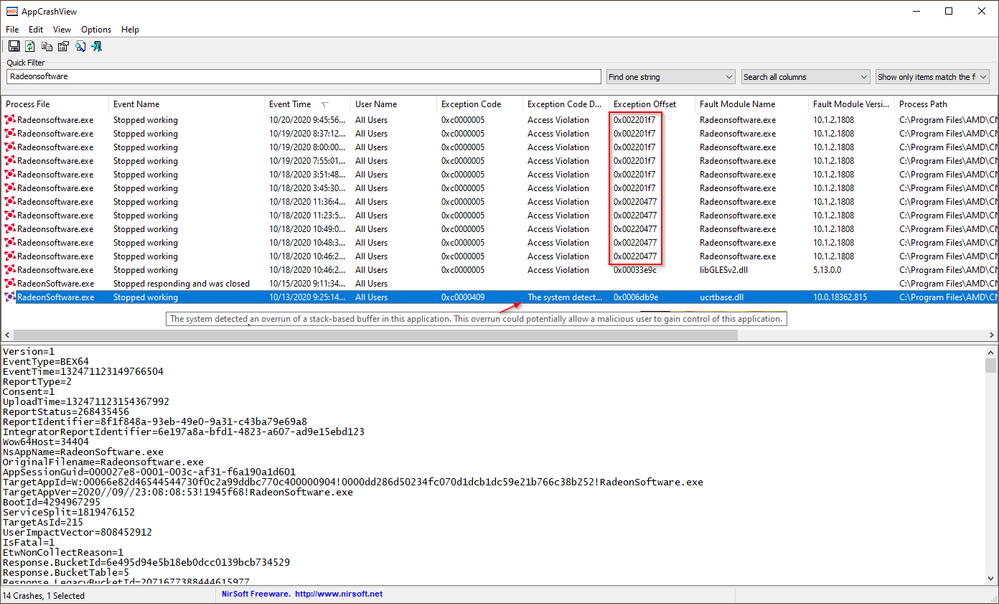
OS : Windows 10 Pro (1909.18363.1082)
MB : MSI MEG X570 Unify
CPU: AMD Ryzen 5 3600XT (Matisse)(Zen 2 Series)
RAM: 16 GiB CORSAIR Vengeance RGB Pro DD4-3200 (2 x 8 GiB)
GPU: XFX Radeon RX 5600 XT 14 Gbps 6 GiB (Adrenalin 20.9.2)
PSU: Seasonic 600W Prime Titanium Fanless
- Mark as New
- Bookmark
- Subscribe
- Mute
- Subscribe to RSS Feed
- Permalink
- Report Inappropriate Content
Surprise, surprise.
https://betanews.com/2020/10/17/windows-10-kb4579311-cumulative-update-problems/
- Mark as New
- Bookmark
- Subscribe
- Mute
- Subscribe to RSS Feed
- Permalink
- Report Inappropriate Content
had the same issues today with my ROG STRIX RX480 8GB.
This is how I got it back working:
1.) I uninstalled all my recent windows updates.
2.) Used the AMD utility to remove everything from AMD.
3.) downloaded RADEON Software 20.10.1, installed.... Restart....
4.) downloaded AMD/ATI Pixel Clock Patcher 1.4.7 from AMD/ATI Pixel Clock Patcher 1.4.7 download | SourceForge.net
5.) run it.
6.) restart pc.
and IM FINALLY BACK WORKING
MD/ATI Pi
- Mark as New
- Bookmark
- Subscribe
- Mute
- Subscribe to RSS Feed
- Permalink
- Report Inappropriate Content
"ASSUMED ANSWERED"
No... not really. Unless we get a driver hotfix or Microsoft releases a new Windows update?
- Mark as New
- Bookmark
- Subscribe
- Mute
- Subscribe to RSS Feed
- Permalink
- Report Inappropriate Content
Got a 5700XT and suddenly the software stopped working after I dared to check for Windows updates. For some games it's essential to mess with settings so this sucks. Updating to 20.10.1 didn't fix it and I can't be bothered to play with OS versions, so here's to hoping Microsoft rubs its brain cells together sooner than later.
- Mark as New
- Bookmark
- Subscribe
- Mute
- Subscribe to RSS Feed
- Permalink
- Report Inappropriate Content
Welp, turns-out all I had to do is run DDU to clean it out thoroughly and reinstall the driver. Now the thing works. I installed the current mainline version for safety's sake too.
- Mark as New
- Bookmark
- Subscribe
- Mute
- Subscribe to RSS Feed
- Permalink
- Report Inappropriate Content
I had a quick look at the registry. For some reason, the last Windows 10 update has moved my video port from:
Computer\HKEY_LOCAL_MACHINE\SYSTEM\CurrentControlSet\Control\Class\{4d36e968-e325-11ce-bfc1-08002be10318}\0000
to:
Computer\HKEY_LOCAL_MACHINE\SYSTEM\CurrentControlSet\Control\Class\{4d36e968-e325-11ce-bfc1-08002be10318}\0001
which is enough to throw the Radeon software off balance. Since I don't see an official hotfix coming any time soon, I used the AMD Cleanup Utility (no need for DDU) to remove the Radeon driver and reinstall it from scratch. The GUI is now operational again with the latest Windows version. Of course you'll loose all your graphic settings, unless you made a previous backup.
- Mark as New
- Bookmark
- Subscribe
- Mute
- Subscribe to RSS Feed
- Permalink
- Report Inappropriate Content
I've just created an account on this website just to thank you. I have tried many things in the past two days, from reinstalling drivers, going to regedit and changing values on the Gpu driver - nothing worked. But your recommendation of using the Cleanup Utitlty (which i didn't knew existed) gave me back my beloved AMD Radeon settings (and Alt + R combination). Thanks.
- Mark as New
- Bookmark
- Subscribe
- Mute
- Subscribe to RSS Feed
- Permalink
- Report Inappropriate Content
Glad I have several previous setup drivers so maybe I can try this amd cleanup utility.
- Mark as New
- Bookmark
- Subscribe
- Mute
- Subscribe to RSS Feed
- Permalink
- Report Inappropriate Content
"
I had a quick look at the registry. For some reason, the last Windows 10 update has moved my video port from:
Computer\HKEY_LOCAL_MACHINE\SYSTEM\CurrentControlSet\Control\Class\{4d36e968-e325-11ce-bfc1-08002be10318}\0000
to:
Computer\HKEY_LOCAL_MACHINE\SYSTEM\CurrentControlSet\Control\Class\{4d36e968-e325-11ce-bfc1-08002be10318}\0001
which is enough to throw the Radeon software off balance. Since I don't see an official hotfix coming any time soon, I used the AMD Cleanup Utility (no need for DDU) to remove the Radeon driver and reinstall it from scratch. The GUI is now operational again with the latest Windows version. Of course you'll loose all your graphic settings, unless you made a previous backup."
This is actually what worked for me. After running the AMD Cleanup Utility and reinstalling the latest driver, I can again open the Radeon software.
- Mark as New
- Bookmark
- Subscribe
- Mute
- Subscribe to RSS Feed
- Permalink
- Report Inappropriate Content
I am wondering if there has been an update to this issue?
I just realized that I had this problem and uninstalling with the Cleanup Utility and reinstalling didn't solve it for me.
- Mark as New
- Bookmark
- Subscribe
- Mute
- Subscribe to RSS Feed
- Permalink
- Report Inappropriate Content
Is there anyway to fix that issue in the registry editor??? since uninstalling through ddu and reinstalling software hasn't worked for me. I've tried like 30-40 times, still cannot get the settings to open. I thought there would be a fix soon, it's frustrating.
- Mark as New
- Bookmark
- Subscribe
- Mute
- Subscribe to RSS Feed
- Permalink
- Report Inappropriate Content
Has anyone solved this? I first had this problem 2 weeks ago when I bought my new GPU (6700 XT). I was able to uninstall and use the AMD Cleanup tool, then reinstall and it worked.... for 2 weeks.
Problem came back today, I did the same process of uninstall and reinstall and it didn't fix it. So what is the fix? This is really annoying because I can't use my frame limiter or sharpness or anything. So now all my games look like crap and are running @ FPS way outside my freesync range.
Starting to regret this purchase.
- Mark as New
- Bookmark
- Subscribe
- Mute
- Subscribe to RSS Feed
- Permalink
- Report Inappropriate Content
@jtjones8992 this is an issue with the latest Win10 update. If you want it fixed before there's an official fix for it, you can do what Mergathal mentioned above, which also worked for me:
Install and run AMD Cleanup Utility. Then install the latest Radeon Graphics driver again, making sure to select 'Factory Reset' in the install options.
- Mark as New
- Bookmark
- Subscribe
- Mute
- Subscribe to RSS Feed
- Permalink
- Report Inappropriate Content
Radeon Software was working as per the fix above, but had to reboot my PC today and now it's gone again. So guess I'll just wait for a proper fix ...
- Mark as New
- Bookmark
- Subscribe
- Mute
- Subscribe to RSS Feed
- Permalink
- Report Inappropriate Content
Disable the Other GPU Driver from Device Manager the only working solution right now
- Mark as New
- Bookmark
- Subscribe
- Mute
- Subscribe to RSS Feed
- Permalink
- Report Inappropriate Content
Don't you need Windows 10 pro to do this? I have Home edition of Windows.
- Mark as New
- Bookmark
- Subscribe
- Mute
- Subscribe to RSS Feed
- Permalink
- Report Inappropriate Content
u can do it in home too but it will effect performance if u pc is mid range because 1 GPU will be offline
- Mark as New
- Bookmark
- Subscribe
- Mute
- Subscribe to RSS Feed
- Permalink
- Report Inappropriate Content
I think people jump on conclusion by saying it's a problem with a windows 10 update. Now don't get me wrong windows 10 updates ****. I work remotely and every time i have to meet a deadline i pause windows 10 update to be sure they don't **** ** my PC. That's how bad they are. But i never had this problem and it appeared today out of nowhere. The GUI was working last week and windows 10 was up to date so this whole "it's a windows 10 update problem" doesn't make any sense since this has been going since last year and i just got the problem for the first time this week. I really hope AMD devs are looking at the issue cause cleaning your drivers and re-installing them, loosing all your settings, is not a viable option a company should consider.
- Mark as New
- Bookmark
- Subscribe
- Mute
- Subscribe to RSS Feed
- Permalink
- Report Inappropriate Content
I still have this problem atleast once every 2 weeks. Still the only way to fix it is uninstall and reinstall the drivers. I do recommend exporting your Radeon settings. That way you just import it back in once you reinstall. It certainly lessens the blow, but it's still very annoying how often this happens.
- Mark as New
- Bookmark
- Subscribe
- Mute
- Subscribe to RSS Feed
- Permalink
- Report Inappropriate Content
This is getting really annoying. I'm at a point now where I am having to reinstall drivers 2-3 times per week... When is this even going to be addressed as an issue by AMD?
- Mark as New
- Bookmark
- Subscribe
- Mute
- Subscribe to RSS Feed
- Permalink
- Report Inappropriate Content
@kaminari wrote:I had a quick look at the registry. For some reason, the last Windows 10 update has moved my video port from:
Computer\HKEY_LOCAL_MACHINE\SYSTEM\CurrentControlSet\Control\Class\{4d36e968-e325-11ce-bfc1-08002be10318}\0000
to:
Computer\HKEY_LOCAL_MACHINE\SYSTEM\CurrentControlSet\Control\Class\{4d36e968-e325-11ce-bfc1-08002be10318}\0001
which is enough to throw the Radeon software off balance. Since I don't see an official hotfix coming any time soon, I used the AMD Cleanup Utility (no need for DDU) to remove the Radeon driver and reinstall it from scratch. The GUI is now operational again with the latest Windows version. Of course you'll loose all your graphic settings, unless you made a previous backup.
I had the same problem with the Radeon software that would not open even if i tried reinstalling the driver.
I also had the above 0001 in my registry and I think this is what prevents the radeon software from starting. So then I took one step at the time and kept my eye on this registry. The graphicscard stays in the 0001 folder even after AMD uninstall and AMD Cleanup Utility
The 0000 folder only had 2 seemingly unimportant settings in it.
This is what i did:
1. Uninstalled Radeon Software and rebooted
2. Run AMD cleanup Utility and it wants to reboot in safemode
3. Completed AMD Cleanup Utility in safemode (The 0001 is still there in registry)
4. Back in normal win, I went to Device manager and removed the microsoft basic gfx card, and now the 0001 folder was gone so i also backed up and deleted the 0000 folder in the registry and rebooted.
5. Looked in the registry and now the 0000 was clearly the folder for my basic microsoft gfx driver and then I installled the lastest Radeon Driver 21.5.2 and IT WORKED
6. Be sure to find the correct key in the registry as this can be a dangerous place to make mistakes
Computer\HKEY_LOCAL_MACHINE\SYSTEM\CurrentControlSet\Control\Class\{4d36e968-e325-11ce-bfc1-08002be10318}\0000
There are a lot of simular ones but the number that changes is 4d36e968. It is the number 68 one. Double check the entire folder name.
I hope this helps someone
- Mark as New
- Bookmark
- Subscribe
- Mute
- Subscribe to RSS Feed
- Permalink
- Report Inappropriate Content
I reinstalled drivers using DDU 4 times and the issue comes back after a while
- Mark as New
- Bookmark
- Subscribe
- Mute
- Subscribe to RSS Feed
- Permalink
- Report Inappropriate Content
Hi,got same problem when put a gtx970 in a fresh install win 10 for my son some month back.
The newer drivers available at that moment can't run the software.Rolled back to previous drivers i was used when i used the gpu in my pc,worked well.
But after an windows update,back to no software working,fixed the issue by taking the app on windows store.
Tested old drivers i used and work without the app.
So let's talk about amd now,rencently got a rx590 and have similar problem with radeon software.
It's launch,i see it in task manager but not show up on screen.(radeon sfotware automaticly run in admin mode)
Easy mode
When that work,run it twice
Medium mode
Kill 3 amd process and lauch it twice again (sometime that work with one launch)
- Mark as New
- Bookmark
- Subscribe
- Mute
- Subscribe to RSS Feed
- Permalink
- Report Inappropriate Content
Im having the same issue. I've never opened amd radeon software. Coz it nvr included with mah pc. Mine in AMD Ryzen 3700 i guess. I installed it today and it not opening! MY windows build is 2004!
- Mark as New
- Bookmark
- Subscribe
- Mute
- Subscribe to RSS Feed
- Permalink
- Report Inappropriate Content
If anyone wants a quick fix without reinstalling the drivers, I found one! Go into your AppData/Local/AMD/CN and delete your gmdb.blb, then restart the program or relog/restart your PC to have your Radeon Settings launching again.
- Mark as New
- Bookmark
- Subscribe
- Mute
- Subscribe to RSS Feed
- Permalink
- Report Inappropriate Content
@agrastios
Thanks, that did the trick.
- Mark as New
- Bookmark
- Subscribe
- Mute
- Subscribe to RSS Feed
- Permalink
- Report Inappropriate Content
"If anyone wants a quick fix without reinstalling the drivers, I found one! Go into your AppData/Local/AMD/CN and delete your gmdb.blb, then restart the program or relog/restart your PC to have your Radeon Settings launching again. "
THIS GUY'S TIP WORKS.
Delete the File and restart the computer. Radeon software will open.