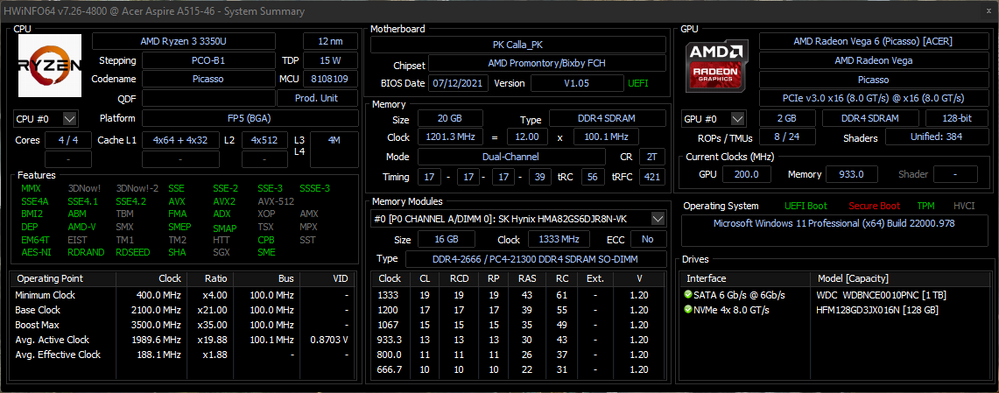Hi community, I'm creating this post because after many attempts of trying solutions that worked for others that had this similar problem I am unable to resolve it myself. I have attempted to recommendations that are mention on this page: PA-300 but they are have not been a long term solution to my issue. I am also not able to find my specific Laptop option on any of the AMD dropdown options on the AMD Support website. Help on that would be great.
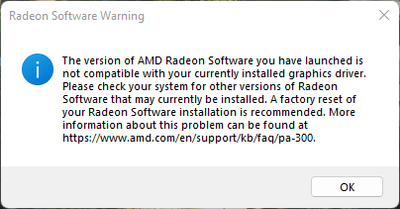
I have tried to uninstall the software and clear all associated files with it. After doing this I went ahead and downloaded the auto-detector from the AMD Support website. After using this and doing and full installation with a restart or two the drivers show updated and the software opens successfully, runs with games and everything, the properties appear for my photoshop software and others as well. But for some reason if I restart or turn of my laptop it does not work anymore and the previous fields that recognized my GPU no longer do.
I have no idea what to do at this point and I have also went through and disabled the Windows Update setting for that. I would prefer to use the AMD Software if possible since it says my Laptop should be compatible, but, if I can just find a way for the drivers to work and stay recognized on my other software so I can have a full set of features is also great!
Thanks for any help in advance. I have dropped a picture of my pc specs below.