- Mark as New
- Bookmark
- Subscribe
- Mute
- Subscribe to RSS Feed
- Permalink
- Report Inappropriate Content
AMD Radeon Software 18.5.1 freezes my computer every 5 seconds
Hello, everybody!
I'm having issues with the newest version of the AMD Radeon Software, which is currently 18.5.1. I decided to reinstall the OS from scratch because of some issues with the computer itself and for some cleanning up, then I decided to install the most recent drivers of my devices (because I don't trust Windows 10's drivers update). The moment I install the AMD Radeon Software, my computer freezes for 1 second every 5 seconds I move the mouse, it's incredibly annoying and I can't figure out why. I restarted multiple times, but the issue is still there, so I decided to uninstall it. Once I restart, it works just fine, no stuttering nor freezing, even Windows 10 "updated drivers" work without any issues. But then again, whenever I play a game, it recommends me to update the GPU drivers.
To give you an idea, here's a gif'd video I recorded with my phone on a pitch-black picture and the cursor, drawing small circles and capturing every single stutter:
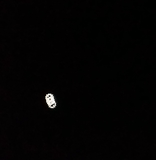
Despite happening with the cursor itself, it actually freezes my entire computer. I played a video and the moment I move the mouse, EVERYTHING gets stuck for a second and so on. I've checked my PC performance and there's no process consuming the entirety of the CPU, RAM nor GPU, and it happens right after I install AMD Radeon Software 18.5.1. I haven't tried with a previous version, but if there's anything I can change on the settings to fix this, please, let me know, this issue is very annoying.
My PC specs are as follows:
- OS: Windows 10 Pro x64;
- CPU: Intel i5 7600K 3.80GHz;
- GPU: ASUS Radeon Rx 580 8GB;
- Motherboard: Gigabyte H270-Gaming 3;
- RAM: Corsair Vengeance 16GB (2x8GB) 3200MHz;
- Storage: Corsair MP500 M.2 240GB + WD 3TB 7200RPM.
If I'm missing anything, please, let me know and I try to provide what you need as soon as I can.
Thank you very much in advance!
- Mark as New
- Bookmark
- Subscribe
- Mute
- Subscribe to RSS Feed
- Permalink
- Report Inappropriate Content
juliannbso finally they will fix it! ahahah
btw here the new software >> Download Not Complete 18.7.1 to download
who tested it already please leave us feedback..
- Mark as New
- Bookmark
- Subscribe
- Mute
- Subscribe to RSS Feed
- Permalink
- Report Inappropriate Content
I hope so! This issue has been around for far too long already, we need a solution.
I'll try it out tonight, once I'm back home.
- Mark as New
- Bookmark
- Subscribe
- Mute
- Subscribe to RSS Feed
- Permalink
- Report Inappropriate Content
I have this problem but mine seems to be fine when i turn my second monitor off, but plays up when i have both of them on.
- Mark as New
- Bookmark
- Subscribe
- Mute
- Subscribe to RSS Feed
- Permalink
- Report Inappropriate Content
Same issue here after updating to 18.7.1, rollback to 18.1.5 and nothing, upgraded to 18.6.1 with no changes. The problem is that I dont know what drivers and adrenaline version I had before the first update.
I have 3 screens connected to my rx 480, 2 monitors and a tv.
The issue only appears when I have windows set to extend monitor and not all of them are on.
After going to display properties, and select -> disconnect the tv the lag disappeared.
Is not a perfect solution but at least I can work again on 2 screens.
Hope it helps
- Mark as New
- Bookmark
- Subscribe
- Mute
- Subscribe to RSS Feed
- Permalink
- Report Inappropriate Content
Hi guys,
I'm actually on the v18.5.1 of the driver and i have no probrem, when i update to v18.7.1 the problem appear, and i can't use my computer or play video games, so i stay on the v18.5.1 stable for me.
But i don't have 3 screen, i have 2 screen connected to my rx 480, when i turn of one of my two screen the problem stay here.
They will fix it soon ? AMD communicate about this ?
Sorry for my bad english, i hope you will understand me correctly,
thanks
- Mark as New
- Bookmark
- Subscribe
- Mute
- Subscribe to RSS Feed
- Permalink
- Report Inappropriate Content
I dont have this problem with 18.5.1, but yes with the latest driver 18.7.1. I need a different driver than 18.5.1 because this driver have problems with Fortnite and 18.7.1 have mouse freezes when I move it.
EDIT: When I connected 3 screen on my gpu I have this problem with 18.5.1 too. With 2 screen I didn't have. With 2 screen on 18.7.1 I have.
- Mark as New
- Bookmark
- Subscribe
- Mute
- Subscribe to RSS Feed
- Permalink
- Report Inappropriate Content
This has been around for 2 months! How is this issue not resolved yet?! This is absolutely unacceptable and I'm very upset and disappointed, let alone the other issue I'm having with their damn video encoder.
I'm obligated to move to another GPU brand, because this is going for far too long already. Even if they fix it by the time I get one, I don't care, AMD has proven to be unreliable.
- Mark as New
- Bookmark
- Subscribe
- Mute
- Subscribe to RSS Feed
- Permalink
- Report Inappropriate Content
Exactly my thoughts ...
- Mark as New
- Bookmark
- Subscribe
- Mute
- Subscribe to RSS Feed
- Permalink
- Report Inappropriate Content
Patience is a virtue, but I agree with the sentiment. Revert what cause the problem, give us a hot fix, fix the problem on your time. Instead of us, just sitting here, and suffering. Unless, they are unable to bisect the cause.
- Mark as New
- Bookmark
- Subscribe
- Mute
- Subscribe to RSS Feed
- Permalink
- Report Inappropriate Content
They are well aware about this issue, which gives me hope, but seeing that nothing has changed every since isn't the best news, is it? And I'm growing tired of this.
At least that GPU works great for mining...
- Mark as New
- Bookmark
- Subscribe
- Mute
- Subscribe to RSS Feed
- Permalink
- Report Inappropriate Content
just download a older driver and its fixed and then wait until they fix it it can be hard to locate an issue like this
- Mark as New
- Bookmark
- Subscribe
- Mute
- Subscribe to RSS Feed
- Permalink
- Report Inappropriate Content
That is exactly what I've done and I've been waiting for this issue to be fixed for over 2 months, and it's not the only issue I have. AMD's VCE encoder is unreliable and I haven't found a solution to this either.
I've given up hopes already, I'm moving to another brand.
- Mark as New
- Bookmark
- Subscribe
- Mute
- Subscribe to RSS Feed
- Permalink
- Report Inappropriate Content
The problem with that, you lose out and any performance enhancements. Even though, they give up on RX 480 users
- Mark as New
- Bookmark
- Subscribe
- Mute
- Subscribe to RSS Feed
- Permalink
- Report Inappropriate Content
true but a wierd thing for me is that the issue comes and goes i had this exact problem then i went back to older versions then one day i was like meh lets try again and now it kinda works wich is wierd so this problem has been comming and going for me
- Mark as New
- Bookmark
- Subscribe
- Mute
- Subscribe to RSS Feed
- Permalink
- Report Inappropriate Content
I've got the problem too on my HP Notebook 15-af118ng - mouse & screen haning every 5 secs for 1 sec
A6 APU with HD 8200 - No graphic loads while using. Just using the standard Laptop display
Did a clean install with DDU + newest driver 18.7.1
Driver crashes and resets itself. Also uninstall itself after several tries and automatically reverts to display driver 15.201.1101.0.
- Mark as New
- Bookmark
- Subscribe
- Mute
- Subscribe to RSS Feed
- Permalink
- Report Inappropriate Content
I have a sapphire 480 8 gbOC and recently i decided to upgrade my drivers, BUT now im getting micro freezing in an interval of 2 seconds, my screen stands still video, typing, mouse movements.
so this is how i went about upgrading.
17.12.1, amdcleanup utility in safemode,
booted in normal mode after uninstalling.
installed 18.7.1
rebooted, result micro freezing.
18.7.1, amdcleanup in safemode
booted in normal installed 17.12.1
micro freezing is gone, nothing out of the ordinary
17.12.1 amdcleanup in safemode installed 18.5.2( micro freezing)
installed 18.3.3 micro freezing is gone..
so is there a setting to stop this issue? i only see it happening to my system anything above 18.3.3
- Mark as New
- Bookmark
- Subscribe
- Mute
- Subscribe to RSS Feed
- Permalink
- Report Inappropriate Content
pls go into Wattmann and set higher S1 & S2 states && also use a fixed vram frequency
any one of you using a DVI? that can bring some problems when combined with HDMI // best is sticking to DP and HDMI for multi screens ![]()
Laptop: R5 2500U @30W + RX 560X (1400MHz/1500MHz) + 16G DDR4-2400CL16 + 120Hz 3ms FS
- Mark as New
- Bookmark
- Subscribe
- Mute
- Subscribe to RSS Feed
- Permalink
- Report Inappropriate Content
has anyone tried
18.8.1 yet?
- Mark as New
- Bookmark
- Subscribe
- Mute
- Subscribe to RSS Feed
- Permalink
- Report Inappropriate Content
No,
in the 18.8.1 post says that the mouse lag on some systems is not fixed. I was just about to install 18.8.1 when I saw this and canceled the installation
- Mark as New
- Bookmark
- Subscribe
- Mute
- Subscribe to RSS Feed
- Permalink
- Report Inappropriate Content
"on some systems is not fixed." try YOUR system first ![]()
Laptop: R5 2500U @30W + RX 560X (1400MHz/1500MHz) + 16G DDR4-2400CL16 + 120Hz 3ms FS
- Mark as New
- Bookmark
- Subscribe
- Mute
- Subscribe to RSS Feed
- Permalink
- Report Inappropriate Content
I've tried mine and the lag persists in 18.8.1 (using two DP to DVI adapters with 480).
- Mark as New
- Bookmark
- Subscribe
- Mute
- Subscribe to RSS Feed
- Permalink
- Report Inappropriate Content
I now installed the new 18.8.1 driver but the result is still the same as i described 13 july 2018 after installing the 18.7.1 driver.
It's going on to long for now before they fix the issue and i'm getting at the point to buy a new videocard because this really takes to long.
The only thing that keepes me from doing it is the price and that the RX480 without issues is good enough for me, but only until there comes a new game and i need to update the drivers tot the latest version and it still will not work good.
What changed since the 18.3.3 driver, because that's the last driver that works best for me until now and that driver is from march this year.
- Mark as New
- Bookmark
- Subscribe
- Mute
- Subscribe to RSS Feed
- Permalink
- Report Inappropriate Content
just by pure logic - someone from AMD said they managed to recreate the issue,thus they know of it and if in the previous driver it was listed as known issue as well,then just by logic one might assume that they know what causes this,it's just that they didn't fixed the issue. Having been around computers for the past 15-18 years dealing with driver issues and reporting them,I know that most likely they didn't work on this. So naturally it's pure sanity to avoid wasting time uninstalling,installing and then uninstalling and installing drivers,and wasting my time that I could use to work. But...just to prove a point I did it.And surprise surprise,I was right,no change no fix.
- Mark as New
- Bookmark
- Subscribe
- Mute
- Subscribe to RSS Feed
- Permalink
- Report Inappropriate Content
??? at least you call me smart // and last WAIS i took was good, ty for noticing ![]()
ty for testing drivers and postings bugs
i use PCs since 1990; code stuff since 1997 etc
knowing an issue and not fixing it in next release does not mean they dont work on it - that means that they have more work to do
and what do you think how a driver is created? there are people that sort the bugreports and create tickets - those tickets are then handed over to those code-monkeys that are specialized in that area - and than they find a fix and schedule it in one of the following driver release
have in mind that a new driver takes 2-3 month: so thinks you postet in july 2018 will be fixed in september 2018 // only CRITICAL bugs: like after a Win10 update no 3D possible will get a fix within 2-3days - BECAUSE THAT REQUIRES THE WHOLE DRIVER TEAM DO BUILT THAT DRIVER WITHOUT WORKING ON ANY OTHER TICKET!
and a (for many users fixable) mouse lag or a failed start of ONE ducking game is kind of "normal - lowish" prio
btw - i worked with a driver dev from AMD who is responsible for AMF/VCE - and when he finished his work and tested it - i still had to wait 2-3 driver releases before his work was in it // that is total normal
Laptop: R5 2500U @30W + RX 560X (1400MHz/1500MHz) + 16G DDR4-2400CL16 + 120Hz 3ms FS
- Mark as New
- Bookmark
- Subscribe
- Mute
- Subscribe to RSS Feed
- Permalink
- Report Inappropriate Content
I knew sooner or later someone would come up with the phrase "they're human, they are working hard to fix it".
Let's put this issue from a business perspective. Imagine a company has to rely on AMD devices to run their business. Imagine they have a problem like this that makes their entire business come to a halt and they have to wait for the next update for it to be fixed (and even then, the solution is not guaranteed). Is the company willing to wait for over 2 months until this issue is fixed? Of course not! They would find the quickest solution to their problem, and here is where the problem lies.
You can tell me they're working hard to fix this and that the temporary solution is there, but this is totally unacceptable, mainly because I'm not getting what I paid for my Rx 580 8GB, which is not a cheap GPU at all.
I'm sorry, but your argument won't hold water here, they have the money, the personnel and the technology to fix this. My patience ran out a while ago, I switched to another brand already and their product have solved this and other problems I had.
- Mark as New
- Bookmark
- Subscribe
- Mute
- Subscribe to RSS Feed
- Permalink
- Report Inappropriate Content
juliannb - pn
Laptop: R5 2500U @30W + RX 560X (1400MHz/1500MHz) + 16G DDR4-2400CL16 + 120Hz 3ms FS
- Mark as New
- Bookmark
- Subscribe
- Mute
- Subscribe to RSS Feed
- Permalink
- Report Inappropriate Content
okay, what does "pn" stand for?
- Mark as New
- Bookmark
- Subscribe
- Mute
- Subscribe to RSS Feed
- Permalink
- Report Inappropriate Content
correct would be pm // personal message
about his complaint - only nonsense: a fix for a critical bug will be released in 1-3 days //
about his other stuff he got a pm
Laptop: R5 2500U @30W + RX 560X (1400MHz/1500MHz) + 16G DDR4-2400CL16 + 120Hz 3ms FS
- Mark as New
- Bookmark
- Subscribe
- Mute
- Subscribe to RSS Feed
- Permalink
- Report Inappropriate Content
Okay, was wondering what PN stood for as a future reference but turned out to be a typo. Thanks for the clarification.
- Mark as New
- Bookmark
- Subscribe
- Mute
- Subscribe to RSS Feed
- Permalink
- Report Inappropriate Content
actually it isnt even a typo - pm is pn in german ![]()
Laptop: R5 2500U @30W + RX 560X (1400MHz/1500MHz) + 16G DDR4-2400CL16 + 120Hz 3ms FS
- Mark as New
- Bookmark
- Subscribe
- Mute
- Subscribe to RSS Feed
- Permalink
- Report Inappropriate Content
juliannb wrote:
Let's put this issue from a business perspective. Imagine a company has to rely on AMD devices to run their business. Imagine they have a problem like this that makes their entire business come to a halt and they have to wait for the next update for it to be fixed (and even then, the solution is not guaranteed). Is the company willing to wait for over 2 months until this issue is fixed? Of course not! They would find the quickest solution to their problem, and here is where the problem lies.
Hold it a sec., that's a pretty weak argument. My company wouldn't use optional/beta drivers. That's what WHQL drivers are for. And I sure wouldn't allow monthly updating.
There is a process in validating fixes once they're identified and something like this isn't really high on the list as it's not present in the last non optional driver. Anyhow, once identified and fixed it goes out to beta testers to make sure the fix doesn't screw with something else. It takes time.
As for the HDCP workaround, I have one DVI, one HDMI, and one display port which is the only monitor offering to override, and disabling HDCP isn't there, so I'm glad it helps some of you. For now, 18.3.4 is working just fine.
And lastly, if you've moved on from AMD to Nvidia then why are you here? Trolling?
- Mark as New
- Bookmark
- Subscribe
- Mute
- Subscribe to RSS Feed
- Permalink
- Report Inappropriate Content
correct - he thinks that business need latest drivers (so their employees could play newest games in their breaks);
while in reality most bigger companies have a service-provider that tests new drivers on a similar HW for similar work before these got patched into all pcs
Laptop: R5 2500U @30W + RX 560X (1400MHz/1500MHz) + 16G DDR4-2400CL16 + 120Hz 3ms FS
- Mark as New
- Bookmark
- Subscribe
- Mute
- Subscribe to RSS Feed
- Permalink
- Report Inappropriate Content
Helo i have a problem with lastest two AMD GPU drivers, i bought new PC, on old PC same problem like on new with oldest driver too![]()
I using clone of my
workspace, i send picture to LCD iyama Pro Lite XB2783HSU *HDMI, Samsung Smart TV UJ6200 *HDMI to Asus Asus Rog Strix OC 8GB
My rig is here:
AMD Ryzen 2700X
Hyper X Predator 8+8GB *3,2Ghz
AMD RX 480 (Asus Rog Strix OC 8GB)
FPU:FractalDesign Edison M 650W
Can u help me i try everything.
All drivers under 18.8.1 is OK but in new better performance, but this problem on big screen is frustrating.
Thankyou and greetings from from czech republic James
videos here:
OK
Little freeze,lags
More Freeze PC, Mouse lags
- Mark as New
- Bookmark
- Subscribe
- Mute
- Subscribe to RSS Feed
- Permalink
- Report Inappropriate Content
It's just an example, dude, don't assume things.
- Mark as New
- Bookmark
- Subscribe
- Mute
- Subscribe to RSS Feed
- Permalink
- Report Inappropriate Content
C'mon, it's just an example. What optional or beta drivers are you even talking about? I'm using what's given to me, whether it's an optional or not, it didn't work in my end.
Trolling? I'm an upset customer that had to wait for 2 months for this issue to be fixed (by the community, may I add) and you're calling me out for trolling?
Great, just what I needed.
It's my post and I do whatever I want.
- Mark as New
- Bookmark
- Subscribe
- Mute
- Subscribe to RSS Feed
- Permalink
- Report Inappropriate Content
haha - dude dont you get it? even if 1000 people have that specific bug - it would still be a minor problem!
btw - pls use last working driver and edit DriverVersion to 18.8.1 (or was it ReleaseVersion?) strings in
HKEY_LOCAL_MACHINE\SYSTEM\CurrentControlSet\Control\Class\{4D36E968-E325-11CE-BFC1-08002BE10318}\0000
if that works you are fine so far
Laptop: R5 2500U @30W + RX 560X (1400MHz/1500MHz) + 16G DDR4-2400CL16 + 120Hz 3ms FS
- Mark as New
- Bookmark
- Subscribe
- Mute
- Subscribe to RSS Feed
- Permalink
- Report Inappropriate Content
its not jsutmouse lag bro, the whole system freezes videos audio everything...
ya i have it installed NOW 18.8.1 is not any better... if this isntfixed soon ill go nvidia forevery after this.
- Mark as New
- Bookmark
- Subscribe
- Mute
- Subscribe to RSS Feed
- Permalink
- Report Inappropriate Content
And on my compiuter 18.8.1 mause freze 5 sek but i bak on 18.3.2 and working just fine there is bug in 18.8.1
- Mark as New
- Bookmark
- Subscribe
- Mute
- Subscribe to RSS Feed
- Permalink
- Report Inappropriate Content
Make sure you file an issue report with AMD for every new driver the issue persists.
- Mark as New
- Bookmark
- Subscribe
- Mute
- Subscribe to RSS Feed
- Permalink
- Report Inappropriate Content
We're still working on addressing this issue with a high priority, sorry folks.