- AMD Community
- Support Forums
- PC Drivers & Software
- Re: AMD Radeon RX570 - Fan tuning doesn't work aft...
PC Drivers & Software
- Subscribe to RSS Feed
- Mark Topic as New
- Mark Topic as Read
- Float this Topic for Current User
- Bookmark
- Subscribe
- Mute
- Printer Friendly Page
- Mark as New
- Bookmark
- Subscribe
- Mute
- Subscribe to RSS Feed
- Permalink
- Report Inappropriate Content
AMD Radeon RX570 - Fan tuning doesn't work after system restart
Hay.
I have AMD Radeon RX570 with installed newest Radeon Software 2020.0909.2058.37766 and I want use my own profile in "Fan tuning". I have selected:
- Tuning Control: Manual,
- Fan Tuning: Enabled,
- Advanced Control: Enabled,
- and I've prepared my own "Fan speed / Temperature" curve of course.
Then I take "Apply changes" and all work fine, according to my intention, in idle mode fan speed is about 1560 rpm... but only to power off the computer. After next system start, my RX570 "stops listening" my settings - in idle mode fan speed is 0 rpm and it cyclically turns on and off, when temperature is about 50 - 60'C (even though the settings are theoretically correct, as I set).
I'm not the first to report a similar issue. I had hoped to update the software to the latest version will solve the problem, but it still exists in the current version. Does anybody have any idea?
- Mark as New
- Bookmark
- Subscribe
- Mute
- Subscribe to RSS Feed
- Permalink
- Report Inappropriate Content
Hi
When you apply the setting,you save the profile directly after?
Noticed that with my 590,so i save the profile right after apply change and that stay in place.
Some time when powering off the pc and turn it on again later or wake- after sleepup,it can happend,the profile is not correctly loaded.(my case rpm curve still on but manual fan setting is off and zero rpm is on)
Reloading the profile clear that.
- Mark as New
- Bookmark
- Subscribe
- Mute
- Subscribe to RSS Feed
- Permalink
- Report Inappropriate Content
I've tried to save the profile and then apply it and vice versa - first apply, then save... and more complicated combinations: apply > save > open profile... save > apply > open profile... but the result is the same every time - all work fine to next power on/restart... then I see 0 rpm :(
I am attaching two screens: 1. Before restart; 2. After restart.
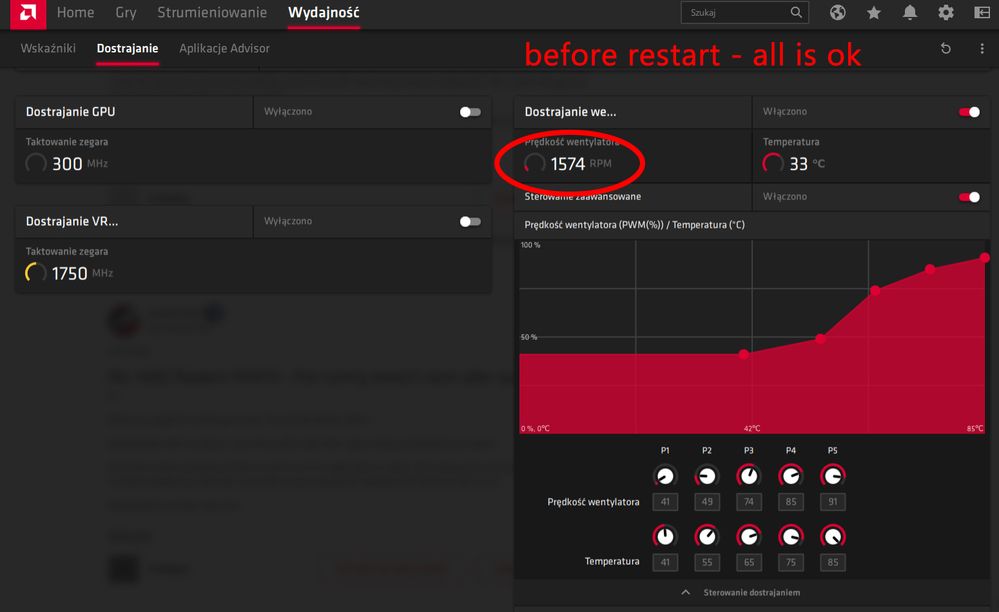
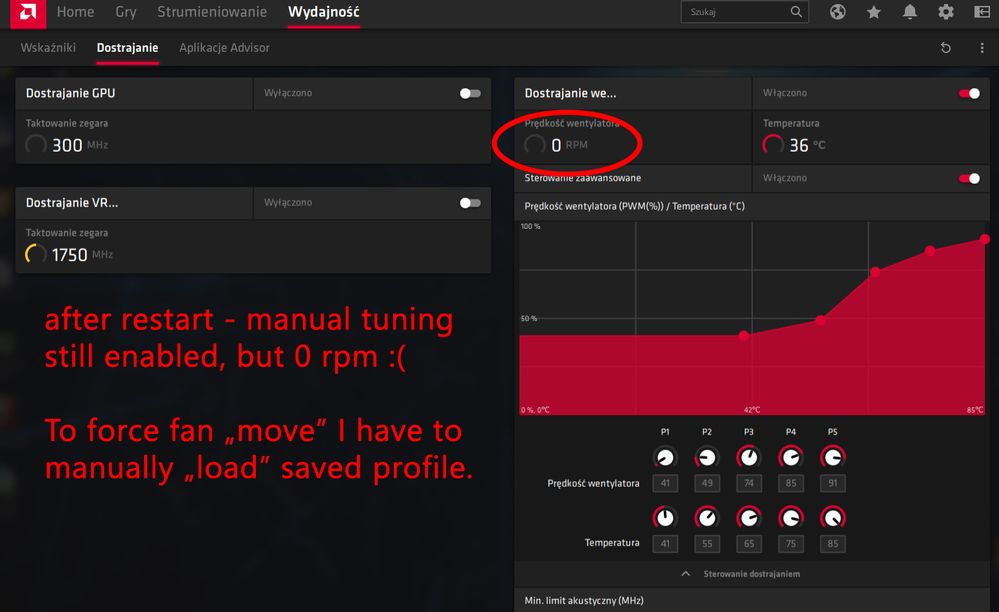
- Mark as New
- Bookmark
- Subscribe
- Mute
- Subscribe to RSS Feed
- Permalink
- Report Inappropriate Content
Hello sorry for not responding,was busy with others things.
Maybe amd software is confused with other software like afterburner.
If not already done,desinstall and reinstall amd software.
If that not work maybe a clean desinstall with DDU.
And finally,a windows reinstall,the one who only reinstall windows files and you can keep all your documents.