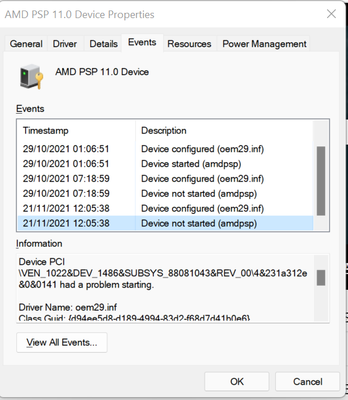- AMD Community
- Support Forums
- PC Drivers & Software
- Re: AMD PSP 11.0 Device (Events > Device not start...
PC Drivers & Software
- Subscribe to RSS Feed
- Mark Topic as New
- Mark Topic as Read
- Float this Topic for Current User
- Bookmark
- Subscribe
- Mute
- Printer Friendly Page
- Mark as New
- Bookmark
- Subscribe
- Mute
- Subscribe to RSS Feed
- Permalink
- Report Inappropriate Content
AMD PSP 11.0 Device (Events > Device not started)
Chipset driver: 3.10.22.706
PSP Driver: 5.17.0.0
Under "Events", it shows that most recent chipset driver (from Asus, although not on AMD's website which is confusing) hasn't installed the correct PSP driver, which is causing the the device to be reported as 'not started'.
Scrolling down shows this:
Problem: 0x15
Problem Status: 0x0
Is this a known problem? What's suggested to fix it?
- Mark as New
- Bookmark
- Subscribe
- Mute
- Subscribe to RSS Feed
- Permalink
- Report Inappropriate Content
You can use Device Manager to uninstall the current PSP driver and then unpack the Asus CHIPSET Package and than direct it towards the AMD CHIPSET folder to scan all the folders in that installation folder and install the PSP Driver again.
Now see if the error occurs.
Or you can use Microsoft Install/Uninstall Tool to remove all the current AMD CHIPSET drivers and then reinstall it again and see if you still get that error.
I downloaded, in the past, AMD CHIPSET DRIVER Package version 3.10.08.506 and the PSP driver for both Windows 10 & 11 that is included in the CHIPSET package is version PSP 5.17.0.0
Windows 10:
<Product>
<Name>AMD PSP Driver</Name>
<OS>Windows 10(64-bit)</OS>
<Version>5.17.0.0</Version>
<Installer>AMD PSP Driver</Installer>
<Brand>Client</Brand>
Windows 11:
Product>
<Name>AMD PSP Driver</Name>
<OS>Windows 11(64-bit)</OS>
<Version>5.17.0.0</Version>
<Installer>AMD PSP Driver</Installer>
<Brand>Client</Brand>
It is possible the driver is corrupted or got installed corrupted.
If none of the above works then you need to give your full computer information including Asus Motherboard and Processor and Windows version installed.
NOTE: you can download either Asus or AMD CHIPSET package whichever one is the latest version. But I imagine Asus Chipset package might have some extra drivers that are specific for your Motherboard. But both should be compatible with your motherboard.
I have a Asus Motherboard and I installed AMD CHIPSET Driver for Windows 11 because of the Ryzen flaw to be fixed.
- Mark as New
- Bookmark
- Subscribe
- Mute
- Subscribe to RSS Feed
- Permalink
- Report Inappropriate Content
OP is using the asus version driver. which apparently is to address their specific (out of amd spec) mobo issues.
They should contact asus support.
- Mark as New
- Bookmark
- Subscribe
- Mute
- Subscribe to RSS Feed
- Permalink
- Report Inappropriate Content
Thank you for the reply. Looking through all the AMD chipset drivers, it would appear half of them reported as 'didn't start' in Events, yet state they are working correctly. I've uninstalled them one by one and am now installing them and they show as 'device started' this time. I'll reboot and see if the boots correctly.
Edit: The AMD installer simply doesn't work correctly on my system. It's a clean Windows 11 install and I've downloaded the Windows 11 version. Doing it manually shows the devices as 'started' rather than 'didn't start' but working correctly. I hope this is of some use to someone else and thank you for your help.