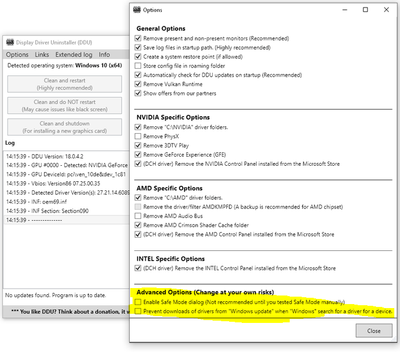- AMD Community
- Support Forums
- PC Drivers & Software
- AMD Cleanup Utility ruined my computer.
PC Drivers & Software
- Subscribe to RSS Feed
- Mark Topic as New
- Mark Topic as Read
- Float this Topic for Current User
- Bookmark
- Subscribe
- Mute
- Printer Friendly Page
- Mark as New
- Bookmark
- Subscribe
- Mute
- Subscribe to RSS Feed
- Permalink
- Report Inappropriate Content
AMD Cleanup Utility ruined my computer.
AMD's cleanup utility is disastrous. I should have googled before using it because apparently I'm not the only one who's PC has been essentially bricked by this tool.
My PC will no longer download any drivers for anything. Usually when you plug a device into your PC it will automatically begin downloading the drivers for it, AMD Cleanup tool has completely disabled this feature. Which means I can't connect to the internet, and manually downloading drivers from a different PC doesn't even fix the issue.
Even a *complete reinstall* of Windows doesn't fix the issue. I have no idea what to do at this point. Does anyone know how I can fix this?
- Mark as New
- Bookmark
- Subscribe
- Mute
- Subscribe to RSS Feed
- Permalink
- Report Inappropriate Content
If you completely reinstalled windows and issue persist then issue must be somewhere else.
There is no way that Cleanup tool would still be impacting Windows update once windows full reinstalled.
In any case make sure you have following settings;
Turn On or Off Windows 11 Automatic Driver Updates from Control Panel
- Click Start menu, type "change device installation settings".
- Make sure it is set to YES (recommended)
Make sure also, that you don't have any policy set in Windows
- Press Windows + R, type gpedit.msc, and press Enter to open Group Policy Editor.
- Go to: Computer Configuration -> Administrative Templates -> Windows Components -> Windows Update -> Manage Updates offered from Windows Update.
- Check status for status it should be not configured (default) or disable.
- Mark as New
- Bookmark
- Subscribe
- Mute
- Subscribe to RSS Feed
- Permalink
- Report Inappropriate Content
I'm currently transfering almost terrabyte of data so I can do a full format just to be sure, but I don't think it will work. The Cleanup utility seems to have somehow removed important motherboard drivers, and manually reinstalling the drivers doesn't fix it. If a full drive format and reinstall doesn't work it looks like it's a new motherboard because this tool has bricked it.
- Mark as New
- Bookmark
- Subscribe
- Mute
- Subscribe to RSS Feed
- Permalink
- Report Inappropriate Content
The AMD Cleanup tools just deletes all AMD entries and files: https://www.amd.com/en/support/kb/faq/gpu-601
From AMD Support concerning AMD Cleanup tool:
Overview
AMD Cleanup Utility is designed to remove any previously installed AMD graphics and audio drivers/software found on a system and to prepare it for new graphics software and driver installation.
AMD Cleanup Utility is a standalone application for systems running Microsoft Windows® 7 and later. This utility does not remove or modify AMD chipset drivers when used on AMD powered systems.
Since you reinstalled Windows and still have the same issue indicates a Hardware issue not a software issue.
Even if AMD Cleanup tool happened to delete a driver that it shouldn't as soon as you reboot Windows, Windows will install a driver from its own Window's Driver store folder or give you an error in Device Manager saying there is a problem (missing or corrupt driver) with that specific hardware.
I would have gone to your motherboard's Support download page and download all of its drivers for your motherboard and audio and see if it fixes the issue.
You have a different issue if you can't install Motherboard drivers. It is extremely unlikely a software can brick a motherboard. A driver can damage it own hardware if it causes it to overheat as an example.
But any software that just deletes drivers or files can't damage a motherboard. Those deleted files or driver can just simply be installed again.
- Mark as New
- Bookmark
- Subscribe
- Mute
- Subscribe to RSS Feed
- Permalink
- Report Inappropriate Content
I suspected the tool might do something like that, the idea behind the tool I'm sure comes from Display Driver Uninstaller (DDU) that has been around a while. DDU has a function to temporarily disable Windows driver updates so if I were a cynic I'd say AMD "borrowed" that function for their own tool.
So since it says temporarily the function should come back if AMD really did copy pasta.
- Mark as New
- Bookmark
- Subscribe
- Mute
- Subscribe to RSS Feed
- Permalink
- Report Inappropriate Content
If you can list you system specs/components, it will go a long way for more help.
- Mark as New
- Bookmark
- Subscribe
- Mute
- Subscribe to RSS Feed
- Permalink
- Report Inappropriate Content
As @kodo28 and @elstaci have said if you've run a reinstall of Windows and you're still having problems then it's not AMD Cleaner that's at fault. UNLESS you've run it again after the Windows reinstall.
What I'd like to know is why you ran it in the first place? Were you having some other problem that you were trying to resolve? If so what was that original problem, since it might help diagnose what's the root of the problem now.
- Mark as New
- Bookmark
- Subscribe
- Mute
- Subscribe to RSS Feed
- Permalink
- Report Inappropriate Content
I was having really poor performance on a 5600g, so I wanted to clean all drivers and reinstall. I understand it doesn't seem plausible, I wouldn't either, but thats what happened. I ran the cleaner and it removed every driver, including wifi and sound, restarted the computer and here we are. I did a clean install of windows through the bios, not windows, however didn't do a full reformat, so that's the next thing I'm going to try.
- Mark as New
- Bookmark
- Subscribe
- Mute
- Subscribe to RSS Feed
- Permalink
- Report Inappropriate Content
By "through the bios" I assume you mean you booted from a bootable Windows install USB stick? Are you also saying that you just reinstalled Windows over the top of your old install without formatting? If so I don't trust that as you'll end up with all sorts of orphaned files floating around in the windows folders. I'd always make sure I've backed up my data (and passwords, internet bookmarks, email and so on) then format and reinstall windows.
And I'm not saying AMD Cleaner didn't remove your drivers (though it seems unlikely) but if you've reinstalled Windows after you've run it then you will have at least the default windows drivers for sound, wifi etc. Which is often enough to actually get stuff running.
Can you provide more information about your hardware. B450i motherboard doesn't help. Can you tell us the particular brand and model?
As @drewster said you'd normally download all the manufacturer drivers and install them once you do the windows install. That way you're replacing the default Windows drivers with specific ones meant for your hardware.
- Mark as New
- Bookmark
- Subscribe
- Mute
- Subscribe to RSS Feed
- Permalink
- Report Inappropriate Content
Did OP download the utility direct from AMD, or from a 3rd party site (some may still be listing old versions).
- Mark as New
- Bookmark
- Subscribe
- Mute
- Subscribe to RSS Feed
- Permalink
- Report Inappropriate Content
You should do as was already suggested and remove the mb from all power and drain the caps to remove errata. It is impossible for the AMD utility to do what you suggest as its only function is to remove AMD drivers from a given system which I've used it to perform many times.
- Mark as New
- Bookmark
- Subscribe
- Mute
- Subscribe to RSS Feed
- Permalink
- Report Inappropriate Content
Ryzen 5600g, B450i motherboard, 16gb of 2133mhz RAM.
- Mark as New
- Bookmark
- Subscribe
- Mute
- Subscribe to RSS Feed
- Permalink
- Report Inappropriate Content
A lot of the function for the various components on the motherboard are related to chipset drivers. I have in the past encountered this problem. What I do, when I am doing a new install/upgrade, especially when installing a new motherboard, is to to to the website of the manufacture and download the drivers before hand. Normally this includes audio, network and chipset drivers and put them on the same usb stick in a separate folder that I used for the OS install. When the OS (normally windows) finishes doing it's thing, rebooting several times for setup, and you get to teh point where you can pretty much start using the computer, I then go into that folder on the the usb stick and start installing the drivers. This has never failed me. One thing I have noticed, and if I am incorrect, someone please correct me, is that when it comes to the AMD video drivers, they seem to overwrite the manufacturer's drivers. This is why I always install the video drivers last. I have had the same thing happen on this system, and so far all is good by doing what I have outlined above. Hope this helps.
Asus x570 Crosshair VIII hero wifi, 5800x, 6900xt, 128gb ram
- Mark as New
- Bookmark
- Subscribe
- Mute
- Subscribe to RSS Feed
- Permalink
- Report Inappropriate Content
I your mb is still bricked, and you haven't tried it already:
remove your cmos battery
leave it out and perform a cmos reset
most mb have one
personally I dont replace the battery until I power on and I can get into bios. After that
i shutdown and replace the battery and go from there.
Hope you find the solution to your problem.
- Mark as New
- Bookmark
- Subscribe
- Mute
- Subscribe to RSS Feed
- Permalink
- Report Inappropriate Content
There is definitely something wrong with this utility, or if not 'wrong' then it's coded poorly. I just ran it for the first time ever (in safe mode) and it disabled my ethernet-USB adaptor connection I have been using for weeks, AND it cleared all my MS Edge cookies so any site I had previously saved login info for is gone.
Windows 11 24H2.