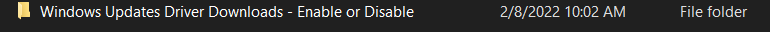Drivers & Software
- AMD Community
- Support Forums
- Drivers & Software
- AMD adrenalin keeps updating itself, despite disab...
- Subscribe to RSS Feed
- Mark Topic as New
- Mark Topic as Read
- Float this Topic for Current User
- Bookmark
- Subscribe
- Mute
- Printer Friendly Page
- Mark as New
- Bookmark
- Subscribe
- Mute
- Subscribe to RSS Feed
- Permalink
- Report Inappropriate Content
AMD adrenalin keeps updating itself, despite disabling the "Auto Update" option
I have RX 570 8gb graphics card, and the recent update of AMD adrenalin has disabled my Relive recording option, when I press CTRL+Shift+E (default key for video recording), nothing happens, and screenshot does not work either. Therefore, I decided to reinstall AMD adrenalin older version, and it worked.
I deliberately disabled auto update, however, after a day or two, it still somehow, manages to update itself, and the problem comes back.
What I want, is to somehow, disable adrenalin's ability to update
Things that I have already tried:
1: Reinstalling the older version, by first, removing the updated version completely.
2: Installing the actual RX 570 8gb 2019 driver update (it records for few hours, then it abruptly stops recording, after which, every recording is corrupted recording).
My pc specs, if they matter:
. Silverstone 80 plus 500 watt PSU
. i5 2500k processor
. h61m motherboard
. 12 GB ram
Solved! Go to Solution.
- Mark as New
- Bookmark
- Subscribe
- Mute
- Subscribe to RSS Feed
- Permalink
- Report Inappropriate Content
It's not a external app...it's a Windows registry setting option. Easier than going through group policy.
You're late to the game:
- Mark as New
- Bookmark
- Subscribe
- Mute
- Subscribe to RSS Feed
- Permalink
- Report Inappropriate Content
TL:DR
You can disable windows updates SPECIFICALLY for your gpu using group policy editor. I cant link it because it because reasons, but its easy to google. This has been happening for a while now and nobody from AMD on this forum has acknowledged it. Good luck.
- Mark as New
- Bookmark
- Subscribe
- Mute
- Subscribe to RSS Feed
- Permalink
- Report Inappropriate Content
The easiest way is to download this app and choose disable > https://www.majorgeeks.com/files/details/enable_or_disable_windows_10_driver_downloads.html
- Mark as New
- Bookmark
- Subscribe
- Mute
- Subscribe to RSS Feed
- Permalink
- Report Inappropriate Content
you dont need an external app. using group policy editor - which is already built into windows - is a much better way of doing it.
- Mark as New
- Bookmark
- Subscribe
- Mute
- Subscribe to RSS Feed
- Permalink
- Report Inappropriate Content
It's not a external app...it's a Windows registry setting option. Easier than going through group policy.
You're late to the game:
- Mark as New
- Bookmark
- Subscribe
- Mute
- Subscribe to RSS Feed
- Permalink
- Report Inappropriate Content
Ok, I have successfully disabled the driver updates using group policy editor. If the problem does not come back after two days, I will consider your solutions helpful, all of you have helpful solutions. I preferred group policy editor solution for now.
- Mark as New
- Bookmark
- Subscribe
- Mute
- Subscribe to RSS Feed
- Permalink
- Report Inappropriate Content
I has been more than 2 days without getting any issue, so I am assuming the problem is fixed
- Mark as New
- Bookmark
- Subscribe
- Mute
- Subscribe to RSS Feed
- Permalink
- Report Inappropriate Content
same problem, thank for the solution