- AMD Community
- Communities
- PC Drivers & Software
- PC Drivers & Software
- Re: All AMD GPU drivers that allow for a higher re...
PC Drivers & Software
- Subscribe to RSS Feed
- Mark Topic as New
- Mark Topic as Read
- Float this Topic for Current User
- Bookmark
- Subscribe
- Mute
- Printer Friendly Page
- Mark as New
- Bookmark
- Subscribe
- Mute
- Subscribe to RSS Feed
- Permalink
- Report Inappropriate Content
All AMD GPU drivers that allow for a higher recording Bitrate than 50Mbps cause stuttering recorded videos.
The last driver released that does not cause stutter was 17.7.1 which has a maximum recording bitrate of 50Mbps.
Every driver since then has had a maximum recording bitrate of 100Mbps which causes stuttering recorded videos no matter what you set the Bitrate to. Even less then 10Mbps recordings have the same issue.
This problem affects multiple AMD users as multiple reports have been made here, perhaps all AMD users affected.
System
4790k
16GB ram @ 2400mhz
FuryX
Asus Gene z97 motherboard
corsair 750w power supply
3 ssd's
Driver 17.7.1 (works fine)
Solved! Go to Solution.
- Mark as New
- Bookmark
- Subscribe
- Mute
- Subscribe to RSS Feed
- Permalink
- Report Inappropriate Content
So I finally found the problem. Relive records at 60hz and my monitor is 59.94hz by default (set by windows). How do I know this? Well I tested capturing at 60fps with OBS using software encoder and it had the exact same issue. It would stutter every 15 seconds. In OBS you can capture at 59.94 though, so I tested this and was buttery smooth.
I have created a custom resolution in Radeon Settings and changed my monitors G.Refresh Rate to 60.001 (unable to get exactly 60.000hz) and it is smooth capturing using relive at 3440x1440, 100mbps bitrate using the latest driver (18.3.4). After about 4 minutes though it eventually falls out of sync.
If possible we need to know the exact hz that Relive records at to overcome the hz mismatch between capturing and the screen refresh rate.
This post will get buried in this thread so I will create a new one here...
- Mark as New
- Bookmark
- Subscribe
- Mute
- Subscribe to RSS Feed
- Permalink
- Report Inappropriate Content
I play a variation & run as a test I play around to see my limits & are games that from original specs were demanding titles in the day. To get a true test youi need to play a varied ratio of games. Drivers are handling it & my i5 2400 for what it is playing decent games underpowered by stanards but runs all games in my library. My stepson done a lag studder test on his R7 360OC 2G gave it a hiding on 18.2.1 drivers only just put it in with relive was prety crisp on an i3 build. He was streaming on his channel no studder compared to the crapvidia I switched out, over rated junk. Every1 perspective is diffrent that's all I leave it as & I will be posting other videos of other games I dont care what people say I play as a every day gamer no care in the world.
- Mark as New
- Bookmark
- Subscribe
- Mute
- Subscribe to RSS Feed
- Permalink
- Report Inappropriate Content
Leyvin • Stream / AMD Adrenalin 18.3.1 ReLive Test - YouTube
Audio Issues are still present in Stream + Local Archive, and remain present in the Local Record post-Stream or using Bitrate > 50Mb.
I will be rolling back to 17.12.1 (which are the last not to exhibit said Audio Issue) although the Frame Dropping is present., that's something that I see as less of a Priority Issue because as indicated above by another poster... isn't universally noticeable., where-as Audio Issues such-as what I (and others) are experiencing ARE)
Given Adrenalin is supposed to be more focused on Feature and Functionality Support over Performance Improvements (i.e. Games working properly see: World of Final Fantasy Water., Stream / Record Audio., etc.) ... I seriously think people would much more greatly appreciate such focus right now.
- Mark as New
- Bookmark
- Subscribe
- Mute
- Subscribe to RSS Feed
- Permalink
- Report Inappropriate Content
Adrenalin 18.3.2 = Stutter
- Mark as New
- Bookmark
- Subscribe
- Mute
- Subscribe to RSS Feed
- Permalink
- Report Inappropriate Content
Holy Crap 18.3.3 has fixed the Audio Jitter with Recording and Streaming...
I need to do more tests with the Stuttering, as I was mostly testing for the Audio Issues; but it does look promising so far.
- Mark as New
- Bookmark
- Subscribe
- Mute
- Subscribe to RSS Feed
- Permalink
- Report Inappropriate Content
Please see the release notes. ![]()
- Mark as New
- Bookmark
- Subscribe
- Mute
- Subscribe to RSS Feed
- Permalink
- Report Inappropriate Content
I can confirm for now there wasn't any issue so far with the audio.
Altough I've recorded a little bit of darwin project (which is a game that stutter from time to time due to being on early access and my bad system) and I noticed that the audio was getting more and more desync as every time I was getting stutters ![]()
Those stutters weren't drivers fault though, it's really just the game.
Also I've another problem with Relive that are video micro-stuttering and stuttering, I've created a question/topic for it with video proofs that I would love to you amdmatt and any other user in there to take a look, if you have the timeRelive random dropped frames!
Cheers
- Mark as New
- Bookmark
- Subscribe
- Mute
- Subscribe to RSS Feed
- Permalink
- Report Inappropriate Content
So I finally found the problem. Relive records at 60hz and my monitor is 59.94hz by default (set by windows). How do I know this? Well I tested capturing at 60fps with OBS using software encoder and it had the exact same issue. It would stutter every 15 seconds. In OBS you can capture at 59.94 though, so I tested this and was buttery smooth.
I have created a custom resolution in Radeon Settings and changed my monitors G.Refresh Rate to 60.001 (unable to get exactly 60.000hz) and it is smooth capturing using relive at 3440x1440, 100mbps bitrate using the latest driver (18.3.4). After about 4 minutes though it eventually falls out of sync.
If possible we need to know the exact hz that Relive records at to overcome the hz mismatch between capturing and the screen refresh rate.
This post will get buried in this thread so I will create a new one here...
- Mark as New
- Bookmark
- Subscribe
- Mute
- Subscribe to RSS Feed
- Permalink
- Report Inappropriate Content
handy bit of info might check mine to make sure mines correctly set. This years drivers Relive hasnt been at its best atm. The 17.12.1 were best Relive drivers I found on my build. I am tempted to go back to 17.12.1 for a bit.
- Mark as New
- Bookmark
- Subscribe
- Mute
- Subscribe to RSS Feed
- Permalink
- Report Inappropriate Content
Adrenalin 18.3.3 = Stutter ![]()
- Mark as New
- Bookmark
- Subscribe
- Mute
- Subscribe to RSS Feed
- Permalink
- Report Inappropriate Content
I had high hopes after reading leyvin's comment. Oh well. It will soon be time to celebrate my GPU driver's first birthday.
- Mark as New
- Bookmark
- Subscribe
- Mute
- Subscribe to RSS Feed
- Permalink
- Report Inappropriate Content
Adrenalin 18.3.4 = Stutter
This will be a long story. ![]()
- Mark as New
- Bookmark
- Subscribe
- Mute
- Subscribe to RSS Feed
- Permalink
- Report Inappropriate Content
So I finally found the problem. Relive records at 60hz and my monitor is 59.94hz by default (set by windows). How do I know this? Well I tested capturing at 60fps with OBS using software encoder and it had the exact same issue. It would stutter every 15 seconds. In OBS you can capture at 59.94 though, so I tested this and was buttery smooth.
I have created a custom resolution in Radeon Settings and changed my monitors G.Refresh Rate to 60.001 (unable to get exactly 60.000hz) and it is smooth capturing using relive at 3440x1440, 100mbps bitrate using the latest driver (18.3.4). After about 4 minutes though it eventually falls out of sync.
If possible we need to know the exact hz that Relive records at to overcome the hz mismatch between capturing and the screen refresh rate.
This post will get buried in this thread so I will create a new one.
- Mark as New
- Bookmark
- Subscribe
- Mute
- Subscribe to RSS Feed
- Permalink
- Report Inappropriate Content
Adrenalin 18.4.1 = Stutter
- Mark as New
- Bookmark
- Subscribe
- Mute
- Subscribe to RSS Feed
- Permalink
- Report Inappropriate Content
Hey, did you try changing the the G.refresh rate of your monitor to 60.000hz exactly in Radeon Settings?
- Mark as New
- Bookmark
- Subscribe
- Mute
- Subscribe to RSS Feed
- Permalink
- Report Inappropriate Content
I have the Asus MG279. With 60Hz on Desktop is the G.refreshrate 59,95Hz.
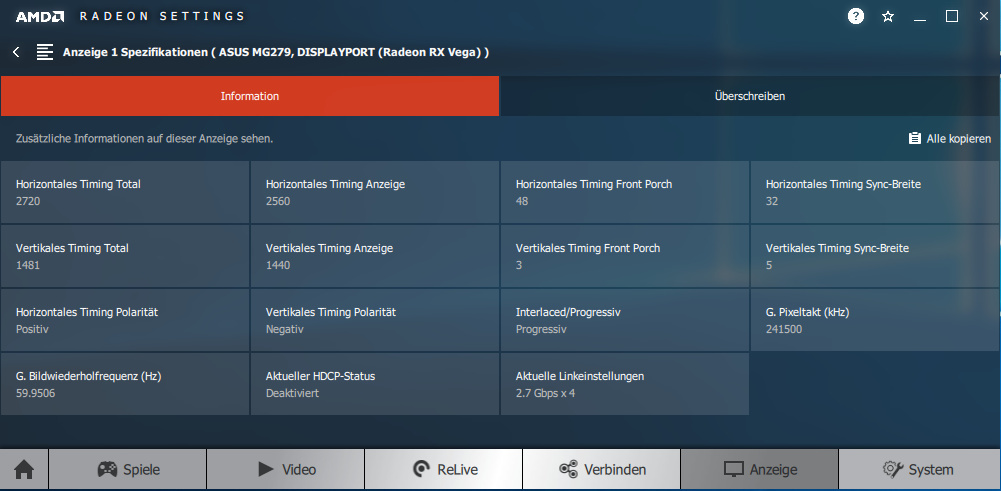
I have now created a custom resolution with 2560x1440 on 60,000Hz. Result = Stuttering.
- Mark as New
- Bookmark
- Subscribe
- Mute
- Subscribe to RSS Feed
- Permalink
- Report Inappropriate Content
Adrenalin 18.5.1 = Stutter
Edit:
Adrenalin 18.5.2 = Stutter
Edit 2:
Adrenalin 18.6.1 = Stutter
- Mark as New
- Bookmark
- Subscribe
- Mute
- Subscribe to RSS Feed
- Permalink
- Report Inappropriate Content
Over half a year over and still no improvement in sight. ![]()
Adrenalin 18.7.1 = Stutter
Edit:
Adrenalin 18.8.1 = Stutter