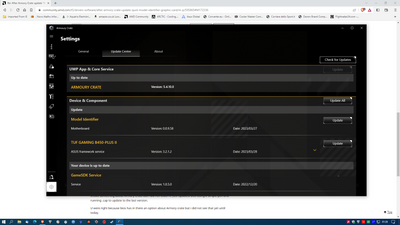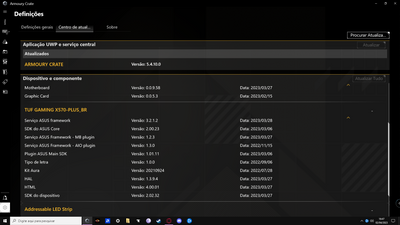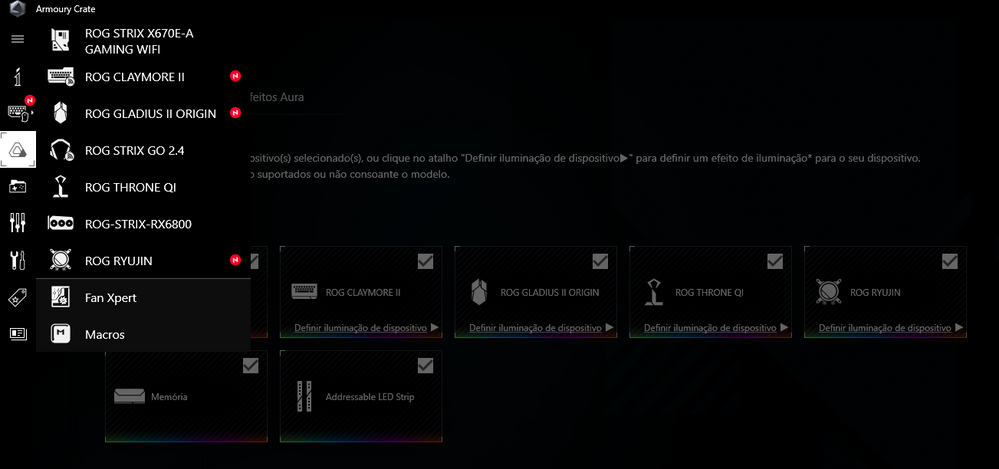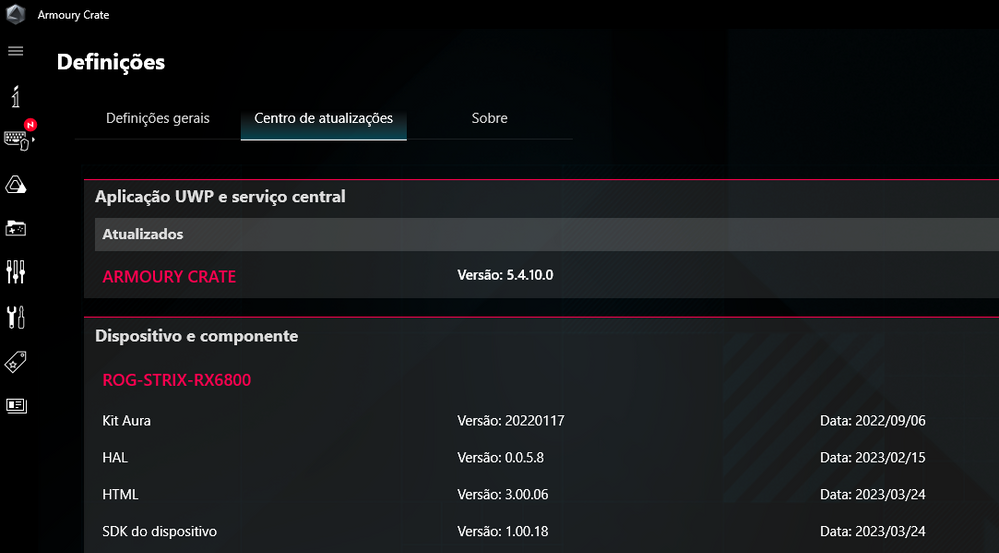Drivers & Software
- AMD Community
- Support Forums
- Drivers & Software
- Re: After Armory Crate update "Model Identifier: G...
- Subscribe to RSS Feed
- Mark Topic as New
- Mark Topic as Read
- Float this Topic for Current User
- Bookmark
- Subscribe
- Mute
- Printer Friendly Page
- Mark as New
- Bookmark
- Subscribe
- Mute
- Subscribe to RSS Feed
- Permalink
- Report Inappropriate Content
After Armory Crate update "Model Identifier: Graphic Card" my setup stop Streaming
I have an Asus X570tuf gaming-br motherboard and Armory Crate appears in its bios, an app that downloads drivers and controls the leds, it had automatic updates and downloaded a new Asus Hal, Framework and Motherboard and Graphic card model identifier... after that my Radeon Adrenalin stopped opening stream, I click on the go live button, a little ball rolls on the mouse and nothing happens..... I formatted the OS, updated all the drivers, Chipset, video, audio , everything new to try to get it working again and it still doesn't work......before I used 22Q4, now I'm using 23.2.1.....my video card is an asus rx 5500 xt oc 8g.
I installed the armory crate again to check if the formatting removed the files it downloaded, but no, everything is still up to date....the formatting didn't remove it so I tried updating the motherboard bios and even with OS formatting and motherboard BIOS files downloaded by Armory crate are still there
- Mark as New
- Bookmark
- Subscribe
- Mute
- Subscribe to RSS Feed
- Permalink
- Report Inappropriate Content
Good to know that Armory crate can cause problems. I have a Tuf too but 450 2generstion plus 2 but i only can acess that armory crate in Windows environment.
Thanks for info.
- Mark as New
- Bookmark
- Subscribe
- Mute
- Subscribe to RSS Feed
- Permalink
- Report Inappropriate Content
There is an option in the BIOS that talks about Armory Crate, this option is downloading Armory crate update files, my application was marked not to update without confirmation ..... after reading some forums I found out that it just stops downloading automatic are disabled by the BIOS.
- Mark as New
- Bookmark
- Subscribe
- Mute
- Subscribe to RSS Feed
- Permalink
- Report Inappropriate Content
By the way today i updated my bios to the last version from March 2023 and in tools/Ez flash in flash it shows something about Armory Crate but i did not touch it. Just updated bios using a simple pen and running .cap to update to the last version.
U were right because bios has in there an option about Armory crate but i did not see that yet until today.
Here everything is running perfect,so far.
Cheers.
- Mark as New
- Bookmark
- Subscribe
- Mute
- Subscribe to RSS Feed
- Permalink
- Report Inappropriate Content
I was in armoury crate today and saw recently new updates were launched.
Are you sure if were these updates versions that caused issues in your system?
- Mark as New
- Bookmark
- Subscribe
- Mute
- Subscribe to RSS Feed
- Permalink
- Report Inappropriate Content
Don't update, it was these updates that started my problems
- Mark as New
- Bookmark
- Subscribe
- Mute
- Subscribe to RSS Feed
- Permalink
- Report Inappropriate Content
I won't lol
That situation is weird because u formated the disk.
I suggest to do a report from the bug in Asus technical service or in addiction try to use Armory Crate uninstall tool available on Asus site.
- Mark as New
- Bookmark
- Subscribe
- Mute
- Subscribe to RSS Feed
- Permalink
- Report Inappropriate Content
Amazing, another AC topic.
When you get model identifier error in AC you have to to this:
Get Armoury Crate uninstaller, this will remove everything and believe me, it install lots of stuff.
Power Cycle the card, this can be done by cutting power with the button on your PSU for at least 5 to 10min, the RGB (if it has) will go back to "rainbow puke".
You can DDU but I just updated drivers to 22.11.1
Install again armoury crate and reboot.
If it still doesn't show on the devices tab, Power Cycle the card again.
If it shows on devices tab but not on AURA Sync, you have to install the updates.
The updates are mandatory, I complained a lot about this, if you don't to them, things stop working as they should....
If you still get problems, check if the card is properly seated, it may look like it but sometimes they don't.
Normally Armoury Crate does not impact with Adrenalin, it is just for RGB, Fan, Profiles, Audio and nothing to do with performance or other features. For that I recommend Adrenalin or GPU Tweak III.
If you get things back to normal, say thanks to nvidia, the Armoury Crate runs on nvidia code.