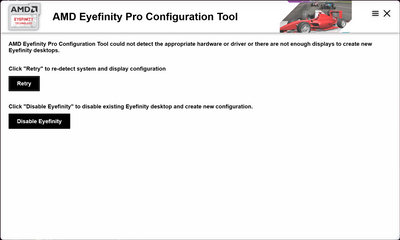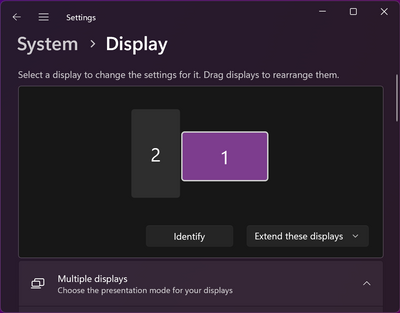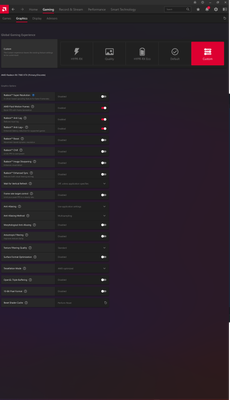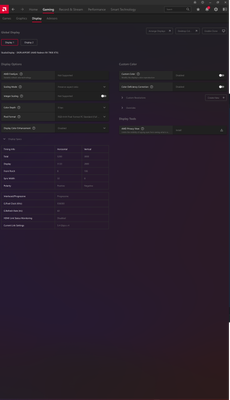Drivers & Software
- AMD Community
- Support Forums
- Drivers & Software
- Re: Adrenalin thinks I have Eyefinity turned on?
- Subscribe to RSS Feed
- Mark Topic as New
- Mark Topic as Read
- Float this Topic for Current User
- Bookmark
- Subscribe
- Mute
- Printer Friendly Page
- Mark as New
- Bookmark
- Subscribe
- Mute
- Subscribe to RSS Feed
- Permalink
- Report Inappropriate Content
Adrenalin thinks I have Eyefinity turned on?
Hi y'all,
I run two 5K displays (Apple Studio Display) on my machine, via Thunderbolt 4. Since day one, I've always received the message that RSR (and now, frame-gen) cannot be activated due to Eyefinity being active. Problem is -- I've never activated Eyefinity (I have one vertical display, and one horizontal), the Eyefinity settings aren't present in Adrenalin, and the Eyefinity tool doesn't recognize any profiles as having been set. The problem persists when I DDU and use only one monitor. I've tried troubleshooting steps like checking AMD Link settings (inactive) and setting monitor color depth to 8bpc.
I believe it boils down to a wild default spec that AMD Adrenalin is setting for my monitor. When I check display specs via Adrenalin, I get:
| Timing Info | Vertical | Horizontal |
| Total | 5200 | 3000 |
| Display | 5120 | 2880 |
| Front Porch | 8 | 106 |
| Sync Width | 32 | 8 |
| Polarity | Positive | Negative |
| Interlaced/Progressive | Progressive |
| G.Pixel Clock (KHz) | 936000 |
| G.Refresh Rate (Hz) | 60 |
| HDMI Link Status Monitoring | Disabled |
| Current Link Settings | 5.4 Gbps x 4 |
Now I'm in no ways an expert, but one thing stands out to me here: the G.Pixel Clock of 936000. That seems a little high, but I don't know -- Unfortunately, I don't think that Apple publishes display specs for the Studio Display to that level of detail, so I don't know how to identify what these numbers should be. Could this be the cause of the issue?
Additionally, on suggestion elsewhere to try creating a custom resolution using CRU, I noticed that the CRU tool flags an error when trying to create the monitor's native resolution of 5120x2880: EDID detailed resolutions seem to be limited to a maximum of 4096x4096. That leads me to this question: Is this a bug in the AMD driver caused by a native resolution so high that the driver seems to think I have Eyefinity turned on?
_____
Including my system specs for reference:
GPU: Sapphire Pulse 7900 XTX
CPU: Intel 13600K
Motherboard: MSI MEG z690i Unify
BIOS Version: Latest
RAM: 64GB
Operating System & Version: Windows 11 Pro, Latest
GPU Drivers: 23.30.01.02 (Beta) -- persists on all other versions as well
- Mark as New
- Bookmark
- Subscribe
- Mute
- Subscribe to RSS Feed
- Permalink
- Report Inappropriate Content
Only happened to me once after actually playing with Eyefinity settings, and the resulting setup failed.
I noticed EyefinityPro.exe tool (from the install directory at C:\Program Files\AMD\CNext\CNext) allows me to Disable Eyefinity even with not Eyefinity setup active. Can you try that ?
Failing that, you can also try to actually enable, then disable an Eyefinity setup...
Also, some high-resolution monitors require 2 cables to reach the needed bandwidth / resolution / refresh rate. Never had one, but that must be similiar to using Eyefiinity in the software ! So in this case, if true, I think you can not avoid the Eyefinity setup, it really is there.
I only heard about this for 8K monitors, but maybe the Apple 5K monitor has it as well ? Just shooting in the dark here, but: even with 1 cable, maybe the monitor has an internal MST hub for some reason... ?
- Mark as New
- Bookmark
- Subscribe
- Mute
- Subscribe to RSS Feed
- Permalink
- Report Inappropriate Content
Thanks @toughy -
The AMD Eyefinity Pro Configuration Tool doesn't seem to be working:
Tapping "Retry" does nothing, as does tapping "Disable Eyefinity". For reference, my monitor setup looks like this:
I'm unsure of if the display has an internal MST hub for some reason, but it's hard to say. At present, both monitors are being driven by a single Thunderbolt 4 port via a CalDigit TS4 Hub. Effectively, I have one cable heading into my computer: a Thunderbolt 4 cable leading to a Hub, which connects both monitors, a 16-channel audio mixer (which has multiple microphone inputs and multiple outputs to studio audio monitors), and a DSLR cameras.
Could there be a MST built into the CalDigit TS4 Hub? I don't think I have the cable length to plug both of my monitors into the computer directly (as they're physically mounted), but I can try picking up a pair of longer Thunderbolt 4 cables and hope for the best.
EDIT:
Seems that the Thunderbolt spec outright doesn't support MST. Borrowed from a post elsewhere:
Thunderbolt 4 mandates that each Thunderbolt 4 controller (inside the host PC) supports two display inputs from the system's Display Controller (ie the Graphics Card). Each of these are conceptually like the DP or HDMI port that comes out the back of your GPU. You get two pipes into the Thunderbolt host. The Thunderbolt system routes those two via something called SSTs (single stream transports). It handles dual displays by taking those two streams, and routing them independently through the Thunderbolt tunnel.
EDIT 2:
I have enough cable length to plug in one of my displays directly. When I plug in one monitor directly, I still get the same error. Bummer.
EDIT 3: One of your comments got me thinking. Specifically: "Also, some high-resolution monitors require 2 cables to reach the needed bandwidth / resolution / refresh rate." I know that this monitor cannot hit full functionality unless it runs specifically through a Thunderbolt port; a USB4 cannot drive full capability due to the difference in required bandwidth. USB4 will drive 5K@60Hz, but not at 10bpc (only at 8bpc), and not with any of the monitor's other functionalities working (specifically: speakers, built-in webcam). I get the feeling -- without concrete evidence, of course -- that there's a disconnect between Thunderbolt and AMD's driver.
- Mark as New
- Bookmark
- Subscribe
- Mute
- Subscribe to RSS Feed
- Permalink
- Report Inappropriate Content
Still no dice on anything to get this working. Tried using a Thunderbolt to DisplayPort conversion cable -- and I see the same result plugged directly into the GPU.
Global Graphics Settings:
Display Settings:
I can't take a screenshot of the utility in-game, so here is an unfortunate set of photos from my phone:
- Mark as New
- Bookmark
- Subscribe
- Mute
- Subscribe to RSS Feed
- Permalink
- Report Inappropriate Content
You have studio hardware that is definitely out of my league... sorry I cannot be of more help.
The AMD EyeFinity Pro screenshot shows no Eyfinity setup. But it is definitely weired to have no Eyefinity settings in Adrenalin. There should be an Eyefinity Quick Setup button on the Displays page. Do the resolutions, color depth and orientations of your monitors match ?
Can you try plugging two 2K monitors (or 1080p monitors) and see if Eyefinity settings show up ? And then set the Studio monitors to a 2K resolution and check Eyefinity again ?
Did you really mean EDID reports 4096x4096 ? Looks non-standard to me. You say EDID resolutions are limited to below the monitor native resolution, but your timing information still shows the native resolution 5120x2880 is in use. That should not be possible without the EDID output for it.
When you say the pixel clock is a bit high, did you use the reported timing 5200x3000 ? Remember hsync annd vsync require a fraction of the pixel clock as well.
- Mark as New
- Bookmark
- Subscribe
- Mute
- Subscribe to RSS Feed
- Permalink
- Report Inappropriate Content
@toughy that's not a bad idea. If there's ever a dry weekend in NYC, I can take my machine to a friend's that has a lower resolution monitor.