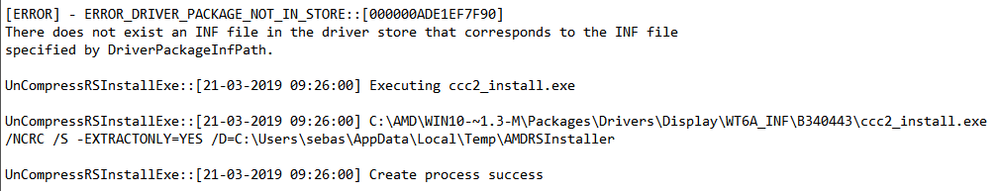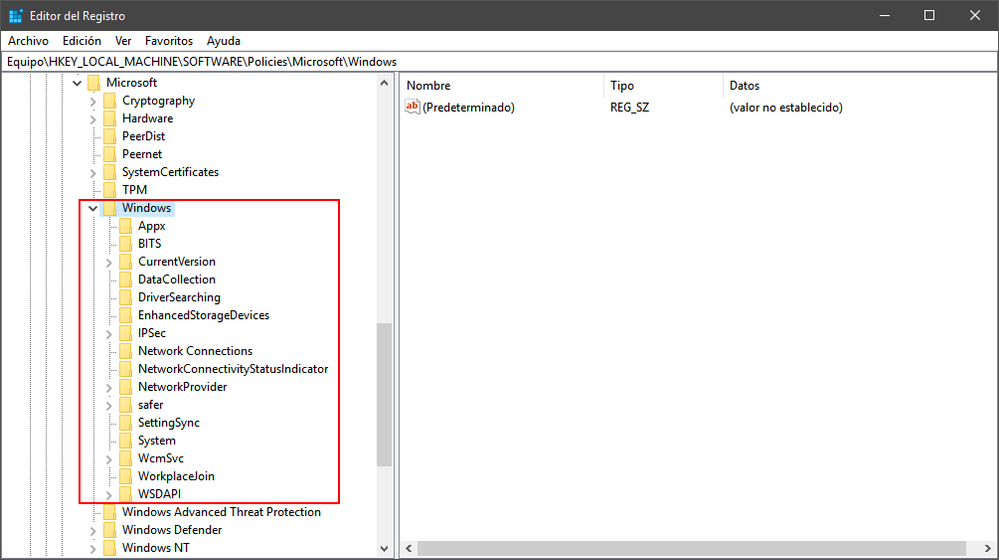- AMD Community
- Support Forums
- PC Drivers & Software
- Re: HELP! Radeon Adrenalin Software 19.2.2 BSOD Cr...
PC Drivers & Software
- Subscribe to RSS Feed
- Mark Topic as New
- Mark Topic as Read
- Float this Topic for Current User
- Bookmark
- Subscribe
- Mute
- Printer Friendly Page
- Mark as New
- Bookmark
- Subscribe
- Mute
- Subscribe to RSS Feed
- Permalink
- Report Inappropriate Content
Adrenalin Software BSOD Crash ON INSTALL (UPDATED May 13 2019) FINALLY SOLVED
May 13 2019 UPDATE: PROBLEM SOLVED
After 5 months and 13 days when the last functional driver was launched and after struggling with 13 failed versions and without any response, AMD FINALLY launches 19.5.1 version, which solves the installation problem and works as it should . Unfortunately for many all this time is an eternity for the solution of such a simple problem, but well, we hope it will never happen again and that there will be no new problems with Windows 10 May Update 1903.
We do not thanks for this solution, because it is an AMD DUTY to attend and solve all the inconveniences that arise to give support to its users, so we are not doing favors to thank. They are in the obligation to solve this type of problems, on the contrary, it is considered an excessive time for this solution. We hope that with this you also pay attention to an improvement in the service to your customers.
-------------------------------------------------------------------------------------------------------------------------------------------------------
The problem is that when you start your installation and when it reaches 33%, 50% or 62%, the PC is restarted and creating a blue screen (BSOD) with the code 0x00000050 PAGE_FAULT_IN_NONPAGED_AREA, generated because of atikmdag.sys and in which it remains in a permanent restart cycle until it is restored to a previous configuration.
When reviewing the Installation.log file, it can be clearly seen that it is an error in the package that causes the installation to stop and fail.
[ERROR] - ERROR_DRIVER_PACKAGE_NOT_IN_STORE::[000000ADE1EF7F90] There does not exist an INF file in the driver store that corresponds to the INF file specified by DriverPackageInfPath.
The latest version that works is 18.12.1.1, November 2018.
There are several affected models, among which are HD 7970, R9 280X, R9 390X, RX460 etc.
List of things that I have tried
- Clean installation of Windows 10
- Deactivating Antivirus Software and the Internet
- Uninstall Old Drivers with DDU and AMD Cleaning Tool in safe mode
- Test the Graphics Card in another computer.
List of failed drivers on install process
- 18.12.2 (Crash in 33% of Installation)
- 18.12.3 (Crash in 33% of Installation)
- 19.1.1 (Crash in 33% of Installation)
- 19.1.2 (Crash in 33% of Installation)
- 19.2.1 (Crash in 33% of Installation)
- 19.2.2 (Crash in 33% of Installation)
- 19.2.3 (Crash in 33% of Installation)
- 19.3.1 (Crash in 33% of Installation)
- 19.3.2 (Crash in 33% of Installation)
- 19.3.3 (Crash in 33% of Installation)
- 19.4.1 (Crash in 33% of Installation
- 19.4.2 (Crash in 62% of Installation)
- 19.4.3 (Crash in 50% of Installation)
- Mark as New
- Bookmark
- Subscribe
- Mute
- Subscribe to RSS Feed
- Permalink
- Report Inappropriate Content
Please help me, thanks!
- Mark as New
- Bookmark
- Subscribe
- Mute
- Subscribe to RSS Feed
- Permalink
- Report Inappropriate Content
Windows 7? https://community.amd.com/thread/196209
- Mark as New
- Bookmark
- Subscribe
- Mute
- Subscribe to RSS Feed
- Permalink
- Report Inappropriate Content
No, i´m using Windows 10 x64
- Mark as New
- Bookmark
- Subscribe
- Mute
- Subscribe to RSS Feed
- Permalink
- Report Inappropriate Content
- Mark as New
- Bookmark
- Subscribe
- Mute
- Subscribe to RSS Feed
- Permalink
- Report Inappropriate Content
My System
- AMD Graphics Card
- MSI R7970 Lightning
- Desktop or Laptop System
- Desktop Custom System
- Operating System
- Windows 10 64bit
- Driver version installed
- Radeon 18.11.1 why 19.X.X. Crash on Install
- Display Devices
- LG IPS 27" with mini display port to HDMI Cable
- Motherboard + Bios Revision
- Asus Sabertooth Z97 Mark 1 BIOS 3503 (Latest Versión)
- CPU/APU
- Intel Core I7 4770K
- Power Supply Unit Make, Model & Wattage
- Corsair AXi 1200W 80 Plus Platinum
- RAM
- Corsair Vengeance PRO DDR3 16GB 2X8GB
- Mark as New
- Bookmark
- Subscribe
- Mute
- Subscribe to RSS Feed
- Permalink
- Report Inappropriate Content
You must disconnect from the internet while uninstalling and installing the drivers. Do not reconnect until you have fully installed the drivers and rebooted.
- Mark as New
- Bookmark
- Subscribe
- Mute
- Subscribe to RSS Feed
- Permalink
- Report Inappropriate Content
I'll try to see if it allows installation
- Mark as New
- Bookmark
- Subscribe
- Mute
- Subscribe to RSS Feed
- Permalink
- Report Inappropriate Content
You don't need to update drivers. I'm betting a virtual cocktail that there is no driver in the last year that will improve your gpu's performance. Go back to 18.11.1 and don't change it until you see a need in the release notes.
- Mark as New
- Bookmark
- Subscribe
- Mute
- Subscribe to RSS Feed
- Permalink
- Report Inappropriate Content
I want to update it not to see improvement in performance because I know it's an old card, I want to update it because I've been experiencing random flickers in Windows and using programs like Photoshop, Illustrator etc, and nothing that corrects this, then I'm looking of a solution of that problem since in which works me 18.11.1 happens to me also. Does anyone know what this is? Thank you
- Mark as New
- Bookmark
- Subscribe
- Mute
- Subscribe to RSS Feed
- Permalink
- Report Inappropriate Content
Well, I tell them to try the kingfish recommendations and I tried the following:
1 * Disable and even uninstall the antivirus
2 * Disconnect the internet cable
3 * Probe installing the following versions of Radeon Software with the following results:
- 18.11.2 (Install ok but Flickering)
- 18.12.1 (Install ok but Flickering)
- 18.12.1.1 (Install ok but Flickering)
- 18.12.2 (Crash on 33% Installation)
- 18.12.3 (Crash on 33% Installation)
- 19.1.1 (Crash on 33% Installation)
- 19.1.2 (Crash on 33% Installation)
- 19.2.1 (Crash on 33% Installation)
- 19.2.2 (Crash on 33% Installation)
Between each uninstall I have cleaned the system in safe mode with the AMD Cleaning Tool.
As I said before, I'm interested in solving the problem of flickering in the versions that if allowed to install, so I try to update to the latest versions but I generate this error.
I leave the photo of when the installation starts and when it reaches 33% it restarts and the BSOD screen appears.
Thanks for any other help you can give me.
- Mark as New
- Bookmark
- Subscribe
- Mute
- Subscribe to RSS Feed
- Permalink
- Report Inappropriate Content
- Mark as New
- Bookmark
- Subscribe
- Mute
- Subscribe to RSS Feed
- Permalink
- Report Inappropriate Content
Thank you Kingfish but After running the Microsoft installation solver, it was not possible to install a newer version than 18.12.1.1 Anything else you can try?
- Mark as New
- Bookmark
- Subscribe
- Mute
- Subscribe to RSS Feed
- Permalink
- Report Inappropriate Content
This is Microsoft definition and cause for your BSODs: Bug Check 0x50 PAGE_FAULT_IN_NONPAGED_AREA - Windows drivers | Microsoft Docs
Bug Check 0x50: PAGE_FAULT_IN_NONPAGED_AREA
The PAGE_FAULT_IN_NONPAGED_AREA bug check has a value of 0x00000050. This indicates that invalid system memory has been referenced. Typically the memory address is wrong or the memory address is pointing at freed memory.
Important This topic is for programmers. If you are a customer who has received a blue screen error code while using your computer, see Troubleshoot blue screen errors.
Cause
Bug check 0x50 can occur after the installation of faulty hardware or in the event of failure of installed hardware (usually related to defective RAM, be it main memory, L2 RAM cache, or video RAM).
Another possible cause is the installation of a faulty system service or faulty driver code.
Antivirus software can also trigger this error, as can a corrupted NTFS volume.
I would first run MEM86 RAM Memory test to be sure you don't have a defective RAM module.
Then run Windows Chdsk C: /f /r to make sure your hard drive doesn't have any bad sectors on it causing corruption while installing the drivers.
Try disabling temporarily your Anti-virus while installing the AMD Driver. For troubleshooting purposes only.
Also, your Intel Integrated graphics must have the latest Intel Driver installed. I noticed the last Intel driver for your Asus Motherboard was from 2015. Download and run Intel Driver and Support Assistant to update all your Intel Drivers to the latest version.
Lastly, Use OCCT and stress test your CPU and GPU and PSU and see if it BSODs during any of those three test. I would reinstall the 18.x.x. driver to do all this to make sure the GPU is recognized and working.
If all your hardware comes out fine without any errors or BSODs and you have updated your Intel Graphics drivers, then it is possible for some reason the latest AMD Driver is not compatible with your computer setup. Just guessing though.
- Mark as New
- Bookmark
- Subscribe
- Mute
- Subscribe to RSS Feed
- Permalink
- Report Inappropriate Content
Many seem to be complaining of this of the HD 7970 specifically not being able to install the driver. I don't have one, but have a very similar HD 7950, nearly the same card just a tad slower. The drivers install for me but I had to do this very specifically to get it to go:
Make sure Windows is fully up to date. Make sure you check for updates! Don't just go to update and see it says no updates. Half the time it's wrong, so scan.
If you have other video drivers on your system for instance intel, make sure it is fully up to date as well.
Download the 19.2.2 driver from AMD.
Download the current, (it changes often, don't use an old version) DDU from wagnardsoft_com, read and follow instructions. Don't run it yet
Now change a couple things in Windows that will help. Disable Hibernation/Fast Startup (this stops windows from loading old cached driver info, that leads to it changing your drivers) this feature is horrible and IMHO not needed, it will make booting from a spinning disk a hair faster, but the trouble it creates is not worth it. Disable automatic driver updates (pro windows only) search google on how to to do this with Home version. A bit more tricky. You can also Download Winaero Tweaker (winaero_com) and it has a simple check box to do this that works on either version.
Run DDU from safe mode, disconnect from the internet, restart and install the 19.2.2 driver. Un-check the sending information back to AMD box at the bottom and un-check the auto updating (in my experience never auto update, download the stand alone driver, auto update only adds to the chance of a corrupt install), choose clean install, if that is not available thats okay DDU fully did it's job. Restart!
If it still is not all working okay, don't un-install, just express install the same driver you just installed over itself again.
If it doesn't work for you at this point you either have a corrupted Windows Registry or Bad Hardware and time for a new GPU or this version really does have a specific driver bug messing up install. Either way you have done all you really can aside from checking potential hardware outside the GPU/card as kingfish and elstaci already reccomended.
Anyway if none of this works make sure to report it to AMD, they don't know you have an issue form these forums as they are USER TO USER FORUMS ONLY.
So report it to them:
- Mark as New
- Bookmark
- Subscribe
- Mute
- Subscribe to RSS Feed
- Permalink
- Report Inappropriate Content
Thanks to everyone for the recommendations, I have tried everything I have been told, among those things, clean formatting, DDU execution in safe mode as well as the AMD cleaning tool, but I still can not install any of these drivers:
18.12.2
18.12.3
19.1.1
19.1.2
19.2.1
19.2.2
All of them have the same problem when they reach 33% of installation, either in customized mode or in fast mode.
What surprises me is that in all those 6 driver versions, AMD says it's full compatible with the HD 7900 series, but it's not like that.
I have already ruled out that it is a hardware failure (CPU, Ram Memory, Video Card, Hard Disk etc) since I have done all the corresponding tests and if so, with previous drivers that would not work either.
I have also sent 2 times the requirement of my failure to AMD through its fault form but I have not received a response or solution from them.
I have also read in this forum that other users have had the same problem of the BSOD either when installing or executing an application or game after installing the driver, so I think it is not a specific failure of the 7XXX series if not a problem in general of the AMD Radeon Adrenalin driver.
Any other help you can try is welcome.
Thank you all
- Mark as New
- Bookmark
- Subscribe
- Mute
- Subscribe to RSS Feed
- Permalink
- Report Inappropriate Content
There are many complaints of this with the HD 7970 series that it has to now be specific to the the card in the last few versions. It's not the same issue that was affecting all the HD, and R series cards.
EVERYONE WITH THIS ISSUE SHOULD REPORT IT TO AMD
REPORTING IT HERE IS ONLY LETTING OTHER USERS KNOW ABOUT IT, NOT AMD.
Tell AMD: Online Service Request | AMD
amdmatt There has got to be something going on here. To many different complaints specifically on this. Can you pass it on to engineering?
- Mark as New
- Bookmark
- Subscribe
- Mute
- Subscribe to RSS Feed
- Permalink
- Report Inappropriate Content
Same card same error.
- Mark as New
- Bookmark
- Subscribe
- Mute
- Subscribe to RSS Feed
- Permalink
- Report Inappropriate Content
The Video Card is MSI R7970 Lightning, As I have already mentioned, I have reported not only one, but several times, to AMD through its technical support request, but the answer has been to try almost everything that I have been recommended here and that I have done without solution.
Finally I was recommended to modify the assigned time of the TdrDelay value in KEY_LOCAL_MACHINE \ SYSTEM \ CurrentControlSet \ Control \ GraphicsDrivers in the Windows 10 registry to allow the installation to be done without interruptions, but I also tried it and it did not solve the problem.
¿Could it be that the last compatible driver for the HD 7970 is 18.12.1.1?
- Mark as New
- Bookmark
- Subscribe
- Mute
- Subscribe to RSS Feed
- Permalink
- Report Inappropriate Content
You are getting scripted answers not real help. Hopefully amdmatt is passing this along to engineering.
- Mark as New
- Bookmark
- Subscribe
- Mute
- Subscribe to RSS Feed
- Permalink
- Report Inappropriate Content
Yes, I hope they can give the final solution to this problem.
- Mark as New
- Bookmark
- Subscribe
- Mute
- Subscribe to RSS Feed
- Permalink
- Report Inappropriate Content
I hope they get it fixed, but find a better saying than "the final solution" that's one of those you just don't want to say or hear.
- Mark as New
- Bookmark
- Subscribe
- Mute
- Subscribe to RSS Feed
- Permalink
- Report Inappropriate Content
Hi, Please try this:
If You have BSODs or instability (don't worry 19.2.2 is good driver)
Just install Older PCI Bus
from 18.10.1810 -> https://www.amd.com/en/support/chipsets/amd-socket-am4/x370
or (like me) Mixed with 19.1.1 WHQL (device manager install/update driver for PCI bus & AMD SMBus)
-> https://mega.nz/#!dYMEjQyY!rpylmimXmO8YHr3Sytc3Ly9f5tjzvZXzpvP4GAZgnb4
Played BFV today -> smooth & stable.
- Mark as New
- Bookmark
- Subscribe
- Mute
- Subscribe to RSS Feed
- Permalink
- Report Inappropriate Content
nz link not work can u send workin one pls.
- Mark as New
- Bookmark
- Subscribe
- Mute
- Subscribe to RSS Feed
- Permalink
- Report Inappropriate Content
From AMD they responded to the request and sent me a possible solution to install the latest Driver without problem. This was:
Find HKEY_LOCAL_MACHINE\SOFTWARE\Policies\Microsoft\Windows\DeviceInstall\Restrictions
Check if the DenyDeviceID's has value "0" Zero. In case, a 1 means the devices are restricted and may not be installed, whereas the 0 (ZERO) means there are no restrictions.
If not "Zero" edit / modify (right click at DenyDeviceID's) the value to 0 (Zero). I believe there are only binary values allowed e.g. 1 or 0!
After I did set this value to Zero, the driver install completed.
But my problem is that when searching the folders in the Windows registry DeviceInstall\Restrictions These do not exist, I do not understand why?
- Mark as New
- Bookmark
- Subscribe
- Mute
- Subscribe to RSS Feed
- Permalink
- Report Inappropriate Content
If you can't find it, how did you reset it to '0'?
After I did set this value to Zero, the driver install completed.
But my problem is that when searching the folders in the Windows registry DeviceInstall\Restrictions These do not exist, I do not understand why?
- Mark as New
- Bookmark
- Subscribe
- Mute
- Subscribe to RSS Feed
- Permalink
- Report Inappropriate Content
Hello Kingfish No, I could not do it on my computer since I can not find those folders, the ones I put up there was the advice that AMD left me to try, but I could not do it because those folders do not appear to me. That's why I ask why they do not appear and if someone else happens.
- Mark as New
- Bookmark
- Subscribe
- Mute
- Subscribe to RSS Feed
- Permalink
- Report Inappropriate Content
This is the original post of this solution...
- Mark as New
- Bookmark
- Subscribe
- Mute
- Subscribe to RSS Feed
- Permalink
- Report Inappropriate Content
Did you report back to the AMD 'solution' that the indicated folders are not there?
- Mark as New
- Bookmark
- Subscribe
- Mute
- Subscribe to RSS Feed
- Permalink
- Report Inappropriate Content
I also did not find to this folder !!!!!
- Mark as New
- Bookmark
- Subscribe
- Mute
- Subscribe to RSS Feed
- Permalink
- Report Inappropriate Content
Yes, that folder does not appear anywhere in the registry, I do not know why AMD gives that kind of solutions without checking. I already asked them and I even sent screenshots of my registration but I still have not received an answer about them.
- Mark as New
- Bookmark
- Subscribe
- Mute
- Subscribe to RSS Feed
- Permalink
- Report Inappropriate Content
My wife has a AMD GPU and I have an Nvidia GPU with Windows 10 on both computers.
That Registry entry doesn't exist in either of our computers. Ran a couple of "Find" but none came up with those folders together. Either AMD wrote down the wrong entry by mistake or they are using a different OS than Windows 10.
- Mark as New
- Bookmark
- Subscribe
- Mute
- Subscribe to RSS Feed
- Permalink
- Report Inappropriate Content
Yes, I also check on several computers to see if I found those folders that says AMD but NO, none are. I do not know what kind of help they give their users giving incorrect information.
- Mark as New
- Bookmark
- Subscribe
- Mute
- Subscribe to RSS Feed
- Permalink
- Report Inappropriate Content
same cant find the DeviceInstall\Restrictions any help ?
- Mark as New
- Bookmark
- Subscribe
- Mute
- Subscribe to RSS Feed
- Permalink
- Report Inappropriate Content
Hi all I have the same graphics card AMD radeon hd r7970 hd 3GB I encountered the same problem when installing the last three updates : 18.12.2
19.1.1
19.2.2
Every time I install the update, the blue screen goes out and then the computer restarts continuously
I suspect problems updating the windows 10 but no The problem is not in the update
Please hurry up to find a solution to this problem
- Mark as New
- Bookmark
- Subscribe
- Mute
- Subscribe to RSS Feed
- Permalink
- Report Inappropriate Content
it's pathetic they have not acknowledged this issue yet.
- Mark as New
- Bookmark
- Subscribe
- Mute
- Subscribe to RSS Feed
- Permalink
- Report Inappropriate Content
im still waitin answer from them...
- Mark as New
- Bookmark
- Subscribe
- Mute
- Subscribe to RSS Feed
- Permalink
- Report Inappropriate Content
So because something works for you and not for others that is automatically they did something wrong? Do you realize all the variables that go into a modern PC and how easy it is for something to go wrong? Things that even the most experience person can't account for or ever figure out. Sure hope you have more patience with people in the real world than what that reply suggests. I've been in IT management for over 40 years now, and rarely do I run into true PEOPLE issues.
- Mark as New
- Bookmark
- Subscribe
- Mute
- Subscribe to RSS Feed
- Permalink
- Report Inappropriate Content
pokester makes a good point. There are enumerable amount of computer setups. Each has different software and hardware that interacts differently than other computer setups with the same drivers installed.
That said,
Since everything seems to work for you as far as AMD Drivers, do you update all your computer drivers constantly or do you just update only those that you need updating to correct an flaw?
My computer works fairly flawless with all GPU drivers versions installed. But then again I don't updated all my drivers except maybe the GPU (about 2 or 3 drivers newer) and LAN Drivers and when Windows comes out with a new version. Plus I have an older FX 8350 computer setup with a fairly modern (year old) GPU card.
I guess you must do constant maintenance on your computer to keep it running smoothly similar to what I do on my computer.
- Mark as New
- Bookmark
- Subscribe
- Mute
- Subscribe to RSS Feed
- Permalink
- Report Inappropriate Content
My HD 7950 loaded fine. I had issues with prior drivers in the last year. But once we all figured out about disabling Windows update, fast startup and killing the internet when installing the driver and making sure to download the driver not use the update in Radeon Settings most of us have had good results. I might add that none of this is something you have to do with Nvidia drivers.
That being said whatever is going on right now is specific to the HD 7970 as everone who complains only has that model.
It is more likely that those having issues vs. those not having issues may be differences in the production time of the cards. Very possible it is early model cards with different bios revisions or vice versa.
To blame a person for the failure of a driver loading is just not right. Many of us over the last year have had to think outside the box to get the drivers loaded. This issue is on another level than that.