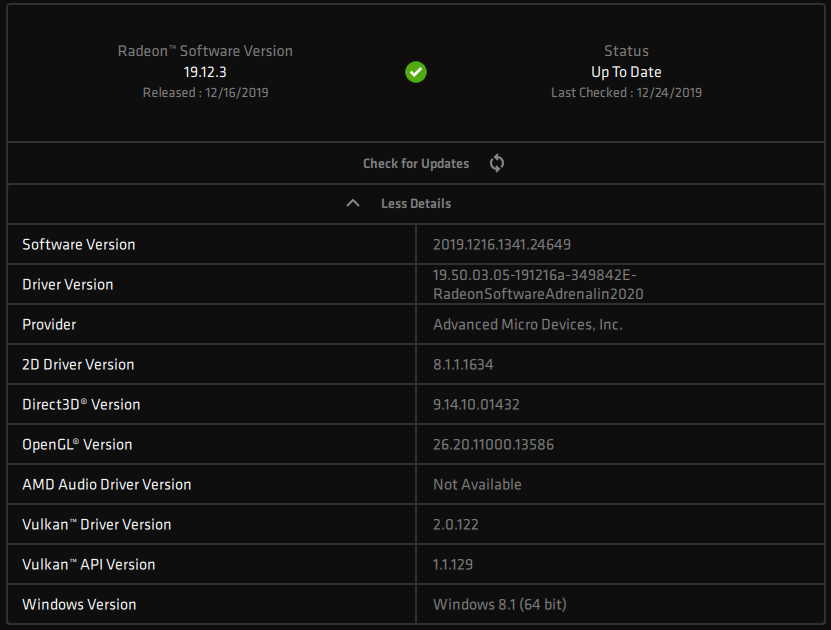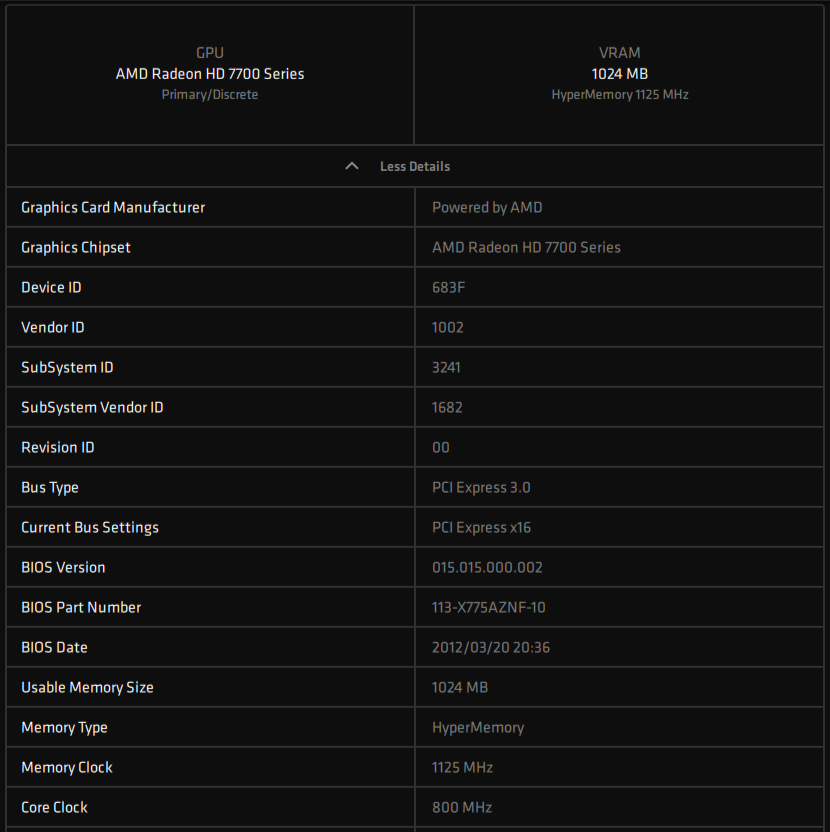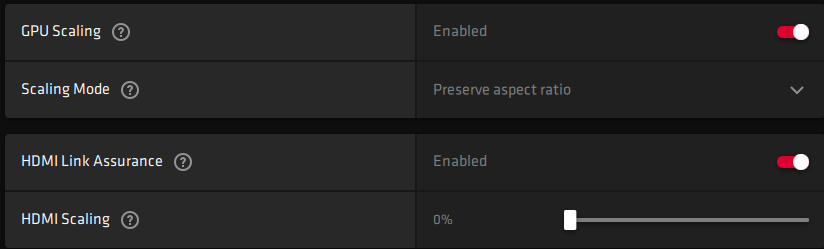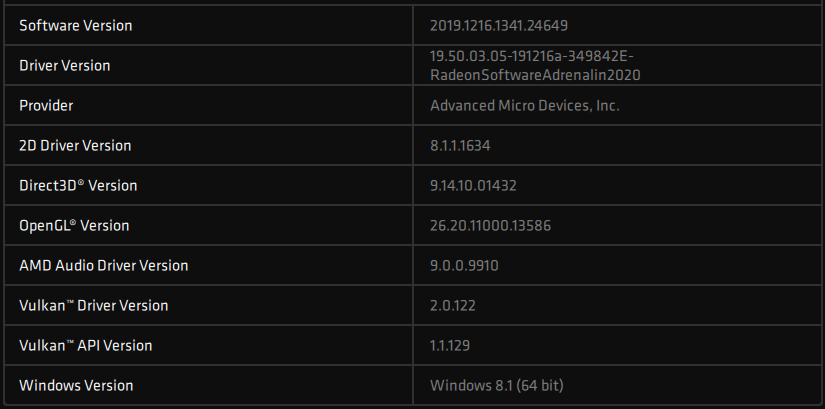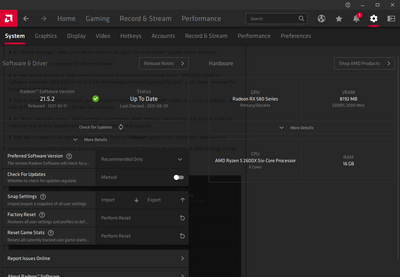- AMD Community
- Support Forums
- PC Drivers & Software
- Re: Adrenalin 2020 on Windows 8.1?
PC Drivers & Software
- Subscribe to RSS Feed
- Mark Topic as New
- Mark Topic as Read
- Float this Topic for Current User
- Bookmark
- Subscribe
- Mute
- Printer Friendly Page
- Mark as New
- Bookmark
- Subscribe
- Mute
- Subscribe to RSS Feed
- Permalink
- Report Inappropriate Content
Adrenalin 2020 on Windows 8.1?
For many many years I have been able to install AMD W7 drivers on Windows 8.1 since they quit supporting it.
However with the Adrenalin 2020 driver release its the first time I seen AMD not letting you install the driver at least not the control panel and all the extra features despite all the previous Adrenalin drivers working just fine on my W8.1 system.
I find it peculiar behaviour of AMD, I am very reliant on using Windows 8.1 because of stability and speed also because its still officially supported by Microsoft until 2023 whether they want to or not.
Windows 7 is too old and out of support next year, Windows 10 is way too unstable causing way too many issues for me and Linux is out of question, its still mostly just a server OS hobby coded into a desktop OS with nothing in it, no AMD control panel or anything.
Has anyone managed to get Windows 7 drivers of Adrenalin 2020 to install on W8.1? I have only gotten the driver files themselves to install but the control panel refuses, I was wondering if I could overwrite the lock on the control panel and force it to install or recognise W8.1 as approved OS.
I have been AMD user for almost 22 years, I find it ridicules that regardless how featureless nVidia drivers are you are still allow to install it on W8.1, even if AMD does not support it, preventing you from doing it is anti-consumer and I assume that the Windows Server systems are not supported either.
If I had a company with 500 computers running Windows Server 2012 R2 and utilising AMD GPU's, suddenly AMD wont support these Server 2012 R2 because of POLITICS? It makes me heartbroken, and yes I do realise AMD Is just a giant Corporation but when nVidia AND Intel support these systems and wont block you out of them it makes me question this.
I am now either locked to old drivers forever, or forced to jump onto Windows 10 which means I have to backup my operating system C drive before it tries to update, everytime, each backup takes almost 4 hours. This is a lot of wasted time, currently I do backups each month, now I am forced to do it weekly or even multiple times a week because W10 updates always break at least something.
AMD needs to start listening and stop telling me where I cannot install my drivers, Windows 8.1 should be put in as unofficially supported again, I have had ZERO issues in W8.1 with them but Adrenalin 2020 put an entire stop on that for me.
And by the way AMD, it will take me 3 days to reinstall this computer and having to reconfigure, setup everything as it is currently on W8.1 which was installed first time in 2014, thanks very much.
Even the professional drivers for WX series are no longer available for W8.1, I have WX7100, I cannot even use it on my W8.1 system anymore either, ridicules.
Solved! Go to Solution.
- Mark as New
- Bookmark
- Subscribe
- Mute
- Subscribe to RSS Feed
- Permalink
- Report Inappropriate Content
Adrenalin 2020 can be installed on Windows 8.1 x64
1. Download latest version for Windows 7 x64 (Radeon Software Adrenalin 2020 Edition 19.12.3)
2. Start installation, select folder for unpacking
3. When message that it could not be installed appears, close program
4. In "Device Manager" select your device with mouse right click and choose "Update Driver Software..."
5. Select "Browse my computer for driver software"
6. In next screen browse to folder where installation is extracted and choose folder "AMD\Win7-Radeon-Software-Adrenalin-2020-Edition-19.12.3-Dec18\Packages\Drivers\Display\W76A_INF", click "Next" and wait for installation of driver to finish
7. Now to install CCC (Control Panel), go to "Program Files\AMD\CCC2\Install" folder, run "ccc2_install.exe", and wait to finish installation (it could take few minutes)
8. In "Start" menu find group "AMD Settings" run Program "AMD Settings" and configure it (it must to be run manually first time to activate auto start of all services and programs)
9. Wait few minutes for background processes to finish and Restart system (not "Shutdown" and turn on)
Now you have installed complete driver and Control Panel (AMD Settings), and autorun of AMD Settings and all services activated.
AMD software and OS version:
GPU properties:
- Mark as New
- Bookmark
- Subscribe
- Mute
- Subscribe to RSS Feed
- Permalink
- Report Inappropriate Content
Then don't use the 2020 version...I have Win7 and installed the new drivers just fine...and uninstalled them just as quick. Just what benefit do you see coming from installing these drivers? Please enlighten us with your system specifications
https://community.amd.com/thread/196209
PS: We get a lot of the same type complaints from Vista users
- Mark as New
- Bookmark
- Subscribe
- Mute
- Subscribe to RSS Feed
- Permalink
- Report Inappropriate Content
My system specs are not as relevant as just having the drivers installed that is why I did not include them but it is a Vega 56 and Ryzen 7 1700
I just find it odd that Adrenalin has worked just fine until the 2020 release, I was actually looking forward to try the Integer feature.
- Mark as New
- Bookmark
- Subscribe
- Mute
- Subscribe to RSS Feed
- Permalink
- Report Inappropriate Content
Well you hit the jackpot....no AMD support for Win8 or 8.1 for Vega graphics either. Since you found a way to install any driver....consider yourself lucky and stay with them. Adrenalin 2020 passes some of its functions to Windows 10....no way to overcome that.
- Mark as New
- Bookmark
- Subscribe
- Mute
- Subscribe to RSS Feed
- Permalink
- Report Inappropriate Content
Adrenalin 2020 can be installed on Windows 8.1 x64
1. Download latest version for Windows 7 x64 (Radeon Software Adrenalin 2020 Edition 19.12.3)
2. Start installation, select folder for unpacking
3. When message that it could not be installed appears, close program
4. In "Device Manager" select your device with mouse right click and choose "Update Driver Software..."
5. Select "Browse my computer for driver software"
6. In next screen browse to folder where installation is extracted and choose folder "AMD\Win7-Radeon-Software-Adrenalin-2020-Edition-19.12.3-Dec18\Packages\Drivers\Display\W76A_INF", click "Next" and wait for installation of driver to finish
7. Now to install CCC (Control Panel), go to "Program Files\AMD\CCC2\Install" folder, run "ccc2_install.exe", and wait to finish installation (it could take few minutes)
8. In "Start" menu find group "AMD Settings" run Program "AMD Settings" and configure it (it must to be run manually first time to activate auto start of all services and programs)
9. Wait few minutes for background processes to finish and Restart system (not "Shutdown" and turn on)
Now you have installed complete driver and Control Panel (AMD Settings), and autorun of AMD Settings and all services activated.
AMD software and OS version:
GPU properties:
- Mark as New
- Bookmark
- Subscribe
- Mute
- Subscribe to RSS Feed
- Permalink
- Report Inappropriate Content
Thank you, the first time I tried this I could only get the driver to work but not the Radeon Settings, but with the latest drivers 19.12.3 it will actually install this time around.
However I am not getting integer scaling on my setup, not sure why when the integer scaling is available on Windows 7 with this setup.
- Mark as New
- Bookmark
- Subscribe
- Mute
- Subscribe to RSS Feed
- Permalink
- Report Inappropriate Content
I'm not sure what and where should be "integer scaling".
Are you talking about this:
In "Display Options", or something else?
BTW, here https://www.amd.com/en/technologies/integer-scaling is stated that "Integer Scaling is compatible with Windows 10".
- Mark as New
- Bookmark
- Subscribe
- Mute
- Subscribe to RSS Feed
- Permalink
- Report Inappropriate Content
In the scaling section there is suppose to be a third option for integer scaling however some tech sites said it was compatible with Windows 7 but when I looked into it its actually using API from Windows 10 to achieve this integer as Windows has had integer built into it since W7 with Magnify software.
I suppose it is only inevitable being forced to use Windows 10 as they integrate more and more hardware features into the OS itself.
- Mark as New
- Bookmark
- Subscribe
- Mute
- Subscribe to RSS Feed
- Permalink
- Report Inappropriate Content
As you can see from my first post, AMD Audio driver from Windows 7 was not working (not recognized) by Windows 8.1, but I managed to modify INF file to be used by Windows 8.1.
Original video driver has complete section for Windows 8.1 (NT 6.3) included, but audio driver does not.
Driver is not "signed" but could be installed by disabling signature enforcement:
I will try to modify complete Windows 10 version same way, and try to install it on Windows 8.1.
Will let you know if it works at all and if integer scaling will be available.
I will need few days for that (full system backup before, ...), but I'll be back with results.
In attachment is modified INF file for AMD Audio driver in RAR archive.
- Mark as New
- Bookmark
- Subscribe
- Mute
- Subscribe to RSS Feed
- Permalink
- Report Inappropriate Content
I wonder if you are able to modify the hdmi audio driver in Adrenalin 22.6.1 for windows 7, to be installed in the windows 8.1. I tried with your modded inf file but failed since it is for older version of the driver... thx in advance.
- Mark as New
- Bookmark
- Subscribe
- Mute
- Subscribe to RSS Feed
- Permalink
- Report Inappropriate Content
Thanks for your efforts.
But now the question is, why is that workaround needed at all.
Windows 8.1 should not have been dropped since 17.7.2 and it should be supported until end Windows 8.1 lifetime.
I have not tried your workaround yet, as I am not installing Adrenalin 2020 19.12.2/3 on anything after testing it.
The new Adrenalin 2020 driver UI/GUI is a shambles w.r.t. ergonomics and ease of use in my opinion.
I have no idea what the integrated browser does for user privacy.
The driver is buggy on my system with some essential features dropped like Global FRTC.
Chill is still broken after years of asking for fix, and now lack of Global FRTC means it is useless to me in many cases.
Boost is introduced which so far is of no practical use based on what I tested.
I was interested in Integer scaling but if it means I have to install that Adrenalin 2020 UI/GUI - forget it.
Best Driver I have to date is Adrenalin 2019 19.12.1. and I have decided to stick with that driver for as long as possibe.
The Windows 7 version of that does install on Windows 8.1 with no major problems yet, athough I am wary of using it at all since it it is not validated/tested on Windows 8.1.
I usually run 17.4.4. WHQL on Windows 8.1.
I will not be buying any new AMD GPUs in 2020 or any more used AMD cards unless my existing AMD GPUs fail.
- Mark as New
- Bookmark
- Subscribe
- Mute
- Subscribe to RSS Feed
- Permalink
- Report Inappropriate Content
Does this method also work for the new drivers 20.2.2 / 20.4.2 (Win7 Edition?) on Win 8.1?
- Mark as New
- Bookmark
- Subscribe
- Mute
- Subscribe to RSS Feed
- Permalink
- Report Inappropriate Content
Yes ![]()
- Mark as New
- Bookmark
- Subscribe
- Mute
- Subscribe to RSS Feed
- Permalink
- Report Inappropriate Content
This fix still works with what appears to be the last driver update for Windows 7 (21.5.2, released May 11, 2021).
- Mark as New
- Bookmark
- Subscribe
- Mute
- Subscribe to RSS Feed
- Permalink
- Report Inappropriate Content
This might come up silly and I've just missed something, but on step 6. after downloading the windows 7 adrenaline and running installation, there wont be any folders to choose from. Only the installation exe. So Im stuck here for now.
Thanks in advance:)
- Mark as New
- Bookmark
- Subscribe
- Mute
- Subscribe to RSS Feed
- Permalink
- Report Inappropriate Content
This method no longer seems to work. Trick is to use the win7 drivers - How to install AMD Radeon RX 570 Drivers on Windows 8.1 (Should work for all RX 500 series) - YouTub...
- Mark as New
- Bookmark
- Subscribe
- Mute
- Subscribe to RSS Feed
- Permalink
- Report Inappropriate Content
It's not working for AMD Radeon Vega 8 Graphics
- Mark as New
- Bookmark
- Subscribe
- Mute
- Subscribe to RSS Feed
- Permalink
- Report Inappropriate Content
Hey dude, I just registered to thank you. You made my day.
- Mark as New
- Bookmark
- Subscribe
- Mute
- Subscribe to RSS Feed
- Permalink
- Report Inappropriate Content
Comment edited to preserve sanity.
Hello,
I'm getting quite a few calls with friends having trouble installing the 2020 driver on 8/8.1
After manually installing the driver following the post exact, on booting up to Windows, when you first select Radeon settings, the GUI crashes out?
Selecting the Radeon settings again brings up the GUI? How strange? This is Windows 8 and 8.1 and an NT version which is basically the same as Windows 8.1 but without the store and GUI features.
I'm going slightly mad trying to figure all this out.
Cannot believe they have locked the driver out, to actually implement this and not fix the massive list of bugs.
What we haven't tried is the custom INF from easy so thanks for the update, it would be great if it was signed but how the hell could that be achieved these days?
- Mark as New
- Bookmark
- Subscribe
- Mute
- Subscribe to RSS Feed
- Permalink
- Report Inappropriate Content
I would not worry about running Adrenalin 2020 on Windows 8.1.
Windows 8.1 will probably be EOL before they get Adrenalin 2020 working.
- Mark as New
- Bookmark
- Subscribe
- Mute
- Subscribe to RSS Feed
- Permalink
- Report Inappropriate Content
Hi, can I install a VEGA 64 on my win 8 pro 64 bit? I also have similar problems and it seems unfair to treat customers who have bought and loved AMD video cards for a lifetime.
I am a new user and I opened this: https://community.amd.com/message/2973822?commentID=2973822#comment-2973822
- Mark as New
- Bookmark
- Subscribe
- Mute
- Subscribe to RSS Feed
- Permalink
- Report Inappropriate Content
I have installed an RX Vega 64 Liquid on Windows 8.1 Pro 64 bit using Adrenalin 19.12.1 Windows 7 drivers.
Not tried with Adrenalin 2020.
I do not consider Adrenalin 2020 GUI/UI worth it.
You might want to try install Adrenalin 19.12.1 GUI/UI and then use Windows device manager to update from extracted Adrenalin 2020 20.4.2 Windows 7 files under C:\AMD\
- Mark as New
- Bookmark
- Subscribe
- Mute
- Subscribe to RSS Feed
- Permalink
- Report Inappropriate Content
Thanks for the info!
- Mark as New
- Bookmark
- Subscribe
- Mute
- Subscribe to RSS Feed
- Permalink
- Report Inappropriate Content
You can install Adrenalin 2020 using method described above, but I recommend version 20.2.2 (recommended) or 20.4.2 which is also working.
If you have any previously installed AMD software version, after step 3 and before step 4 do this:
Go to folder "AMD\Win7-Radeon-Software-Adrenalin-2020-Edition-20.4.2-Apr23\Bin64" and run "AMDCleanupUtility.exe" to completely remove previous software.
It will ask to restart in "Safe Mode", and all 3 times confirm with "Yes".
After restart to "normal" mode proceed with step 4.
This way I got RX-550 (which is declared for Windows 7 and 10 only) working perfectly on Windows 8.1 with Adrenalin 2020 version 20.4.2
- Mark as New
- Bookmark
- Subscribe
- Mute
- Subscribe to RSS Feed
- Permalink
- Report Inappropriate Content
Hi. I'm stuck at step 5. When i clicked it it says my drivers are latest version please help i can't do it.
- Mark as New
- Bookmark
- Subscribe
- Mute
- Subscribe to RSS Feed
- Permalink
- Report Inappropriate Content
Just first chose uninstall driver from "Device Manager" at that point, and continue with installation as described.
- Mark as New
- Bookmark
- Subscribe
- Mute
- Subscribe to RSS Feed
- Permalink
- Report Inappropriate Content
Should i restart my computer after doing that ? Because it didnt work when i didnt restart. It says same thing.
- Mark as New
- Bookmark
- Subscribe
- Mute
- Subscribe to RSS Feed
- Permalink
- Report Inappropriate Content
You should always restart your computer after doing a manual driver install.
But I suspect AMD is making it harder to install these drivers on purpose as they need to be heavily modified, Microsoft are also purposely adding bugs and glitches to Windows 7 and 8.1 to force them to update to W10, my friend with a Ryzen processor uses Windows 7, his OS breaks randomly at times, never seen such breakage before.
You might be better off just using W10, get Education or Enterprise as they allow you to config much more and let you control the update process, you can buy these OEM keys legit around the web for petty penny.
- Mark as New
- Bookmark
- Subscribe
- Mute
- Subscribe to RSS Feed
- Permalink
- Report Inappropriate Content
It is best to restart after each install/uninstall step.
So if you are uninstalling old driver, then uninstall - restart.
Install new driver - restart.
Install CCC (AMD Settings) - restart.
Run CCC (AMD Settings) manually from Start Menu (AMD Settings -> AMD Settings) - close and restart.
Check if AMD Settings are in Notification Area of Task Bar (they should be), and if not, run AMD Settings manually again and restart.
Try NOT to install latest Adrenalin 20.4.1 because with this version my two different cards (HD 7750 and RX550) went "crazy".
So I reverted to Adrenalin 20.2.2 (which is "recommended") and it seems to be stable (for now).
- Mark as New
- Bookmark
- Subscribe
- Mute
- Subscribe to RSS Feed
- Permalink
- Report Inappropriate Content
Now after following these steps from easy365 until point 8, i cannot find "AMD settings" anywhere to start it. There is no such directory in my start menu.
Is this crucial to have? I like to play pc games but im not into overclocking or finetuning or whatnot.
- Mark as New
- Bookmark
- Subscribe
- Mute
- Subscribe to RSS Feed
- Permalink
- Report Inappropriate Content
You need it to be able to change settings for your graphics.
Try re-installing CCC (point 7.), restart PC and then check again.
If no entry is found in Start Menu (also try to find it with search "AMD Settings") then run it manually: "C:\Program Files\AMD\CNext\CNext\RadeonSoftware.exe"
If your system disk is different then replace "C:" with your system disk.
After first run again restart PC.
- Mark as New
- Bookmark
- Subscribe
- Mute
- Subscribe to RSS Feed
- Permalink
- Report Inappropriate Content
Thanks for your quick reply!
I tried already everything you proposed and re-installed a fourth time now. Its just not showing up.
Under "C:\Program Files (x86)\AMD\CNext" there is only a "CCCSlim" folder with lots of .dlls and stuff.
I dont find any .exe or folder named "AMD settings" or "RadeonSoftware" on my whole PC. However, in the list of programs to "uninstall/change programs", it lists "AMD settings", which i can successfully deinstall, if i want to.
I also did the restarts at suggested steps.
The driver is working fine, however. And the ccc2 installer .exe completes successfully...
I think the .exe i need (RadeonSoftware) is missing. I used the download from the link in your first post btw.
Would there be some way to execute the file with cmd.exe?
- Mark as New
- Bookmark
- Subscribe
- Mute
- Subscribe to RSS Feed
- Permalink
- Report Inappropriate Content
Try to unpack attached ZIP file to desktop where you will get "AMD Settings.lnk" and run it.
It should run installed EXE in it's original location.
If this doesn't work, only solution left is to completely uninstall AMD software with Display Driver Uninstaller in safe mode or with AMD Cleanup Utility.
After that do complete install from beginning without internet connection.
- Mark as New
- Bookmark
- Subscribe
- Mute
- Subscribe to RSS Feed
- Permalink
- Report Inappropriate Content
Oh my. I finally got it. I made up some more free space on my C partition and now it worked. The bar graph was red before but still had 1 GB free space.
Thanks for your amazing help. Im feel kinda sorry for all your efforts now ![]()
- Mark as New
- Bookmark
- Subscribe
- Mute
- Subscribe to RSS Feed
- Permalink
- Report Inappropriate Content
Slight problem, In my program files I couldn't find the "ccc2_install". Is it possible that it had gotten deleted from Windows Update?
- Mark as New
- Bookmark
- Subscribe
- Mute
- Subscribe to RSS Feed
- Permalink
- Report Inappropriate Content
In your questions you have to be more specific and exact.
"ccc2_install.exe" is not in "Program Files", but in sub-folder:
Program Files\AMD\CCC2\Install\
If it is not, then you can find it in sub-folder where you extracted driver installation, for example (for latest available version for Windows 7):
...\AMD\Win7-Radeon-Software-Adrenalin-2020-Edition-20.4.2-May25\Packages\Drivers\Display\W76A_INF\B355199\
- Mark as New
- Bookmark
- Subscribe
- Mute
- Subscribe to RSS Feed
- Permalink
- Report Inappropriate Content
Hello! when i do this my computer just restarts as if i did nothing. i tried using the amdutilitytool to erase past drivers. what could it be?
- Mark as New
- Bookmark
- Subscribe
- Mute
- Subscribe to RSS Feed
- Permalink
- Report Inappropriate Content
On just few words "when i do this", I (and nobody else) can not know what exactly did you do.
Don't be lazy to explain that precisely.
For uninstalling old driver try with this Display Driver Uninstaller (DDU) | Wagnardsoft
In SAFE mode.
- Mark as New
- Bookmark
- Subscribe
- Mute
- Subscribe to RSS Feed
- Permalink
- Report Inappropriate Content
But I can't use the change graphics card feature on a computer with two graphics cards.