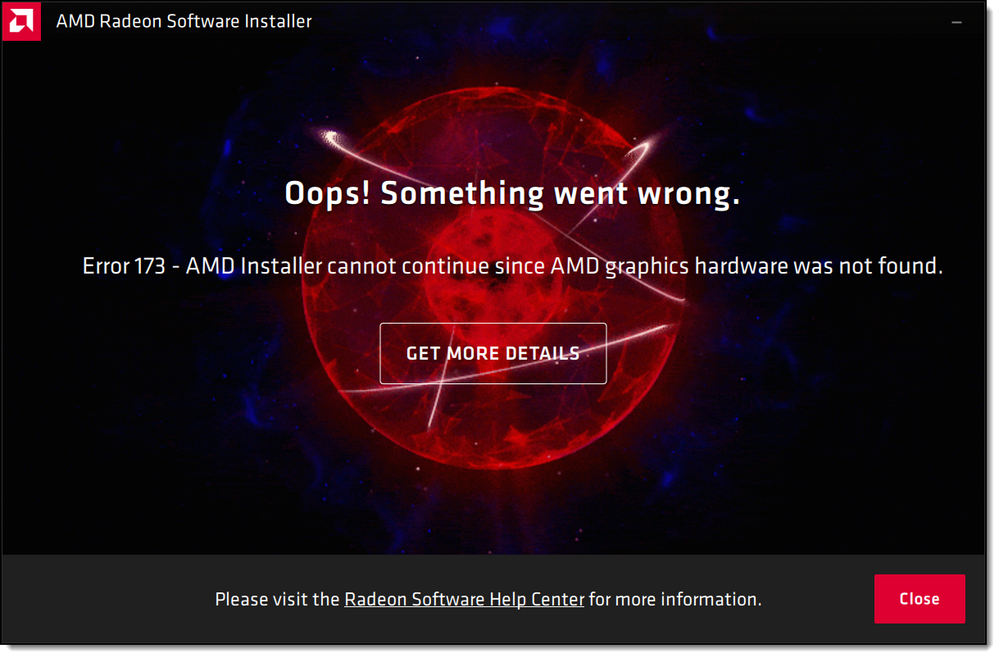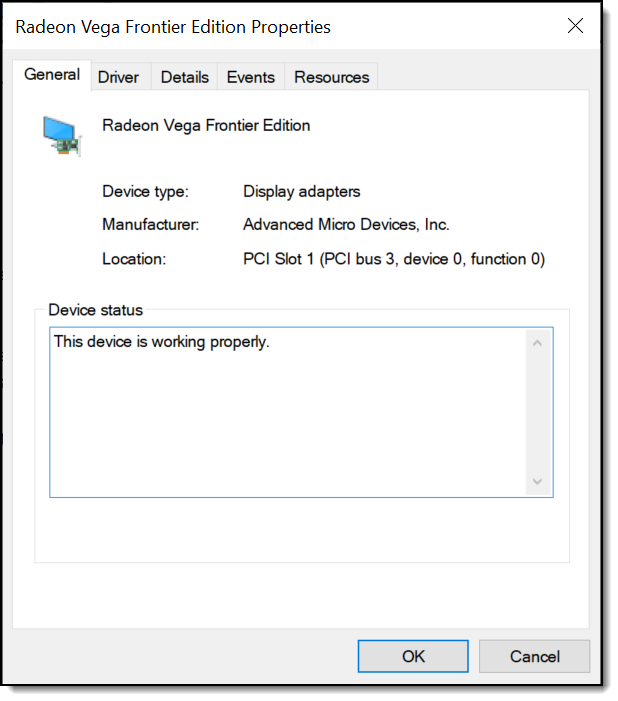- AMD Community
- Support Forums
- PC Drivers & Software
- Re: Adrenalin 2020 19.12.2 - Error 173 RX Vega 64
PC Drivers & Software
- Subscribe to RSS Feed
- Mark Topic as New
- Mark Topic as Read
- Float this Topic for Current User
- Bookmark
- Subscribe
- Mute
- Printer Friendly Page
- Mark as New
- Bookmark
- Subscribe
- Mute
- Subscribe to RSS Feed
- Permalink
- Report Inappropriate Content
Adrenalin 2020 19.12.2 - Error 173 RX Vega 64
Can't install update 19.12.2 - Error 173. After uninstalling old drivers - same problem
- AMD Graphics Card
- XFX Radeon RX Vega 64 8GB
- Desktop or Laptop System
- Desktop
- Operating System
- Windows 10 64bit 1909 actually updates, standard antivirus shield
- Driver version installed
Adrenalin 2019 Edition 19.10.1 and without driver
- Display Devices
BenQ XL2730Z 2560x1440
- Motherboard + Bios Revision
- ASUS Prime X299-A Bios Version 2002
- CPU/APU
- Intel i7-7820X
- Power Supply Unit Make, Model & Wattage
- Corsair RM1000X
- RAM
- 32GB
Solved! Go to Solution.
- Mark as New
- Bookmark
- Subscribe
- Mute
- Subscribe to RSS Feed
- Permalink
- Report Inappropriate Content
This current AMD Thread for the same AMD Error found the solution. They needed to remove the WiFI card from the computer. Once that was done, the AMD Driver set installed normally without errors: Error 173 – Radeon Software Install Cannot Proceed as AMD Graphics Hardware Has Not Been Detected in...
- Mark as New
- Bookmark
- Subscribe
- Mute
- Subscribe to RSS Feed
- Permalink
- Report Inappropriate Content
This is AMD Error 173 explanation and possible tips to fixing it: https://www.amd.com/en/support/kb/faq/gpu-kb173

Check Device Manager under "Display" and see if it shows your GPU card or any errors. If it doesn't show then you need to find out why the GPU card is not being recognized by Windows.
Make sure you have all the GPU Power cables connected to the GPU card using a different PSU cable for each GPU Power cables.
Check you motherboard's Trouble LEDs or Codes or BEEPS to see if it indicates any problems while booting up.
Use DDU (Display Driver Uninstaller) in Safe Mode with the Internet disconnected to remove all traces of the current AMD Driver plus delete C:\AMD folder from the Root directory. Then after rebooting, with the internet still disconnected, install the the latest AMD Driver again. Once it installs and is working correctly, reconnect the internet and again delete C:\AMD Folder from the Root Directory to save hard drive or SSD space and to prevent future conflicts while installing newer AMD drivers in the future.
- Mark as New
- Bookmark
- Subscribe
- Mute
- Subscribe to RSS Feed
- Permalink
- Report Inappropriate Content
This current AMD Thread for the same AMD Error found the solution. They needed to remove the WiFI card from the computer. Once that was done, the AMD Driver set installed normally without errors: Error 173 – Radeon Software Install Cannot Proceed as AMD Graphics Hardware Has Not Been Detected in...
- Mark as New
- Bookmark
- Subscribe
- Mute
- Subscribe to RSS Feed
- Permalink
- Report Inappropriate Content
Yes, thanks, it works for me.
- Mark as New
- Bookmark
- Subscribe
- Mute
- Subscribe to RSS Feed
- Permalink
- Report Inappropriate Content
You super hero thanks a lot the best awesome cool unbelievable strongest I love you the best super ultra thank you
- Mark as New
- Bookmark
- Subscribe
- Mute
- Subscribe to RSS Feed
- Permalink
- Report Inappropriate Content
Worked for me! Thank you!
- Mark as New
- Bookmark
- Subscribe
- Mute
- Subscribe to RSS Feed
- Permalink
- Report Inappropriate Content
Will it work ?
I didn't understand relationship between wifi and graphics card
- Mark as New
- Bookmark
- Subscribe
- Mute
- Subscribe to RSS Feed
- Permalink
- Report Inappropriate Content
Iam using lenovo G50-80 iam facing the same issue... Can anyone please help me
- Mark as New
- Bookmark
- Subscribe
- Mute
- Subscribe to RSS Feed
- Permalink
- Report Inappropriate Content
Experiencing the same issue on two systems that are less than one year and one month old respectively. Also on ASUS motherboards. In one case with a RX 580 and also with a 5700 XT. It's not an issue of whether or not Windows is recognizing the card as both systems had working drivers prior to the effort to update and further was able to install older drivers without issue. Thirty plus years of software development experience leads me to conclude the installer for the 2020 drivers is just trash.
With regard to the proposed solution, my AMD installer whines that it isn't connected to the internet when I attempt to install w/ network access disabled.
- Mark as New
- Bookmark
- Subscribe
- Mute
- Subscribe to RSS Feed
- Permalink
- Report Inappropriate Content
Simply not being connected to the internet or disabling the wifi card in Device Manager is not sufficient. Believe me, I tried. The fix requires that you physically remove it and preferably also any other PCIe add-in cards you might have. After installation, you can put the cards back in.
And yes, I agree that this doesn't make much sense and that it is an issue with the installer package that AMD should fix. This is simply a workaround that we have found. Thanks!
- Mark as New
- Bookmark
- Subscribe
- Mute
- Subscribe to RSS Feed
- Permalink
- Report Inappropriate Content
I am having the very same issue.
Tried disabling Intel 630 Driver and that didn't help.
Also tried full uninstall of old drive (with safe mode reboot) and same problem. Afterwards I was able to reinstall old Q1 driver that works fine. I just cant update to the latest driver.
Also tried using minimal install. No dice.
- Mark as New
- Bookmark
- Subscribe
- Mute
- Subscribe to RSS Feed
- Permalink
- Report Inappropriate Content
Thanks for the useful reply. I will attempt to remove the Wifi adapter when I get home tonight and post the results. I hope AMD fixes this issue. Oddly enough the older driver installs and works just fine on a clean Windows 10-1909 install.
- Mark as New
- Bookmark
- Subscribe
- Mute
- Subscribe to RSS Feed
- Permalink
- Report Inappropriate Content
A new update for the AMD driver appeared in this month's Windows updates. I was able to install the driver with the update and everything is working fine now. Looks like AMD submitted a fix through a Microsoft Update.
- Mark as New
- Bookmark
- Subscribe
- Mute
- Subscribe to RSS Feed
- Permalink
- Report Inappropriate Content
Yes, you are correct, The latest AMD Driver mentions that it fixed the problem about the WiFi cards not allowing the Installation to be successful.

- Mark as New
- Bookmark
- Subscribe
- Mute
- Subscribe to RSS Feed
- Permalink
- Report Inappropriate Content
That Problem still occurs even on the Version 20.1.1
I could install the 19.12.3 only while all other PCIe Cards where manually disabled ( unplugged physically ).
The same error now appears while trying to install the latest Version 20.1.1 What the hell? <.<
Any Solutions? I won´t unplug every of my PCIe Cards everytime when I want to update my graphics Card Driver...