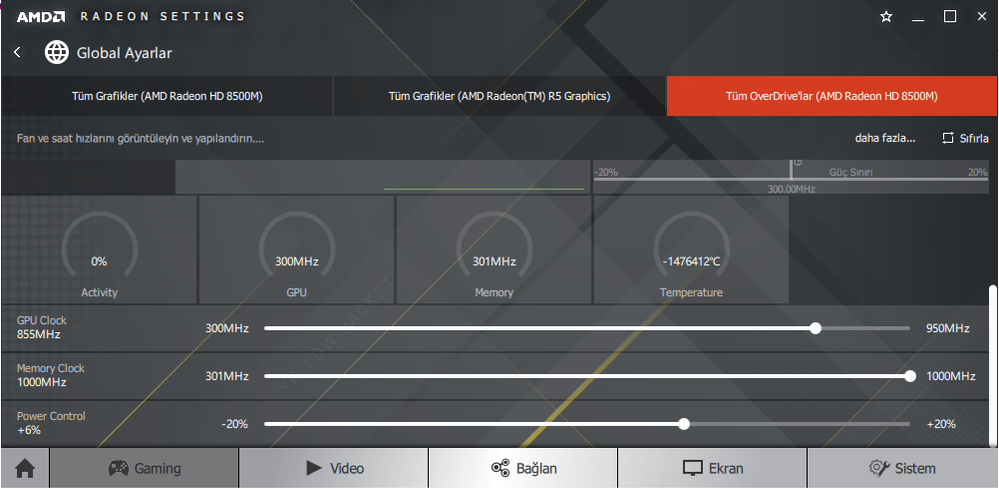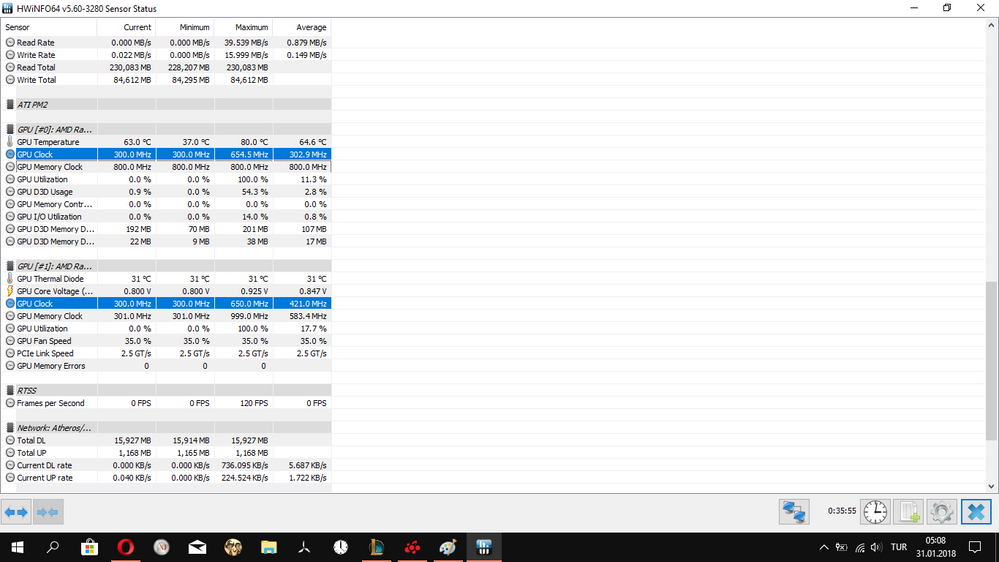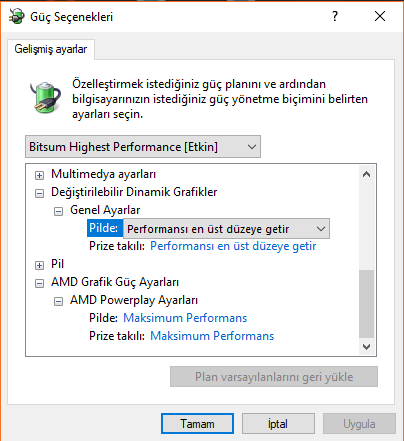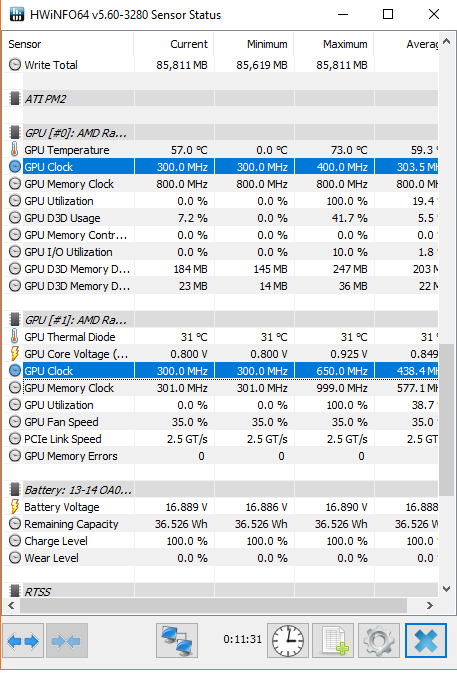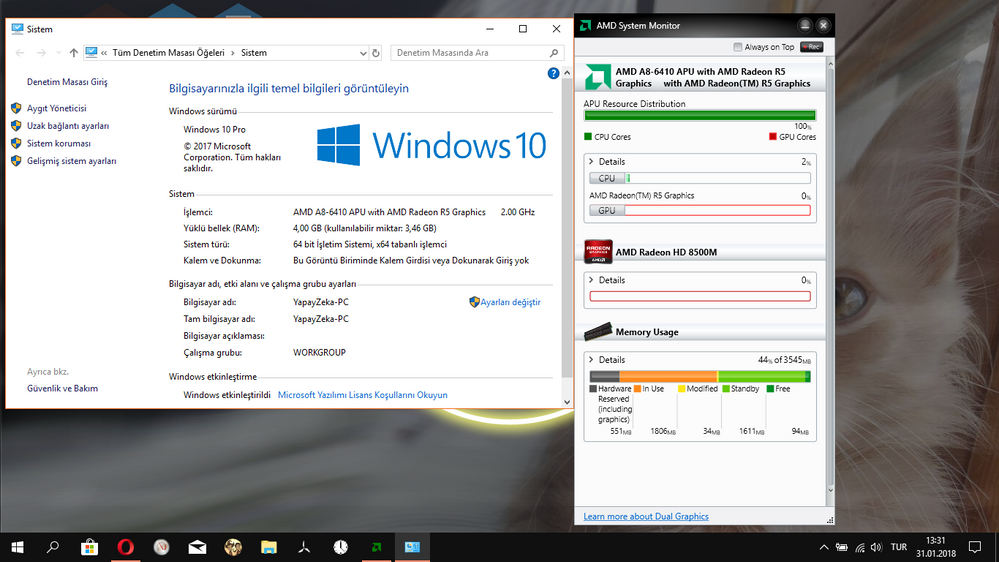- AMD Community
- Communities
- PC Drivers & Software
- PC Drivers & Software
- Re: 8550M Driver Issue
PC Drivers & Software
- Subscribe to RSS Feed
- Mark Topic as New
- Mark Topic as Read
- Float this Topic for Current User
- Bookmark
- Subscribe
- Mute
- Printer Friendly Page
- Mark as New
- Bookmark
- Subscribe
- Mute
- Subscribe to RSS Feed
- Permalink
- Report Inappropriate Content
8550M Clock Speed Locked At 650Mhz
My Overdrive settings; You can see gpu clock up to 855mhz and memory clock up to 1000 Mhz. But in action gpu clock cant reach to 855 mhz. It stucks at 650mhz. I think this is a driver issue please fix
edit: Also power plan setted for maximum performance
Message was edited by: Matt B
We have updated the title of this discussion with relevant details to better describe your issue.
- Mark as New
- Bookmark
- Subscribe
- Mute
- Subscribe to RSS Feed
- Permalink
- Report Inappropriate Content
No...this is a driver setting issue. Raise the Power Limit to +20..hit enter.
- Mark as New
- Bookmark
- Subscribe
- Mute
- Subscribe to RSS Feed
- Permalink
- Report Inappropriate Content
I did it and nothing changed. here results:
- Mark as New
- Bookmark
- Subscribe
- Mute
- Subscribe to RSS Feed
- Permalink
- Report Inappropriate Content
What OS? What processor? What driver version? And where did you download it?
Did you make the change in the game profile? Leaving it set at default will guarantee that the card will throttle.
Did you overclock the laptop?
Do you have the computer power plan set to 'high performance? (not balanced)
Enduro is a earlier version of 'switchable' graphics. It had a lot of power saving settings/programs (Zero Core, Power Gate,etc)...any of which could affect the graphics performance under stress. Make sure you have them disabled....or High Performance.
The first thing I think of with symptoms like this in a laptop...is heat. Have you cleaned all the vents/fans with compressed air/vacuum? Do you use a laptop cooling pad?

- Mark as New
- Bookmark
- Subscribe
- Mute
- Subscribe to RSS Feed
- Permalink
- Report Inappropriate Content
Lots of your quesitons answers were in the screenshots.
Windows 10 64-Bit , Apu A8-6410 w 4Gb Ram. 17.12.1 Radeon Software Adrenalin Edition 17.12.1 Release Notes
Cant overclock everything locked expect amd gpu overdrive. Yes its high performance mode i edited first message.Yes i have cooling pad. Temperatures were in the screenshot maximum 73 Degrees (while gaming about 1 hour)
- Mark as New
- Bookmark
- Subscribe
- Mute
- Subscribe to RSS Feed
- Permalink
- Report Inappropriate Content
One more thing i can manually set fan's speed to decrease temperature
- Mark as New
- Bookmark
- Subscribe
- Mute
- Subscribe to RSS Feed
- Permalink
- Report Inappropriate Content
Can you take a screen shot of all those settings?
What OS? What processor? What driver version? And where did you download it?
INFORMATION REQUIRED WHEN POSTING A QUESTION
Did you make the Power Limit Power change in the game profile? Leaving it set at default will guarantee that the card will throttle.
Did you overclock the laptop?
Do you have the computer power plan set to 'high performance? (not balanced)
Enduro is a early version of 'switchable' graphics. It had a lot of power saving settings/programs (Zero Core, Power Gate,etc)...any of which could affect the graphics performance under stress. Make sure you have them disabled....or High Performance.
The first thing I think of with symptoms like this in a laptop...is heat. Have you cleaned all the vents/fans with compressed air/vacuum? Do you use a laptop cooling pad?
- Mark as New
- Bookmark
- Subscribe
- Mute
- Subscribe to RSS Feed
- Permalink
- Report Inappropriate Content
1- No game profile. Only use global settings which i sent overdrive screenshot.
2- Cant overclock CPU. I only changed GPU and Memory (i shared screenshot in previouss message)
3- Yes it is in high performance completely power plan setted everyting for maximum %100
4- Yes i have cooling pad and software to control laptops fan
My driver: Radeon Software Adrenalin Edition 17.12.1 Release Notes
- Mark as New
- Bookmark
- Subscribe
- Mute
- Subscribe to RSS Feed
- Permalink
- Report Inappropriate Content
any news ?
- Mark as New
- Bookmark
- Subscribe
- Mute
- Subscribe to RSS Feed
- Permalink
- Report Inappropriate Content
I would set everything back to default....everything you overclocked/changed ("GPU and Memory"). Thats overclocking. Laptops don't do well. Reinstall the correct drivers using a clean install > Clean Install AMD Graphics Drivers
- Mark as New
- Bookmark
- Subscribe
- Mute
- Subscribe to RSS Feed
- Permalink
- Report Inappropriate Content
Just did a clean install. I set everyting to default and tried gpu with need for speed underground2. Why you dont believe me i think its a driver issue please check this: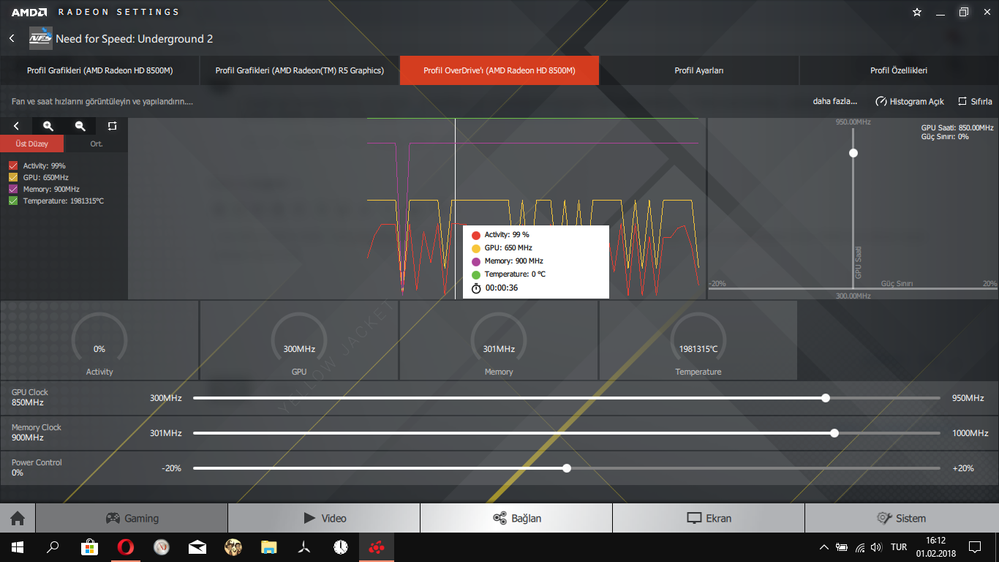
Default value is 850 mhz but it stucks at 650 mhz
- Mark as New
- Bookmark
- Subscribe
- Mute
- Subscribe to RSS Feed
- Permalink
- Report Inappropriate Content
Disabling ULPS also didnt help ![]() God please help me
God please help me
- Mark as New
- Bookmark
- Subscribe
- Mute
- Subscribe to RSS Feed
- Permalink
- Report Inappropriate Content
God is not around at the moment...but He said you really need to slow down on your posts. Multi-posts are against forum rules:
- Mark as New
- Bookmark
- Subscribe
- Mute
- Subscribe to RSS Feed
- Permalink
- Report Inappropriate Content
restart hit esc hit f12 go into bios and go to advance tab...see if you have powernow or speedstep in bios enabled..if it is disable it...to let cpu be full throttle...
when not gaming turn it back on...