Drivers & Software
- AMD Community
- Support Forums
- Drivers & Software
- 7900 XTX Warzone 2 crash/ black screen in 70% game...
- Subscribe to RSS Feed
- Mark Topic as New
- Mark Topic as Read
- Float this Topic for Current User
- Bookmark
- Subscribe
- Mute
- Printer Friendly Page
- Mark as New
- Bookmark
- Subscribe
- Mute
- Subscribe to RSS Feed
- Permalink
- Report Inappropriate Content
7900 XTX Warzone 2 crash/ black screen in 70% games
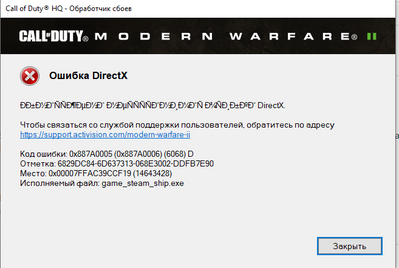
How does this happen?
I playing warzone 2.
At any time of the game image hangs for 5 seconds there is an error like in the photo. (Sounds of the game hangs, discord continues to work as well as the sounds of other applications, such as Spotify). Absolutely also hangs in Battlefield 2042.
What I've tried:
Reinstalling Windows
Uninstalling drivers via ddu from safe mode
Rolled back and updated AMD drivers from the earliest to the current 23.5.1.
Changed the RAM cards, ran them at the stock 2400MHz. I've been using totally different plug-in cards
Upgraded motherboard bios to the latest
Installed chipset driver to the latest version
Checked for corrupted game and windows files
Installed AMD Adrenaline driver together
Downvolted graphics card via firmware utility
Tomorrow i will try to connect my 6700xt by Sapphire and i'll let you know
The hot spot temp of my graphics card does not exceed 90*C
The case is fully blown with 9 fan and all temperatures on VRM and chipset are not overheated
CPU is not hotter than 70*C
I may have forgotten something since I didn't write down what I was doing. For example i reset bios to default, disabled all motherboard options.
Let's not banal, like connect two different cords from power supply to the video card.
In other games no such problems were noticed and everything works fine without problems.
MY PC:
5800x3d (default settings)
2x16GB stable memory, Dual Rank 3800MHZ. CL 16
7900XTX reference (bought on amd.store). Have problems with 110*C Hot spot
WIN 10 21H2 19044.2965 build
Power Suply: Cougar 1000W/ or Gygabyte GP-G750H
Motherboard: msi mag x570s tomahawk max wifi
Resizable Bar: Disabled
- Mark as New
- Bookmark
- Subscribe
- Mute
- Subscribe to RSS Feed
- Permalink
- Report Inappropriate Content
I am getting same problem did all same stuff still nothing worked
- Mark as New
- Bookmark
- Subscribe
- Mute
- Subscribe to RSS Feed
- Permalink
- Report Inappropriate Content
A possible solution to the problem, but it's not 100% true:
1) Reinstall Windows. After installation, disable the update of all Windows drivers. Base only.
2) Install the latest motherboard chipset driver
3) Installing the very first AMD driver
* Perhaps some plugins from chrome conflict with the drivers and this causes black screens
* Perhaps the telegram application conflicts with the driver, try playing on stock bios settings
* Gradually turn on one setting at a time. Write down everything on a piece of paper that is included. Do not update drivers until you are sure that the problem is solved.
Last time I buy amd. Now only nvidia
- Mark as New
- Bookmark
- Subscribe
- Mute
- Subscribe to RSS Feed
- Permalink
- Report Inappropriate Content
I think the only thing you can do is send a bug report through the bug report tool or through this link: https://www.amd.com/en/support/contact-email-form to let them know that it's not just a few people having black screen issues or other issues after recent driver updates, and if you can get your money back because your card isn't working as intended, you should. I have a similar issue, and I'm so done with this that I'm getting my money back, and anyone who's just bought a card that isn't working as intended should do the same.
BTW, I crash on all games with my PowerColor Radeon RX 7900 XTX Red Devil.
- Mark as New
- Bookmark
- Subscribe
- Mute
- Subscribe to RSS Feed
- Permalink
- Report Inappropriate Content
I had exactly the same issue in warzone 2.0. My gpu is the RX 7900XTX AORUS ELITE. I also have problems hitting 110ºC hot spot temperature (only in hot summer days, but it's usually over 100ºC). I sent the report to AMD but I bought my gpu in January so I can't get my money back. I feel scammed.
