- Mark as New
- Bookmark
- Subscribe
- Mute
- Subscribe to RSS Feed
- Permalink
- Report Inappropriate Content
5700XT Hangs on Windows 10 Login Screen - dxgkrnl.sys crashes
After I've installed the Asus 5700XT my system has started to hang at the login screen, showing just a frozen mouse cursor with the loading animation. The system then resets after a while and boots normally. I even did a complete format and clean install to ensure it wasn't anything else software related.

Windows Event Viewer logs:
The computer has rebooted from a bugcheck. The bugcheck was: 0x00000116 (0xffffba06405b2040, 0xfffff8038e1405a4, 0xffffffffc0000001, 0x0000000000000003). A dump was saved in: C:\Windows\MEMORY.DMP. Report Id: f3a2496a-7589-4472-8785-1ab6bd12e831.
Here's the dump analysis by BlueScreenView:
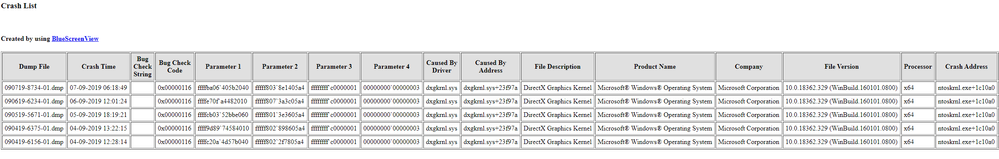
==================================================
Dump File : 090719-8734-01.dmp
Crash Time : 07-09-2019 06:18:49
Bug Check String :
Bug Check Code : 0x00000116
Parameter 1 : ffffba06`405b2040
Parameter 2 : fffff803`8e1405a4
Parameter 3 : ffffffff`c0000001
Parameter 4 : 00000000`00000003
Caused By Driver : dxgkrnl.sys
Caused By Address : dxgkrnl.sys+23f97a
File Description : DirectX Graphics Kernel
Product Name : Microsoft® Windows® Operating System
Company : Microsoft Corporation
File Version : 10.0.18362.329 (WinBuild.160101.0800)
Processor : x64
Crash Address : ntoskrnl.exe+1c10a0
Stack Address 1 :
Stack Address 2 :
Stack Address 3 :
Computer Name :
Full Path : C:\Windows\Minidump\090719-8734-01.dmp
Processors Count : 4
Major Version : 15
Minor Version : 18362
Dump File Size : 611,172
Dump File Time : 07-09-2019 06:19:36
==================================================
My system:
- AMD Graphics Card: ASUS AMD Radeon RX 5700XT
- Desktop or Laptop System: Desktop
- Operating System: Windows 10 Pro 64bit 1903 – 18362.329
- Driver version installed: win10-64bit-radeon-software-adrenalin-2019-edition-19.9.1-sep4
- Display Devices
- Monitor 1: LG 25 inch 21:9 Ultrawide Gaming Monitor - 25UM58 connected via HDMI to HDMI cable (AmazonBasics)
- Monitor 2: Asus 23 inch MX239H LED Backlit LCD Monitor – connected via DisplayPort to HDMI cable (AmazonBasics)
- Motherboard + Bios Revision: Asus Z170-K Motherboard (BIOS Version 3805)
- CPU/APU: Intel Core i5-6600K 6M Skylake 3.5 GHz Desktop Processor
- Power Supply Unit Make, Model & Wattage: Cooler Master 600W PSU
- RAM: 16GB - Corsair 8GB DDR4 2133 mhz Desktop Memory CMV8GX4M1A2133C15 x 2
Judging by the dump I'm assuming the crash is due to something DirectX related?
- Mark as New
- Bookmark
- Subscribe
- Mute
- Subscribe to RSS Feed
- Permalink
- Report Inappropriate Content
All the dumps highlight these three files:
| Filename | Address In Stack | From Address | To Address | Size | Time Stamp | Time String | Product Name | File Description | File Version | Company | Full Path |
|---|---|---|---|---|---|---|---|---|---|---|---|
| atikmpag.sys | atikmpag.sys+105a4 | fffff803`8e130000 | fffff803`8e1c3000 | 0x00093000 | 0x5d6eaa18 | 03-09-2019 23:29:52 | |||||
| dxgkrnl.sys | dxgkrnl.sys+23f97a | fffff803`8d750000 | fffff803`8dac3000 | 0x00373000 | 0xf0008504 | 06-08-2097 00:01:32 | Microsoft® Windows® Operating System | DirectX Graphics Kernel | 10.0.18362.329 (WinBuild.160101.0800) | Microsoft Corporation | C:\Windows\system32\drivers\dxgkrnl.sys |
| ntoskrnl.exe | ntoskrnl.exe+58e240 | fffff803`83a00000 | fffff803`844b5000 | 0x00ab5000 | 0x571a3c8e | 22-04-2016 20:30:30 | Microsoft® Windows® Operating System | NT Kernel & System | 10.0.18362.329 (WinBuild.160101.0800) | Microsoft Corporation | C:\Windows\system32\ntoskrnl.exe |
- Mark as New
- Bookmark
- Subscribe
- Mute
- Subscribe to RSS Feed
- Permalink
- Report Inappropriate Content
I am having this issue (freeze caused by dxgkrnl.sys ) and a similar issue where windows freezes after I have left the machine idle for a long time. I have been unable to identify a root cause or solution. Does this happen to you when the monitors turn on? Because that seems to be what's triggering it for me, though I have had it happen on a clean boot.
RX 5700 reference / 19.8.2
R5 3600 / ASUS Prime x570 Pro
- Mark as New
- Bookmark
- Subscribe
- Mute
- Subscribe to RSS Feed
- Permalink
- Report Inappropriate Content
It is definitely display driver (amdkmdap / atikmpag) and DirectX related issue. Freezing at boot (windows 10 login screen), both monitors going black (display driver crashing but not recovering), Chrome freezing (especially if I'm playing video).
I did a complete uninstall of all drivers using DDU and installed 19.7.5 this morning. So far it hasn't crashed but I also haven't used it much today. Fingers crossed.
I don't have the luxury of returning the 5700XT so I really hope the drivers mature quickly.
- Mark as New
- Bookmark
- Subscribe
- Mute
- Subscribe to RSS Feed
- Permalink
- Report Inappropriate Content
Do you have any WHEA-logger warnings in event viewer?
- Mark as New
- Bookmark
- Subscribe
- Mute
- Subscribe to RSS Feed
- Permalink
- Report Inappropriate Content
I don't have enough technical expertise to find that out sorry. I just clicked on critical / errors and then found the BSOD explainer tool via Google and copy pasted that here.
- Mark as New
- Bookmark
- Subscribe
- Mute
- Subscribe to RSS Feed
- Permalink
- Report Inappropriate Content
Your problem may be caused by Windows Power Options. Should disable “Turn off the display” feature.
- Mark as New
- Bookmark
- Subscribe
- Mute
- Subscribe to RSS Feed
- Permalink
- Report Inappropriate Content
Hiamdmatt, could you or someone else in the team please help me resolve this. Or is the only option to wait for future driver updates that fix the DirectX issue?
- Mark as New
- Bookmark
- Subscribe
- Mute
- Subscribe to RSS Feed
- Permalink
- Report Inappropriate Content
Clean the PCI-Ex x16 port with an old dry clean toothbrush. And start the system with a single monitor and try opening the second after the PC starts.
- Mark as New
- Bookmark
- Subscribe
- Mute
- Subscribe to RSS Feed
- Permalink
- Report Inappropriate Content
I'm getting crashing in Chrome on my RX 480 with 19.9.1. DMP files point to the same 3 drivers as OP and bugcheck code shown in his image. It happens with Hardware Acelleration on and off in Chrome settings. If I just browse around for a few minutes, my system will hang and reboot.
- Mark as New
- Bookmark
- Subscribe
- Mute
- Subscribe to RSS Feed
- Permalink
- Report Inappropriate Content
I solved this by updating the chipset driver for x570 directly from the AMD website and then ensuring my windows power profile was set to Ryzen performance.
- Mark as New
- Bookmark
- Subscribe
- Mute
- Subscribe to RSS Feed
- Permalink
- Report Inappropriate Content
Currently experiencing this on RX 5700 on 19.9.2 drivers. Has anyone found a fix? Very frustrating trying to restart your pc.
- Mark as New
- Bookmark
- Subscribe
- Mute
- Subscribe to RSS Feed
- Permalink
- Report Inappropriate Content
AMD tech support suggested this, and it seems to have worked:
· Step 1 – Please use DDU Utility (Display Driver Uninstaller) by launching it in Safe mode and uninstall the previous driver. It will help you completely uninstall AMD graphics card drivers and packages from your system, without leaving leftovers behind.
· Step 2 – then restart your computer again and enter into the normal windows mode.
· Step 3 - install all the critical and recommended updates from Windows. (make sure windows is not installing the display driver)
· Step 4 – Again restart the computer and then install 19.9.3 drivers by clicking this below link. Please disconnect the network connection and disable antivirus before running the installer file