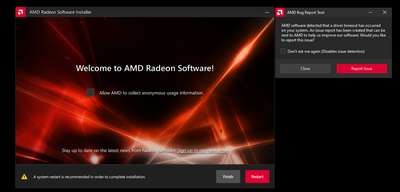Drivers & Software
- AMD Community
- Support Forums
- Drivers & Software
- Re: 22.2.2, 22.2.3 and 22.3.1 Monitor flickering/s...
- Subscribe to RSS Feed
- Mark Topic as New
- Mark Topic as Read
- Float this Topic for Current User
- Bookmark
- Subscribe
- Mute
- Printer Friendly Page
- Mark as New
- Bookmark
- Subscribe
- Mute
- Subscribe to RSS Feed
- Permalink
- Report Inappropriate Content
22.2.2, 22.2.3 and 22.3.1 Monitor flickering/stream, video stuttering
Greetings!
I've been having problems with my setup since AMD software version driver 22.2.2. When I'm scrolling webpages with media content (such as videos) my main monitor is flickering. The easiest way how to induce it is by scrolling down while watching a video on YouTube, the moment the video goes off screen there is a flicker happening. Same when scrolling up and the video goes on screen.
Not only that, but I've also noticed other issues - if I'm watching a stream on my main monitor and try watching a video on the second monitor the video has buffering issues and the stream on main monitor starts stuttering. At first I thought that might be a network issue but no, my 1GBps connection is working fine.
Both issues go away if I reinstall driver 22.2.1. But now it's been happening with the past 3 new versions so I'm getting properly annoyed. I tried emailing AMD tech support at 22.2.3 but they only gave me a list of basic troubleshooting solutions and then said to go back to the version I confirmed worked fine (22.2.1).
I'm running a 2 monitor setup. Main monitor is 144Hz (Connected by DisplayPort ) and the second one is 60Hz (HDMI connected). If the refreshrates might be a problem, how would I fix it?
Windows 10, RX 6700XT
Solved! Go to Solution.
- Mark as New
- Bookmark
- Subscribe
- Mute
- Subscribe to RSS Feed
- Permalink
- Report Inappropriate Content
Ok I just remembered about this topic after someone commented here and realized I haven't updated it. Basically, for the last half a year or so newest drivers have been working fine with no more flickering happening. So my issues were solved.
- Mark as New
- Bookmark
- Subscribe
- Mute
- Subscribe to RSS Feed
- Permalink
- Report Inappropriate Content
Yeah, I'm experiencing the same problem you're having but on a ASUS ROG Zephyrus Duo 15 SE GX551QS (AMD Ryzen 9 5900HX with Vega 7 graphics and NVidia GeForce RTX 3080) laptop with built-in dual displays (3840x2160 and 3840x1100).
Same as you, I have graphical freezing/hitching on Adrenalin 22.2.3 and 22.3.1. Rolling back to 22.2.1 resolves the issues for me as well. I know it's graphics driver related because if I use WIN + CTRL + SHIFT + B and force Windows to restart the video driver, it kind of fixes it for a little bit.
- Mark as New
- Bookmark
- Subscribe
- Mute
- Subscribe to RSS Feed
- Permalink
- Report Inappropriate Content
I also have an ASUS ROG Zephyrus Duo 15 SE GX551QS and have the same problem with versions 22.2.2, 22.2.3 and 22.3.1. For example, opening the Edge browser or OBS will cause the screen to freeze, or the secondary screen will flicker wildly.
- Mark as New
- Bookmark
- Subscribe
- Mute
- Subscribe to RSS Feed
- Permalink
- Report Inappropriate Content
*sad bump* Still no solution. Tried checking if anything might be different in settings but it seems all the same.
- Mark as New
- Bookmark
- Subscribe
- Mute
- Subscribe to RSS Feed
- Permalink
- Report Inappropriate Content
Confirmed, I have the same problem as OP, but i use one monitor and observed only flickering only on Windows 11. On Windows 10 everything works ok.
AsRock 6900XT
- Mark as New
- Bookmark
- Subscribe
- Mute
- Subscribe to RSS Feed
- Permalink
- Report Inappropriate Content
Still an issue on 22.3.2. Really annoying
- Mark as New
- Bookmark
- Subscribe
- Mute
- Subscribe to RSS Feed
- Permalink
- Report Inappropriate Content
Yesterday i observed this issue also on windows 10. I never happened until this time
- Mark as New
- Bookmark
- Subscribe
- Mute
- Subscribe to RSS Feed
- Permalink
- Report Inappropriate Content
Try to turn off hardware accelaration in browser settings. This solved the flickering issue for me. Flickering during browser sessions was really annoying.
- Mark as New
- Bookmark
- Subscribe
- Mute
- Subscribe to RSS Feed
- Permalink
- Report Inappropriate Content
Finnaly someone mentioning the flickering. I first noticed it in the Telegram Web-Client when watching some Videos.
It happens randomly. Would look like some kind of artifacts that just appear for a split second and it only happens within the Browser Window. It's hard, almost impossible to reproduce for me and i'm pretty sure it is related to the Hardware acceleration of Firefox. However "scrolling" doesn't really produce the issue for me. (Though that might be related to me disabling smooth scrolling). I only can somehow provoke it that way and it might or might not happen (most of time it doesn't).
Youtube works fine. This is on a RX580. Latest drivers. I think it also started with 22.2.1. I think i had it happen on Browser Players like "JW Player" and (whatever player) Telegram Web Api uses.
- Mark as New
- Bookmark
- Subscribe
- Mute
- Subscribe to RSS Feed
- Permalink
- Report Inappropriate Content
There is definitely a bug / conflict with the Microsoft mouse driver W10 21H2 when hardware accelaration is turned on in the browser setting. And it is new. This conflict arose after updating Adrenalin. I uninstalled and installed Adrenalin manually several times - no change until I found out about the browser setting work around. The whole system is up to date....
- Mark as New
- Bookmark
- Subscribe
- Mute
- Subscribe to RSS Feed
- Permalink
- Report Inappropriate Content
THANK YOU, Finally someone who gave a real advice and it worked! This flickering thing was so annoying! Turning off harware acceleration in google chrome resolved the problem for me!
- Mark as New
- Bookmark
- Subscribe
- Mute
- Subscribe to RSS Feed
- Permalink
- Report Inappropriate Content
Had screen tearing on my system with 22.3.x drivers. In-game and on videos too. Downgraded to 22.2.1 and it went away,
- Mark as New
- Bookmark
- Subscribe
- Mute
- Subscribe to RSS Feed
- Permalink
- Report Inappropriate Content
Still happening in 22.4.1 btw... Still happening...
- Mark as New
- Bookmark
- Subscribe
- Mute
- Subscribe to RSS Feed
- Permalink
- Report Inappropriate Content
Have you tried with 22.4.2 and seeing if it's still happening for you? I haven't tried yet. I feel like it'll just disappoint me further.
- Mark as New
- Bookmark
- Subscribe
- Mute
- Subscribe to RSS Feed
- Permalink
- Report Inappropriate Content
@beseezy I'll take the plunge for you LOL. Gotten pretty rapid at driver installation at this point....
- Mark as New
- Bookmark
- Subscribe
- Mute
- Subscribe to RSS Feed
- Permalink
- Report Inappropriate Content
@beseezy So...got a full system crash during installation of 22.4.2. Had to button my PC, just a black screen and nothing else.
NEVER had that happen before. Not once. Owned my Vega since 2018. Back on 22.2.1 (again). I definitely could have pushed further and tried installing again but....man. I just don't have it in me.
So I'm gonna go ahead and say....maybe don't bother? Unless you're feeling adventurous...
Also something funny I thought I'd mention. For as long as I can remember, every driver installation has resulted in the bug report tool saying that my drivers crashed during installation, despite everything being perfectly fine.
I find it pretty funny, honestly. Even the **bleep**ing bug report tool is scuffed.
I'm losing my mind.
- Mark as New
- Bookmark
- Subscribe
- Mute
- Subscribe to RSS Feed
- Permalink
- Report Inappropriate Content
@thanatoast Wow, I'm sorry this resulted in your first system crash. I think AMD definitely needs to work on their driver QA some more.
Thanks for taking the plunge for us and letting us know the 22.4.x driver series appear to still be borked.
I've not yet experienced the bug report tool saying anything during installs but it might just be a matter of time.
- Mark as New
- Bookmark
- Subscribe
- Mute
- Subscribe to RSS Feed
- Permalink
- Report Inappropriate Content
TL;DR - I didn't try 22.4.2 because it most likely still has this issue. How do I know that?
Well, a while ago I was replying to someone on AMD's Reddit who had the same problems and when I mentioned that I even contacted AMD tech support someone from AMD reached out and asked for some details including a video of the issue happening for internal repro. Now in this patch notes you can see a Known Issue "Display may flicker black while switching tabs between video playback and gameplay on some AMD Graphics Products such as the Radeon™ RX 6700 XT." I asked them and it is indeed referring to this flickering problem I had so until that is moved to Fixed Issues I don't think there's a point in updating. But if anyone here has tried 22.4.2 and issue has somehow been fixed let me know.
- Mark as New
- Bookmark
- Subscribe
- Mute
- Subscribe to RSS Feed
- Permalink
- Report Inappropriate Content
I FIXED this with the following approach
TLDR:
1. Using the AMD auto detect installer, selected version 22.4.1 and ticked Factory Reset option.
Background:
1. The problem began for me only after creating my first game specific tuning profile (nothing fancy, just VRAM clock speed to stock speed of 1750 up from 1250 because X570 dumbly boosts VRAM when 2 monitors are connected, so I have to globally tune it down by default)
2. Deleting the frequently troublesome %localappdata%\AMD\CN did NOT fix the issue this time around.
Hope this helps someone
- Mark as New
- Bookmark
- Subscribe
- Mute
- Subscribe to RSS Feed
- Permalink
- Report Inappropriate Content
Thank you for the advice. I don't have any custom profile, and issue is still present, even after factory reset
- Mark as New
- Bookmark
- Subscribe
- Mute
- Subscribe to RSS Feed
- Permalink
- Report Inappropriate Content
By the sound of it, you are most likely experiencing "Graphical Artifacts".
One of the easiest solutions to this is to make sure that your monitor is at a higher Hz than 59.959 to achieve proper average 60 FPS baseline. Another very simple solution, is to open your PC case and check that everything is properly situated into place like it should be. A more un-common issue is that if you bought any component (most likely the GPU), that it could very much be faulty.
The incredibly helpful "Make sure that" List:
Make sure that you haven't spilled any Thermal paste or anything else that might damage your components over time.
Make sure that your case isn't dusty, and to clean out your case's dust filters for maximum airflow.
Make sure that your power supply is giving out enough Wattage for your PC.
Make sure that you have no viruses on your OS, (for obvious reasons).
ESSPECILLY make sure that ALL of your drivers are up to date.
- Mark as New
- Bookmark
- Subscribe
- Mute
- Subscribe to RSS Feed
- Permalink
- Report Inappropriate Content
I just like to add that I'm also facing this issue.
- OS: Windows 11 Pro x64 - version 21H2
- GPU: Asus Dual RX 6600
- Drivers: 21.50.21.01-220331a-378260E-AMD-Software-Adrenalin-Edition
- Main monitor: 1920x1080 144Hz Freesync Premium - connected via DisplayPort
- Secondary monitor: 1920x1080 60Hz - connected via HDMI
The workarounds I've found so far are:
- Disabling HW acceleration in every Chromium based app
- Lowering my main monitor refresh rate (anything below 144hz seems to do the trick)
I've also tried disabling Freesync and even disconnecting my secondary monitor, but nope, it didn't work.
I'll try later rolling back to 22.2.1 to see if it solves it.
EDIT 1: I couldn't reproduce the issue on driver version 22.2.1.
- Mark as New
- Bookmark
- Subscribe
- Mute
- Subscribe to RSS Feed
- Permalink
- Report Inappropriate Content
Anybody tried if the 22.5 drivers solved any issues? Or maybe windows updates solved anything lately? Haven't updated drivers not windows myself.
I'm on the same boat.
win 10 21H2, RX 6800 xt, Drivers 22.3.1
Using 2 monitor setup with 2560x1440 @ 144hz primary and 1980x1080 @60hz secondary.
If I turn on the hardware acceleration on Chrome, the youtube comments and other scrolling, as well as dragging the app windows from monitor to another causes wild monitor flickering. Turning off hw acceleration on chrome fixes the issue.
I also got almost similar setup PC with drivers 22.2.1 and don't have any issues.
- Mark as New
- Bookmark
- Subscribe
- Mute
- Subscribe to RSS Feed
- Permalink
- Report Inappropriate Content
Wow, apparently I'm not the only one, all the problems started with the 22.2.2 driver and apparently even the current amd driver has not fixed this, will amd at least read this one day? The amd gpu will be very nice and whatever you want but they are useless with such bad drivers, they should learn from nvidia, the nvidia drivers have never failed me compared to the amd ones that always fail, instead of asking if I want see a new FPS meter they should repair the drivers, I'm not defending nvidia but amd really bothered me, I only open the nvidia drivers to install or update and that's it, I never open them again, simple, fast and functional
At least to me the freezing problems appear in browsers based on Chromium, the adobe suite and all microsoft applications that decode video
22.5 doesn't solve the problem, install 22.2.1 until one day amd comes up with the idea to fix this, I don't want something pretty, I don't want to reduce the frequency of my monitor every week, I don't want to be opening or closing applications every 5 minutes, I don't want to disable features, I want something that works and Nvidia knows about it
- Mark as New
- Bookmark
- Subscribe
- Mute
- Subscribe to RSS Feed
- Permalink
- Report Inappropriate Content
@Zaiky They are aware of the issue. In the last 2 driver release notes this has been marked as a known issue and I know they've been working on it since I was asked for details on the problem. So hopefully it gets fixed sometime soon. I won't be updating until "Display may flicker black during video playback plus gameplay on some AMD Graphics Products such as the Radeon™ RX 6700 XT." gets moved from Known Issues to Fixed since that's referring to this problem.
As for Nvidia, in this case you really shouldn't compare to them because if you look it up Nvidia cards had this exact problem a couple years ago and it took them quite a while to adress it.
- Mark as New
- Bookmark
- Subscribe
- Mute
- Subscribe to RSS Feed
- Permalink
- Report Inappropriate Content
*edit* nvm
- Mark as New
- Bookmark
- Subscribe
- Mute
- Subscribe to RSS Feed
- Permalink
- Report Inappropriate Content
in fact I started to use the 22.5.1 an the ocassional flickering comes when tabbing between gaming and streaming, between streaming and other browser tab or simply closing the browser, with 22.5.2 this comes worse
Tried the 22.3.2 and it gave me a bad welcome, getting stuck nearly finished installation, did a manual reboot and after a while it gave me a BSOD, not good
I tried 22.1.2 and no probles, I am about to test the 22.2.1
The original acer drivers are stuck in 2020 (which flickering was a issue also then), they work but vrchat and substance painter 2021 disklike it
- Mark as New
- Bookmark
- Subscribe
- Mute
- Subscribe to RSS Feed
- Permalink
- Report Inappropriate Content
it's official, the 22.2.1 is a no go for me either, altough the flickering itself is just the problem for me, the main problem is running vrchat and watching a twitch stream at once, within vrchat a sudden movement trigger the hang, it keeps about 1 minute then results in a hardware error and amd detection pops up
this problem never happens with both acer original driver (but it's too old) and the AMD 22.1.2 which is the last but one WHQL, I think AMD should restart based in this version to avoid future errors
- Mark as New
- Bookmark
- Subscribe
- Mute
- Subscribe to RSS Feed
- Permalink
- Report Inappropriate Content
Everything was going normal until Microsoft released the game patch for Win 11, messing with the solution and returned the flickering problem, this time not even the 22.1.2, 22.10.2 and the original acer one worked, I tried 2 workarounds: 1- removed the additional ram module and it worked for a few, then crashing again and 2- downgrade the bios to the original version, this last one plus the 22.6.1 version seems more stable and allowed me add the memory again, which it gonna be replaced by a Crucial one. Installed only the drivers because acer one is like that and the latest chipset drivers from AMD website, let’s see what happens
- Mark as New
- Bookmark
- Subscribe
- Mute
- Subscribe to RSS Feed
- Permalink
- Report Inappropriate Content
A few updates on my situation:
I had to upgrade to 22.5.1 because 22.2.1 was causing me BSODs (two within 20 days). The error was "VIDEO_SCHEDULER_INTERNAL_ERROR (119)".
So far, more than 30 days using 22.5.1 and no BSOD yet (although, I had to disable HW acceleration in any app that cause the screen flickering problem - definitely not the fix I would want, but it works, for now).
And before anyone asks, both versions I have installed after uninstalling the previous driver with DDU.
- Mark as New
- Bookmark
- Subscribe
- Mute
- Subscribe to RSS Feed
- Permalink
- Report Inappropriate Content
I did upgrade my secondary monitor (the one that was 60hz) to a new one which is 75hz and has FreeSync standard.
So far I'm no longer with this issue, even with the lastest driver (22.5.1)
Currently, my monitor setup looks like this:
- Main monitor: 1080p 144hz with FreeSync Premium enabled, connected via DisplayPort
- Secondary monitor: 1080p 75hz with FreeSync enabled, connected via HDMI
- GPU: Radeon RX 6600 with 22.5.1 drivers
- OS: Windows 11 Pro 21H2
BTW, like I expected, if I change my secondary monitor to 60hz, the flickering problem appears again.
- Mark as New
- Bookmark
- Subscribe
- Mute
- Subscribe to RSS Feed
- Permalink
- Report Inappropriate Content
forgot to mention ensure your power plan or 'power schemes' to cripple performance by using mobile phone and laptop power settings on your desktop pc have been disabled and you only use the ryzen balanced power plan or the windows ultimate if you must try to delete or disable all other plans and disable all eco mode and other low power options ESPECIALLY related to PCI express in bios or elsewhere.. and also remove and uinstall and disable ryzen master and the ryzen master sdk in task scheduler or any place else you see it listed try unintall/remove it altogether disable the exe or rename or delete it? as some people are setting your gaming pc to say 200mhz instead of 2200 mhz or whatever for your GPU.
or pretending they're eco friendly and undervolting you into oblivion. make sure you dont have viruses crypto mining in the background using all your GPU hardware acceleration so theres none left for you.. do a secure erase in bios of your ssd/nvme and so on and use secure boot and tpm 2.0 and enable memory integrity and core isolation and enable all exploit protection including ASLR and randomized images ensure DEP is on.. maybe disable page file if you've heaps of RAM and if you not on a laptop disable hibernate? consider disabling drive indexing too maybe up to you.
disable all overlays too you can leave on the adrenaline one if you've reinstalled it, maybe move your steam folder to C:\ and same for ubisoft connect or whatever then reset your PC keeping files so your documents stay and u dont have to redownload all your games then launch steam and repair it should be okay ubisoft may need locate installed game and verify.. epic u need move the games away then go to install them when it says installing and downloading then click pause then cancel then copy the folder back there and then click resume!
uninstall all anticheat stuff and microsoft visual C++ and C related things in apps in windows uninstall list.. then get the proper ones from microsoft website.. if windows desktop runtime or .net 4.0 or whatever is in windows additional features you could maybe try remove those if it ever complains go to MS website and download from there to put back in too.
try change the USB ports your mouse is plugged into and maybe download the mouse driver from the vendor but those usually suck i'd go in favour of uninstalling them and manually entering your mouse dpi values and such into windows.
disable all vsync and try it, then try with enhanced sync enabled. If you need to for viewing video content try at 30hz or 60hz or something closer to the often 23fps for video playback. Also ensure you have 8k video cables that have the 8k lettering stamped on them, try disabling HDCP in the adrenaline overrides. your monitor maybe doesnt support full rgb? try ycbcr420 or lower your resolution. Remember if you have an ultra wide load of monitor you must set it to half the vertical heigh real displays game in so if people say 1080p your half height 144hz display must be set to ... 720p!! for it to game in 1080p. understand? if you try go higher you wont have the bandwidth and it wont work for same settings they have. Also try setting to 120hz instead of 144hz as many apps maybe dont support ultrawideloads of monitor. check your display or TV to ensure you are plugged into the port that the manual says is for COMPUTER or PC or has the words GAME on it and is HDMI 2.1 or DP 1.4
often a TV or display will have one full speed display port for PC and stuff and then low older cheaper ports to save costs is what fake retailers will tell u but no they stole them all out to sell their cheap offbrand tv's. but yeah its true that your say hdmi receiver just needs the audio channels and doesnt need as much bandwidth.
in device manager remove all your monitors and set them back up in windows display settings ensuring you show hidden devices in devices manager and if its hidden delete it you super dont need it. You can windows key X to reach device manager from the list.
never use display driver uninstaller and instead use the AMD cleanup utility and try factory resetting your display driver settings or doing a clean install of the latest removing the old ones AFTER you deleted the old AMD directory in C:\AMD so when new drivers extract no old versions are there from previous. sometimes something keeps swapping out AMD display driver with fakes so check once in a while in device manager by browse and pick from a list and load in the latest amd driver again you may see a massive leap in quality.
also try using edge browser i guess? ensure you are hardware decoding HEVC and hardware encoding. edge browser is chrome they're daily built and updated with chromium source code. so zero point to ever need chrome ever again. edge browser beats it in just about everything and its better for multimedia. i can show you how to better configure your computer with my config.ini text file and how to configure your PC.. its maybe a freesync VRR thing. ensure you dont have it enabled or turned on too many times or the wrong values set or that there is nothing buffering or caching your display. check in your registry system > current control set > control > graphics manually create HWSCHMODE or whatever it was to turn on hardware scheduling set it to 2 and ensure blocklist has nothing in that folder. manually up your directx featurelevel and check with dxdiag that you are in fact running directx12? something tried to disable it on my pc i had to turn it back on.
https://www.mediafire.com/folder/prpl1rbp1o8h1/COMPUTERSYSTEMGLOBALDIRECTKERNELMODE
- Mark as New
- Bookmark
- Subscribe
- Mute
- Subscribe to RSS Feed
- Permalink
- Report Inappropriate Content
If anyone was wondering the flickering is still happening on 22.6.1. I just tested it because the problem is no longer in release notes under "Known Issues" so I hoped it might be fixed but it isn't
- Mark as New
- Bookmark
- Subscribe
- Mute
- Subscribe to RSS Feed
- Permalink
- Report Inappropriate Content
Thanks for checking into this and confirming that it's still not resolved; I was hopefully wondering whether it was fixed as well when I saw the issue drop out of the release notes like you but I was ultimately too lazy to check
- Mark as New
- Bookmark
- Subscribe
- Mute
- Subscribe to RSS Feed
- Permalink
- Report Inappropriate Content
Do you still experience it? I can no longer reproduce the glitch and I've realised today that I had not experienced it today.
- Mark as New
- Bookmark
- Subscribe
- Mute
- Subscribe to RSS Feed
- Permalink
- Report Inappropriate Content
Do you still experience it? I can no longer reproduce the glitch and I've realised today that I had not experienced it today.
- Mark as New
- Bookmark
- Subscribe
- Mute
- Subscribe to RSS Feed
- Permalink
- Report Inappropriate Content
Probably. I tried latest version when it came out and it still flickered so I went back to 22.2.1. I don't expect it to magically stop happening so I'm only upgrading the drivers if the issue moves to fixed.
- Mark as New
- Bookmark
- Subscribe
- Mute
- Subscribe to RSS Feed
- Permalink
- Report Inappropriate Content
Okay, so it definitely isn't me. I've been having a random flicker on a RX 6900 XT since 22.2 on a Asus ROG 170hz panel display connected via display port on Win10. It doesn't happen in game, just randomly when navigating the Windows UI. It doesn't seem to be tied to any specific workload or application. I remember it was really bad initially, but it has been better since but still isn't fixed with the latest drivers as of this post.
The only workaround I've had work is rolling back to a previous driver version. That definitely fixes it. I reported it when I came across it via the bug report tool the first few releases after 22.2, but there doesn't seem to be a permanent fix yet.
- Mark as New
- Bookmark
- Subscribe
- Mute
- Subscribe to RSS Feed
- Permalink
- Report Inappropriate Content
@Racq Do you have a secondary monitor connected?
If so, try lowering the refresh rate on the monitor that has the highest one and see if that fixes.
- Mark as New
- Bookmark
- Subscribe
- Mute
- Subscribe to RSS Feed
- Permalink
- Report Inappropriate Content
No, just a single panel. I've since bought a second RX 6000 card for another machine, but tested in it my main one. Same issue.