- AMD Community
- Communities
- PC Drivers & Software
- PC Drivers & Software
- 22.10.3 Optional (WHQL) still has the old BETA lin...
PC Drivers & Software
- Subscribe to RSS Feed
- Mark Topic as New
- Mark Topic as Read
- Float this Topic for Current User
- Bookmark
- Subscribe
- Mute
- Printer Friendly Page
- Mark as New
- Bookmark
- Subscribe
- Mute
- Subscribe to RSS Feed
- Permalink
- Report Inappropriate Content
22.10.3 Optional (WHQL) still has the old BETA link
The driver download page has "22.10.3 Optional (WHQL)" but the link still points to the old BETA setup EXE.
Solved! Go to Solution.
- Mark as New
- Bookmark
- Subscribe
- Mute
- Subscribe to RSS Feed
- Permalink
- Report Inappropriate Content
I just download/installed it. No whql in description, but in AMD folder it has WHQL & GPU-Z shows as WHQL.
- Mark as New
- Bookmark
- Subscribe
- Mute
- Subscribe to RSS Feed
- Permalink
- Report Inappropriate Content
Here's what I just sent to their official Contact page at:
https://www.amd.com/en/support/contact-email-form
"Your original Adrenalin 22.10.3 Optional drivers for the 6800XT:
were non-WHQL certified. Sometime after that, you got a certification for them and now list those drivers as Adrenalin 22.10.3 Optional (WHQL). Yet, the download link still points to the old non-WHQL version:
https://drivers.amd.com/drivers/amd-software-adrenalin-edition-22.10.3-win10-win11-oct28.exe
Please fix that link."
I doubt they'll do anything, and if they do, it'll be too late to matter. But, you might consider going there and submitting your own request.
- Mark as New
- Bookmark
- Subscribe
- Mute
- Subscribe to RSS Feed
- Permalink
- Report Inappropriate Content
Here's the reply I got from AMD about the old link to those drivers still being there:
"Please note that the 22.10.3 driver has been certified as WHQL and this driver has been replaced the older version driver listed in AMD website.
You can go ahead and download the drivers for Radeon RX 6800XT GPU dated Oct 28, which should be WHQL certified."
So, it looks like that link is correct.
- Mark as New
- Bookmark
- Subscribe
- Mute
- Subscribe to RSS Feed
- Permalink
- Report Inappropriate Content
You wanna disable MPO btw if you are having stuttering / flickering / blackscreens / and in rare case graphical glitches especially if they go away with amd relive screenrecording, cos that disables MPO as well
- Mark as New
- Bookmark
- Subscribe
- Mute
- Subscribe to RSS Feed
- Permalink
- Report Inappropriate Content
Indeed, AMD recently changed the software version. The version 22.10.3, which I downloaded last Sunday was the beta version. GPU-Z showed "Digital Signature: Beta". The day before yesterday I downloaded the software again and now GPU-Z shows WHQL instead of Beta.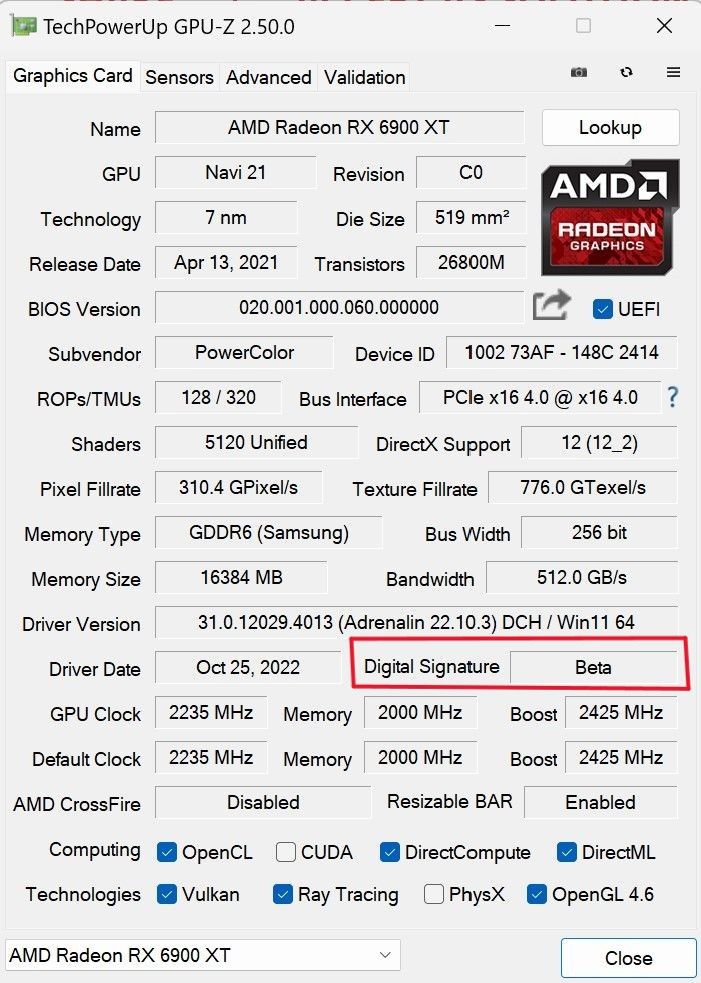
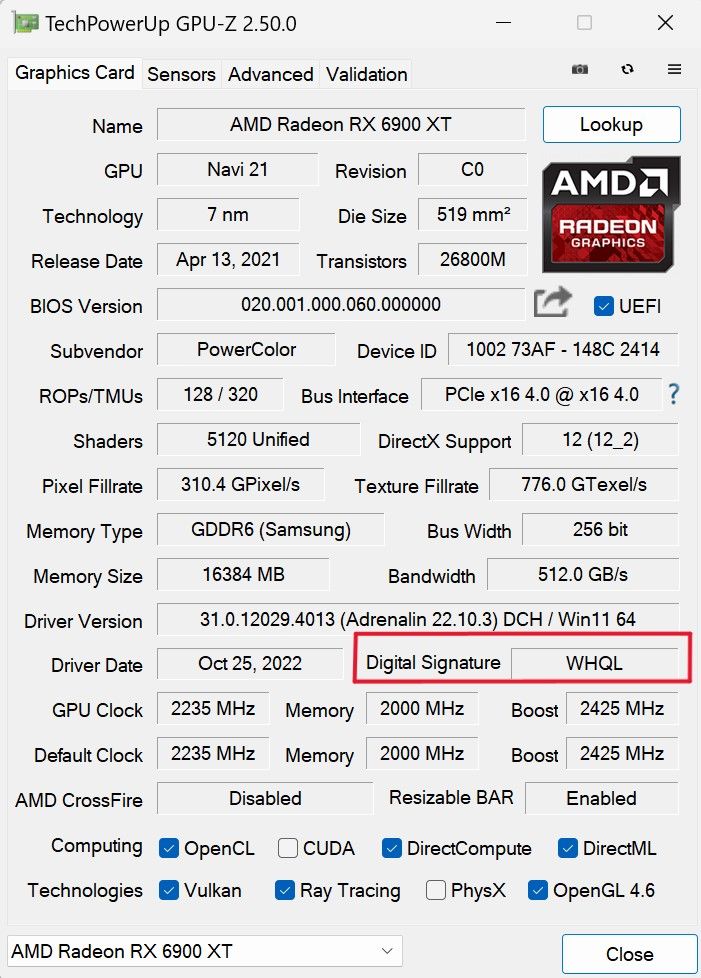
• Minisforum um790 Pro • 65" TV (HDMI) • Sony 5.1 audio (toslink)
- Mark as New
- Bookmark
- Subscribe
- Mute
- Subscribe to RSS Feed
- Permalink
- Report Inappropriate Content
Reinstall with factory reset fixes that
- Mark as New
- Bookmark
- Subscribe
- Mute
- Subscribe to RSS Feed
- Permalink
- Report Inappropriate Content
I just redownloaded it and it offered to upgrade the existing install rather than replace everything.
Edit: it still says beta so IDK.
- Mark as New
- Bookmark
- Subscribe
- Mute
- Subscribe to RSS Feed
- Permalink
- Report Inappropriate Content
Factory reset install will fix it it needs a clean install
- Mark as New
- Bookmark
- Subscribe
- Mute
- Subscribe to RSS Feed
- Permalink
- Report Inappropriate Content
I think you mean factory reset WON'T fix it because I tried factory reset intall and still got BETA drivers. BTW, I downloaded the setup EXE 2 days ago.
- Mark as New
- Bookmark
- Subscribe
- Mute
- Subscribe to RSS Feed
- Permalink
- Report Inappropriate Content
When you downloaded file?
up to 09.11 it was still beta, but it was updated to WHQL 10.11
Actually you can just look at C://AMD/[. . .]
Updated driver unpacks into [WHQL-AMD-Software-Adrenalin-Edition-22.10.3-Win10-Win11-Oct28], while beta unpacks into [AMD-Software-Adrenalin-Edition-22.10.3-Win10-Win11-Oct28]
P.S. You still need to either factory reset or clean reinstall them
- Mark as New
- Bookmark
- Subscribe
- Mute
- Subscribe to RSS Feed
- Permalink
- Report Inappropriate Content
Today (11.12) the link still points to "
amd-software-adrenalin-edition-22.10.3-win10-win11-oct28.exe", no WHQL tag. I refreshed the page, still no change.
- Mark as New
- Bookmark
- Subscribe
- Mute
- Subscribe to RSS Feed
- Permalink
- Report Inappropriate Content
I just download/installed it. No whql in description, but in AMD folder it has WHQL & GPU-Z shows as WHQL.
- Mark as New
- Bookmark
- Subscribe
- Mute
- Subscribe to RSS Feed
- Permalink
- Report Inappropriate Content
I check it today in gpuz and it magically says whql so go figure.
- Mark as New
- Bookmark
- Subscribe
- Mute
- Subscribe to RSS Feed
- Permalink
- Report Inappropriate Content
If you run into problems, use AMD Cleanup Utility before installing the new software. I think it works in the same way as DDU.
https://www.amd.com/en/support/kb/faq/gpu-601
• Minisforum um790 Pro • 65" TV (HDMI) • Sony 5.1 audio (toslink)