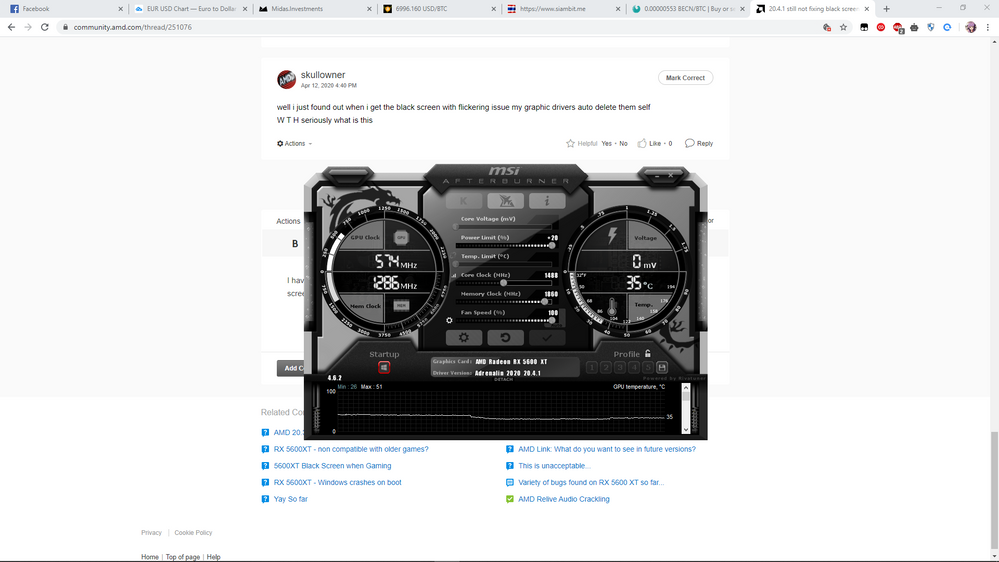- AMD Community
- Support Forums
- PC Drivers & Software
- Re: 20.4.1 still not fixing black screen problem f...
PC Drivers & Software
- Subscribe to RSS Feed
- Mark Topic as New
- Mark Topic as Read
- Float this Topic for Current User
- Bookmark
- Subscribe
- Mute
- Printer Friendly Page
- Mark as New
- Bookmark
- Subscribe
- Mute
- Subscribe to RSS Feed
- Permalink
- Report Inappropriate Content
20.4.1 still not fixing black screen problem for 5600xt.
Black screen still happening while gaming.
- Mark as New
- Bookmark
- Subscribe
- Mute
- Subscribe to RSS Feed
- Permalink
- Report Inappropriate Content
Yup its still happening on my RX 5600 xt, in both CS:GO & Call of Duty Modern Warfare, happening a few times a day very frustrating.
I'm trying to send it back for a refund (only 2 weeks old) but the shop is saying the card/hardware is fine its the software/drivers thats the issue so the card is'nt faulty.
They can't seem to understand the card can't function as designed and is therefore not fit for purpose without drivers that work.
btw did the proper driver uninstall/reinstall etc
- Mark as New
- Bookmark
- Subscribe
- Mute
- Subscribe to RSS Feed
- Permalink
- Report Inappropriate Content
Same here, tried to explain that the driver is part of the product but they offering just warranty check in the lab for a few days (after the coronavirus)
They wont let me refund and take the green one instead
Guess we stuck with this crap and pray that amd software team will finally get sober or the company will recall the gpu's
- Mark as New
- Bookmark
- Subscribe
- Mute
- Subscribe to RSS Feed
- Permalink
- Report Inappropriate Content
The same problem with my XFX RX 5600XT THIC III Ultra... random blackscreens and pc restarts with no reason... on rx 570 everything works fine ... did the bios update to my mb and gpu ...
No matter what game: CS source , CS GO, Roblox , minecraft , smis 4 , COD Warzone.... every single time i get instant blackscreen and restart or im able to load game i play for 5-45 min and balckscreen + reset. Using HDMI output.
My rig all new
MSI B450 Mortar MAX
R5 3600x
16GB of balistix LT
650W PSU
and couple of ssd
- Mark as New
- Bookmark
- Subscribe
- Mute
- Subscribe to RSS Feed
- Permalink
- Report Inappropriate Content
I did every suggestion made on the forums. But here's the thing, I don't have any crashes for about 2 days since I set the power limit of the card to 30% on afterburner. No negligible performance loss either and I was able to oc my 5600xt to the max 1820mhz and 1860mhz for memory. I don't think my psu is causing any issues because it's fairly new, it's a seasonic m12 700w unit and it's 2 years old. I hope this can help. I virtually did every suggestion on the forums, even tried a fresh install, but this one might have permanently fixed it. I'll update in a week if a crash occurs. Tell me if it works!
- Mark as New
- Bookmark
- Subscribe
- Mute
- Subscribe to RSS Feed
- Permalink
- Report Inappropriate Content
hey do you have any videos how to do that i'm no computer expert any video will do
- Mark as New
- Bookmark
- Subscribe
- Mute
- Subscribe to RSS Feed
- Permalink
- Report Inappropriate Content
30% or -30%... I can only set max +20%... Will try today before sending for RMA...
- Mark as New
- Bookmark
- Subscribe
- Mute
- Subscribe to RSS Feed
- Permalink
- Report Inappropriate Content
Power Color RX 5700 XT Red Devil here, having the same issue.
Has anyone tried installing 19.12.1 drivers ?
I love this card and don't want to send it back, but I've never seen such an unstable system in my life.
AMD Please help...
- Mark as New
- Bookmark
- Subscribe
- Mute
- Subscribe to RSS Feed
- Permalink
- Report Inappropriate Content
Today I did a clean win 10 install with latest chipset drivers and adrenalin... I have also set manually my clocks 3 stages :
1550/930mV 1660/930mV 1820/960mV . Powerlimit set to 0 ( no difference between 0-20) . Mem at 1680Mhz (at 1700 gpu restarts - vmem ist to low at 850mV).
No restarts, no black screens . I think that the main causes are the mem speed (to low stock voltage for extreme oc to 14Gbs) and wrong stages by def. 800/800mV-1300/800mV-1750/1000mV.
- Mark as New
- Bookmark
- Subscribe
- Mute
- Subscribe to RSS Feed
- Permalink
- Report Inappropriate Content
seriously i am getting sick of tired off this black screen flickering issue I cant even play games normal
- Mark as New
- Bookmark
- Subscribe
- Mute
- Subscribe to RSS Feed
- Permalink
- Report Inappropriate Content
well i just found out when i get the black screen with flickering issue my graphic drivers auto delete them self
W T H seriously what is this
- Mark as New
- Bookmark
- Subscribe
- Mute
- Subscribe to RSS Feed
- Permalink
- Report Inappropriate Content
I have found the way to fix it. I run MSI afterburner and down the core clock to 1400. And I never facing with black screen anymore