Notification setting is an important feature of our platform as it allows the registered members, you, the ability to stay in the know. In the Settings, you are able to set how you want to be notified about the activities of the Group.
To access the Notification Settings, follow the steps below:
- Click on your avatar and select “My Settings”.
- Click on the Subscriptions & Notification tab, then on Notifications Settings.
- Your current settings should be as described in the image below.
- Feel free to make any changes, and be sure to click on the “Save” button when you are done.
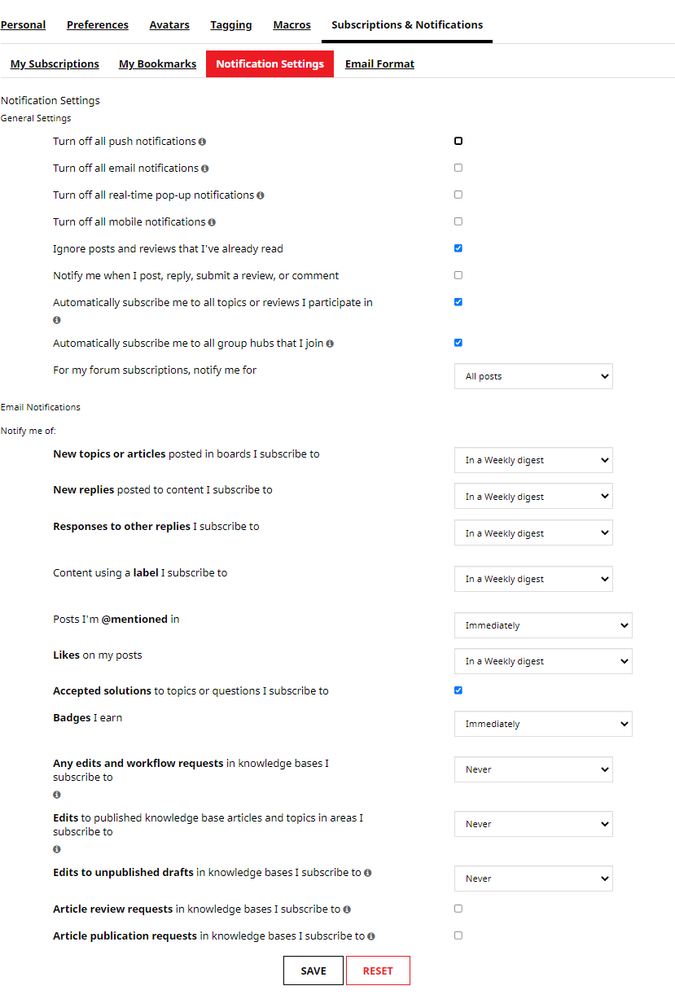
Note, hover your mouse cursor over the information icon (the circle with the letter “I” in it) to view and learn about each setting.