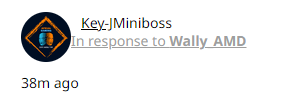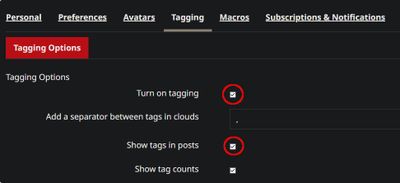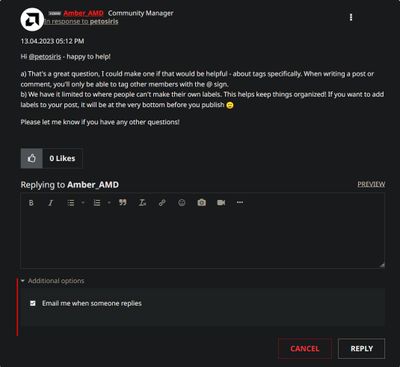- AMD Community
- Communities
- Red Team
- Community Resources
- Community Rankings
Community Resources
- Subscribe to RSS Feed
- Mark Topic as New
- Mark Topic as Read
- Float this Topic for Current User
- Bookmark
- Subscribe
- Mute
- Printer Friendly Page
- Mark as New
- Bookmark
- Subscribe
- Mute
- Subscribe to RSS Feed
- Permalink
- Report Inappropriate Content
Community Rankings
If you were ever curious about the types of ranks you can reach in the community, you can find them all here! There are a total of 20 ranks:
| 1 | Newcomer |
| 2 | Novice I |
| 3 | Novice II |
| 4 | Novice III |
| 5 | Journeyman I |
| 6 | Journeyman II |
| 7 | Journeyman III |
| 8 | Adept I |
| 9 | Adept II |
| 10 | Adept III |
| 11 | Elite |
| 12 | Challenger |
| 13 | Miniboss |
| 14 | Forerunner |
| 15 | Paragon |
| 16 | Exemplar |
| 17 | Grandmaster |
| 18 | Big Boss |
| 19 | MVP |
| 20 | VIP |
Things to know -
- Ranking up is based on your activity, for instance, starting a new discussion, Liking posts, Accepting a Solution, Replying to posts, Tagging posts, and how long you've been a member of the community.
- For example, to move from Newcomer to Novice I, you need to Like and Tag a post once, and your account must be at least 24 hours old.
- Labels:
-
How to
- Mark as New
- Bookmark
- Subscribe
- Mute
- Subscribe to RSS Feed
- Permalink
- Report Inappropriate Content
I'm stuck at Miniboss for the time being, and something about that is giving me a complex. LOLOL
Discord https://discord.gg/pttrmDpeVN
- Mark as New
- Bookmark
- Subscribe
- Mute
- Subscribe to RSS Feed
- Permalink
- Report Inappropriate Content
@red5 - I know what you mean. It's like they expect more from us than just liking a few posts.
As Albert Einstein said, "I could have done so much more with a Big Al's Computer!".
- Mark as New
- Bookmark
- Subscribe
- Mute
- Subscribe to RSS Feed
- Permalink
- Report Inappropriate Content
My rank is developing quite nicely. 🙂
- Mark as New
- Bookmark
- Subscribe
- Mute
- Subscribe to RSS Feed
- Permalink
- Report Inappropriate Content
🤣Ranked up to Elite right as I posted that
- Mark as New
- Bookmark
- Subscribe
- Mute
- Subscribe to RSS Feed
- Permalink
- Report Inappropriate Content
AY! Congrats 😎
- Mark as New
- Bookmark
- Subscribe
- Mute
- Subscribe to RSS Feed
- Permalink
- Report Inappropriate Content
io mi sono iscritto da poco quindi sono solo Novizio 1
- Mark as New
- Bookmark
- Subscribe
- Mute
- Subscribe to RSS Feed
- Permalink
- Report Inappropriate Content
Just getting started on my own rank.
- Mark as New
- Bookmark
- Subscribe
- Mute
- Subscribe to RSS Feed
- Permalink
- Report Inappropriate Content
How do you tag?
- Mark as New
- Bookmark
- Subscribe
- Mute
- Subscribe to RSS Feed
- Permalink
- Report Inappropriate Content
Using @ then username
- Mark as New
- Bookmark
- Subscribe
- Mute
- Subscribe to RSS Feed
- Permalink
- Report Inappropriate Content
Well there is only so much content an individual can do.
- Mark as New
- Bookmark
- Subscribe
- Mute
- Subscribe to RSS Feed
- Permalink
- Report Inappropriate Content
@Key-J Hello!!!
- Mark as New
- Bookmark
- Subscribe
- Mute
- Subscribe to RSS Feed
- Permalink
- Report Inappropriate Content
Hi!
- Mark as New
- Bookmark
- Subscribe
- Mute
- Subscribe to RSS Feed
- Permalink
- Report Inappropriate Content
hola
- Mark as New
- Bookmark
- Subscribe
- Mute
- Subscribe to RSS Feed
- Permalink
- Report Inappropriate Content
miniboss????? woah. thats soo faaaar compared to mine. Im still at journeyman.. lolz
- Mark as New
- Bookmark
- Subscribe
- Mute
- Subscribe to RSS Feed
- Permalink
- Report Inappropriate Content
I’m at newcomer, so a lot further than where I am.
- Mark as New
- Bookmark
- Subscribe
- Mute
- Subscribe to RSS Feed
- Permalink
- Report Inappropriate Content
ranking start just now for me
- Mark as New
- Bookmark
- Subscribe
- Mute
- Subscribe to RSS Feed
- Permalink
- Report Inappropriate Content
I'm just past my 1st day as well. for as long as I have been an AMD fan, I'm surprised that I never ran across this community.
- Mark as New
- Bookmark
- Subscribe
- Mute
- Subscribe to RSS Feed
- Permalink
- Report Inappropriate Content
Same!
- Mark as New
- Bookmark
- Subscribe
- Mute
- Subscribe to RSS Feed
- Permalink
- Report Inappropriate Content
Is ok, just got here so im a seedling lol
- Mark as New
- Bookmark
- Subscribe
- Mute
- Subscribe to RSS Feed
- Permalink
- Report Inappropriate Content
@BigAl01Still have no idea what i need to do lol
- Mark as New
- Bookmark
- Subscribe
- Mute
- Subscribe to RSS Feed
- Permalink
- Report Inappropriate Content
I have been waiting for this moment....
**Canadian Gamer & Father - www.twitch.tv/AFKidsGaming** - Live Wed & Fri at 8:00pm PST - Come join!
- Mark as New
- Bookmark
- Subscribe
- Mute
- Subscribe to RSS Feed
- Permalink
- Report Inappropriate Content
lol noice
- Mark as New
- Bookmark
- Subscribe
- Mute
- Subscribe to RSS Feed
- Permalink
- Report Inappropriate Content
Nice
- Mark as New
- Bookmark
- Subscribe
- Mute
- Subscribe to RSS Feed
- Permalink
- Report Inappropriate Content
This game, err.. community does have a lot of Bosses to overcome. 😛
Time for a meme
- Mark as New
- Bookmark
- Subscribe
- Mute
- Subscribe to RSS Feed
- Permalink
- Report Inappropriate Content
You get extra points because Cyanide & Happiness is a fantastic comic.
**Canadian Gamer & Father - www.twitch.tv/AFKidsGaming** - Live Wed & Fri at 8:00pm PST - Come join!
- Mark as New
- Bookmark
- Subscribe
- Mute
- Subscribe to RSS Feed
- Permalink
- Report Inappropriate Content
man the life is a end boss..T_T
- Mark as New
- Bookmark
- Subscribe
- Mute
- Subscribe to RSS Feed
- Permalink
- Report Inappropriate Content
I have always liked this one. Reminds me of some of my own experiences playing games at work.
- Mark as New
- Bookmark
- Subscribe
- Mute
- Subscribe to RSS Feed
- Permalink
- Report Inappropriate Content
😁
- Mark as New
- Bookmark
- Subscribe
- Mute
- Subscribe to RSS Feed
- Permalink
- Report Inappropriate Content
Tq for the info, let the journey begins.
- Mark as New
- Bookmark
- Subscribe
- Mute
- Subscribe to RSS Feed
- Permalink
- Report Inappropriate Content
Can't wait to experience the journey with you in the Red Team! 😄
- Mark as New
- Bookmark
- Subscribe
- Mute
- Subscribe to RSS Feed
- Permalink
- Report Inappropriate Content
- Mark as New
- Bookmark
- Subscribe
- Mute
- Subscribe to RSS Feed
- Permalink
- Report Inappropriate Content
Glad it was helpful!
Great call out, I added the how-to tag 🙂
- Mark as New
- Bookmark
- Subscribe
- Mute
- Subscribe to RSS Feed
- Permalink
- Report Inappropriate Content
Happy to assist.
I am new to tagging, so i guessed it was with the @ from observations
- Mark as New
- Bookmark
- Subscribe
- Mute
- Subscribe to RSS Feed
- Permalink
- Report Inappropriate Content
@Amber_AMD wrote:
Great call out, I added the how-to tag 🙂
I see the how-to label in your original post and read about "Labels - What are those?" but I guess I'm stupid because ...
a) I couldn't find a how-to about tags. How do I make tags in my posts?
b) reading about labels explained how to subscribe to an existing label but I didn't see any explanation of how to make/pick a label in your own post? I tried the @ but that only search for users, not labels.
- Mark as New
- Bookmark
- Subscribe
- Mute
- Subscribe to RSS Feed
- Permalink
- Report Inappropriate Content
Hi @petosiris - happy to help!
a) That's a great question, I could make one if that would be helpful - about tags specifically. When writing a post or comment, you'll only be able to tag other members with the @ sign.
b) We have it limited to where people can't make their own labels. This helps keep things organized! If you want to add labels to your post, it will be at the very bottom before you publish 🙂
Please let me know if you have any other questions!
- Mark as New
- Bookmark
- Subscribe
- Mute
- Subscribe to RSS Feed
- Permalink
- Report Inappropriate Content
@Amber_AMD wrote:
I could make one if that would be helpful - about tags specifically.
Yes, please, that'd be great!
I have enabled tagging in my profile preferences.
If you want to add labels to your post, it will be at the very bottom before you publish 🙂
It isn't part of replies for me. Maybe it's only when you're creating an original post in a new forum thread? I haven't done that yet.
Please let me know if you have any other questions!
Actually, I have a few questions.
I was wondering about how to make Macros and a Profile Card. I do see macros in my profile settings but have no idea how to make a macro in this forum. I read about this in the Help page but can't find out how to do it.
Anyway, if you could be so kind and look at this, when convenient, it'd be great. Thank you!
- Mark as New
- Bookmark
- Subscribe
- Mute
- Subscribe to RSS Feed
- Permalink
- Report Inappropriate Content
Looks like I going to start from the beginning, yay
- Mark as New
- Bookmark
- Subscribe
- Mute
- Subscribe to RSS Feed
- Permalink
- Report Inappropriate Content
Good things take time.
As Albert Einstein said, "I could have done so much more with a Big Al's Computer!".
- Mark as New
- Bookmark
- Subscribe
- Mute
- Subscribe to RSS Feed
- Permalink
- Report Inappropriate Content
I thought Bert Einstein said: “I invented the internet. Yesss, alone Albert. I’m famous for something too.”