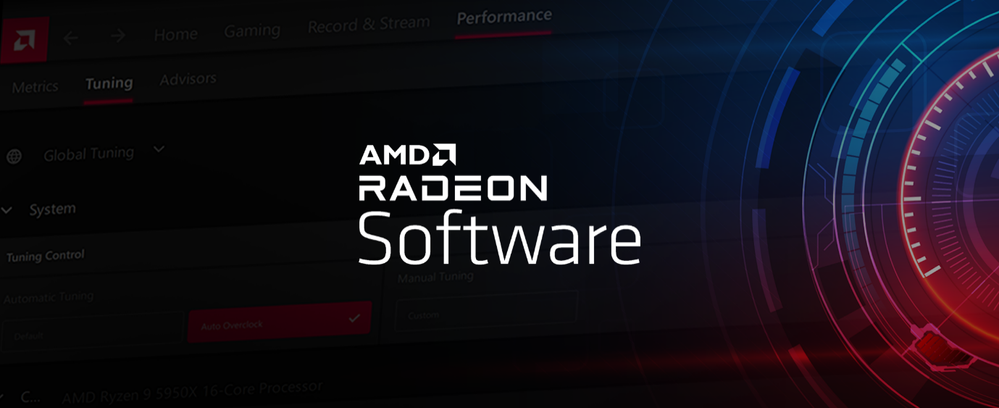
AMD Radeon Software is designed to deliver responsive gaming, vivid visuals and immersive experiences to gamers running Windows 11. Unleash powerful performance and take advantage of the innovative features when you play your favorite games on your AMD powered PC.
![warren_eng_1-1633376244105.png View stats, capture images, download the latest driver, and launch games directly from the AMD Radeon™ Software Home Screen. Open with [ALT]+[R] shortcut.](/t5/image/serverpage/image-id/58361iBD49AB8A5969AF94/image-size/large?v=v2&px=999) View stats, capture images, download the latest driver, and launch games directly from the AMD Radeon™ Software Home Screen. Open with [ALT]+[R] shortcut.
View stats, capture images, download the latest driver, and launch games directly from the AMD Radeon™ Software Home Screen. Open with [ALT]+[R] shortcut.
RESPONSIVE GAMING
Having high framerates and low-latency gameplay can be the difference between winning and losing in a competitive environment or match between friends. Radeon Software delivers ultra-low latency gameplay and personalized performance through features such as:
AMD Radeon™ Anti-Lag(1): Helps minimize input lag by pacing CPU work and reducing the amount of CPU work queued up so it doesn’t get too far ahead of the GPU. [Learn more]
AMD Radeon™ Boost(2): Radeon Boost delivers extra performance and improves game smoothness in supported titles when fast on-screen character motion is detected via user input. [Learn more]
AMD FreeSync™(3): Take full advantage of AMD Radeon graphics by plugging into a certified AMD FreeSync technology-enabled monitor to enable an exceptional stutter and tear-free gaming experience with high refresh rates, low latency, and stunning HDR. HDMI™ 2.1 VRR expands tear free gaming experiences to all HDMI 2.1 VRR enabled displays delivering fluid gaming for all AMD Radeon graphics users. [Learn more]
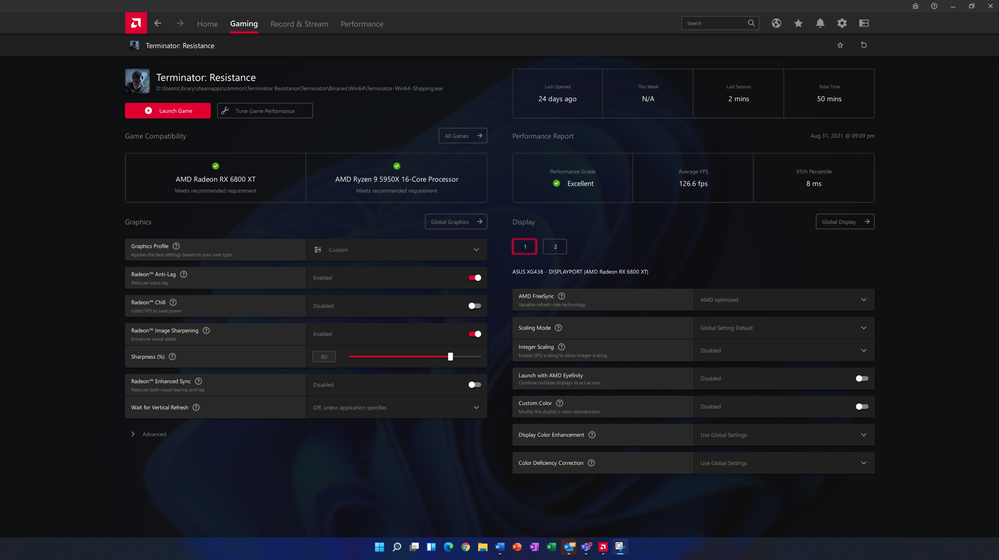 Edit game specific settings like Radeon™ Anti-Lag, Radeon™ Image Sharpening and more from the gaming tab within Radeon Software
Edit game specific settings like Radeon™ Anti-Lag, Radeon™ Image Sharpening and more from the gaming tab within Radeon Software
VIVID VISUALS
Immerse yourself in your game with new levels of rich detail and ultra-smooth gameplay with software features designed to enhance the visual experience, including:
AMD Radeon™ Image Sharpening(4): Radeon Image Sharpening restores clarity to in-game visuals. It is based on an algorithm that clarifies interior object details but leaves high-contrast edges largely untouched. [Learn more]
Color Deficiency Correction: Users with color vision deficiency can use Radeon Software to adjust settings that can help them experience games in more vivid detail, with settings that support the three major color blindness types – protanopia, deuteranopia and tritanopia.
AMD FidelityFX™ (5): Robust set of visual enhancement effects optimized for the AMD Radeon graphics that enable a plethora of rasterized lighting, shadow, and reflection effects in the latest games with minimal performance overhead. Free up your graphics card to power the intense gaming experiences you demand. [Learn more]
THE COMPLETE EXPERIENCE
Radeon Software is your gateway to unlocking the full potential of your AMD powered experience. Radeon Software gives you access to everything your PC can do, including the following features:
Record and Stream Content: Capture, share or stream your games to your friends via social media platforms, or save gameplay footage so you can view it later. [Learn more]
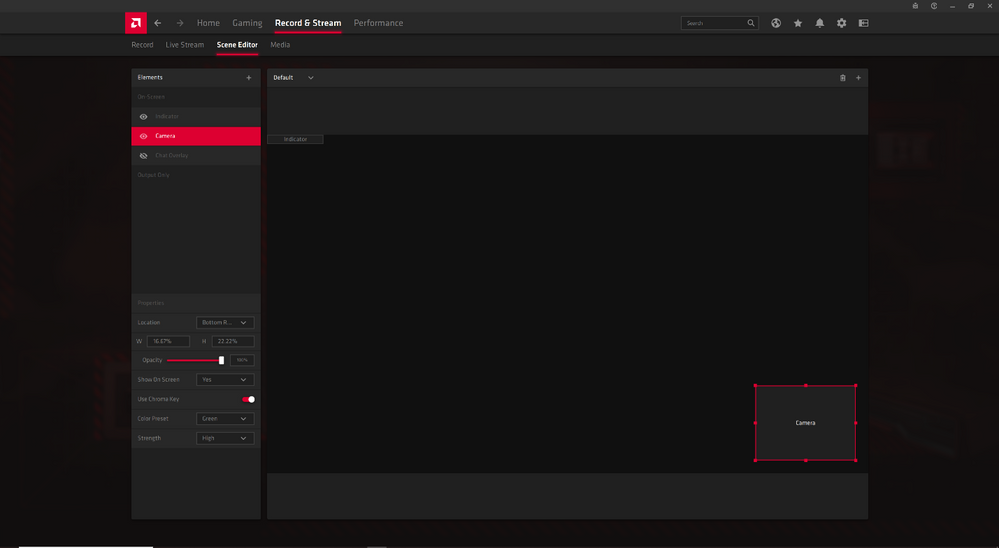 Edit your stream with the ability to overlay your webcam footage or add titles over your gameplay
Edit your stream with the ability to overlay your webcam footage or add titles over your gameplay
Performance Tuning and Metrics(6): The Performance tab found in Radeon Software opens the door to gamers, allowing you access to monitoring and performance tools such as control over the engine and memory clocks, fan curves and voltages on your Radeon graphics-powered graphics card. You can tune your GPU to desired performance levels. [Learn more]
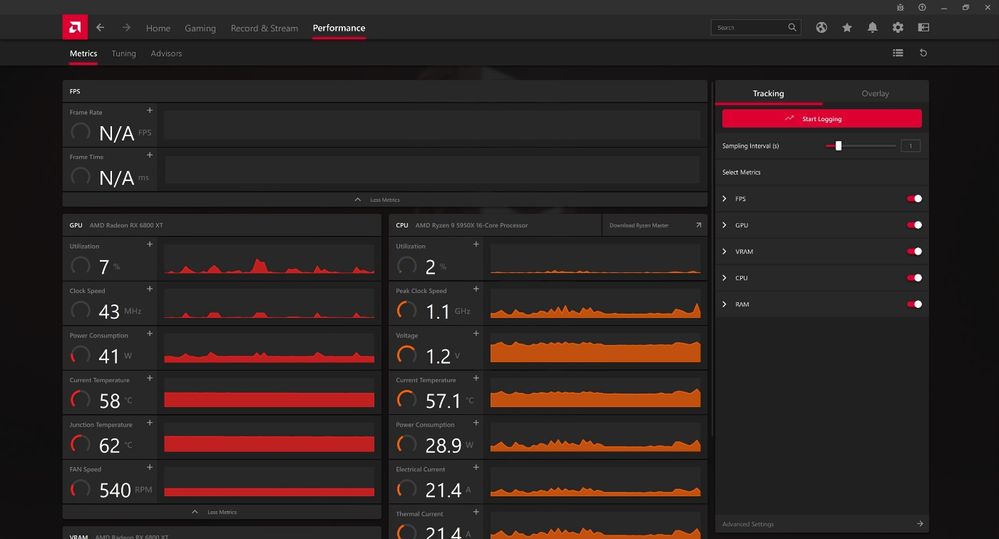 Monitor system performance with the Radeon™ Software Performance Metrics Screen
Monitor system performance with the Radeon™ Software Performance Metrics Screen
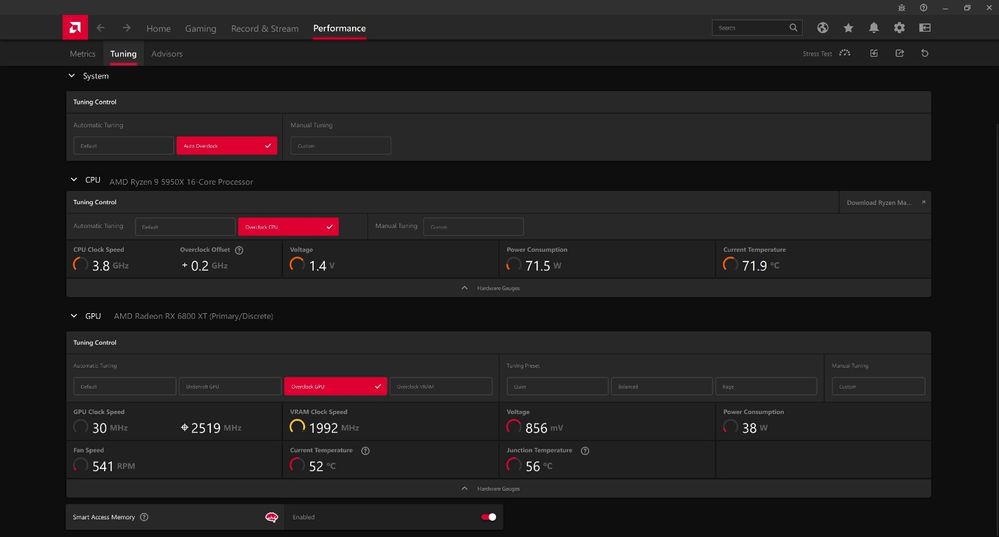 Take advantage of the Auto-Overclock feature for both AMD Ryzen™ 5000 Series CPUs and AMD Radeon™ 6000 Series GPUs
Take advantage of the Auto-Overclock feature for both AMD Ryzen™ 5000 Series CPUs and AMD Radeon™ 6000 Series GPUs
AMD Link(7): For people who are always on the go, AMD Link can be installed on your phone, tablet, TV, or laptop, allowing you to play desktop PC games using your portable devices while on the move. [Learn more]
 Stream games from your desktop PC and play almost anywhere on virtually any device with AMD Link.
Stream games from your desktop PC and play almost anywhere on virtually any device with AMD Link.
Download Radeon Software here.
Discover other great gaming features found in Radeon Software here.
Learn more about how you can accelerate machine learning with Windows 11 and AMD.
Warren Eng is the Product Marketing Manager for Radeon Software at AMD. GD-5
Endnotes:
1. Radeon™ Anti-Lag is compatible with DirectX 9, DirectX 11 and DirectX 12 APIs, Windows 10 and 11. Hardware compatibility includes Polaris and newer consumer dGPUs, Ryzen 2000 and newer APUs, including hybrid and detachable graphics configurations. No mGPU support. GD-157
2. Radeon™ Boost is compatible with Windows 10 and 11 in select titles only. Hardware compatibility includes RX 400 and newer consumer dGPUs, Ryzen 2000 and newer APUs, including hybrid and detachable graphics configurations. No mGPU support. Radeon™ Boost VRS compatible with AMD Radeon™ RX 6000 Series Graphics exclusively. For a list of compatible titles & APIs see https://www.amd.com/en/technologies/radeon-boost. GD-158
3. AMD FreeSync™ technology requires AMD Radeon™ graphics and a display that supports FreeSync technology as certified by AMD. AMD FreeSync™ Premium technology adds requirements of mandatory low framerate compensation and at least 120 Hz refresh rate at minimum FHD. AMD FreeSync™ Premium Pro technology adds requirements for the display to meet AMD FreeSync Premium Pro compliance tests. See www.amd.com/freesync for complete details. Confirm capability with your system manufacturer before purchase. GD-127
4. Radeon™ Image Sharpening is compatible with DirectX 11, 12, & Vulkan APIs running on Windows 10 and 11. Hardware compatibility includes Polaris and newer consumer dGPUs. Additionally, DirectX 9 is supported on Radeon RX 5000 series and newer dGPUs and Ryzen 2000 and newer APUs, including hybrid and detachable graphics configurations. No mGPU support. Certain features require Adrenalin 2020 or later. GD-156
5. For additional information, see https://www.amd.com/en/technologies/radeon-software-fidelityfx GD-172.
6. Overclocking AMD processors, including without limitation, altering clock frequencies / multipliers or memory timing / voltage, to operate beyond their stock specifications will void any applicable AMD product warranty, even when such overclocking is enabled via AMD hardware and/or software. This may also void warranties offered by the system manufacturer or retailer. Users assume all risks and liabilities that may arise out of overclocking AMD processors, including, without limitation, failure of or damage to hardware, reduced system performance and/or data loss, corruption or vulnerability. GD-106
7. AMD Link requires Radeon™ Software version 21.4.1. Game streaming requires phone or tablet which supports Android 7.0 and greater or iOS 12 and greater, anywhere there is a high speed internet connection. For TV support, Apple TV 4th and 5th generation running tvOS 12.x and greater, or Android TV 7.0 and greater are required. Streaming at 4K requires 4K capable streaming hardware and is compatible with: AMD Radeon™ Polaris-based discrete graphics and newer. Supports Windows® 10 and 11. Link Game requires an internet connection. Controllers must be compatible with selected game and headset, please consult vendor for compatibility information. GD-159