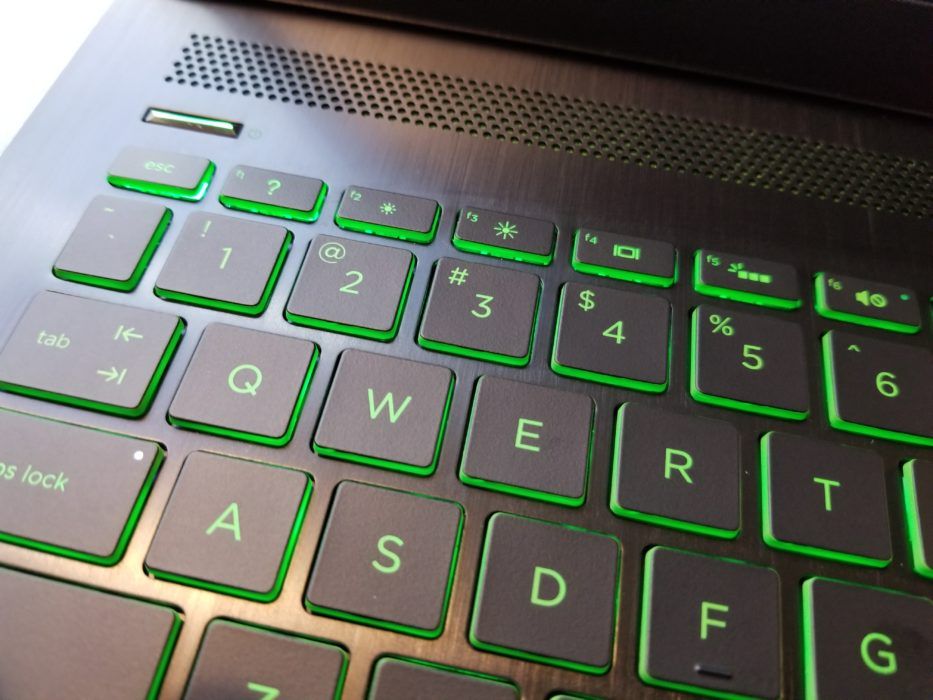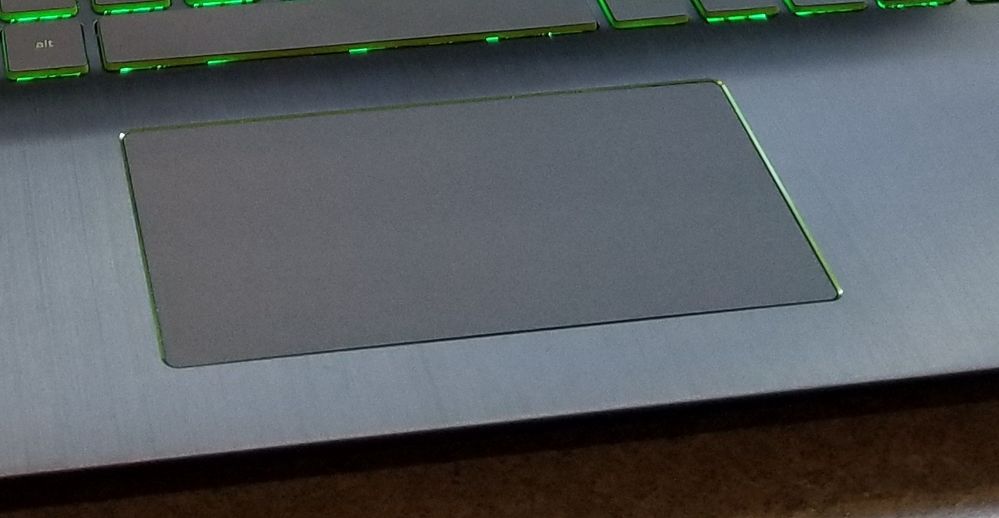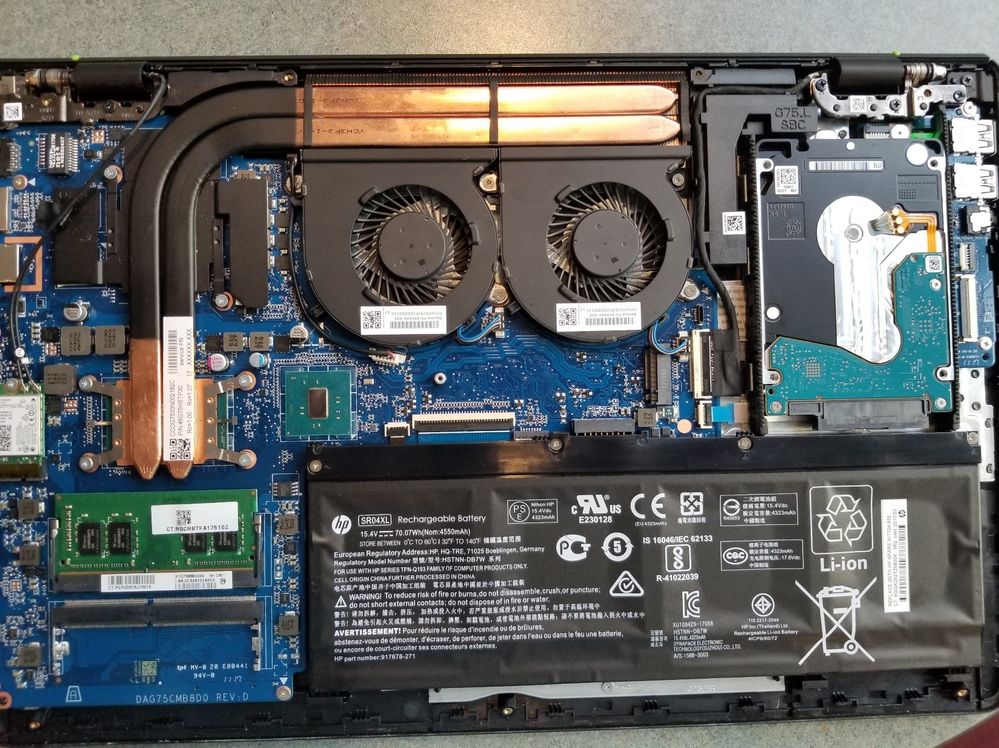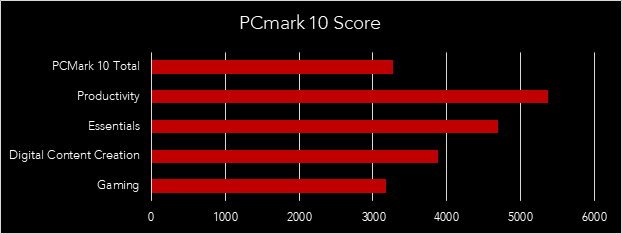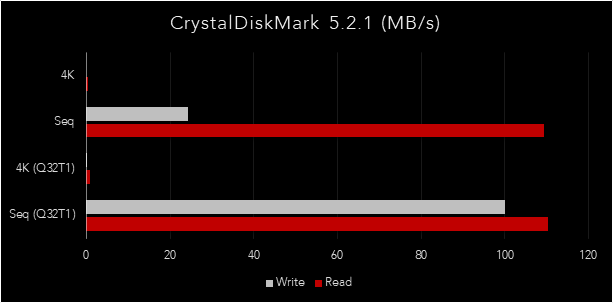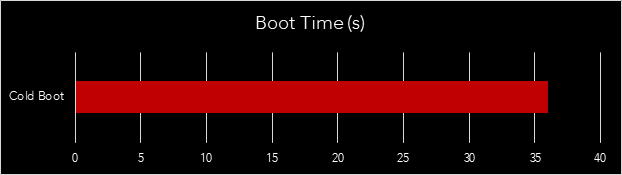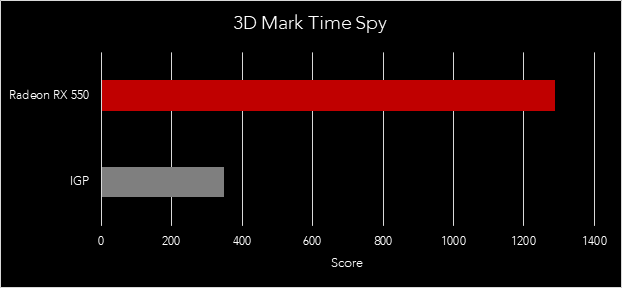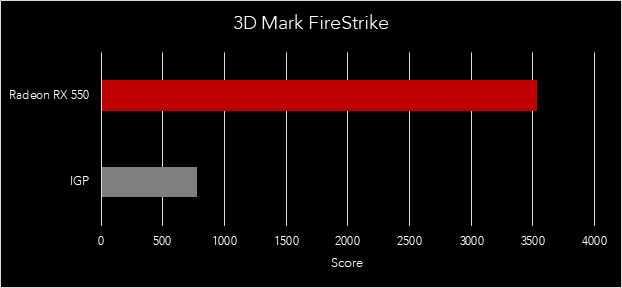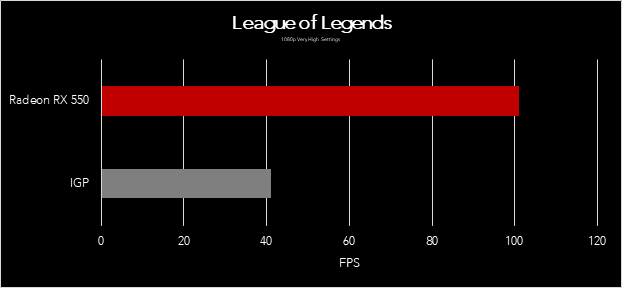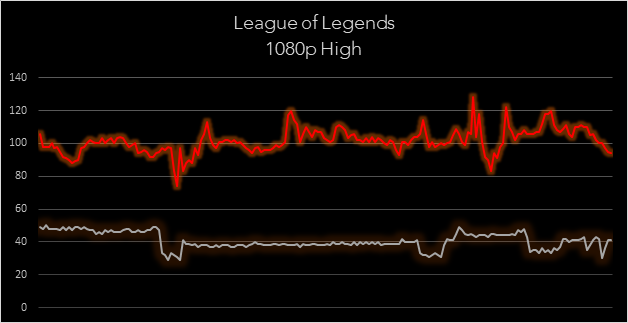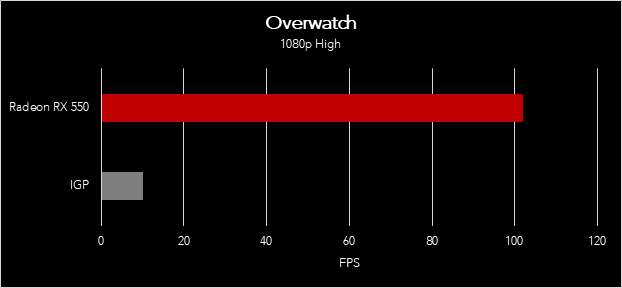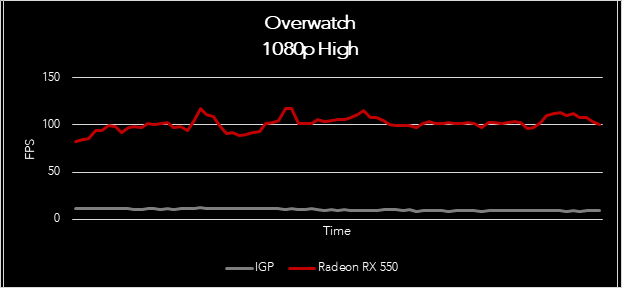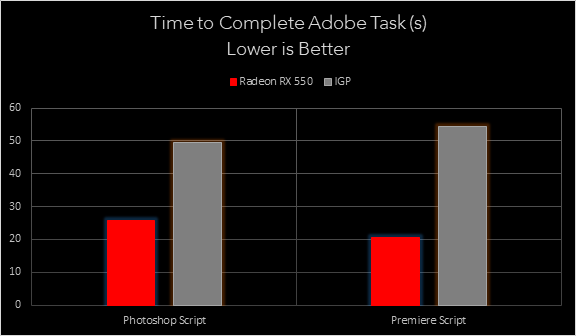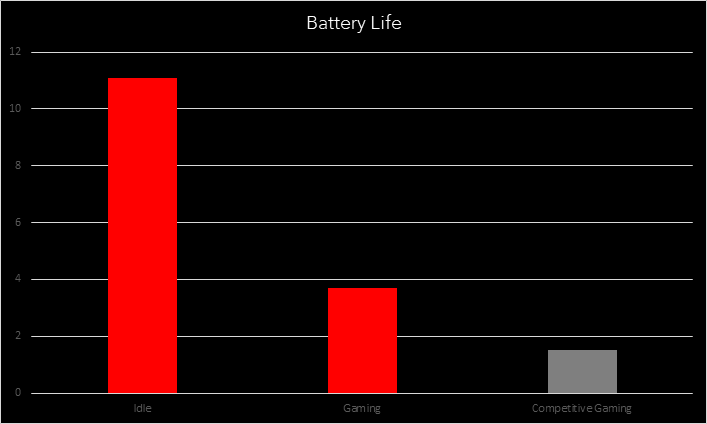- AMD Community
- Blogs
- Gaming
- Hands-On with the HP Power Pavilion 15
Hands-On with the HP Power Pavilion 15
- Subscribe to RSS Feed
- Bookmark
- Subscribe
- Printer Friendly Page
- Report Inappropriate Content
[Originally posted on 08/10/17.]
BEST FOR:
- Productivity
- E-Sports Gaming
- Movies / Music
Summary
The HP Power Pavilion 15 Featuring Radeon RX 550 Graphics is a well styled notebook with serious system specs to power gaming and content creation.
With a long history in desktop and notebooks, a relatively new addition to the Pavilion brand, Power Pavilion, targets itself towards prosumers looking for a solid set of hardware and storage features. With some beefy storage specs, discrete graphics armed with full 128-bit performance, and a visual identity sure to stand out from the rest, the Power Pavilion line gets some nice new spec upgrades with the latest Intel i5 7300HQ and Radeon™ RX 550 graphics.
Key Hardware Specs Reviewed: 15 Inch Notebook
- 1080p Display
- Intel-i5 processor (7300HQ)
- Radeon™ RX 550 Graphics (Driver: 17.6.2)
- 8GB of DDR4 Memory
- 2TB Hard Drive
- 2.358 kg (5.2 lbs)
Build & Physical Features
I have to admit, not a fan of green on a notebook, but the well placed accents on the rubber pads beneath the notebook, on the speaker grill above, sides of the trackpad, and the keys themselves make the notebook stand out.
The track pad was intuitive to use and features gesture and multi finger shortcuts, such as two finger scrolling and pinch to zoom. Left click can be activated by pressing down on the left bottom part of the keypad, and right click by moving to the bottom right section of the trackpad.
Trying to open up the HP Power Pavilion notebook was no picnic. The sleek design of this notebook means it’s rather difficult to pry open and probably not meant to offer easy upgrades. But upon doing so, the HP Power Pavilion notebook revealed a few surprises. Beyond the standard high capacity HardDrive, and a dual fan configuration that pulls air from the bottom of the notebook with the exhaust directed out the back, I was surprised to find an empty M.2 connector to add a speedy SSD, and an empty DIMM slot to increase memory capacity beyond the default 8GB. Even the large 70W/h battery was a pleasant find (and a good reason why the battery life was exceptional, even during heavy gaming). The HP Pavilion Power notebook was silent for most workloads, and only spun up for heavy gaming. Even then, I’d say the system never got loud enough to be a bother and the skin temperature was always comfortable.
This notebook features all essential ports, so no need to go shopping for a break out box. That even includes an Ethernet port which has been a missing feature on a few new notebooks I’ve come across recently.
Ports / Connections:
- Power Connector
- 4x USB 3.0 Type-A
- MicroSD Slot
- USB-C
- Headphone output
- HDMI
- Network RJ45
All hardware is housed in an excellent solid chassis that can be carried in one hand.
DISPLAY
The HP Power Pavilion sports an decent IPS 1080p panel with anti-glare technology. Details are sharp and colors are perfect for everyday use and gaming. Specs list the display just below 60% sRGB. If I had a choice at a checkout, I’d probably upgrade to the touch display which is about +$60.
Indoor
In a bright indoor office environment, we used 90 % brightness. The anti-glare screen makes things a little darker so anything lower hits the whites rather quickly. Even at 100% brightness, all of my testing showed incredible battery life.
Outdoor
Using any notebook outdoors is not ideal. With the HP Power Pavilion 15 notebook display output was still visible albeit with a lot less contrast.
PERFORMANCE
Synthetic1
Hard Drive2
CrystalDisk Mark was used to measure Hard Drive Performance:
Boot Time
To measure the speed of this system I measured boot time from power up to the time my cursor no longer showed the spinning icon. My old work laptop with a HDD drive took over a minute to boot.
Gaming
All tests were done on the latest driver and plugged into the wall. For all new laptops, we recommended updating to the latest driver for the best performance.
3DMark Time Spy3
3dMark FireStrike4
League of Legends5
League of Legends ran amazing and stayed above 100 fps with all settings maxed out at 1080p. The IGP for some reason was considerably slower and never once reached 60fps, something the Radeon RX was consistently above in our testing.
Overwatch6
The Radeon RX 550 was absolutely needed to make Overwatch a playable gaming experience. The HP Power Pavilion delivered consistent high framerates when at High settings, guaranteeing a great level of performance for this popular competitive game. Something definitely looked odd disabling the integrated graphics, but the consistent performance of the Radeon RX 550 demonstrates solid performance in the HP Power Pavilion 15.
Productivity7,8
Discrete Radeon RX 550 graphics feature 128-bit memory which will help performance in content creation related tasks. Programs like Adobe Photoshop and Adobe Premiere leverage OpenCL to process a lot of work on the GPU itself.
As usual, we tested by running a sequence of filters and effect in Adobe Photoshop (2017). A 4K image (300 dpi) was rotated 180 degrees, crystalized by a factor of 10, blurred using the Gaussian Blur tool by a factor of 1 pix, sharpened using the Smart Sharpen tool and rotated again by 180 degrees.
On Adobe Premiere, we tested with a 30 second 1080p mp4 video. A 30-second 1080p mp4 video clip was edited with a combination of scaling, sharpening (85), and lens distortion.
BATTERY9
The battery life on the HP Power Pavilion was strong thanks to its 70Wh battery. Even though the system was sporting a 15 inch display, it easily lasts a typical working day for general usage. The 70 Wh battery powered the PCMark 8 Mainstream gaming test for almost 4 hours, while a competitive laptop with 940MX graphics ran out of power after 1.5 hours. Idling with the screen on at 90% a comfortable indoor brightness resulted in 11 hours of run time before the notebook auto shutdown.
CONCLUSION
If you’re looking for a great performing stylish notebook, then the HP Power Pavilion delivers. Well engineered, with a full 128-bit graphics card, room to upgrade, and a great price ($640US on hp.com at the time of this article), it’s hard not to consider this laptop to replace your old aging notebook.
| BUY NOW (HP.com) |  |
Detailed Specs
| Radeon RX 550 Graphics | |
| Boost Clock | 1287 MHz |
| Peak Performance | 1.65 TFLOPs |
| Memory Size | 2 GB GDDR5 |
| Memory width | 128 bit |
| Effective Memory Speed | 6 Gbps |
| Memory Bandwidth | 96 GB/s |
Adam Kozak, Sr. Product Marketing Manager for AMD. His postings are his own opinions and may not represent AMD’s positions, strategies, or opinions. Links to third party sites and references to third party trademarks are provided for convenience and illustrative purposes only. Unless explicitly stated, AMD is not responsible for the contents of such links, and no third party endorsement of AMD or any of its products is implied.
- Testing conducted by AMD Performance Labs as of 7/11/2017 on the 2017 HP Power Pavilion Laptop, i5-7300HQ, Radeon™ RX 550, Windows 10, Radeon Driver 17.6.2. PC manufacturers may vary configurations, yielding different results. Using the PCMark 10 extended benchmark, the laptop scored 3275 (Total), 5378 (Productivity), 4690 (Essentials), 3886 (Digital Content Creation), 2172 (Gaming). Performance may vary based on use of latest drivers. RX-140
- Testing conducted by AMD Performance Labs as of 7/11/2017 on the 2017 HP Power Pavilion Laptop, i5-7300HQ, Radeon™ RX 550, Windows 10, Radeon Driver 17.6.2. PC manufacturers may vary configurations, yielding different results. Using the Crystal DiskMark benchmark, the laptop scores were recorded for Seq Q32T1, 4K Q32T1, Seq, 4K. Read scores were 110.2 MB/s, .79 MB/s,,109.3 MB/s, 0.407 MB/s respectively. Write scores were 100.1 MB/s, 0.216 MB/s, 24.33 MB/s, 0.1 MB/s respectively. Performance may vary based on use of latest drivers. RX-141
- Testing conducted by AMD Performance Labs as of 7/11/2017 on the 2017 HP Power Pavilion Laptop, i5-7300HQ, Windows 10. PC manufacturers may vary configurations, yielding different results. Using the 3DMark Time Spy benchmark, the Radeon™ RX 550 with Radeon Driver 17.6.2. scored 1287. The internal graphics using HD 630 and driver 21.20.16.4599 scored 350. Performance may vary based on use of latest drivers. RX-142
- Testing conducted by AMD Performance Labs as of 7/11/2017 on the 2017 HP Power Pavilion Laptop, i5-7300HQ, Windows 10. PC manufacturers may vary configurations, yielding different results. Using the 3DMark Fire Strike benchmark, the Radeon™ RX 550 with Radeon Driver 17.6.2. scored 3534. The internal graphics using HD 630 and driver 21.20.16.4599 scored 779. Performance may vary based on use of latest drivers. RX-143
- Testing conducted by AMD Performance Labs as of 7/11/2017 on the 2017 HP Power Pavilion Laptop, i5-7300HQ, Windows 10. PC manufacturers may vary configurations, yielding different results. Playing League of Legends at 1920×1080 on High settings, the Radeon™ RX 550 with Radeon Driver 17.6.2. averaged 109 fps. The internal graphics using HD 630 and driver 21.20.16.4599 averaged 9 fps. Performance may vary based on use of latest drivers. RX-144
- Testing conducted by AMD Performance Labs as of 7/11/2017 on the 2017 HP Power Pavilion Laptop, i5-7300HQ, Windows 10. PC manufacturers may vary configurations, yielding different results. Playing Overwatch at 1920×1080 on High settings, the Radeon™ RX 550 with Radeon Driver 17.6.2. averaged 102 fps. The internal graphics using HD 630 and driver 21.20.16.4599 averaged 9 fps. Performance may vary based on use of latest drivers. RX-145
- Testing conducted by AMD Performance Labs as of 7/11/2017 on the 2017 HP Power Pavilion Laptop, i5-7300HQ, Windows 10. PC manufacturers may vary configurations, yielding different results. When using the Adobe Photoshop (2017) program a 4K image (300 dpi) was rotated 180 degrees, crystalized by a factor of 10, blurred using the Gaussian Blur tool by a factor of 1 pix, sharpened using the Smart Sharpen tool and rotated again by 180 degrees. Testing conducted by AMD Performance Labs as of 7/11/2017 on the 2017 HP Power Pavilion Laptop, i5-7300HQ, Windows 10. PC manufacturers may vary configurations, yielding different results. When using the Adobe Photoshop (2017) program a 4K image (300 dpi) was rotated 180 degrees, crystalized by a factor of 10, blurred using the Gaussian Blur tool by a factor of 1 pix, sharpened using the Smart Sharpen tool and rotated again by 180 degrees. Rendering the picture the Radeon™ RX 550 and Intel HD 630 IGP rendered the clip in 26 and 49 seconds respectively with Graphics Acceleration on and with OpenCL enabled. All times are an average of 3 test runs. Performance may vary based on use of latest drivers. RX-146
- Testing conducted by AMD Performance Labs as of 7/11/2017 on the 2017 HP Power Pavilion Laptop, i5-7300HQ, Windows 10. PC manufacturers may vary configurations, yielding different results. When using the Adobe Premier (2017) program a 30-second 1080p mp4 video clip was edited with a combination of scaling, sharpening (85), and lens distortion. Rendering the video on the Radeon™ RX 550 and Intel HD 630 IGP took 20 and 54 seconds respectively with Graphics Acceleration on and with OpenCL enabled. All times are an average of 3 test runs. Performance may vary based on use of latest drivers. RX-147
- Testing conducted by AMD Performance Labs as of 7/11/2017 on the 2017 HP Power Pavilion Laptop, i5-7300HQ, Windows 10. Acer Aspire F15 15.6”, Intel i7-7500U, Nvidia 940MX, Nvidia Driver 382.53, Windows 10. PC manufacturers may vary configurations, yielding different results. In the Idle battery test, screen 90% brightness, The HP Pavilion Power auto-shutdown after 666 minutes. PCMark8 Battery test (Mainstream Gaming 1 and 2) resulted in battery life of 222 minutes for the HP Pavilion Power and 115 minutes for the Acer Aspire F15. Performance may vary based on use of latest drivers. RX-148