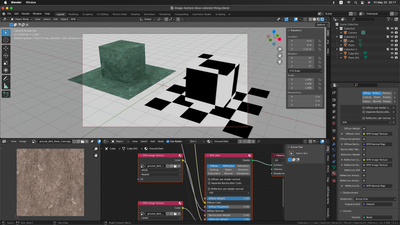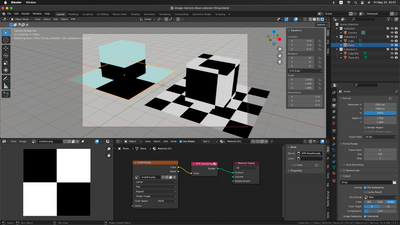- Blender 3.0.1
- M1 Mac mini
- ProRender 3.3.15
I renew Mac to Apple Silicon M1 Mac mini.
Normally work, I installed Blender, Radeon ProRender and ProRender Material Library. Good start, feel like so. But I use my check image (R000 G000 B000, R255 G255 B255) and Import ProRender Material. Model objects looked like painted bluish color.
This problem happened use Image Texture node ONLY. The image texture gets environment color. I look like this.
So, I download some sample files from ProRender Manual (Thank you for Develop team!).
- Environment Settings / IBL / Color
- Environment Settings / Sun & Sky / Filter Color
These sample files ware good result rendering. Because not use image texture.
I tried change IBL and Sun & Sky colors and integer value, But nothing happened. I think get unknown, secret or hide color.
Where is this blue color? What can I do?
Thank you for all.