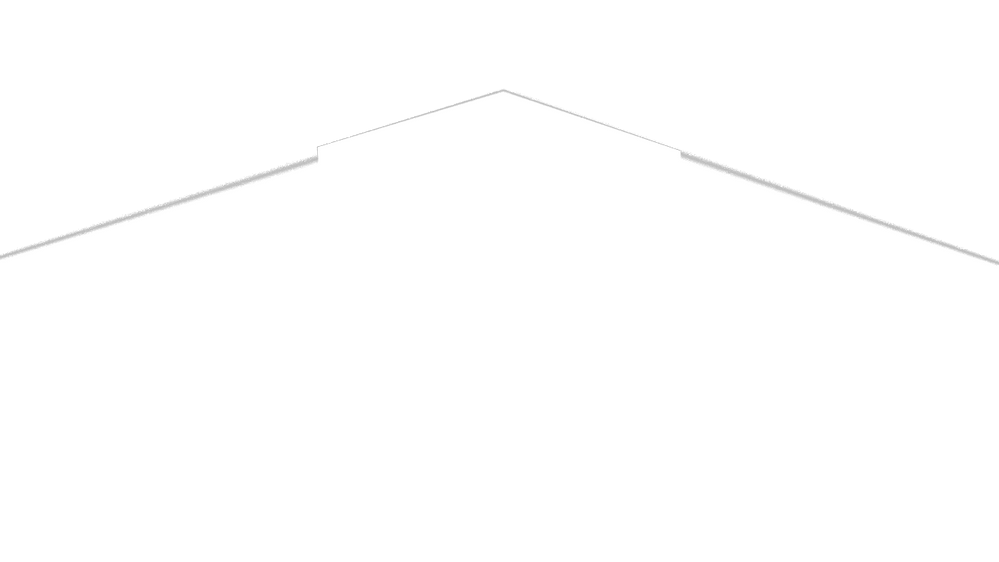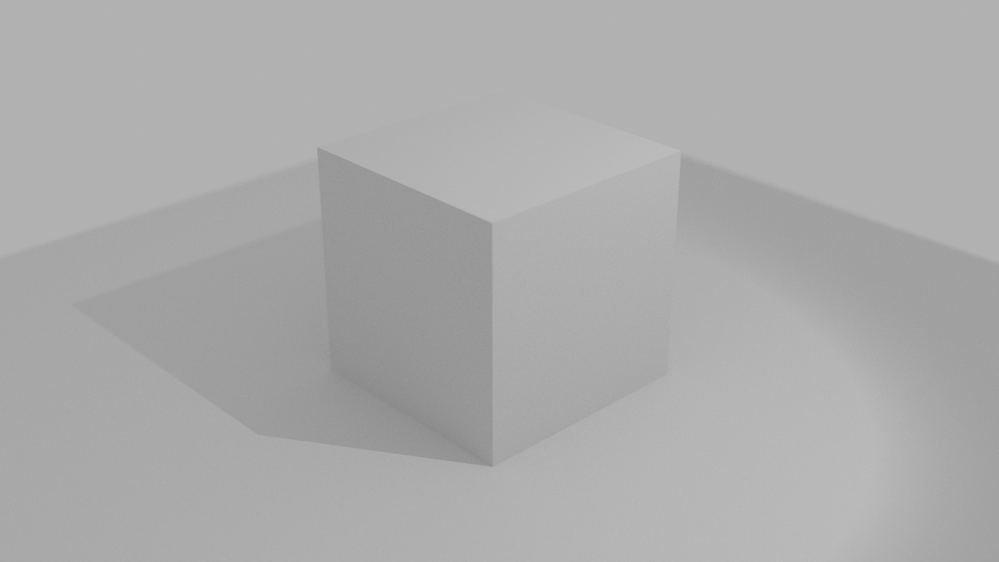- AMD Community
- Communities
- Radeon ProRender
- Blender Discussions
- Re: RPRv2.0.85 Inability to Render a Transparent B...
Blender Discussions
- Subscribe to RSS Feed
- Mark Topic as New
- Mark Topic as Read
- Float this Topic for Current User
- Bookmark
- Subscribe
- Mute
- Printer Friendly Page
- Mark as New
- Bookmark
- Subscribe
- Mute
- Subscribe to RSS Feed
- Permalink
- Report Inappropriate Content
RPRv2.0.85 Inability to Render a Transparent Background for Composition in External Editors
There is currently no way to render a 3D scene with RPRv2.0.85 with a transparent background so that the resulting image may be composited in an external editor or used in other workflows (e.g. motion graphics, web design or desktop publishing).
Is this feature coming to a future release?
Solved! Go to Solution.
- Mark as New
- Bookmark
- Subscribe
- Mute
- Subscribe to RSS Feed
- Permalink
- Report Inappropriate Content
Actually using the Opacity AOV was enough. It's not very user friendly as there is seemingly no way to save all of the AOVs you select out as a layered file or as individual files at once (more a Blender failing I guess than RPR).
Opacity AOV:
Combined pass (250s):
Photoshop composition using the above files:
It's not a bug then!
Until you need other AOVs as well and once you select so many RPR crashes but I think that's also a known issue.
Thank you, it works.
- Mark as New
- Bookmark
- Subscribe
- Mute
- Subscribe to RSS Feed
- Permalink
- Report Inappropriate Content
Adding a feature request. Should be easy.
- Mark as New
- Bookmark
- Subscribe
- Mute
- Subscribe to RSS Feed
- Permalink
- Report Inappropriate Content
- Mark as New
- Bookmark
- Subscribe
- Mute
- Subscribe to RSS Feed
- Permalink
- Report Inappropriate Content
Actually I take the above back. You should be able to use the background AOV though. Also the opacity aov should be clear for the background.
- Mark as New
- Bookmark
- Subscribe
- Mute
- Subscribe to RSS Feed
- Permalink
- Report Inappropriate Content
Actually using the Opacity AOV was enough. It's not very user friendly as there is seemingly no way to save all of the AOVs you select out as a layered file or as individual files at once (more a Blender failing I guess than RPR).
Opacity AOV:
Combined pass (250s):
Photoshop composition using the above files:
It's not a bug then!
Until you need other AOVs as well and once you select so many RPR crashes but I think that's also a known issue.
Thank you, it works.
- Mark as New
- Bookmark
- Subscribe
- Mute
- Subscribe to RSS Feed
- Permalink
- Report Inappropriate Content
Using Aovs is not artist friendly at all. It would be great to get the transparent button working like it normally does in blender. Cannot recommend using Pro Renderer to my team until it works
- Mark as New
- Bookmark
- Subscribe
- Mute
- Subscribe to RSS Feed
- Permalink
- Report Inappropriate Content
Remove the background with one click, leaving a transparent image background to download as a png with our online photo editor.
- Mark as New
- Bookmark
- Subscribe
- Mute
- Subscribe to RSS Feed
- Permalink
- Report Inappropriate Content
RPRv2.0.85 Inability to Render a Transparent Background for Composition in External Editors. Jump to solution. There is currently no way to render a 3D scene.
- Mark as New
- Bookmark
- Subscribe
- Mute
- Subscribe to RSS Feed
- Permalink
- Report Inappropriate Content
thanks for sharing…
- Mark as New
- Bookmark
- Subscribe
- Mute
- Subscribe to RSS Feed
- Permalink
- Report Inappropriate Content
Remove the background with one click, leaving a transparent image background to download as a png with our online photo editor.
- Mark as New
- Bookmark
- Subscribe
- Mute
- Subscribe to RSS Feed
- Permalink
- Report Inappropriate Content
You can Download the App for this From TECH BIGS
- Mark as New
- Bookmark
- Subscribe
- Mute
- Subscribe to RSS Feed
- Permalink
- Report Inappropriate Content
I'm utilizing a more established base picture purposefully. Assuming I generally utilize the latest picture, the bundles introduced would be more current/various variants which harms the reproducibility in my exploration.