In Blender 2.80 on macOS 10.15.0 the RPR v2.0.150 plug in now supports viewport denoising.
This works for EAW and LWR types of denoier:
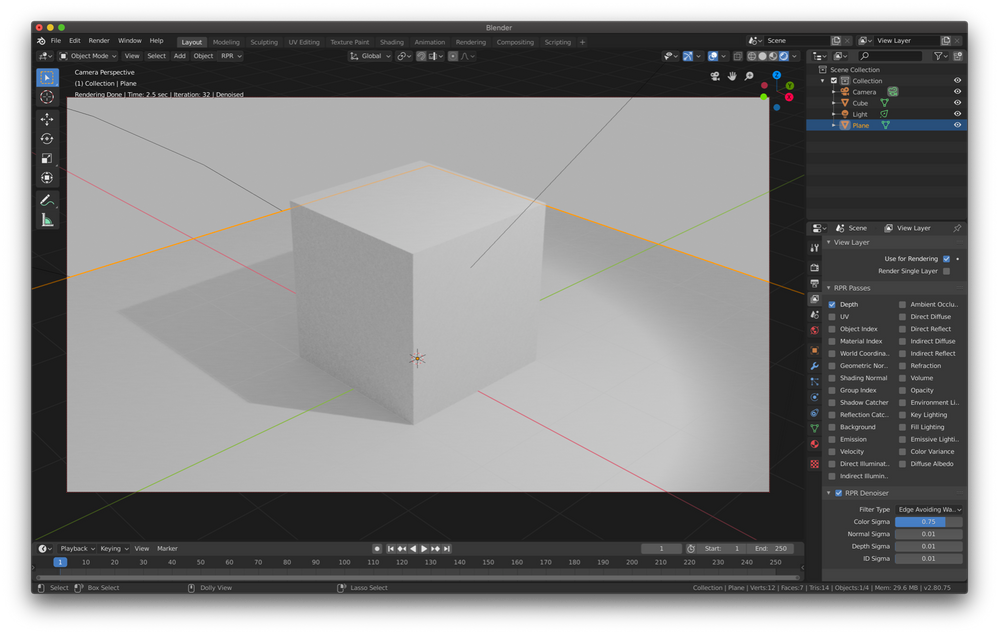
However if you select Machine Learning the preview renderer refuses to start.
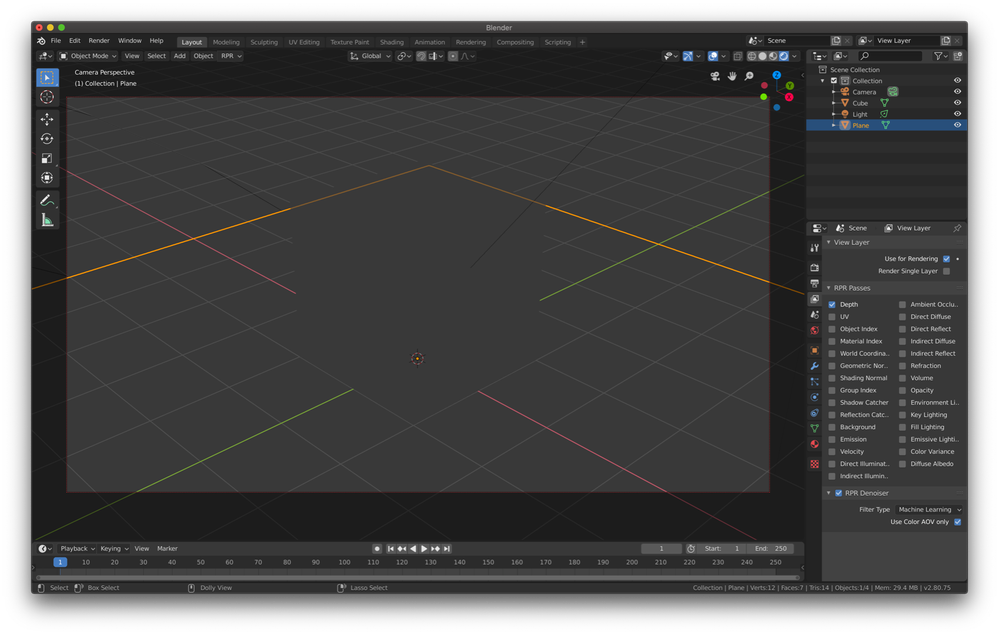
With final renders the result is the same.
A final render performed with the EAW denoiser: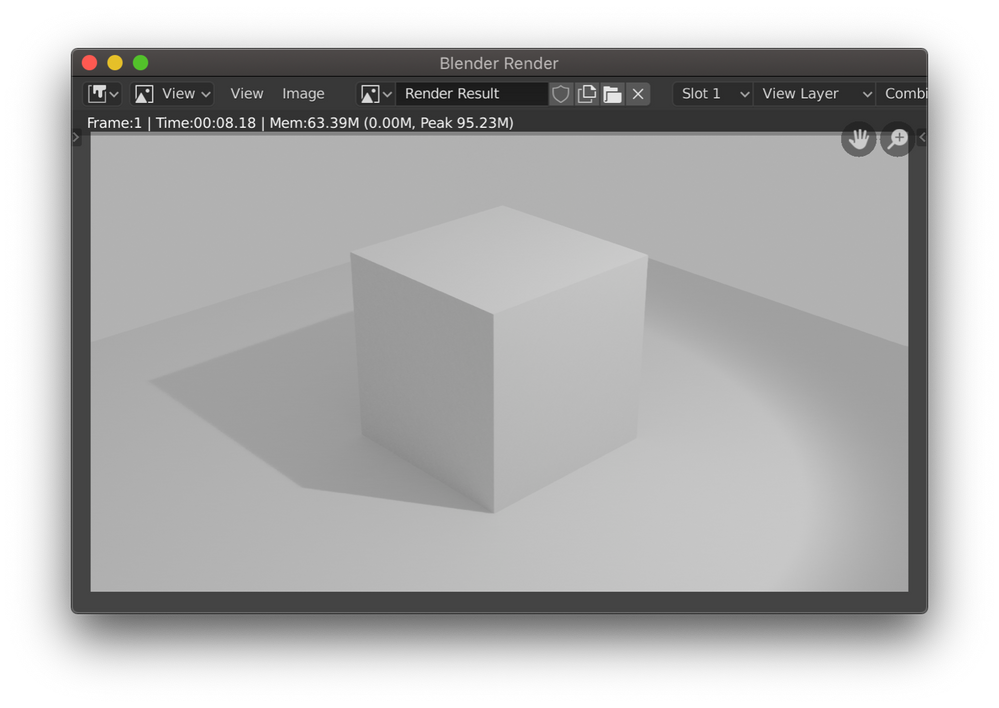
Verses the ERROR which is thrown on a final render when the ML Denoise is turned on. (The use Color AOV only checkbox setting makes no difference):
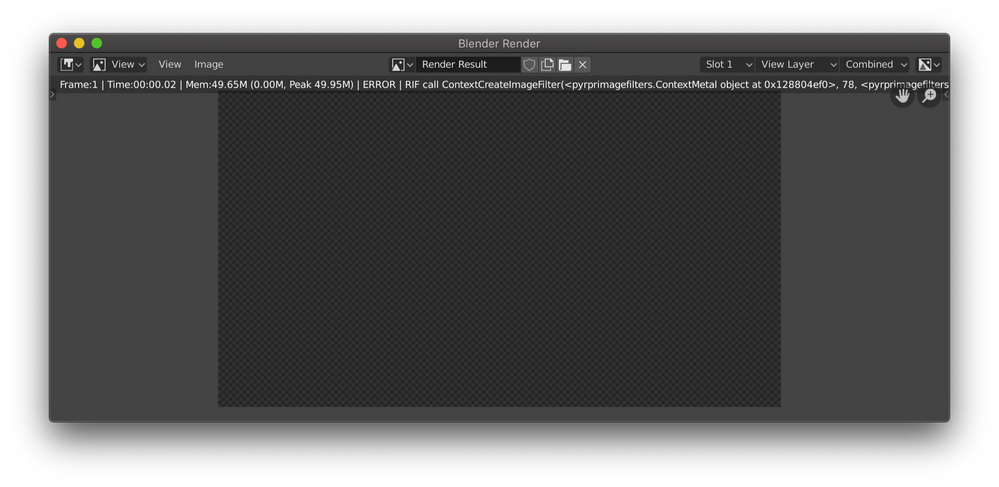
All tests performed with Blender 2.80 official on macOS 10.15.0 (SU1) on a MacBook Pro i9 set to use the VEGA 20 dGPU only.
This bug also applies to Blender 2.81 Beta with RPR 2.0.150 on macOS.
GL Interop = True was set for this test.
GL Interop = False is an instant crash for all RPR renders.