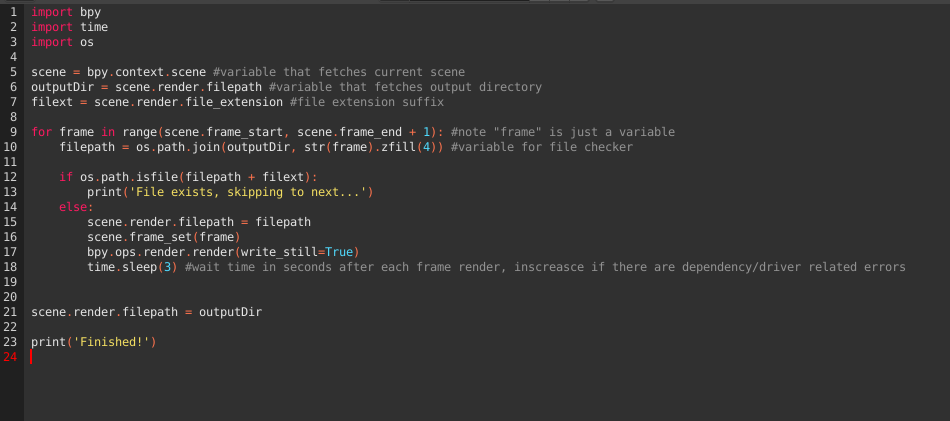- AMD Community
- Communities
- Radeon ProRender
- Blender Discussions
- Re: RPR Render Animation -> Crash
Blender Discussions
- Subscribe to RSS Feed
- Mark Topic as New
- Mark Topic as Read
- Float this Topic for Current User
- Bookmark
- Subscribe
- Mute
- Printer Friendly Page
- Mark as New
- Bookmark
- Subscribe
- Mute
- Subscribe to RSS Feed
- Permalink
- Report Inappropriate Content
RPR Render Animation -> Crash
Hello. I am having a problem when I want to render an animation with RPR. Blender crash after 1 or 2 frames ... I wasn't have this problem before so I guess it's because of the udapte
- Mark as New
- Bookmark
- Subscribe
- Mute
- Subscribe to RSS Feed
- Permalink
- Report Inappropriate Content
Hi,
can you provide the scene you experiencing this issue on?
Also please provide some infomation regarding your system specs ?
what OS are you using?
- Mark as New
- Bookmark
- Subscribe
- Mute
- Subscribe to RSS Feed
- Permalink
- Report Inappropriate Content
Hello! could you sent more information about this bug: we need your system software and hardware setup info, Blender and RPR version, render settings and, please, share the scene if it possible. Thank you!
- Mark as New
- Bookmark
- Subscribe
- Mute
- Subscribe to RSS Feed
- Permalink
- Report Inappropriate Content
To anybody having this problem a workaround is using a script to render each frame independent. I did not write the script, see credit at bottom.
import bpy
import time
import os
scene = bpy.context.scene #variable that fetches current scene
outputDir = scene.render.filepath #variable that fetches output directory
filext = scene.render.file_extension #file extension suffix
for frame in range(scene.frame_start, scene.frame_end + 1): #note "frame" is just a variable
filepath = os.path.join(outputDir, str(frame).zfill(4)) #variable for file checker
if os.path.isfile(filepath + filext):
print('File exists, skipping to next...')
else:
scene.render.filepath = filepath
scene.frame_set(frame)
bpy.ops.render.render(write_still=True)
time.sleep(3) #wait time in seconds after each frame render, inscreasce if there are dependency/driver related errors
scene.render.filepath = outputDir
print('Finished!')
#RENDERER SCRIPT FOR FIXING BLENDER 2.80 ANIMATION RENDER PROBLEMS
#The name of files will always be frame number (eg. 0000.jpg), Its recommended to separate different takes/versions by folders
#This script will use Output settings that you have defined in Properties tab
#Original script by John October Rage
#Improved by Alumx (with assistence of Bobbe)
- Mark as New
- Bookmark
- Subscribe
- Mute
- Subscribe to RSS Feed
- Permalink
- Report Inappropriate Content
Hello- I am running into the exact same issue. Every 15 or so frames it hard shuts down my computer and restarts. I have Dual Radeon VIIs and Threadripper 3960x.
I tried using this script and it doesn't seem to work when I paste it into the python console- just renders 1 frame and seems to have syntax errors... any advice?
EDIT: I found the OG post here:
rendering - A script to render each frame as image (not render animation) in 2.8 - Blender Stack Exc...
I used the simplified one at the top but changed it to add a string and changed the file path as such:
import bpy
import time
scene = bpy.context.scene
for frame in range(scene.frame_start, scene.frame_end + 1):
scene.render.filepath = 'C:/FILEPATH_HERE/' + str("NAMING_CONVENTION_v1.") + str(frame).zfill(4)
scene.frame_set(frame)
bpy.ops.render.render(write_still=True)
time.sleep(3)
Maybe this will help someone.
- Mark as New
- Bookmark
- Subscribe
- Mute
- Subscribe to RSS Feed
- Permalink
- Report Inappropriate Content
That's an issue with animation render was fixed by developers, will be added to the future build. Follow future updates and beta releases.
- Mark as New
- Bookmark
- Subscribe
- Mute
- Subscribe to RSS Feed
- Permalink
- Report Inappropriate Content
Thank you- any idea when an update might be? Are we looking at days/weeks/months? I am working on a project and would like to render it out if possible.
- Mark as New
- Bookmark
- Subscribe
- Mute
- Subscribe to RSS Feed
- Permalink
- Report Inappropriate Content
For anyone who needs guidance on how to use the python script talked about above, I made a video about this issue and have posted it here:
Cheers!
- Mark as New
- Bookmark
- Subscribe
- Mute
- Subscribe to RSS Feed
- Permalink
- Report Inappropriate Content
I saw your video.. The script worked for me. I am running 2.83 e-cycles.
- Mark as New
- Bookmark
- Subscribe
- Mute
- Subscribe to RSS Feed
- Permalink
- Report Inappropriate Content
I don't know how much you know about programming.. but you have to format it correctly..
- Mark as New
- Bookmark
- Subscribe
- Mute
- Subscribe to RSS Feed
- Permalink
- Report Inappropriate Content
I used to work in Python years ago when I beta tested for internal GUI/CGI programs at a VFX company- I'm not really a programmer (and honestly am not a huge fan of it) and am more of a visual creator than coder. Yes- the formatting has to be done correctly but it was not present in your post, which is why I had a lot of trouble with it. Most of the issues I had comes form my own ignorance.
The video I posted was more so for novices such as myself to kind of make sense of it all. Could you perhaps email the script in the correct format so I can put it in the comments section on my video for others to utilize?
djtutorials.cgi@gmail.com
I would really appreciate it and thank you!