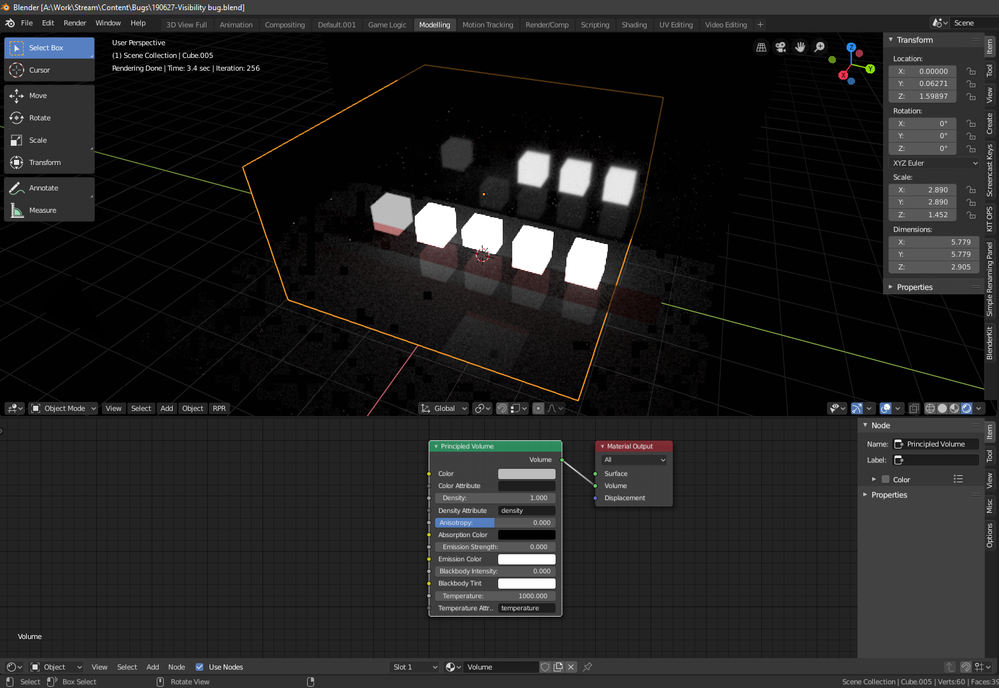- AMD Community
- Communities
- Radeon ProRender
- Blender Discussions
- Re: RPR 2.0.85 - object visibility is ineffective ...
Blender Discussions
- Subscribe to RSS Feed
- Mark Topic as New
- Mark Topic as Read
- Float this Topic for Current User
- Bookmark
- Subscribe
- Mute
- Printer Friendly Page
- Mark as New
- Bookmark
- Subscribe
- Mute
- Subscribe to RSS Feed
- Permalink
- Report Inappropriate Content
RPR 2.0.85 - object visibility is ineffective within volume object
RPR 2/0/85 / Blender 2.80 / Windows 10 / 2x Radeon VII
Reflections and Camera visibility options do not behave as expected if the objects are set within a volume object unless the camera is within the volume as well.
The highlighted mesh is a simple principled volume object and each of the cubes has one of the visibility settings disabled, Camera, Reflection, Refraction, Diffuse and Shadow respectively, with the red strip being a simple transparent plane to test Refraction visibility. Please see scene attached for more information.
The Reflection visibility setting behaves very strangely within a volume as well. The background plane has no diffuse, the bottom one does have diffuse in addition to reflection and the corresponding visibility setting seems to be ineffective. Basically, if the mesh is within a volume object and the reflective plane also has a diffuse property, reflection visibility doesn't work anymore.
It's a very complicated bug to explain, I hope it makes sense.
- Mark as New
- Bookmark
- Subscribe
- Mute
- Subscribe to RSS Feed
- Permalink
- Report Inappropriate Content
Using the sample file above and moving the camera around so that it moves in and out of the volume demonstrates the bug.... one of the cubes "vanishes" and then "re appears" with only the camera X value being altered in the scene.
macOS 10.14.5 (with the VEGA20 bug still) and Blender 2.80, RPR 2.0.85
- Mark as New
- Bookmark
- Subscribe
- Mute
- Subscribe to RSS Feed
- Permalink
- Report Inappropriate Content
The video is also available here: https://streamable.com/q91nb
- Mark as New
- Bookmark
- Subscribe
- Mute
- Subscribe to RSS Feed
- Permalink
- Report Inappropriate Content
Hi,
Thanks for reporting this issue. I can confirm that something really strange is going on here. Seems like the camera is clipping on the volume material.
- Mark as New
- Bookmark
- Subscribe
- Mute
- Subscribe to RSS Feed
- Permalink
- Report Inappropriate Content
Fixed with RPR 2.3