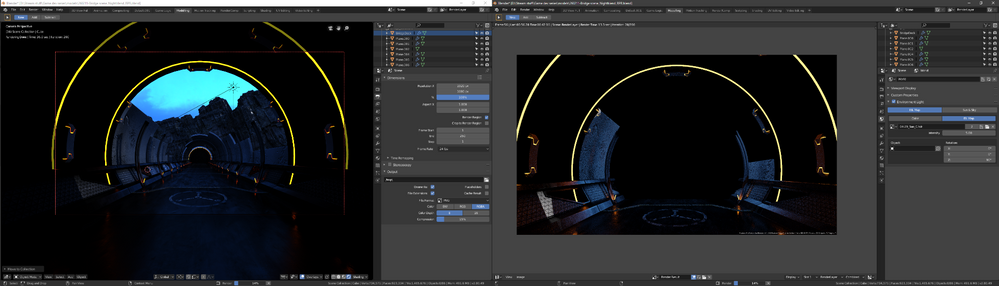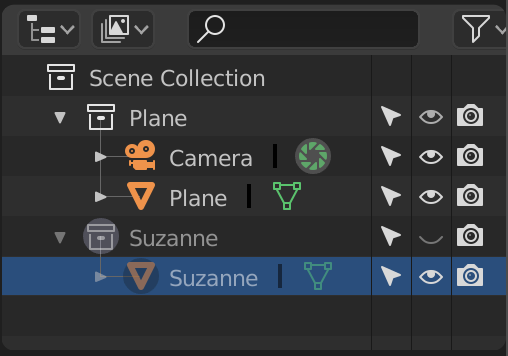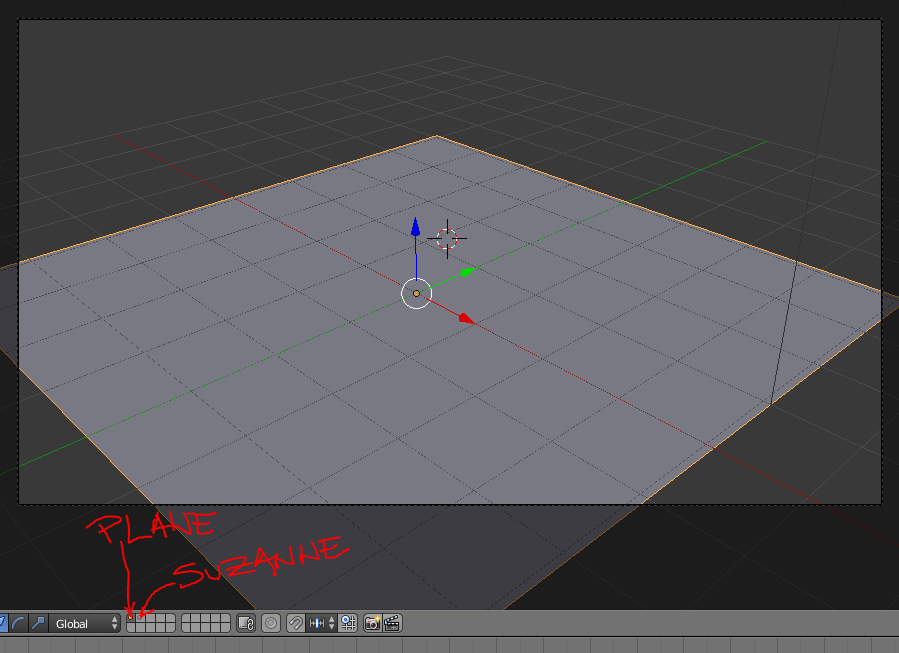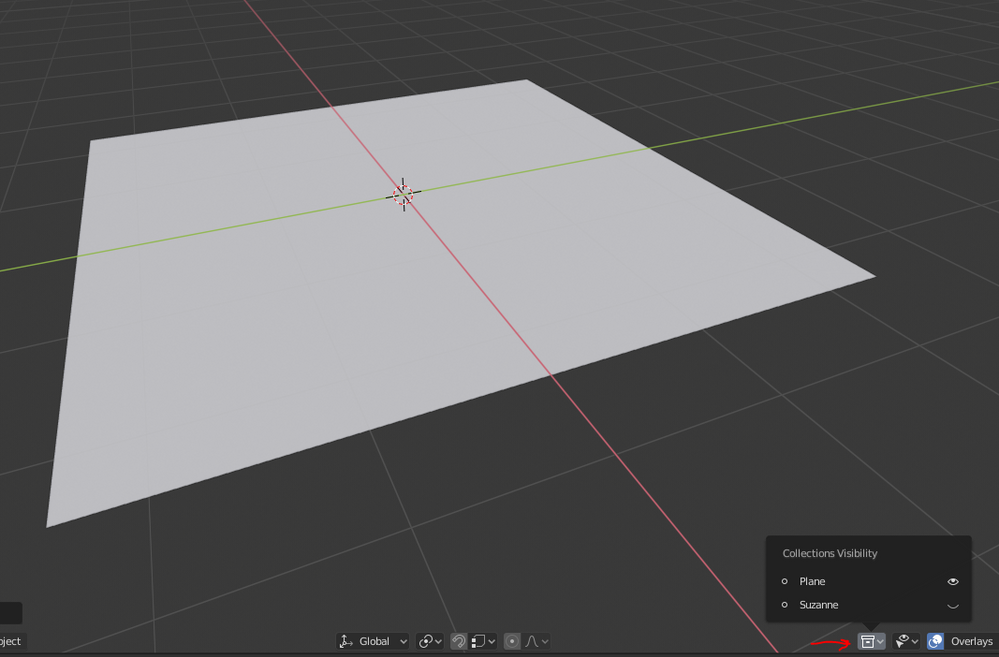- AMD Community
- Communities
- Radeon ProRender
- Blender Discussions
- RPR 2.0.22 - Final render includes hidden objects
Blender Discussions
- Subscribe to RSS Feed
- Mark Topic as New
- Mark Topic as Read
- Float this Topic for Current User
- Bookmark
- Subscribe
- Mute
- Printer Friendly Page
- Mark as New
- Bookmark
- Subscribe
- Mute
- Subscribe to RSS Feed
- Permalink
- Report Inappropriate Content
RPR 2.0.22 - Final render includes hidden objects
RPR 2.0.22 / Blender 2.80.49 / Windows 10 / Vega FE + Vega WX9100 + WX2990
Final render includes hidden objects (regardless of hidden collection or singular hidden object), however viewport preview render is indeed correct. Please refer to image below for clarity. The complete "blackness" is a volume domain box which is hidden. Initially rendered on Cycles, there was also fog in the scene.
Solved! Go to Solution.
- Mark as New
- Bookmark
- Subscribe
- Mute
- Subscribe to RSS Feed
- Permalink
- Report Inappropriate Content
So I think theres some confusion about "hidden" visibility. I'll attach a screen shot. You disable viewport visibility (the eye icon). This disables viewport visibility. Final render vis is controlled with the camera icon. If I disable that I see the object is not rendered in the final viewport.
Unless I'm missing something else?
- Mark as New
- Bookmark
- Subscribe
- Mute
- Subscribe to RSS Feed
- Permalink
- Report Inappropriate Content
Can you attach a simple scene?
- Mark as New
- Bookmark
- Subscribe
- Mute
- Subscribe to RSS Feed
- Permalink
- Report Inappropriate Content
Of course, please see scene attached.
Just start a final render and you will see there is a Suzanne model that should have been hidden. This occurs for both individually hidden objects as well as entire hidden collections.
Additionally, isolated objects (/ key) will render with entire context in viewport. There seems to be an overarching issue with simply ignoring hidden status of objects. Hope this helps.
Update: this happens with Cycles as well, so it is likely a Blender problem altogether - I'm running 2.80.50 / March 20th. Please mark as correct if you wish to close the thread.
- Mark as New
- Bookmark
- Subscribe
- Mute
- Subscribe to RSS Feed
- Permalink
- Report Inappropriate Content
So I think theres some confusion about "hidden" visibility. I'll attach a screen shot. You disable viewport visibility (the eye icon). This disables viewport visibility. Final render vis is controlled with the camera icon. If I disable that I see the object is not rendered in the final viewport.
Unless I'm missing something else?
- Mark as New
- Bookmark
- Subscribe
- Mute
- Subscribe to RSS Feed
- Permalink
- Report Inappropriate Content
You are correct, The confusion is on my end and it's because of a difference in how layers vs collections work that I wasn't aware of. In 2.79b, disabled layers using the 3D viewport bottom bar would mean excluding from render. It seems 2.80 is far more reliant on Outliner to manage scene objects visibility.
The image above would render as shown, the one below would include the hidden collections, it was easier before to manage visibility in renders quickly instead of scrolling or searching in Outliner for the correct collections to exclude from renders, especially in high object count scenes.