Hi everyone,
I was glad to see that the reflection and shadow catcher work so well by now.
But, recently I tried to use it and as a result got a black outline around the bottom of suzanne and other objects. On top of that, there is some strange behavior when combining combinations of the shadow catcher / reflection catcher options:
 Render with shadow catcher and reflection catcher enabled (no materials applied)
Render with shadow catcher and reflection catcher enabled (no materials applied)
Fig. 1: Shadow catcher + reflection catcher (no materials)
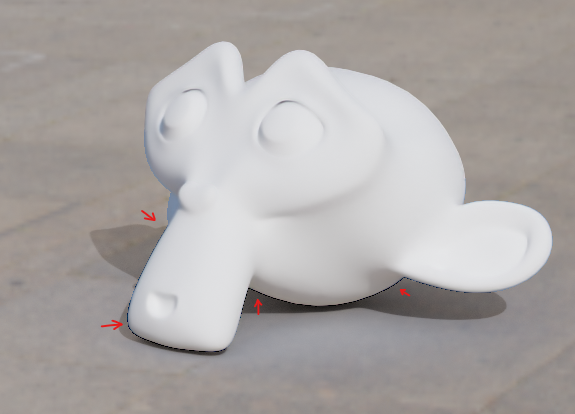 Largest problem areas (no materials applied)
Largest problem areas (no materials applied)
Fig. 2: Problem zones highlighted (no materials)
 Shadow catcher only (no materials applied)
Shadow catcher only (no materials applied)
Fig. 3: Shadow catcher only, this works perfectly fine (no materials)
 Reflection catcher only (no materials applied)
Reflection catcher only (no materials applied)
Fig. 4: Reflection catcher only, this one puzzles me (no materials)
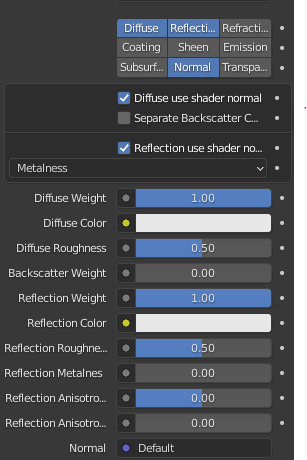
Fig. 5: Material settings
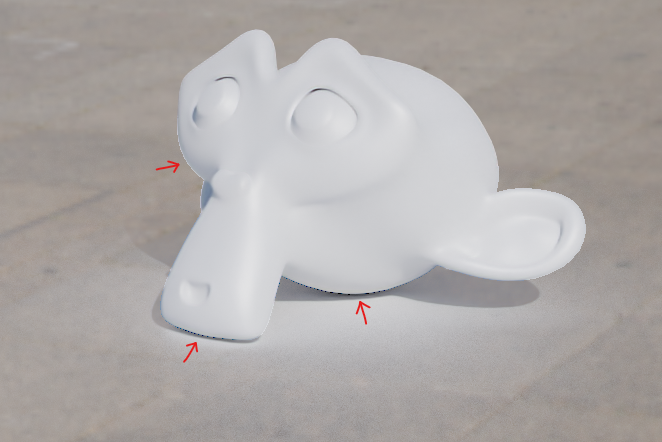 Reflection catcher only (material applied, this is the only behavior that differs, other combinations produce previous results)
Reflection catcher only (material applied, this is the only behavior that differs, other combinations produce previous results)
Fig. 6: Reflection catcher only (material applied to both suzanne and catcher plane)
This behavior is really strange and I tried to isolate and find out what might cause it but I have no clue. I also tried:
- Switching between GPU and CPU hybrid, GPU only
- Render border on and off
- Changing bounces (standard, then full amount [50])
- Looking at the reflection catcher pass (the outline kinda shows in there)
- Reinstalling RPR
If this could be looked into, that'd be great, since this is not usable for production pipelines.
Thank you
Nicistarful