I started a new question so this may get some fresh attention, Here is another clear example, this time on your own .blen file from your own Prorender for Blender documentation. I simply downloaded this example file and tried to render it, even with version 2.0.153 these are the results, along with the screen grab from the website. 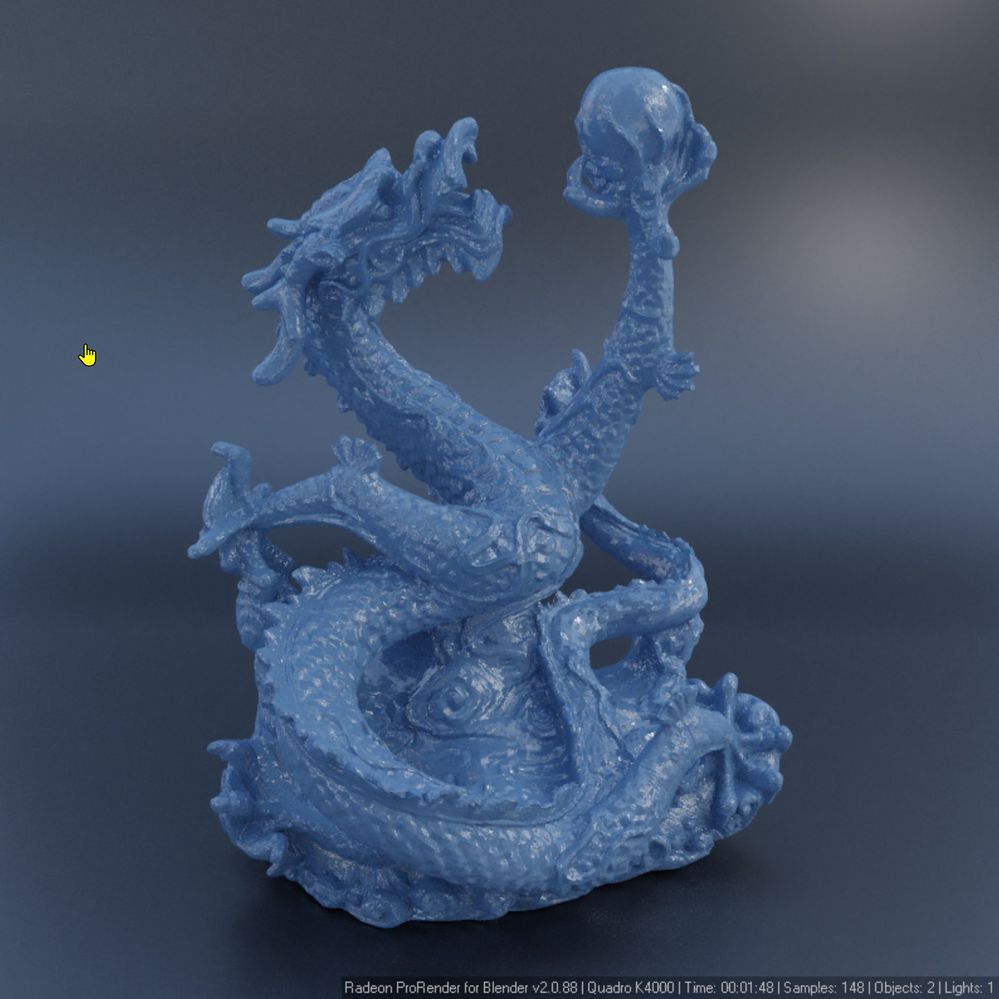
Above is the render image from the website, perfect shading and normal maps giving all the right fine details.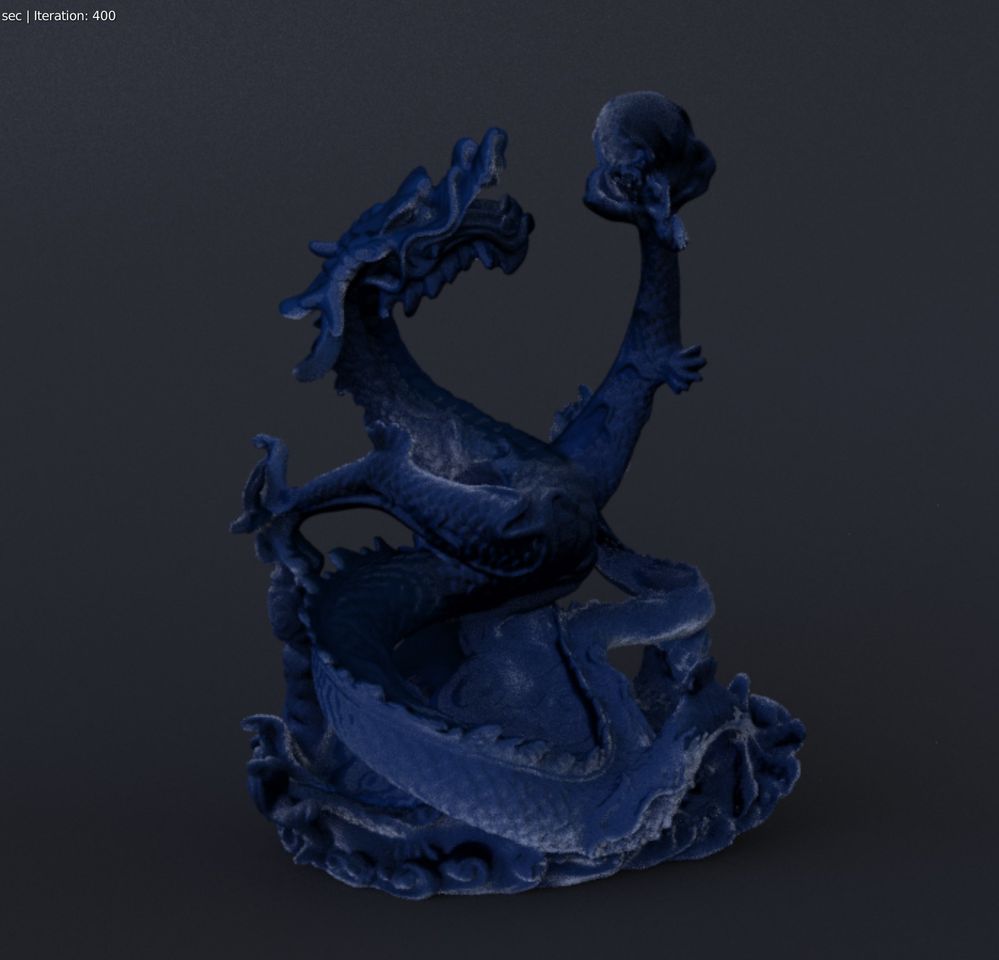 This one above is exactly how it renders for me after simply opening the file and rendering, clearly (like my other post) the shading is all in the wrong spots, light where it should be dark and vice-versa. Only the way the light interacts with the normal maps is wrong here, the general illumination overall from the HDRI is correct, As you can see in the image below, which I have used the option on the Uber shader to "use shader normals" on both the reflection and diffuse layers. Doing so shows that, although you lose the detail provided by the normal maps, you do now get a correct lighting overall.
This one above is exactly how it renders for me after simply opening the file and rendering, clearly (like my other post) the shading is all in the wrong spots, light where it should be dark and vice-versa. Only the way the light interacts with the normal maps is wrong here, the general illumination overall from the HDRI is correct, As you can see in the image below, which I have used the option on the Uber shader to "use shader normals" on both the reflection and diffuse layers. Doing so shows that, although you lose the detail provided by the normal maps, you do now get a correct lighting overall.
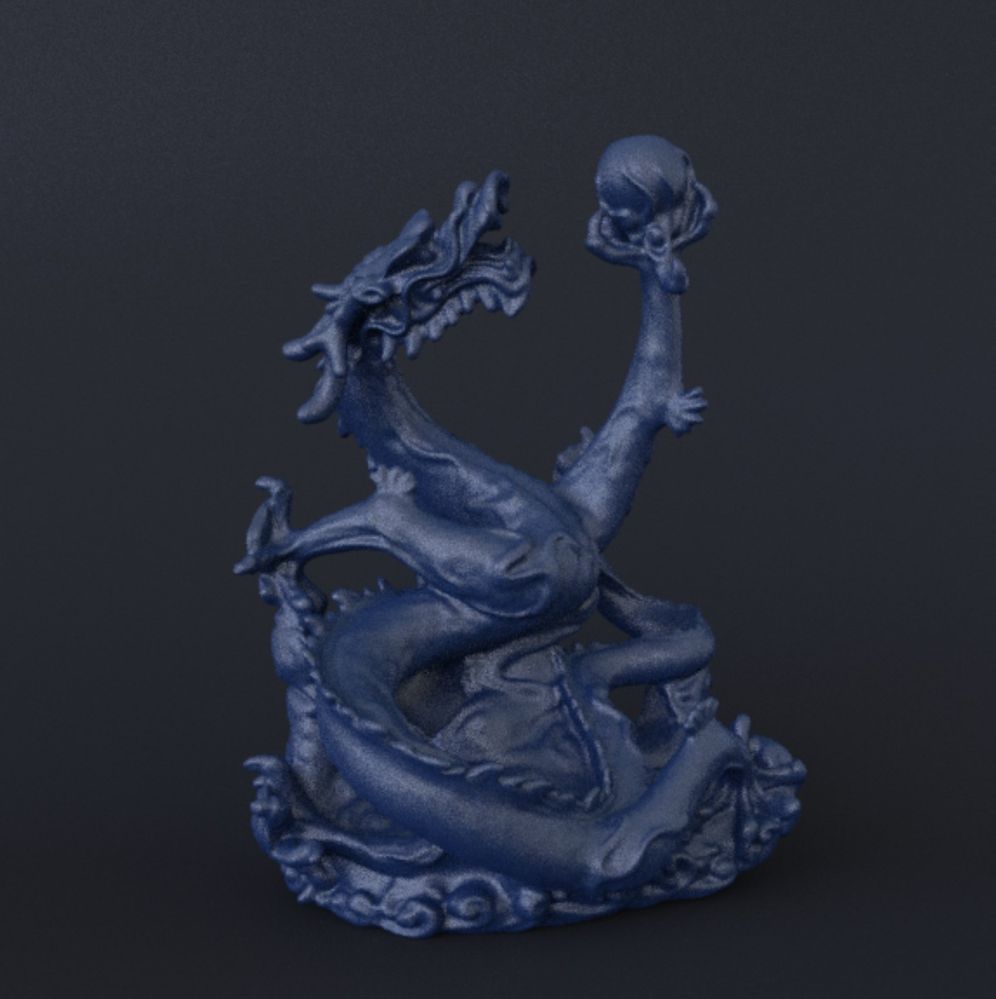 https://github.com/Radeon-Pro/Doc-Assets/raw/master/scenes/blender/final_render.blend
https://github.com/Radeon-Pro/Doc-Assets/raw/master/scenes/blender/final_render.blend
I tried to keep this short and concise as possible. I am an eager to find a solution for this soon, Thank you.
Here is a link to download this .blend file from AMD.
https://github.com/Radeon-Pro/Doc-Assets/raw/master/scenes/blender/final_render.blend