- Mark as New
- Bookmark
- Subscribe
- Mute
- Subscribe to RSS Feed
- Permalink
- Report Inappropriate Content
Prorender does not work with recent 2.8 builds
Hi, I've found an issue with the 4 Apr 2019 build of AMD Prorender with the current Blender 2.8 beta builds after 16 May 2019.
This change has been made to the Blender API, breaking Prorender (and potentially other renderers):
https://developer.blender.org/rB2ee762344f8742618804e869536e3efee6ab0bd0#change-SGUusqczrUIQ
With the stock Prorender when trying to use a very recent Blender 2.8 build and enabling the addon I'm getting this traceback:
File "/Applications/blender.app/Contents/Resources/2.80/scripts/modules/addon_utils.py", line 384, in enable mod.register()
File "/Users/[redacted]/Library/Application Support/Blender/2.80/scripts/addons/rprblender/__init__.py", line 111, in register() bpy.utils.register_class(RPREngine)
ValueError: expected RenderEngine, RPREngine class "view_update" function to have 3 args, found 2
I've traced it down to that change, linked above; Blender added the view_update and view_draw methods to take a depsgraph object in addition to a context object.
Tonight when I get home from work I'm going to poke around with the python portion of my installation, to see if I can get it working; but I think that adding the argument for depsgraph to these functions and adding the called functions to take that depsgraph object and use it instead of the context object will get it working again. I'll update this post with my progress.
- Mark as New
- Bookmark
- Subscribe
- Mute
- Subscribe to RSS Feed
- Permalink
- Report Inappropriate Content
So far, eveything seems to be working fine. Unfortunately, however, I can now confirm that Denoising doesn't seem to work at all:
- When choosing one of the algorithms "Edge Avoiding Wavelets", "Local Weighted Regression" or "Machine Learning" the render doesn't even start (stops after "syncing instances") and the rendered image stays empty.
- When choosing "Bilateral", the render hangs while "syncing instances" and Blender has to be force quit.
- Mark as New
- Bookmark
- Subscribe
- Mute
- Subscribe to RSS Feed
- Permalink
- Report Inappropriate Content
I have just started to look at Radeon ProRender on Blender 2.80.
Downloaded from here: https://www.amd.com/en/technologies/radeon-prorender-downloads
i7-4790K / Asus Z97 Deluxe PC windows 10 Pro 64 bit with:
2 R9 Fury X
1 R9 Nano.
1 R9 390X
1 R9 280X
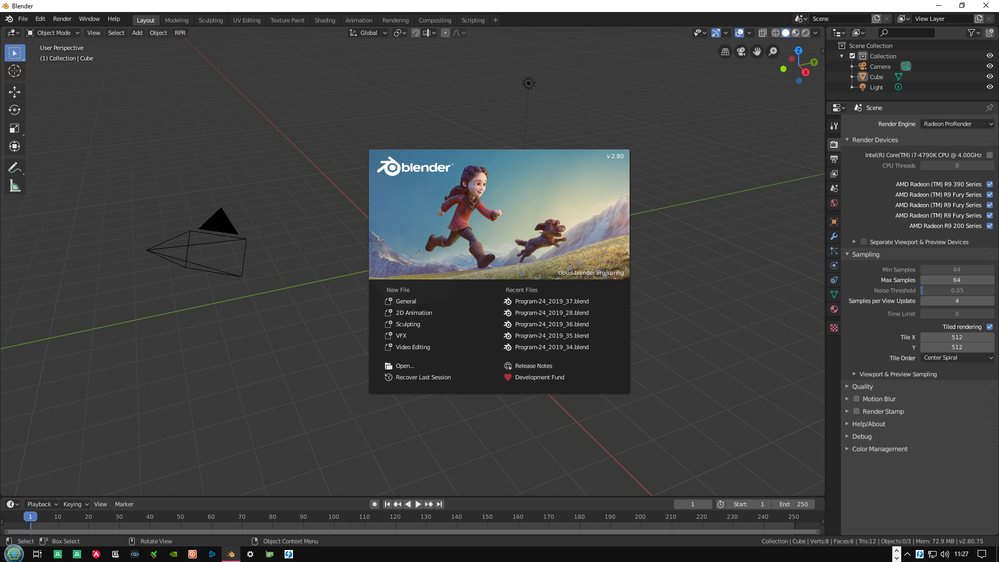
Here is the result of rendering the basic cube using the above settings (all GPUs, Tiled Rendering).
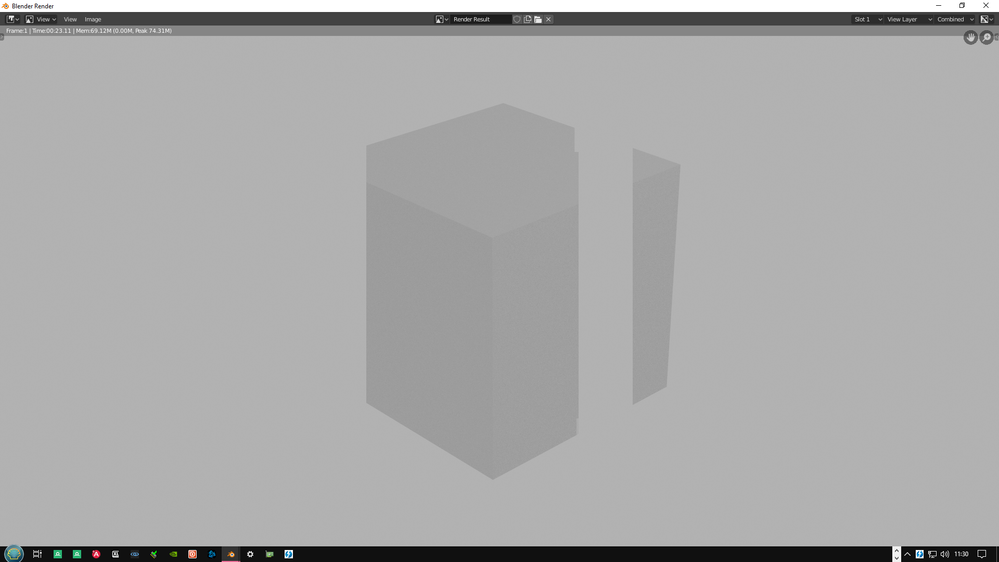
If I turn off tiled rendering:
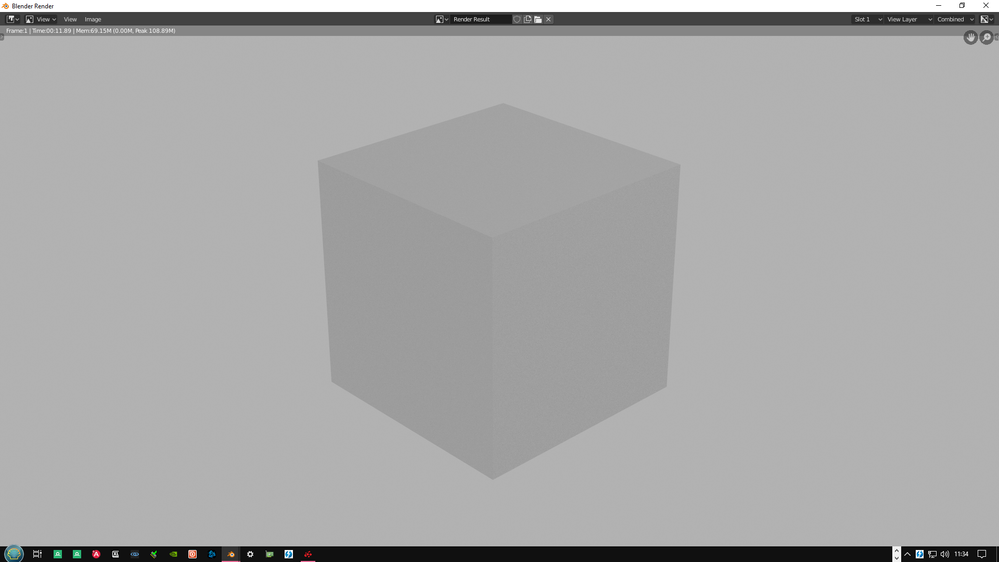
R9 280x Activity spike during render with Tiled off:
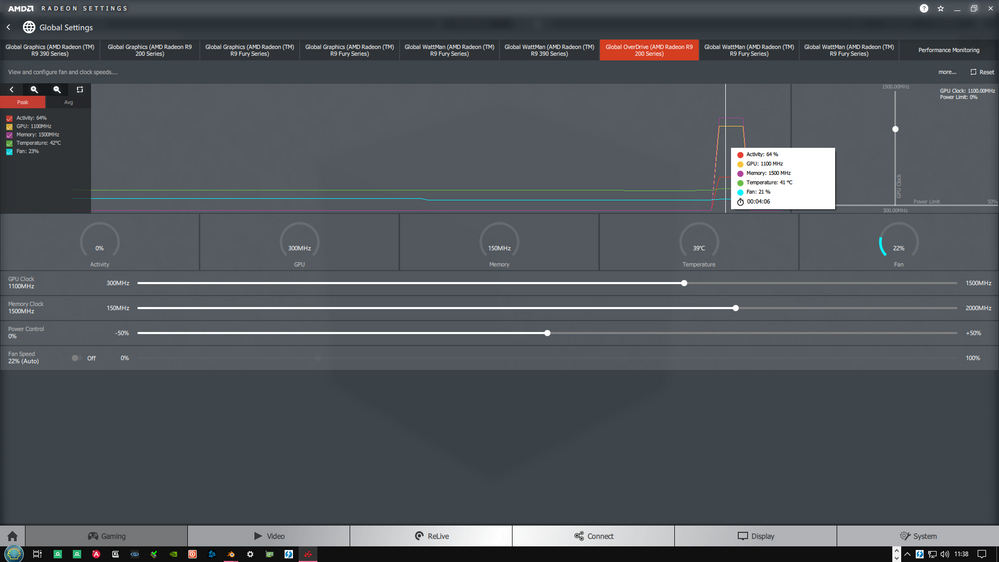
- Mark as New
- Bookmark
- Subscribe
- Mute
- Subscribe to RSS Feed
- Permalink
- Report Inappropriate Content
Second spike is R9 280x activitiy with Tiled Rendering on.
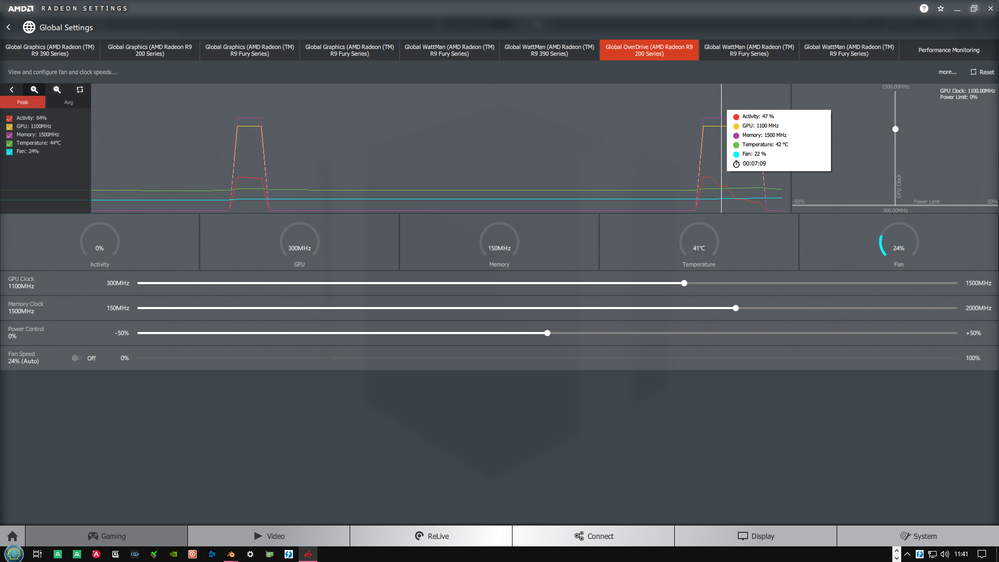
Render resuult from the above:
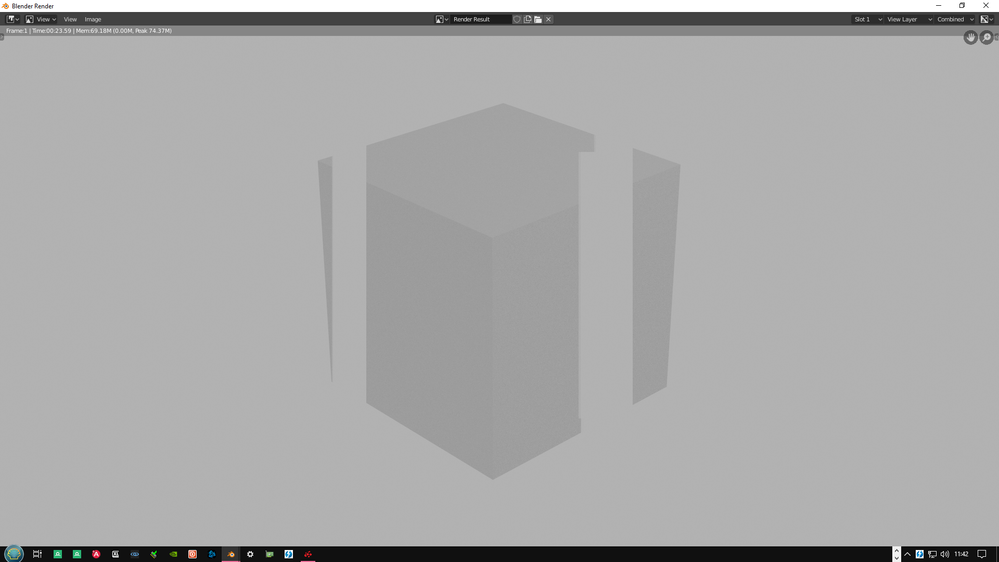
If I just run Tiled Rendering with R9 FuryX, R9 Nano, R9 390X the Tiled rendering result looks o.k.
If I run any combination of R9 Fury X or R9 Nano or R9 390x + the R9 280x then Tiled Rendering is broken.
If I just run a single:
R9 FuryX
or
R9 Nano
or
R9 390X
or
R9 280X
I see this result with Tiled Rendering switched on:
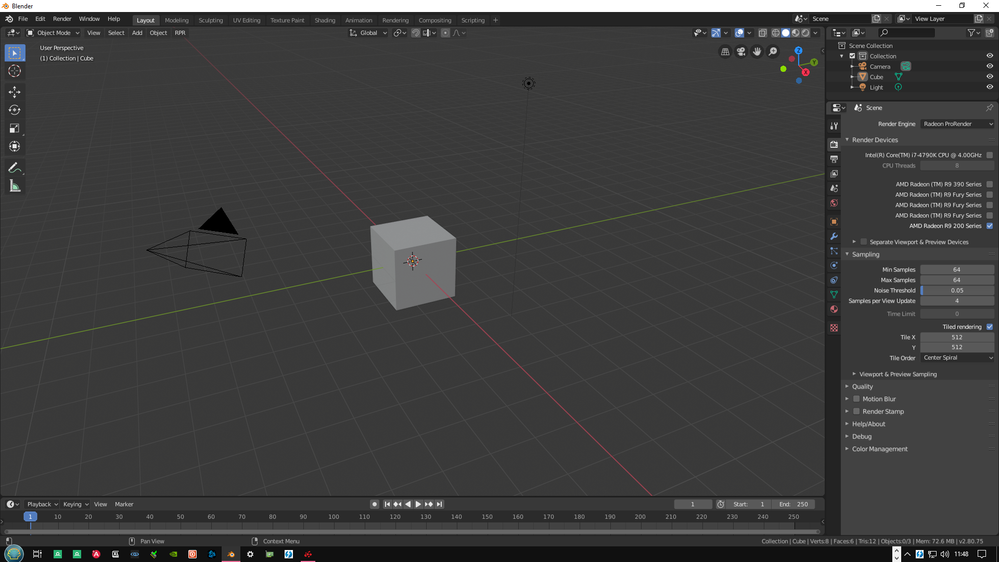
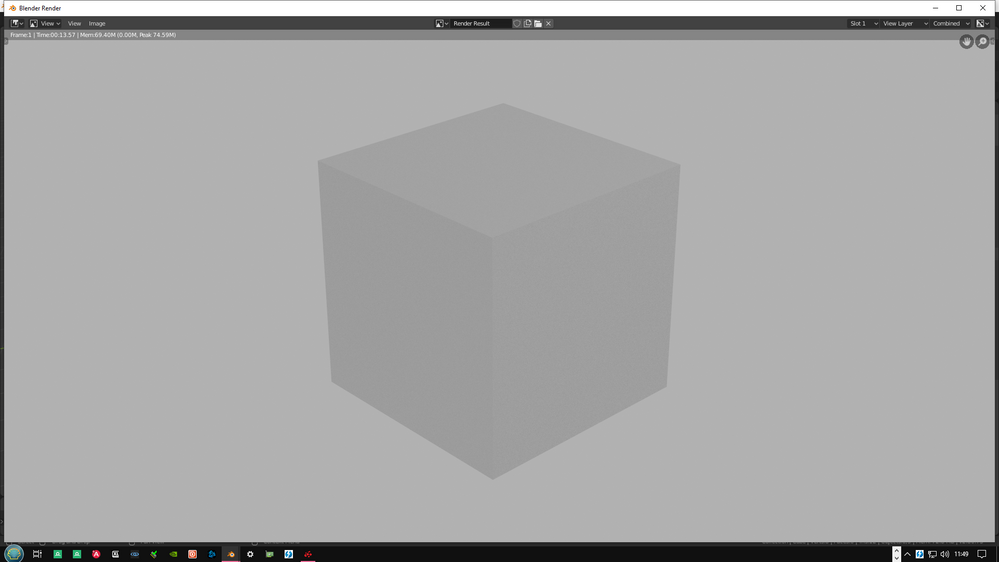
It seems there is a bug in Tiled Rendering if mix GCN1.0 R9 280X with higher GCN version R9 390X or R9 FuryX/Nano.
- Mark as New
- Bookmark
- Subscribe
- Mute
- Subscribe to RSS Feed
- Permalink
- Report Inappropriate Content
GPU Rendering is not working at all Tiled/ Non Tiled / any conbination of the above GPU on one of my Blender files that works fine in Cycles.
Blender Render window shows up, no GPU activity, CPU activity normal.
I will try CPU rendering next using the Radeon ProRender plugin.
- Mark as New
- Bookmark
- Subscribe
- Mute
- Subscribe to RSS Feed
- Permalink
- Report Inappropriate Content
CPU Rendering "runs":
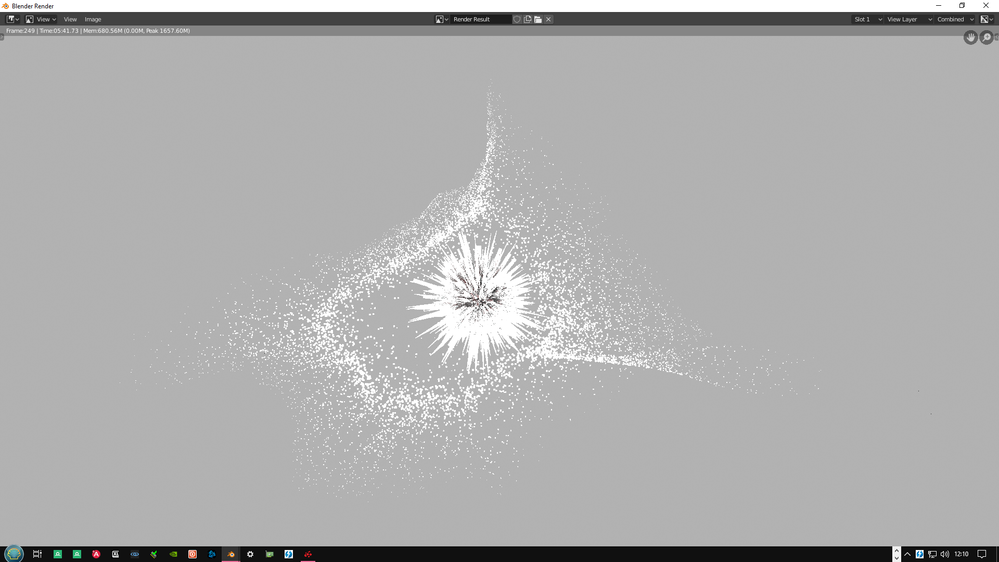
- Mark as New
- Bookmark
- Subscribe
- Mute
- Subscribe to RSS Feed
- Permalink
- Report Inappropriate Content
Tiled Rendering off and 8 i7-4790K Threads active in the above image:
- Mark as New
- Bookmark
- Subscribe
- Mute
- Subscribe to RSS Feed
- Permalink
- Report Inappropriate Content
CPU Render: Tiled Rendering on and 8 i7-4790K Threads active. Tile Size 384x216: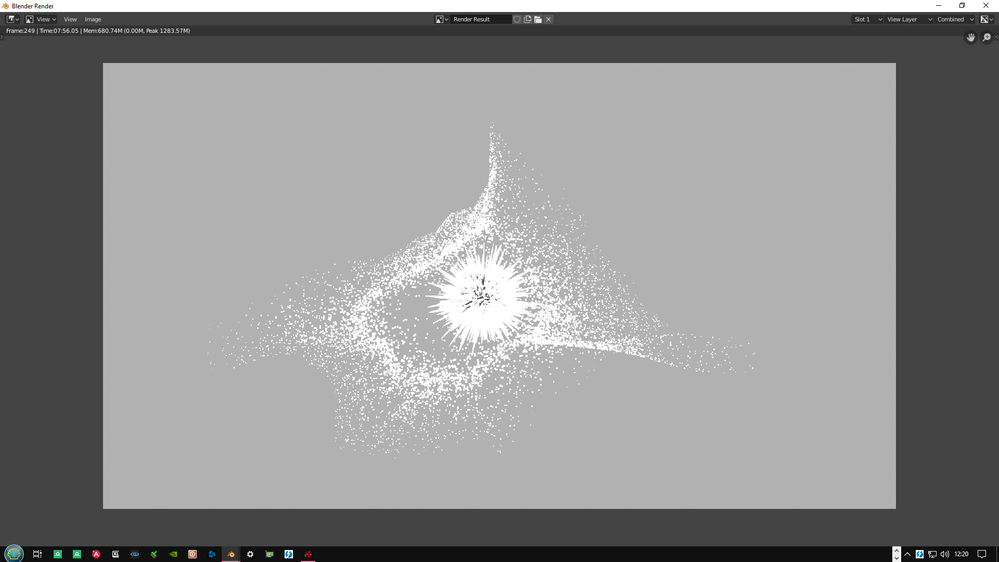
- Mark as New
- Bookmark
- Subscribe
- Mute
- Subscribe to RSS Feed
- Permalink
- Report Inappropriate Content
After running CPU renders I now try render on Single R9 Fury X GPU with CPU rendering off and... it now runs with Tiled Rendering off!
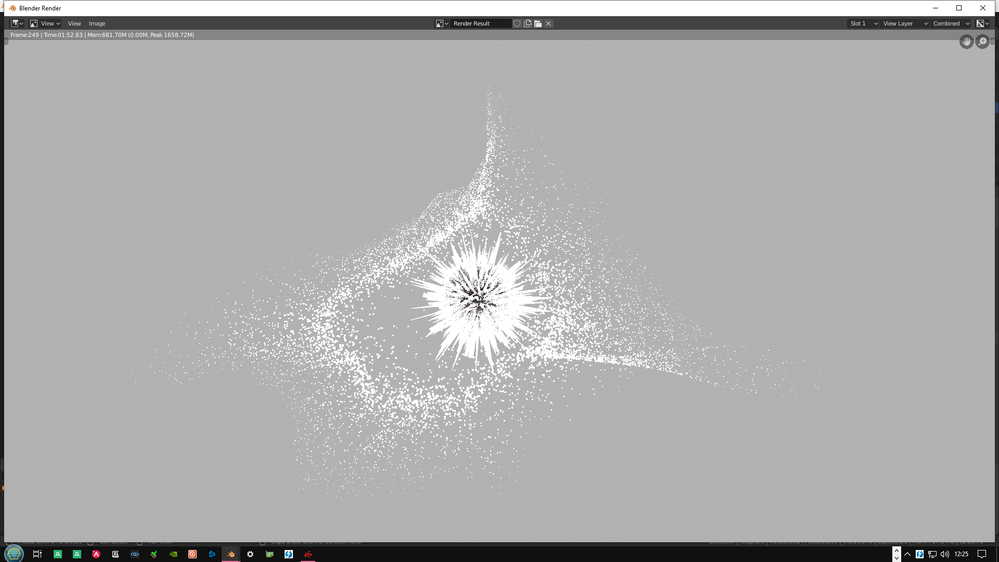
- Mark as New
- Bookmark
- Subscribe
- Mute
- Subscribe to RSS Feed
- Permalink
- Report Inappropriate Content
Here is the ssame scene with smoke effect added. Tiled Rendering on, Single R9 Fury X. 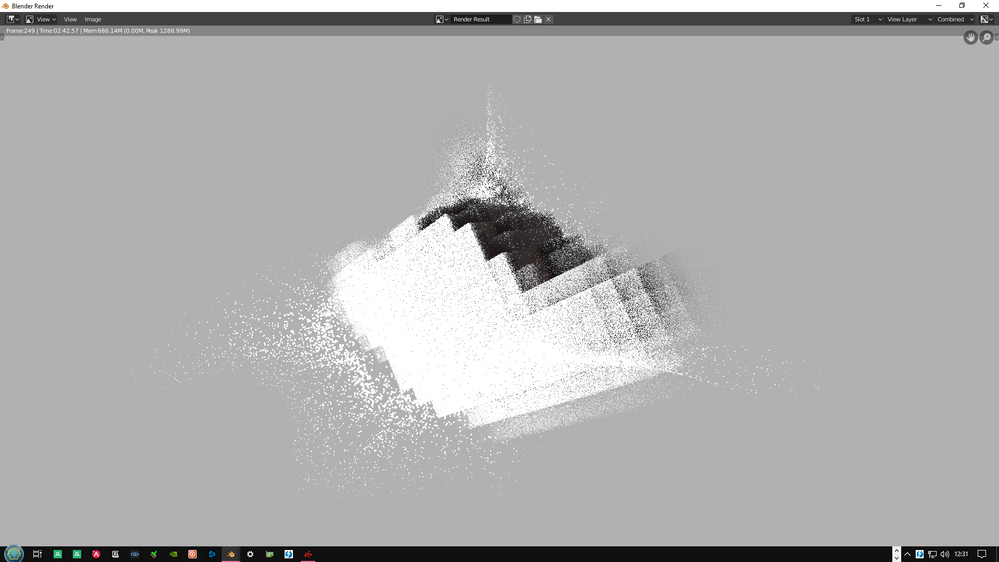
- Mark as New
- Bookmark
- Subscribe
- Mute
- Subscribe to RSS Feed
- Permalink
- Report Inappropriate Content
Tiled Rendering on. R9 FuryX, R9FuryX, R9 Nano, R9 390x, R9280x - it just sits and does not respond.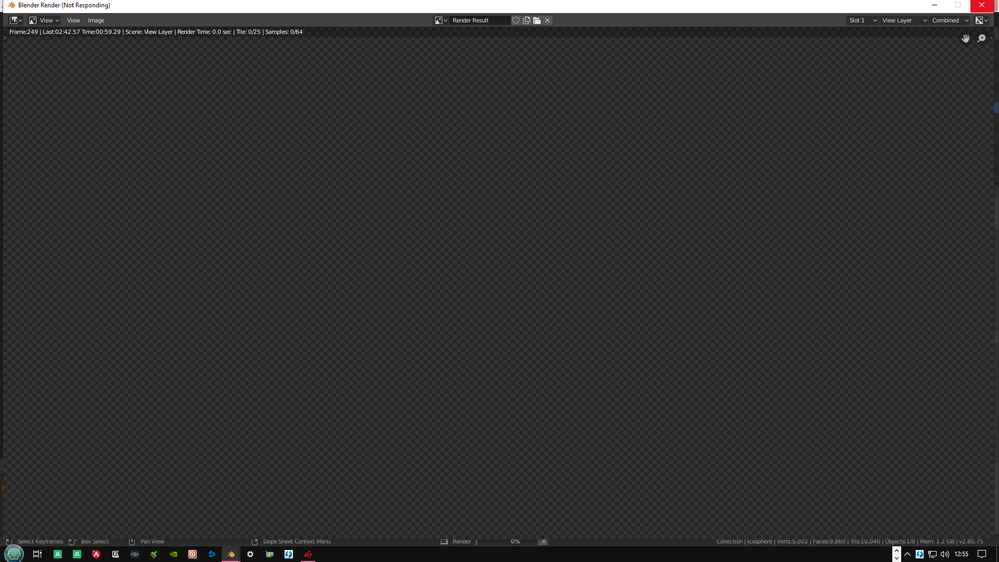
- Mark as New
- Bookmark
- Subscribe
- Mute
- Subscribe to RSS Feed
- Permalink
- Report Inappropriate Content
Single R9 280x Tiled Rendering off:
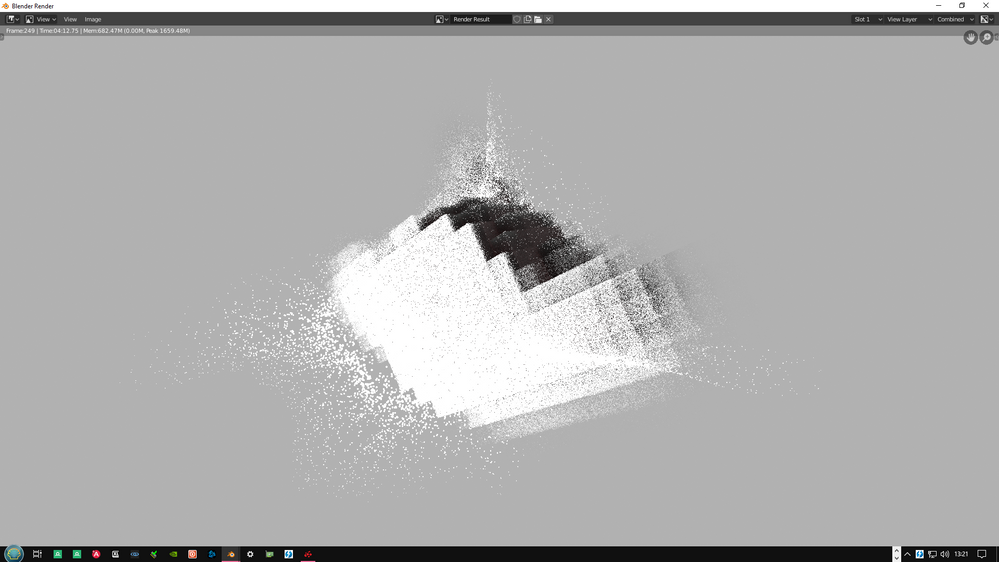
- Mark as New
- Bookmark
- Subscribe
- Mute
- Subscribe to RSS Feed
- Permalink
- Report Inappropriate Content
Single R9 280x Tiled Render on. 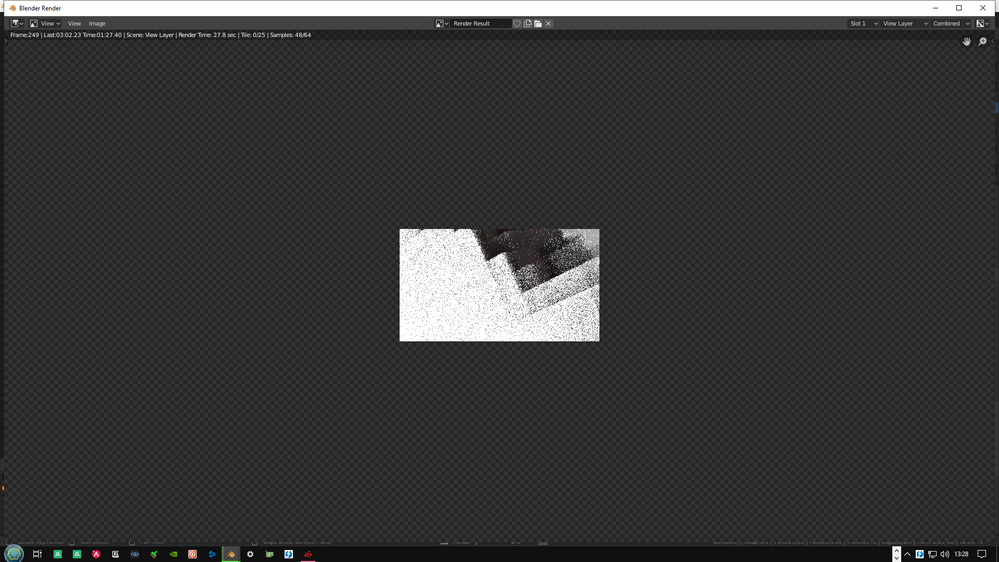
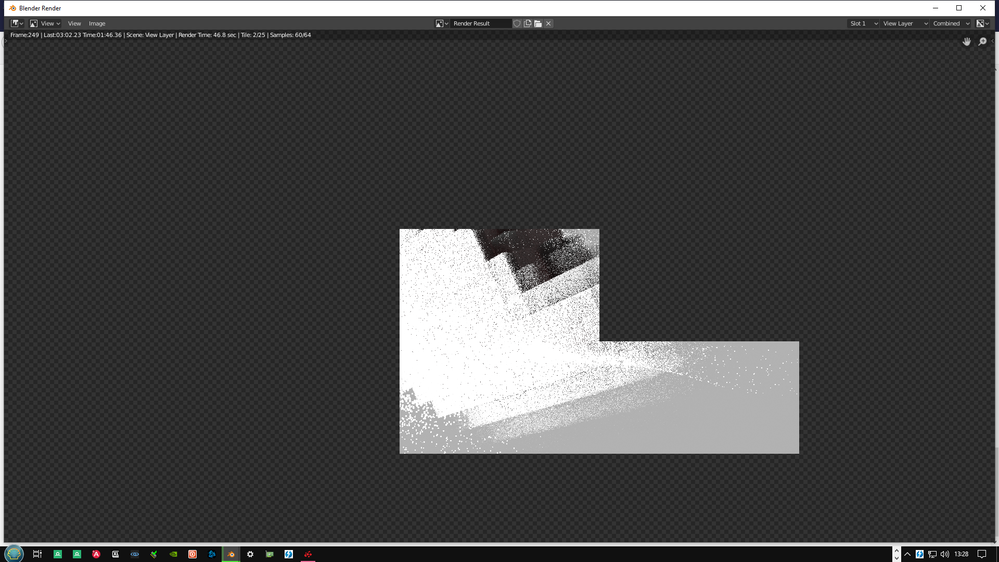
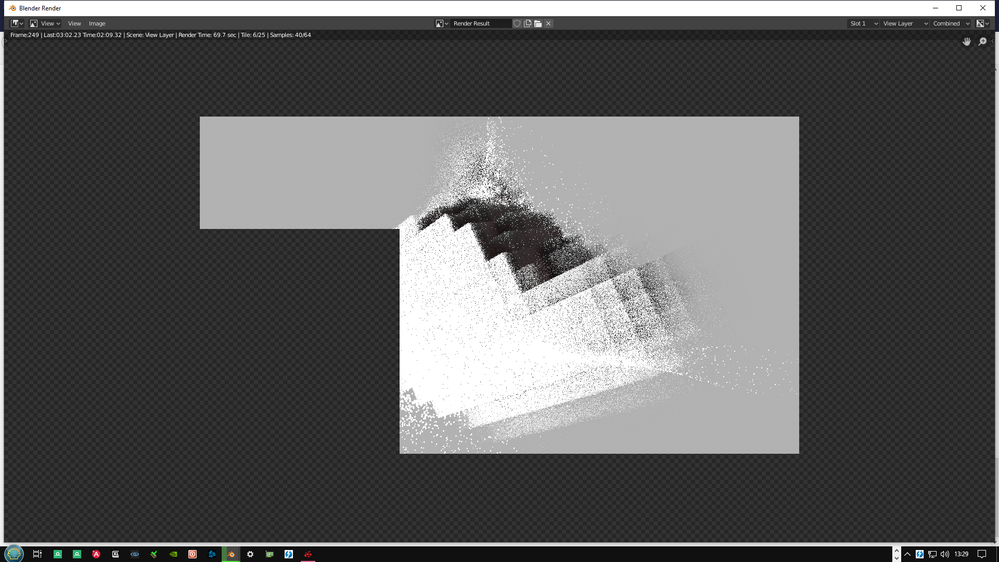
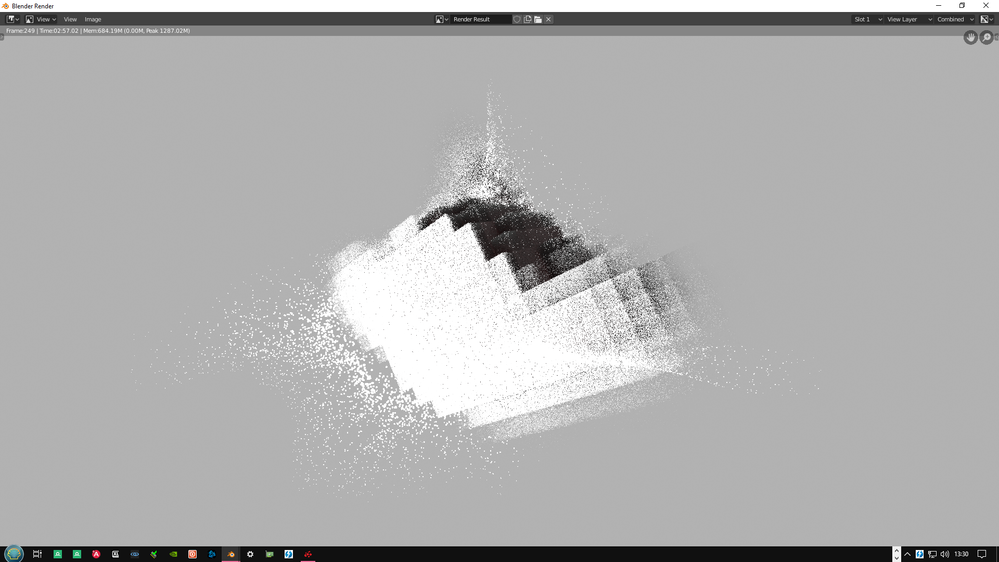
- Mark as New
- Bookmark
- Subscribe
- Mute
- Subscribe to RSS Feed
- Permalink
- Report Inappropriate Content
Single R9 280x Tiled Render off:
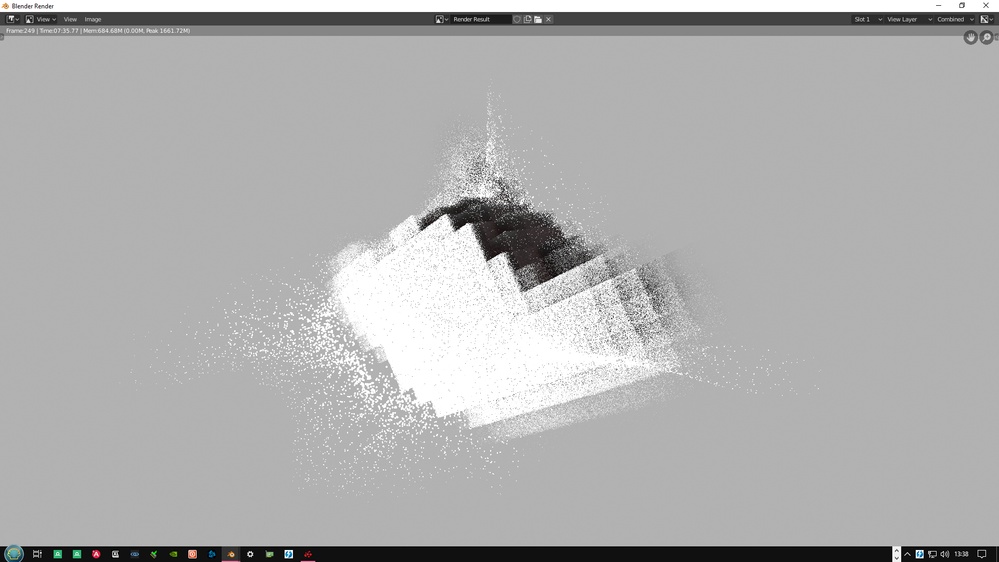
- Mark as New
- Bookmark
- Subscribe
- Mute
- Subscribe to RSS Feed
- Permalink
- Report Inappropriate Content
Single R9 390x Tiled rendering off: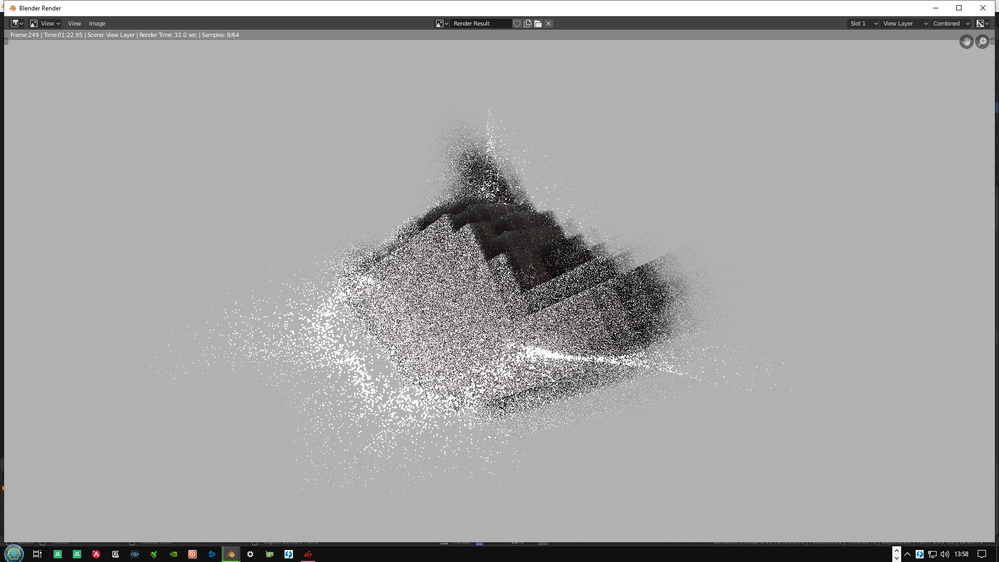
- Mark as New
- Bookmark
- Subscribe
- Mute
- Subscribe to RSS Feed
- Permalink
- Report Inappropriate Content
Single R9 390x Tiled rendering off - Rennder completed: 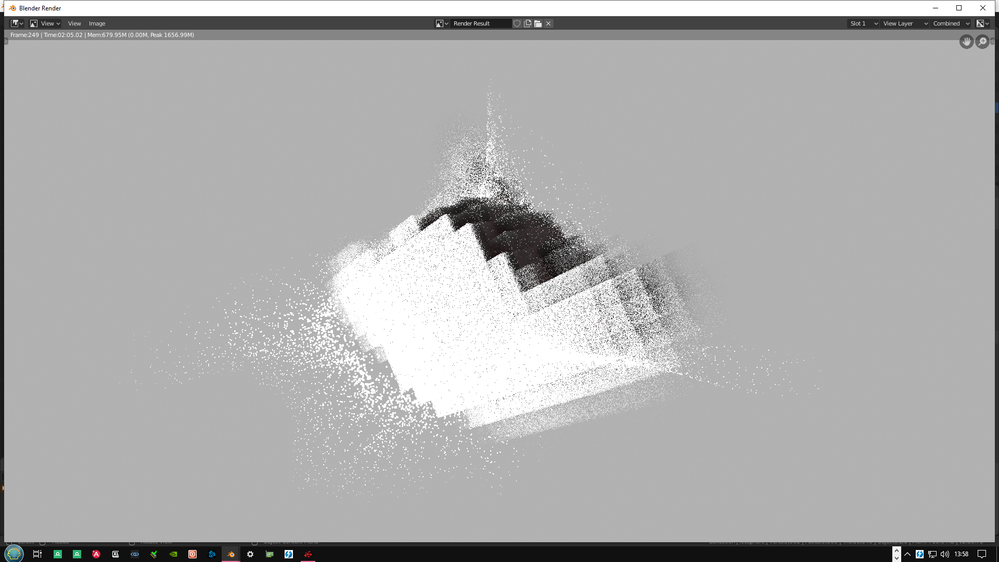
- Mark as New
- Bookmark
- Subscribe
- Mute
- Subscribe to RSS Feed
- Permalink
- Report Inappropriate Content
2 R9 Fury X and 1 R9 Nano, Tiled Rendering off: 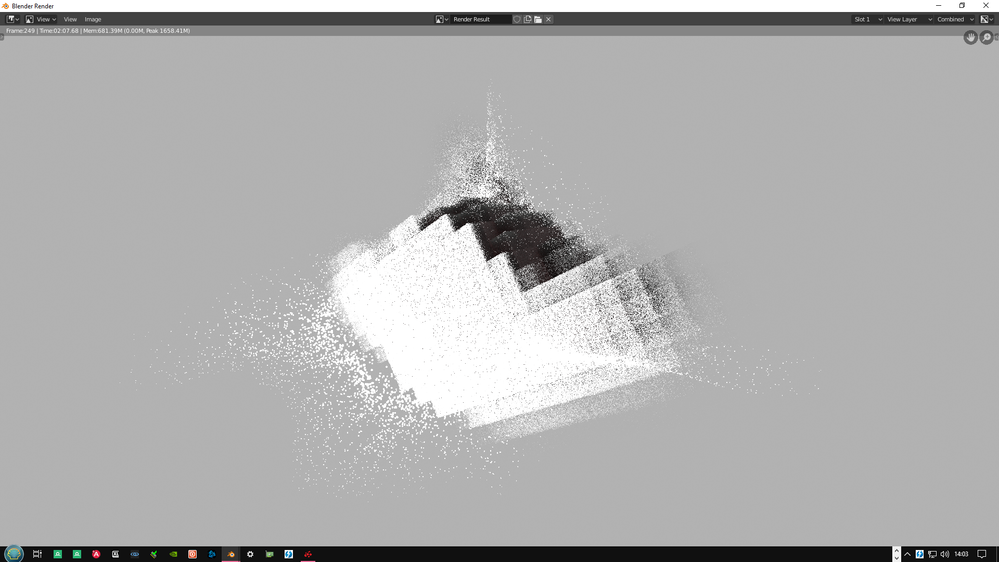
- Mark as New
- Bookmark
- Subscribe
- Mute
- Subscribe to RSS Feed
- Permalink
- Report Inappropriate Content
2 R9 Fury X and 1 R9 Nano, and R9 390X Tiled Rendering on: - It just hangs:
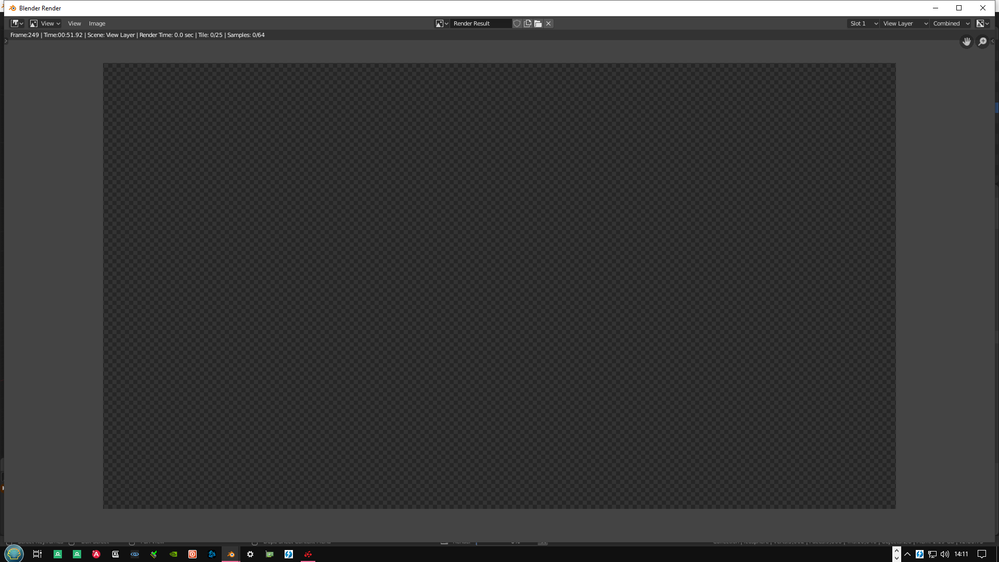
- Mark as New
- Bookmark
- Subscribe
- Mute
- Subscribe to RSS Feed
- Permalink
- Report Inappropriate Content
2 R9 Fury X + 1 R9 Nano Tiled Rendering on:
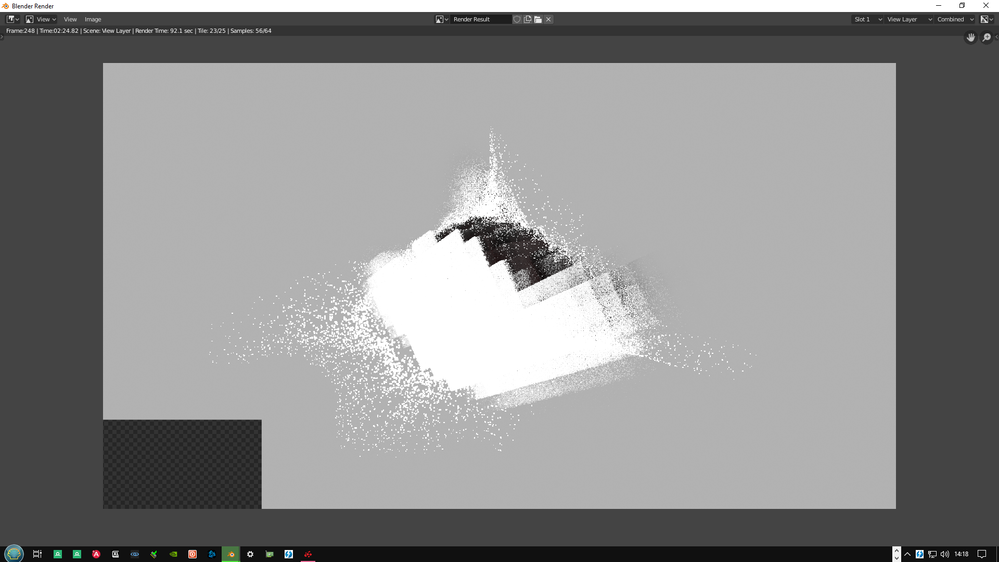
No more time to test.
Seems like there is a problem with Radeon ProRender and MultiGPU Rendering if I mix R9 280x, R9 390x, 2 R9 FuryX, R9 Nano. on nmy test case.
3 Fiji GPUs will render o.k. together.
Single R9 390x renders o.k.
Single R9 280x renders o.k.
How do I report this and is there any point in reporting it? Would AMD even bother to fix it?
Note Blender Cycles allows me to run nthe following GPUs together no problemn on the same test case:
3 Fiji GPUs (2 R9 Fury X and singgle R9 Nano) and R9 390x = 4 GPU in total.
The R9 280X is not supported in Blender since version 2.798b because of OpenCL driver problems that AMD will not fix.
- Mark as New
- Bookmark
- Subscribe
- Mute
- Subscribe to RSS Feed
- Permalink
- Report Inappropriate Content
Correction - the R9 280X is not supported in Blender Cycles since version 2.78c because of OpenCL driver problems that AMD will not fix