Hello,
Blender version 2.93.6
RadeonProRender version 3.3.0
amd drivers: 20.45-1188099 (opencl=legacy --headless)
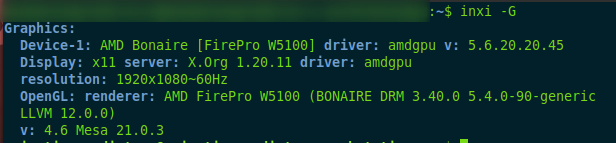
computer specs
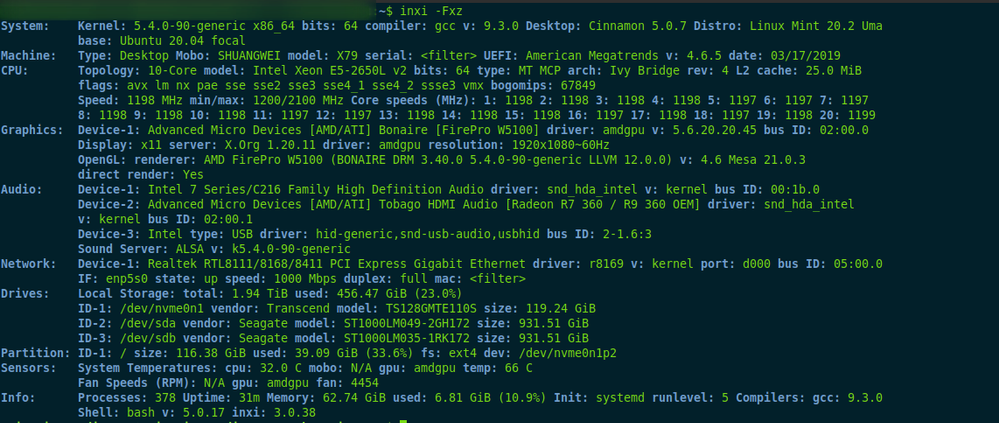
No matter what I do in the render settings, Blender will always show error when switching the quality to Low, Medium, High or Legacy. However, the Full quality working
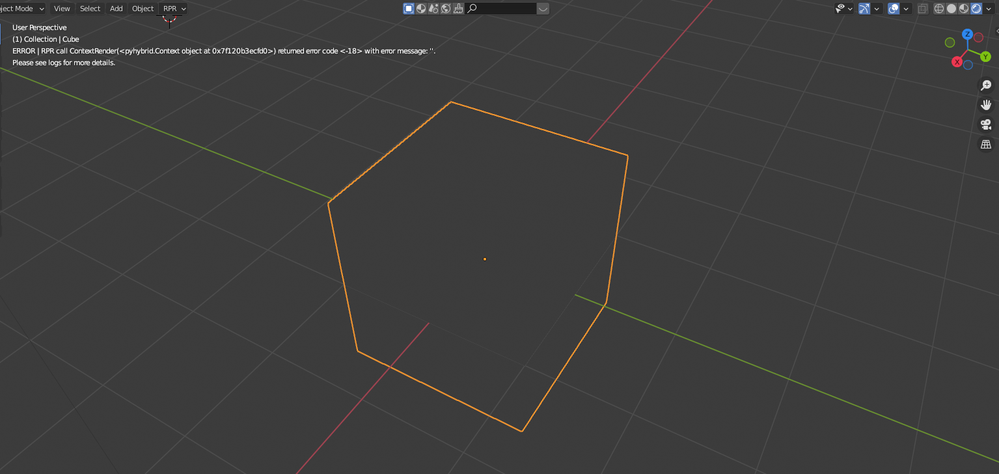
However, sometimes it shows something for few settings until error, when I'm adding material from ProRender library. Most errors when Im switching in (low, high, medium, legacy) quality when I swiching to RPR Uber shader

I read that the High, Medium, and Low qualities use Vulkan rendering and thus require Vulkan compatible GPU(s), so maybe my vulkan settings is not correct? I cant find any info about that.

How I suppose to fix this? Is there any solution to a problem?