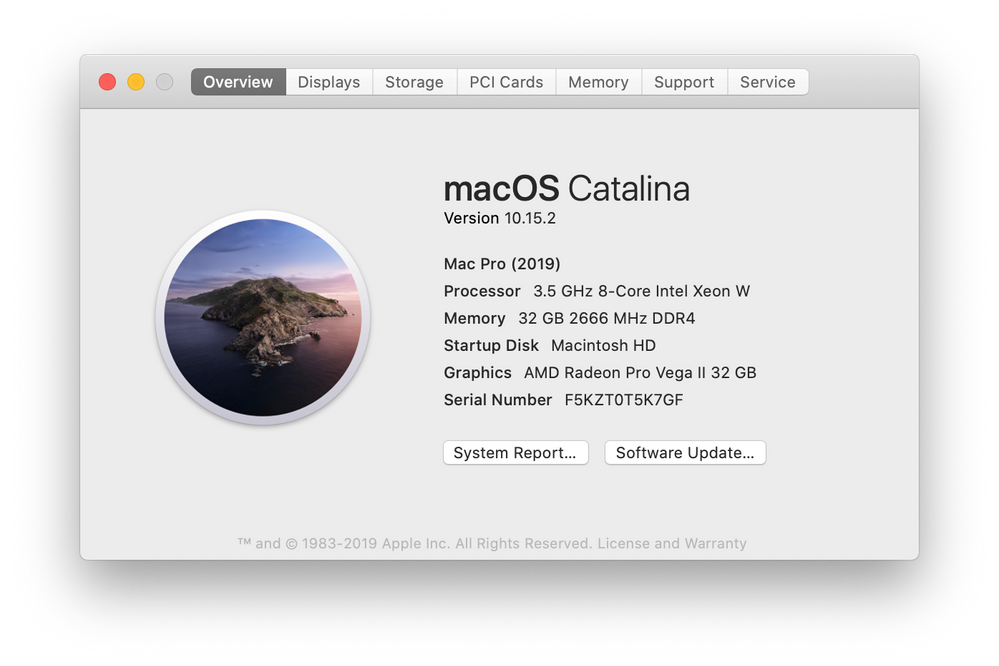- AMD Community
- Communities
- Radeon ProRender
- Blender Discussions
- Re: Issue - how do I get rid of these artifacts in...
Blender Discussions
- Subscribe to RSS Feed
- Mark Topic as New
- Mark Topic as Read
- Float this Topic for Current User
- Bookmark
- Subscribe
- Mute
- Printer Friendly Page
- Mark as New
- Bookmark
- Subscribe
- Mute
- Subscribe to RSS Feed
- Permalink
- Report Inappropriate Content
Issue - how do I get rid of these artifacts in the viewport render
Am getting the following artifacts when using ProRender in the viewport...when ProRender doesn't crash Blender.
Blender 2.81.16
Solved! Go to Solution.
- Mark as New
- Bookmark
- Subscribe
- Mute
- Subscribe to RSS Feed
- Permalink
- Report Inappropriate Content
Set the Noise threshold to 0.0. We have fixed the bug already and update versions will include a fix.
- Mark as New
- Bookmark
- Subscribe
- Mute
- Subscribe to RSS Feed
- Permalink
- Report Inappropriate Content
Not sure if it is the same issue I came across... but try to use GPU rendering instead of CPU rendering.
- Mark as New
- Bookmark
- Subscribe
- Mute
- Subscribe to RSS Feed
- Permalink
- Report Inappropriate Content
I was using my GPU. Whole point is to test Mac Pro Radeon GPU to see if its worth keeping...
- Mark as New
- Bookmark
- Subscribe
- Mute
- Subscribe to RSS Feed
- Permalink
- Report Inappropriate Content
Same thing here, and then, blender crashes ever time .... Doesn't matter if I use CPU or GPU or Dual GPU rendering. Are you on a dual Vega II ?
- Mark as New
- Bookmark
- Subscribe
- Mute
- Subscribe to RSS Feed
- Permalink
- Report Inappropriate Content
I wish I had that kind of money! Just the single.
- Mark as New
- Bookmark
- Subscribe
- Mute
- Subscribe to RSS Feed
- Permalink
- Report Inappropriate Content
I don’t really know what to do next, besides wait.... artifacts and crashing occurs sometimes instantly sometimes 5 to 10 minutes after using the plugin.
such a bad press with a new computer that can eventually bring back the joy on working on 3D on mac ![]()
In the few minutes the plugin was working, it seems very powerful with those 2 cards....
- Mark as New
- Bookmark
- Subscribe
- Mute
- Subscribe to RSS Feed
- Permalink
- Report Inappropriate Content
Set the Noise threshold to 0.0. We have fixed the bug already and update versions will include a fix.
- Mark as New
- Bookmark
- Subscribe
- Mute
- Subscribe to RSS Feed
- Permalink
- Report Inappropriate Content
So in v2.2+?