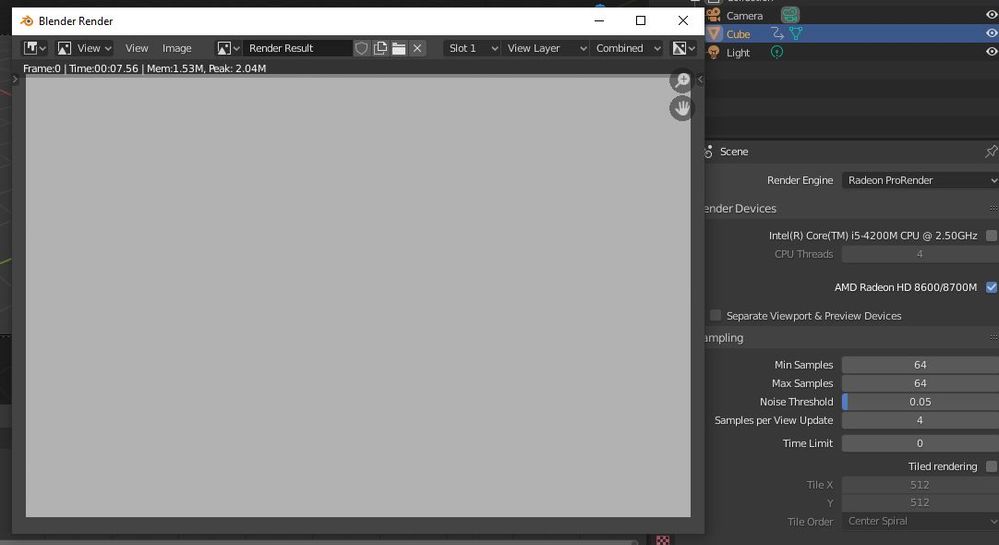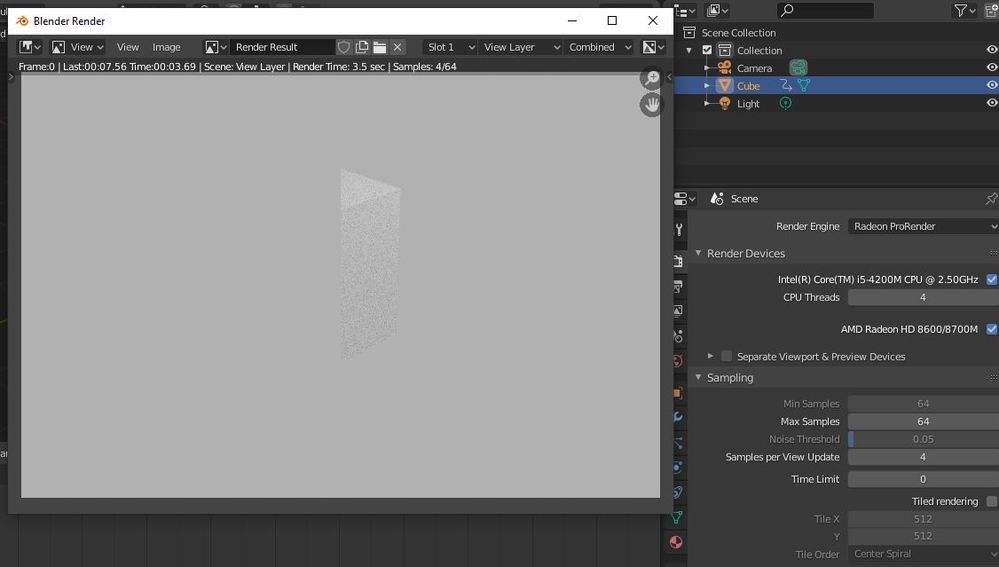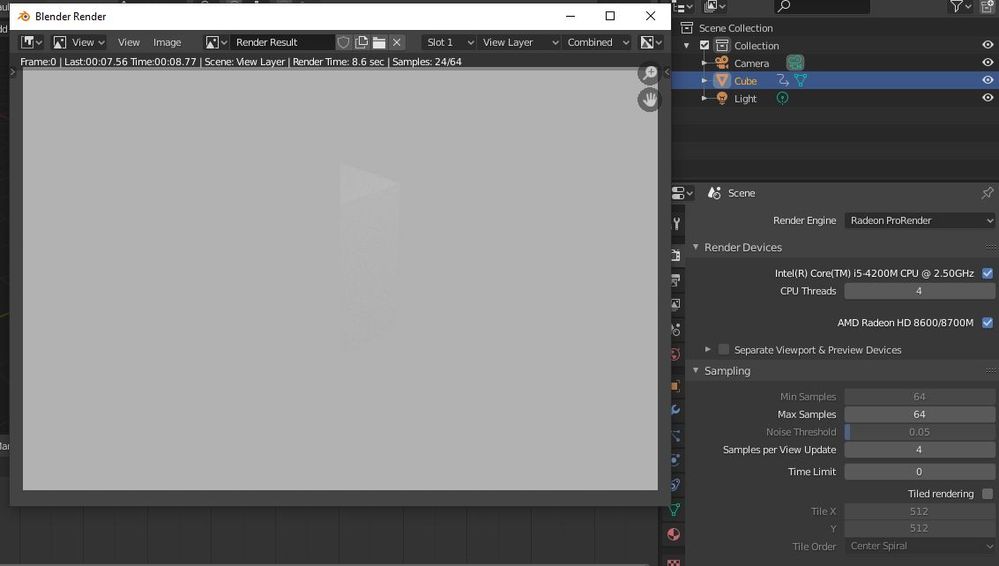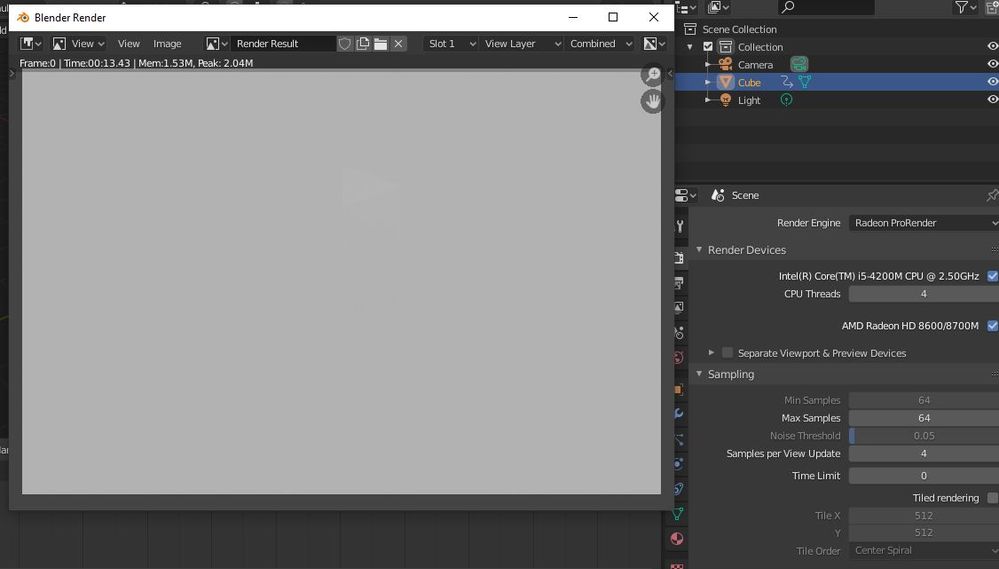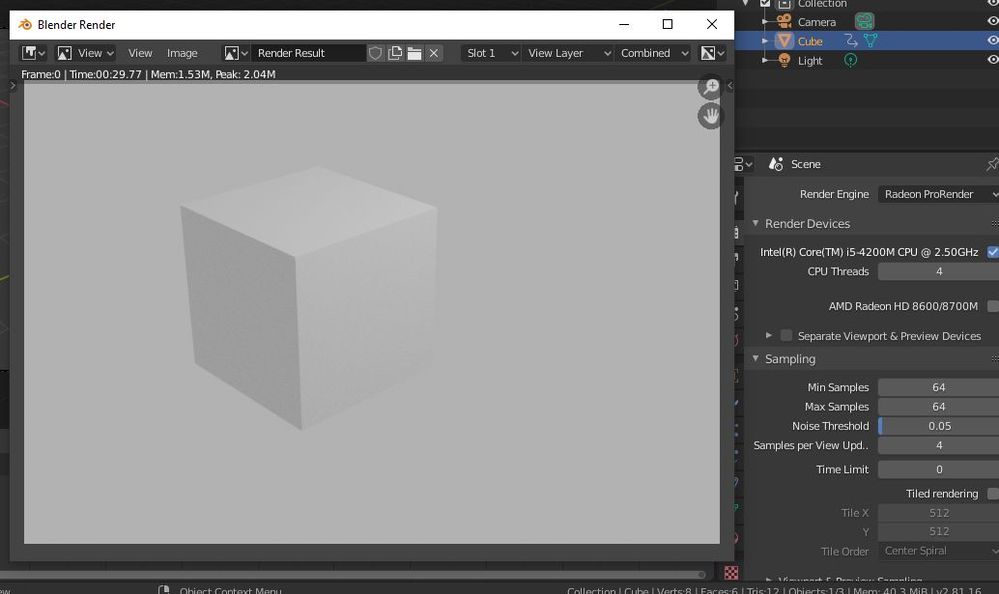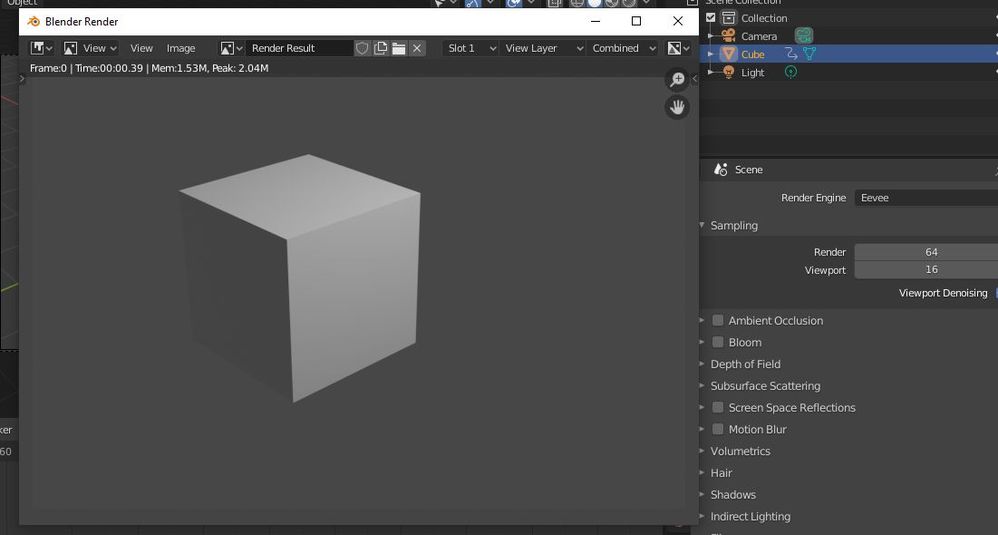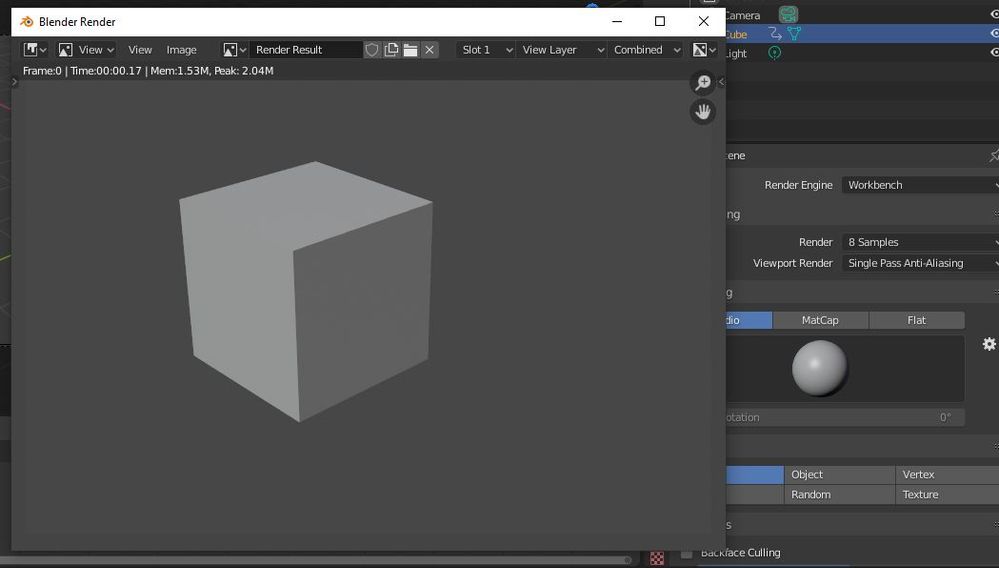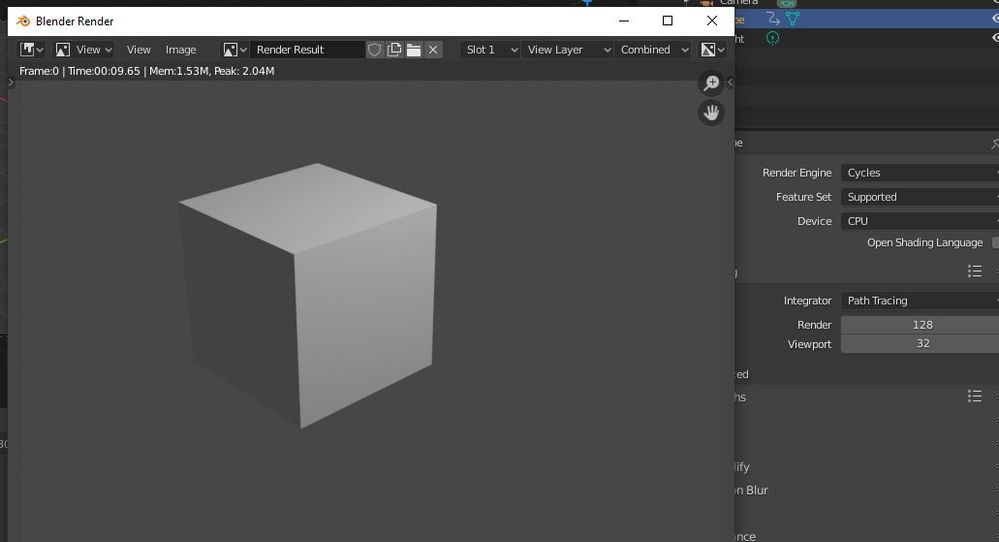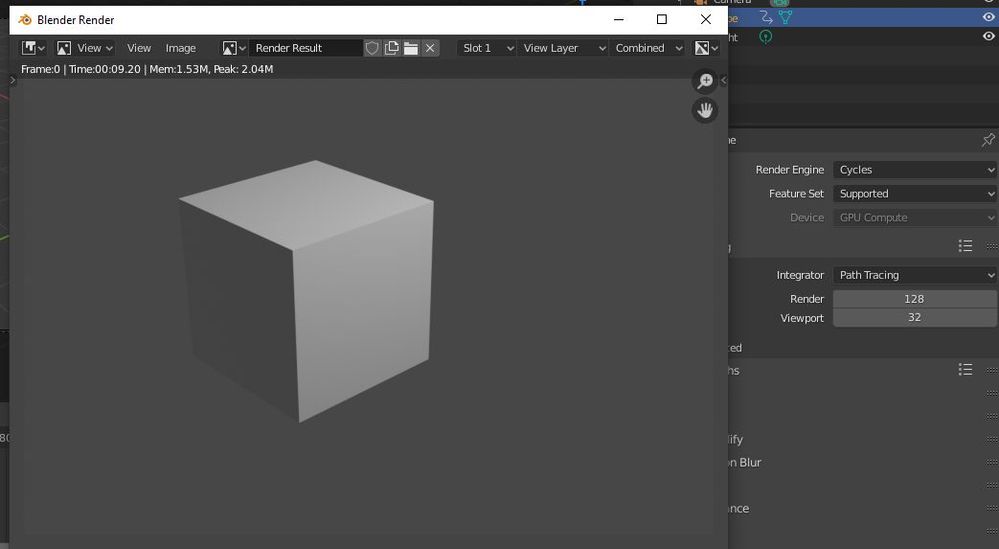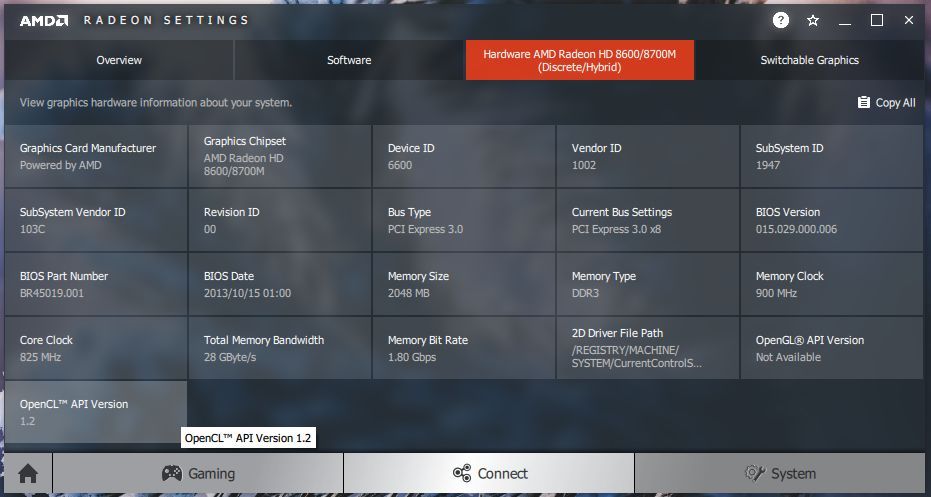- AMD Community
- Communities
- Radeon ProRender
- Blender Discussions
- Re: Images render with GPU support shows complete ...
Blender Discussions
- Subscribe to RSS Feed
- Mark Topic as New
- Mark Topic as Read
- Float this Topic for Current User
- Bookmark
- Subscribe
- Mute
- Printer Friendly Page
- Mark as New
- Bookmark
- Subscribe
- Mute
- Subscribe to RSS Feed
- Permalink
- Report Inappropriate Content
Images render with GPU support shows complete Gray image
When using "GPU" as "Render Device" in ProRender, it renders images & animations only as a grey image.
and when I check both "Render Devices" (CPU&GPU) in ProRender, I get a barely visible image at the beginning of rendering but step by step image again completely become grey once the rendering finishes.
This is how it changes with the rendering task progress.
but If I select only the "CPU" in ProRaden "Render Device" I get an OK image.
When I change Renderer to any other renderer comes default with Blender 2.81 (EEVEE&Cycles,Benchmark) without any other setting change, images and animations renderes perfectly fine.
Here I've added exactly the same object with exact same settings rendered by EEVEE
With Workbench
Rendered with Cycles (CPU)
Rendered with Cycles (GPU)
Is it a bug or do I have to change some changes to properly render scene with GPU support in ProRender?
System Infomation:
OS: Windows 10 Pro N (64-bit) version 1909
CPU: Intel Core i5-4200M - 2.50Ghz (2Core 4 Threads)
GPU: AMD Radeon HD8750M (2GB DDR3) with Driver Adrenalin 2019 Version 19.10.2
RAM: 12GB
Blender: Version 2.81
RadeonPro Renderer : version 2.1.1
- Mark as New
- Bookmark
- Subscribe
- Mute
- Subscribe to RSS Feed
- Permalink
- Report Inappropriate Content
I'm not sure we still support that GPU. Sorry.
- Mark as New
- Bookmark
- Subscribe
- Mute
- Subscribe to RSS Feed
- Permalink
- Report Inappropriate Content
Yes, this is old GPU but still it's a GCN supported GPU and support OpenCL API 1.2 & Vulkan API 1.1.125.
According to ProRenderer webpage, ProRenderer supports any GPU which has OpenCL API 1.2 even for Non-AMD cards.
- Mark as New
- Bookmark
- Subscribe
- Mute
- Subscribe to RSS Feed
- Permalink
- Report Inappropriate Content
I have and Amd gpu
(amd r7 m265) and I have opencl 1.2, and it still renders complete gray
I have amd adrenalin drivers
- Mark as New
- Bookmark
- Subscribe
- Mute
- Subscribe to RSS Feed
- Permalink
- Report Inappropriate Content
I also experienced the same thing. I even used a new GPU Rx570 from the series above. What I experienced was the image sequence, the movie clip didn't appear when rendered. All sequence images or movie clips are covered with HDRI images in the IBL settings.
I already wrote this problem on my own post, but still awaiting moderation.
I hope we can get a solution.