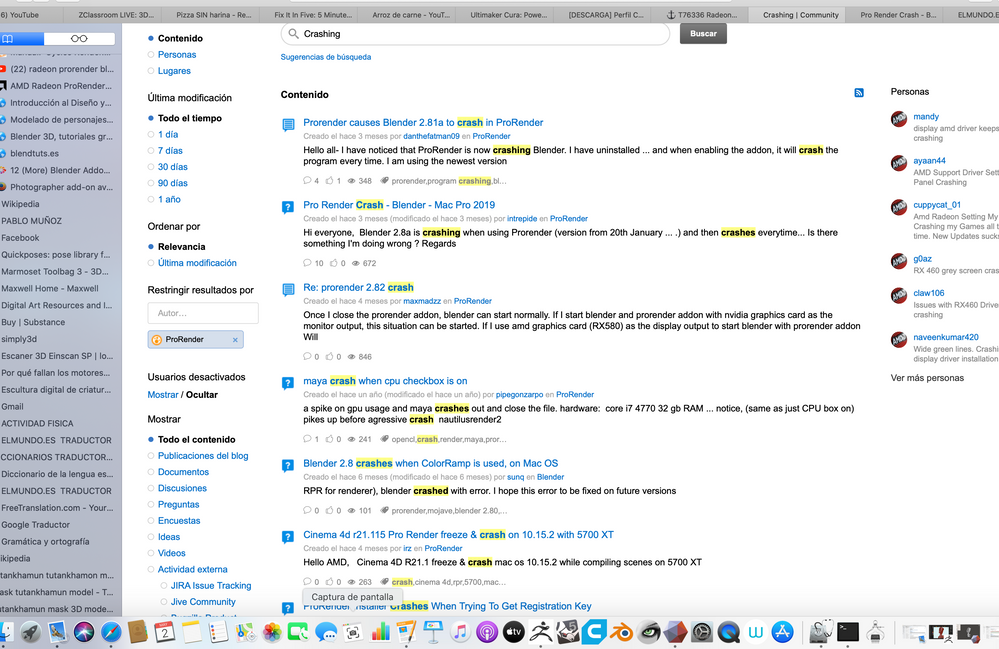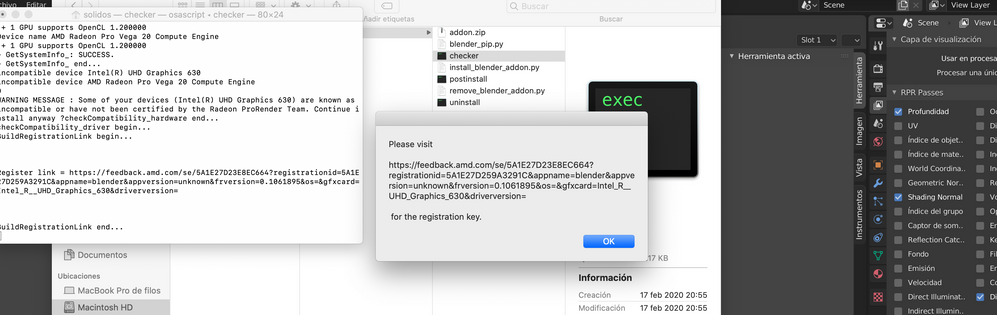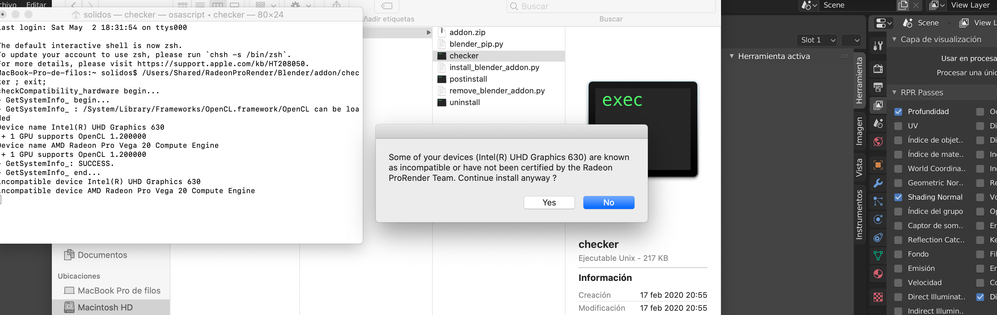- AMD Community
- Communities
- Radeon ProRender
- Blender Discussions
- Re: Hello, I have a 2019 Macbook Pro, with maximum...
Blender Discussions
- Subscribe to RSS Feed
- Mark Topic as New
- Mark Topic as Read
- Float this Topic for Current User
- Bookmark
- Subscribe
- Mute
- Printer Friendly Page
- Mark as New
- Bookmark
- Subscribe
- Mute
- Subscribe to RSS Feed
- Permalink
- Report Inappropriate Content
Hello, I have a 2019 Macbook Pro, with maximum configuration, I have two fundamental problems : 1: It does not recognize openCl, with any of the versions I have used of blender. 2.8 was the first version I used. 2: I installed radeon prorender master to b
Hello, I have a 2019 Macbook Pro, with maximum configuration, I have two fundamental problems : 1: It does not recognize openCl, with any of the versions I have used of blender. 2.8 was the first version I used. 2: I installed radeon prorender master to be able to use the power of the graphics equipment and it becomes so unstable that the working sessions do not last more than 5 minutes, continuously failing. A greeting. Thank you very much.
Solved! Go to Solution.
- Mark as New
- Bookmark
- Subscribe
- Mute
- Subscribe to RSS Feed
- Permalink
- Report Inappropriate Content
Hi there. If you have a version that has that quesiton about "entering a code" to install you have a very old version. Please use the latest from here: https://community.amd.com/docs/DOC-2431
- Mark as New
- Bookmark
- Subscribe
- Mute
- Subscribe to RSS Feed
- Permalink
- Report Inappropriate Content
Why did you buy an expensive hardware from apple without any knowledges?
1. Apple drop OpenCL. There are no future for OpenCL from Apple. Therefore the opencl was cut off from Blender 2.8x. Just google it information for less than 10 sec.
2. Bla-bla-bla... What kind of scene are you working on? Where it is? Where we can download it for testing? What is your version of Mac OS, blender, radeon pro render? Did you test your scene without external addons? And so on... There are no correct information from you but a lot of word about nothing.
Please, be more professional.
- Mark as New
- Bookmark
- Subscribe
- Mute
- Subscribe to RSS Feed
- Permalink
- Report Inappropriate Content
Good morning, first of all I want to apologize for my lack of "professionalism" for how I have exposed my problem. I shall now try to respond first to your comments and second to fill in the information you need. CLARIFICATIONS TO YOUR COMMENTS. 1-If I come to this forum it is because I need help to solve a problem about which I have no knowledge or experience. I am a user of both Windows and Mac for many years, my first operating system was the msdos and I certainly have to acknowledge that Apple regarding the 3d world is doing it frankly wrong. Why use Mac then? , in my case among the different laptops that I have had of environment windows and ios have been the mac that have better supported the hostile conditions.
Certainly a laptop mac and cinema4d result in a very powerful and effective workflow. There is life beyond windows, linux and open source, also beyond iOS and payment programs. Work in cinema (special effects), advertising, sculpture, and the last 10 years in virtual scenery. This past year I’ve discovered blender and I’ve been fascinated with the simplicity and power of this program, I’m starting to use it to design virtual tv sets (along with Brainstorm studio) with a Hewel Pckard workstation at peak performance and I really don’t have a problem. I will always miss Mental Ray but I don’t want to use 3d studio max anymore and I don’t think with 4d cinema either, I will stay with Blender, Zbrusch and rhinoceros.
INFO 2-The version I use of Blender is the latest, 2,82a, the version of Radeonprorender is also the latest, version 2.3. but as I said in my message this problem has happened to me equally with previous versions. -The Radeon program works badly for me in any scenario, in some cases it breaks the system almost immediately and in others it takes a little longer but finally breaks it. -With a cube a camera and a light when I switch to Prorender and try to work with the materials it pulls the system almost immediately. -With a much more complex scenario worked in cycles previously lasts somewhat longer but eventually the system ends up falling. - I do not know if I have a problem in in the amd graph, a problem that incompatibility with iOS Catherine or a problem with Radeon or the three things, so I turn to you who have much more experience than me in any case.
Nothing more, just thank you sincerely for your attention and apologize again.
- Mark as New
- Bookmark
- Subscribe
- Mute
- Subscribe to RSS Feed
- Permalink
- Report Inappropriate Content
n these forums I have found exactly the same problem that I have: Radeon Prorender does not work in Macboock pro with iOS catalina, I have not detected any solution to this problem.
When I switch from Cycles to Prorender in the base scene with which Blender opens the system falls, I pass Ami and other users, just look a little the forum to check it.
The system always crashes, and the problem is not with the user, what I would like to know is whether Apple’s incompatibility is with its Amd Vega or Radeon Prorender.
With a box a camera and a light the system falls down. It doesn’t need much more.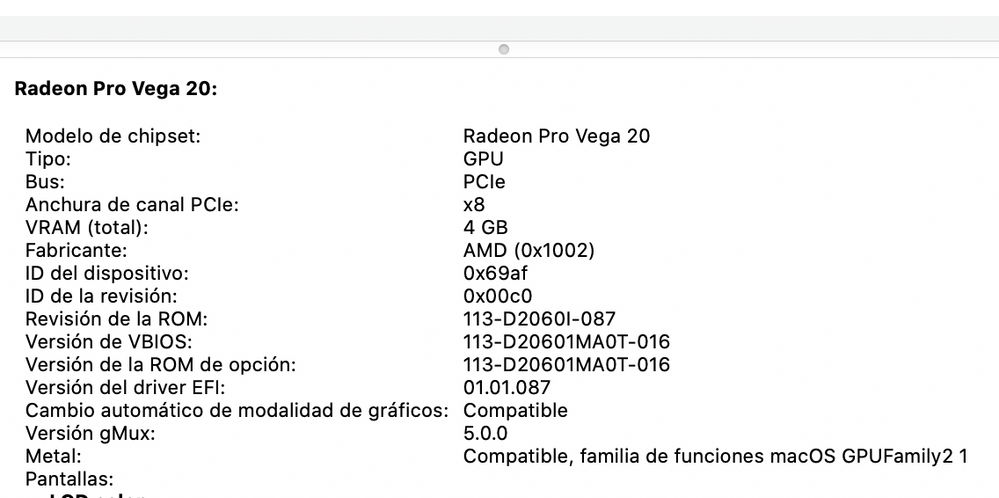
Thank you very much for your attention
- Mark as New
- Bookmark
- Subscribe
- Mute
- Subscribe to RSS Feed
- Permalink
- Report Inappropriate Content
Hi there. If you have a version that has that quesiton about "entering a code" to install you have a very old version. Please use the latest from here: https://community.amd.com/docs/DOC-2431
- Mark as New
- Bookmark
- Subscribe
- Mute
- Subscribe to RSS Feed
- Permalink
- Report Inappropriate Content
Hello, beta version of blender and beta of radeon, I do not last more than five minutes a session.
Greetings and many thanks.