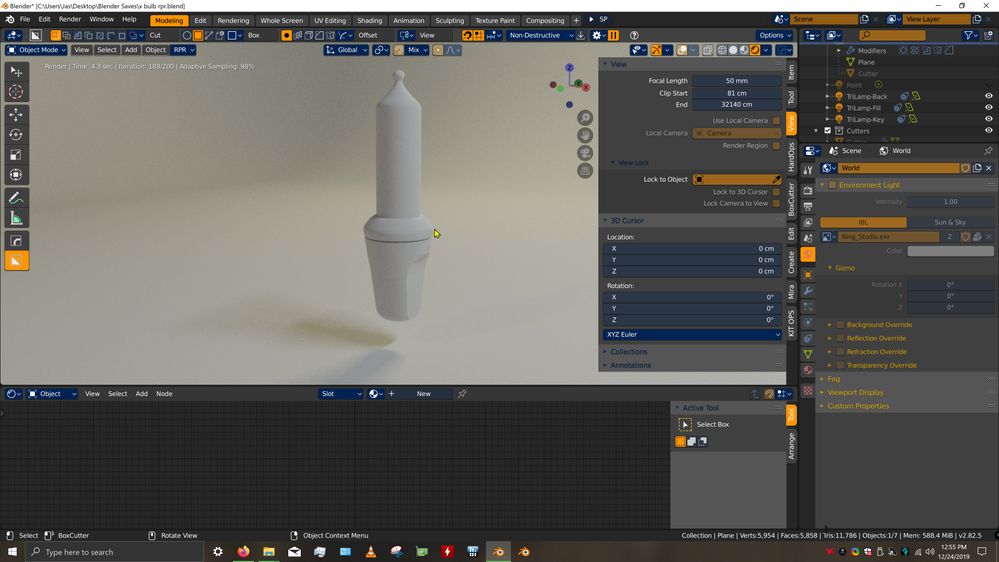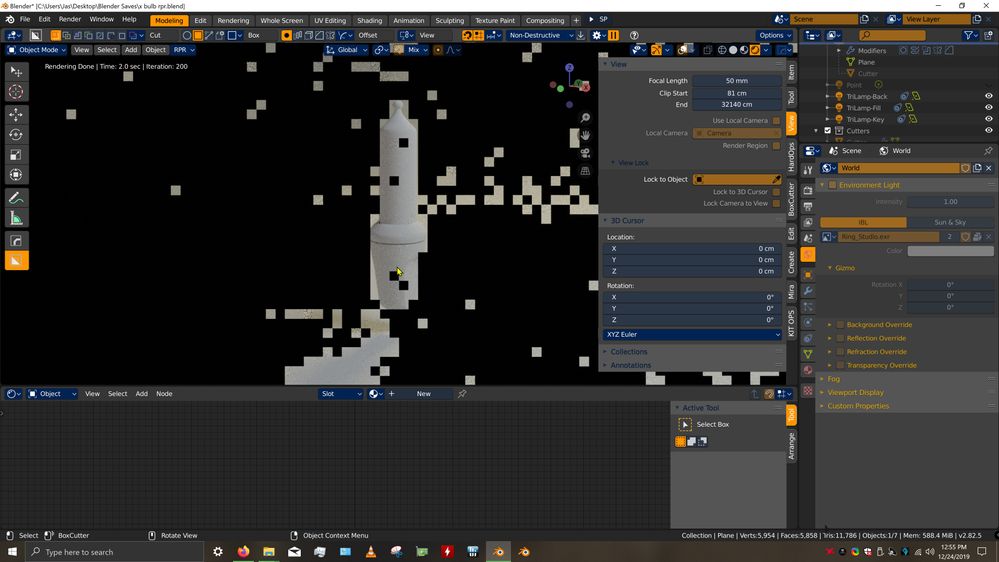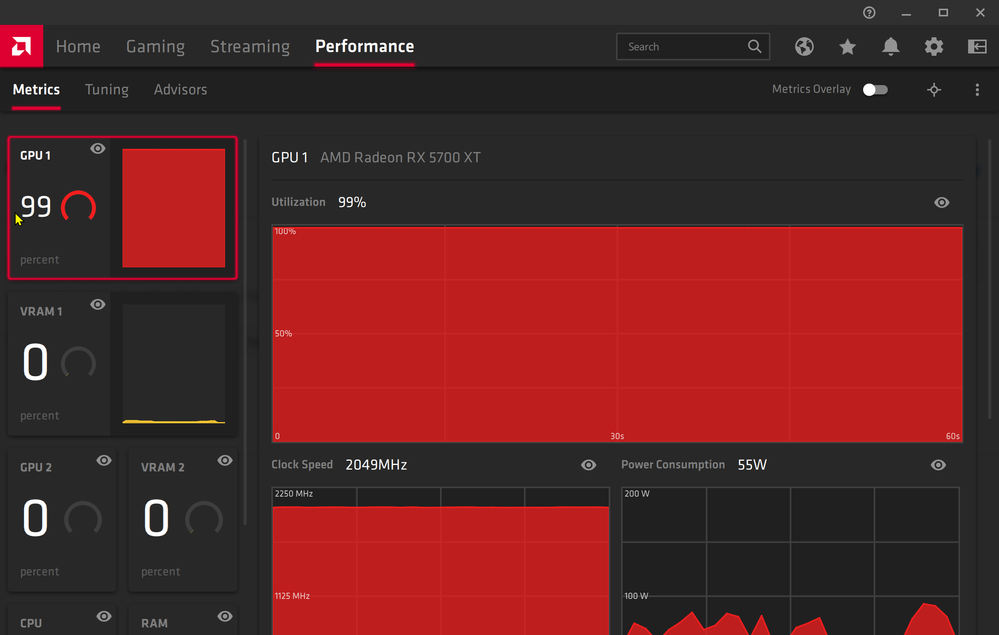- AMD Community
- Communities
- Radeon ProRender
- Blender Discussions
- Re: For some reason the last 2 RPR releases have t...
Blender Discussions
- Subscribe to RSS Feed
- Mark Topic as New
- Mark Topic as Read
- Float this Topic for Current User
- Bookmark
- Subscribe
- Mute
- Printer Friendly Page
- Mark as New
- Bookmark
- Subscribe
- Mute
- Subscribe to RSS Feed
- Permalink
- Report Inappropriate Content
For some reason the last 2 RPR releases have this same issue when selecting in viewport.
Both version 2.1 and now 2.2 of ProRender have this issue, where while in viewport render if I interact with any objects, such as selecting them, the whole 3d viewport becomes large black squares. Sometimes it's almost all of it, and other times it is less, but it always does it EVERY single time. I included a picture of it. It does it when clicking on an already completed VP render, and immediately turns this way, and I have to zoom or orbit to get it to render again and clear up. It's not the biggest problem, but it is annoying.
Thanks
Above before........
This happens as soon as I click on any object to select it.............strange.
- Mark as New
- Bookmark
- Subscribe
- Mute
- Subscribe to RSS Feed
- Permalink
- Report Inappropriate Content
I don't feel like starting yet another question, so I'm just gonna add it to this and see if it gets any where. I hoped this ver2.2 would help, but I just can't deal with..........I don't even know, is it ProRender, AMD display driver, my GPU, blender, I don't know but every time I try to use ProRender within 2 mins blender just freezes up if I try to adjust anything in the ubershader. I get the whole "not responding" thing and I wait and it may come out of it, then 10 seconds later the same thing, but this time it's always for good, and I have no choice but to end it in task manager. That works, but blender will never ever load again because my GPU is at 99% and 2050mhz, so at that point I have absolutely no choice but to reboot the PC. So there you have the last 3months of my life, just repeat that about 100 times a day. I honestly don't know what to do, or what to look into, it's not like I get any sort of error message to go on. I really want to like ProRender.
every time it freezes the GPU sticks like this, (although FWIW task manager shows almost no GPU usage)
OK I'm off to reboot yet again, merry Christmas!
- Mark as New
- Bookmark
- Subscribe
- Mute
- Subscribe to RSS Feed
- Permalink
- Report Inappropriate Content
Thank you for request, that's a known issue. Will be added fix for a current issue to one of future builds. Thank you!
- Mark as New
- Bookmark
- Subscribe
- Mute
- Subscribe to RSS Feed
- Permalink
- Report Inappropriate Content
Thank you, I look forward to it.