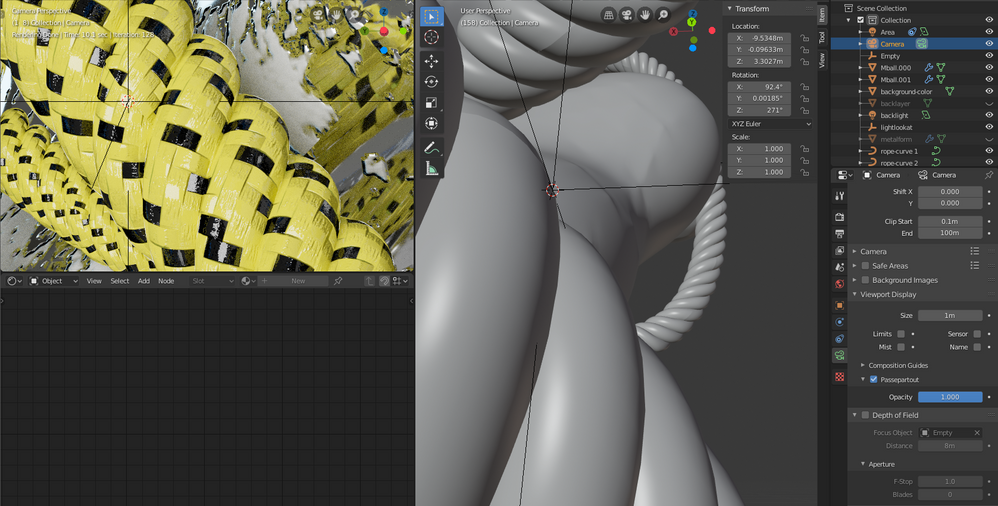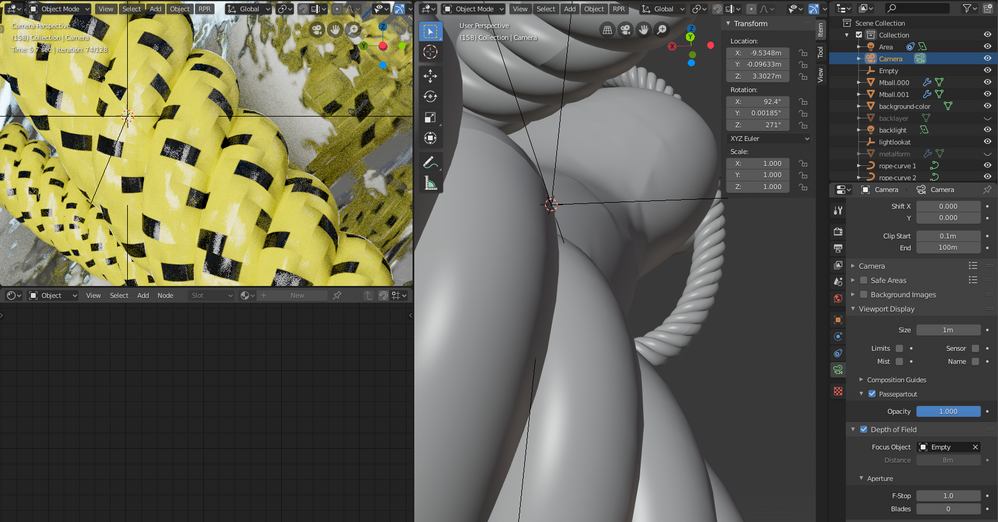- AMD Community
- Communities
- Radeon ProRender
- Blender Discussions
- Re: Depth of Field blurrs out Bump Map
Blender Discussions
- Subscribe to RSS Feed
- Mark Topic as New
- Mark Topic as Read
- Float this Topic for Current User
- Bookmark
- Subscribe
- Mute
- Printer Friendly Page
- Mark as New
- Bookmark
- Subscribe
- Mute
- Subscribe to RSS Feed
- Permalink
- Report Inappropriate Content
Depth of Field blurrs out Bump Map
When activating Depth of Field at low values using Blender 2.8 on MAC OS 10.14.5 with AMD Vega 64 eGPU the Bump Map aplied to a Material of a Principle Shader Node almosts disapears. I put the Focus on an EMpty at the suface of the Mesh to make sure it is in Focus. Also increasing Blades didn't help. Therefor i cant Render with Depth of Field right now, in comparision to Cycles, where it works fine. Hope this can be fixed somehow ![]() a simple .blend with this bug is attached.
a simple .blend with this bug is attached.
- Mark as New
- Bookmark
- Subscribe
- Mute
- Subscribe to RSS Feed
- Permalink
- Report Inappropriate Content
Thank you for request, can you share current scene or used Bump map for current scene for recheck this Bug?
- Mark as New
- Bookmark
- Subscribe
- Mute
- Subscribe to RSS Feed
- Permalink
- Report Inappropriate Content
Yes, i now attached a .blend file to the orignial post above. It's a very simple blend with a bump map and DOF activated on the Camera Object. It results in the same Bug, where the Bump Map is blurred even if targeted in focus by an Empty Object. Can't use DOF for that reason since last update anymore. Thank you.
- Mark as New
- Bookmark
- Subscribe
- Mute
- Subscribe to RSS Feed
- Permalink
- Report Inappropriate Content
If that helps: I figured if i set Render Devices to both CPU & GPU then the viewport shows a nealy correct correct result for a few seconds, before than slowly blurring out the bump map (also in the area which should be in focus).
When setting devices only to GPU, then the viewport shows the wrong blurred out image right away.
..Maybe this can help to traceback the bug?
I am running a Mac mini (2018) 3,2 GHz Intel Core i7 32 GB 2667 MHz DDR4 with eGPU Radeon RX Vega 64 8 GB.
- Mark as New
- Bookmark
- Subscribe
- Mute
- Subscribe to RSS Feed
- Permalink
- Report Inappropriate Content
thank you for details and for scene sharing