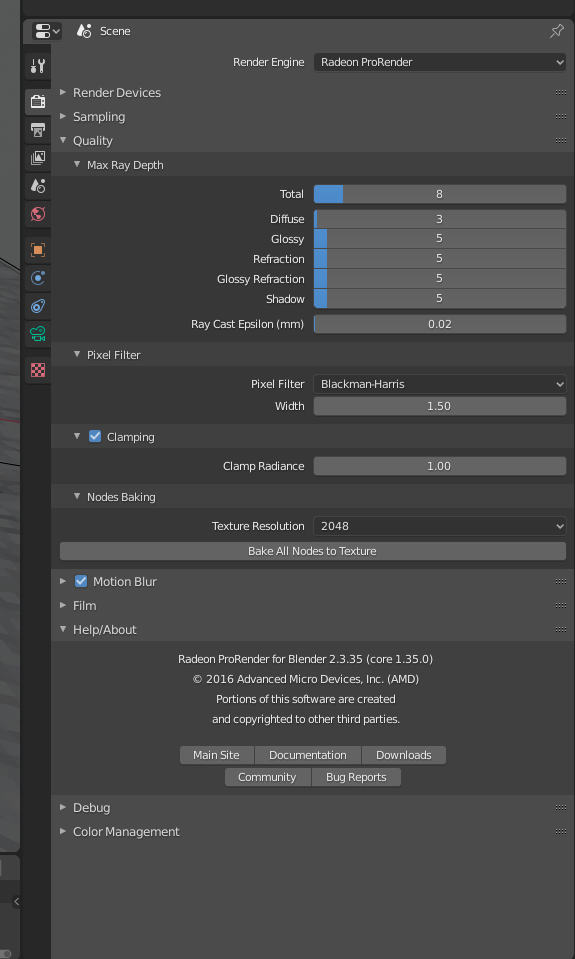- AMD Community
- Communities
- Radeon ProRender
- Blender Discussions
- Re: Animation render crashes every max. 5 frames
Blender Discussions
- Subscribe to RSS Feed
- Mark Topic as New
- Mark Topic as Read
- Float this Topic for Current User
- Bookmark
- Subscribe
- Mute
- Printer Friendly Page
- Mark as New
- Bookmark
- Subscribe
- Mute
- Subscribe to RSS Feed
- Permalink
- Report Inappropriate Content
Animation render crashes every max. 5 frames
Has anybody else experienced this issue? I'm rendering an animation out of Blender 2.82.7 with RPR. This first three to five frames go well but than Blender crashes. I can then go on with rendering the frame it originally crashed on until it crashes again three frames after.
- Mark as New
- Bookmark
- Subscribe
- Mute
- Subscribe to RSS Feed
- Permalink
- Report Inappropriate Content
Hi! could you share the scene (if it possible) and system specs? And also, please, recheck this with the latest beta release https://community.amd.com/docs/DOC-2431
- Mark as New
- Bookmark
- Subscribe
- Mute
- Subscribe to RSS Feed
- Permalink
- Report Inappropriate Content
Hi,
sorry for not clarifying this. I'm on RPR 2.35 which i downloaded from the thread you posted.
I can't send the particular project but just tried it out with the default cube which leads to the same error (project file attached).
Only things I changed from a default new Blender project:
- Frame export format to "OpenEXR"
- Changed path where the rendered frames will be stored to
- Keyframed a simple camera movement.
- Mark as New
- Bookmark
- Subscribe
- Mute
- Subscribe to RSS Feed
- Permalink
- Report Inappropriate Content
thank you for the additional information. will try to reproduce from my side
- Mark as New
- Bookmark
- Subscribe
- Mute
- Subscribe to RSS Feed
- Permalink
- Report Inappropriate Content
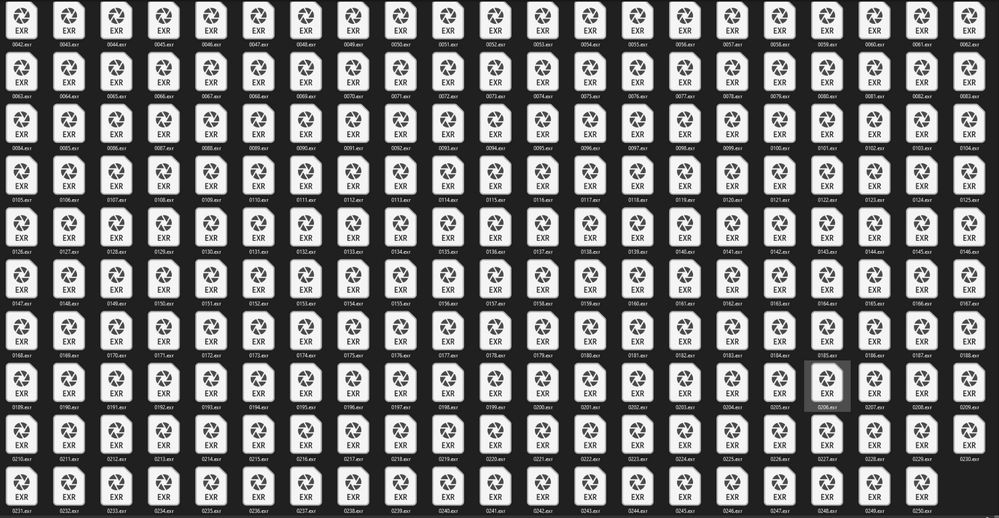
- Mark as New
- Bookmark
- Subscribe
- Mute
- Subscribe to RSS Feed
- Permalink
- Report Inappropriate Content
Sorry,
i9 9900k
2 x Radeon VII
macOS Catalina 10.15.4
Blender 2.82.7
Am 04.05.2020 um 17:06 schrieb arozghon <amd-external@jiveon.com>:
Community <https://community.amd.com/?et=watches.email.thread>
Re: Animation render crashes every max. 5 frames
in Blender
Hi! could you share the scene (if it possible) and system specs? And also, please, recheck this with the latest beta release Beta builds for Radeon ProRender Blender (Q2) <https://community.amd.com/docs/DOC-2431>
Reply to this message by replying to this email -or- go to the message on Community <https://community.amd.com/message/2974136?commentID=2974136#comment-2974136>
SHARE THE LOVE! Help other developers by marking replies to your questions as Helpful or Correct. If you are the original question asker, you can mark replies as Helpful or Correct by:
Go to the message on Community <https://community.amd.com/message/2974136?commentID=2974136#comment-2974136> (you’ll need to log in).
Click on either the Helpful Answer button or the Correct Answer button.
Pat yourself on the back! You’ve helped others who have the same question as you by telling them which replies are helpful and correct.
This email was sent by Community because you are a registered user.
You may unsubscribe <https://community.amd.com/unsubscribe.jspa?email=jonas.woehl%40me.com&token=22bb52dae731037c9b76fa4e1e795c101b19421d0fd18c12e5151bd160a5780d> instantly from Community, or adjust email frequency in your email preferences <https://community.amd.com/user-preferences!input.jspa>
- Mark as New
- Bookmark
- Subscribe
- Mute
- Subscribe to RSS Feed
- Permalink
- Report Inappropriate Content
thank you
- Mark as New
- Bookmark
- Subscribe
- Mute
- Subscribe to RSS Feed
- Permalink
- Report Inappropriate Content
Just an update: it seems to be related to the dual GPU setup.
When posting my system specs I thought it would be worth a try only to render with one GPU. Rendering is not finished yet but currently it rendered the 10th frame without crashing. So something seems to be different then
- Mark as New
- Bookmark
- Subscribe
- Mute
- Subscribe to RSS Feed
- Permalink
- Report Inappropriate Content
yes, maybe it mGPU issue, will try to reproduce with mGPU setup.
- Mark as New
- Bookmark
- Subscribe
- Mute
- Subscribe to RSS Feed
- Permalink
- Report Inappropriate Content
Is there any news on this? Curios to know if it's with my setup or a general issue
- Mark as New
- Bookmark
- Subscribe
- Mute
- Subscribe to RSS Feed
- Permalink
- Report Inappropriate Content
I have the animation crash with some specific scenes and with Medium Quality settings. Do you use a particle system, smoke simulation, etc generators in scene?
- Mark as New
- Bookmark
- Subscribe
- Mute
- Subscribe to RSS Feed
- Permalink
- Report Inappropriate Content
In the scene I faced the problem initially the most fancy thing I did was normal mapping.
But since it also happened with the default cube and only camera movement I don't think thats the reason.
What exactly do you mean by "medium quality settings"? Low sample rate? The mentioned project was at 512 samples min/max. But with the default cube I did not change the default sample rate.
- Mark as New
- Bookmark
- Subscribe
- Mute
- Subscribe to RSS Feed
- Permalink
- Report Inappropriate Content

- Mark as New
- Bookmark
- Subscribe
- Mute
- Subscribe to RSS Feed
- Permalink
- Report Inappropriate Content
Would like to give it a try, but don't have this option over here.
- Mark as New
- Bookmark
- Subscribe
- Mute
- Subscribe to RSS Feed
- Permalink
- Report Inappropriate Content
To anybody having this problem a workaround is using a script to render each frame independent. I did not write the script, see credit at bottom.
import bpy
import time
import os
scene = bpy.context.scene #variable that fetches current scene
outputDir = scene.render.filepath #variable that fetches output directory
filext = scene.render.file_extension #file extension suffix
for frame in range(scene.frame_start, scene.frame_end + 1): #note "frame" is just a variable
filepath = os.path.join(outputDir, str(frame).zfill(4)) #variable for file checker
if os.path.isfile(filepath + filext):
print('File exists, skipping to next...')
else:
scene.render.filepath = filepath
scene.frame_set(frame)
bpy.ops.render.render(write_still=True)
time.sleep(3) #wait time in seconds after each frame render, inscreasce if there are dependency/driver related errors
scene.render.filepath = outputDir
print('Finished!')
#RENDERER SCRIPT FOR FIXING BLENDER 2.80 ANIMATION RENDER PROBLEMS
#The name of files will always be frame number (eg. 0000.jpg), Its recommended to separate different takes/versions by folders
#This script will use Output settings that you have defined in Properties tab
#Original script by John October Rage
#Improved by Alumx (with assistence of Bobbe)
- Mark as New
- Bookmark
- Subscribe
- Mute
- Subscribe to RSS Feed
- Permalink
- Report Inappropriate Content
Are there any news on this? Besides using a script which seems to be more a workaround.