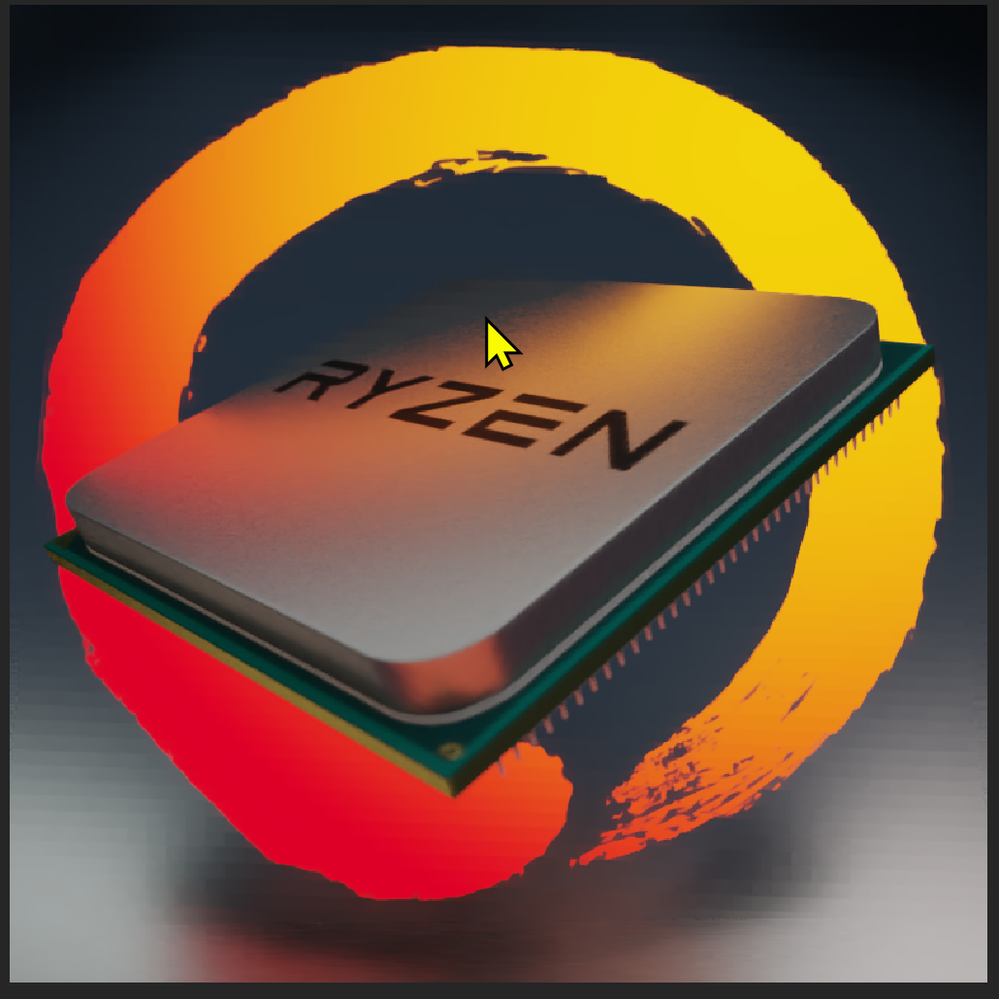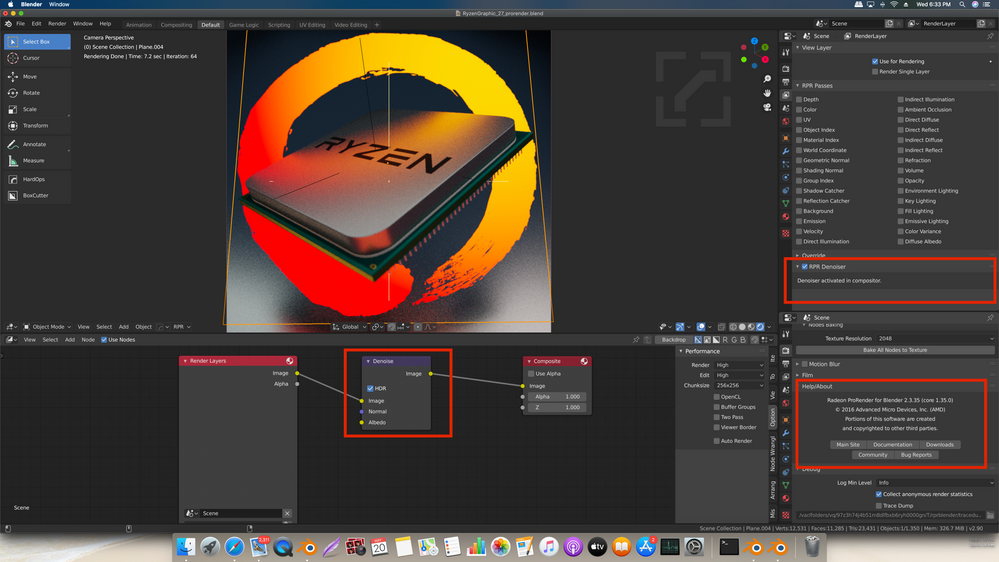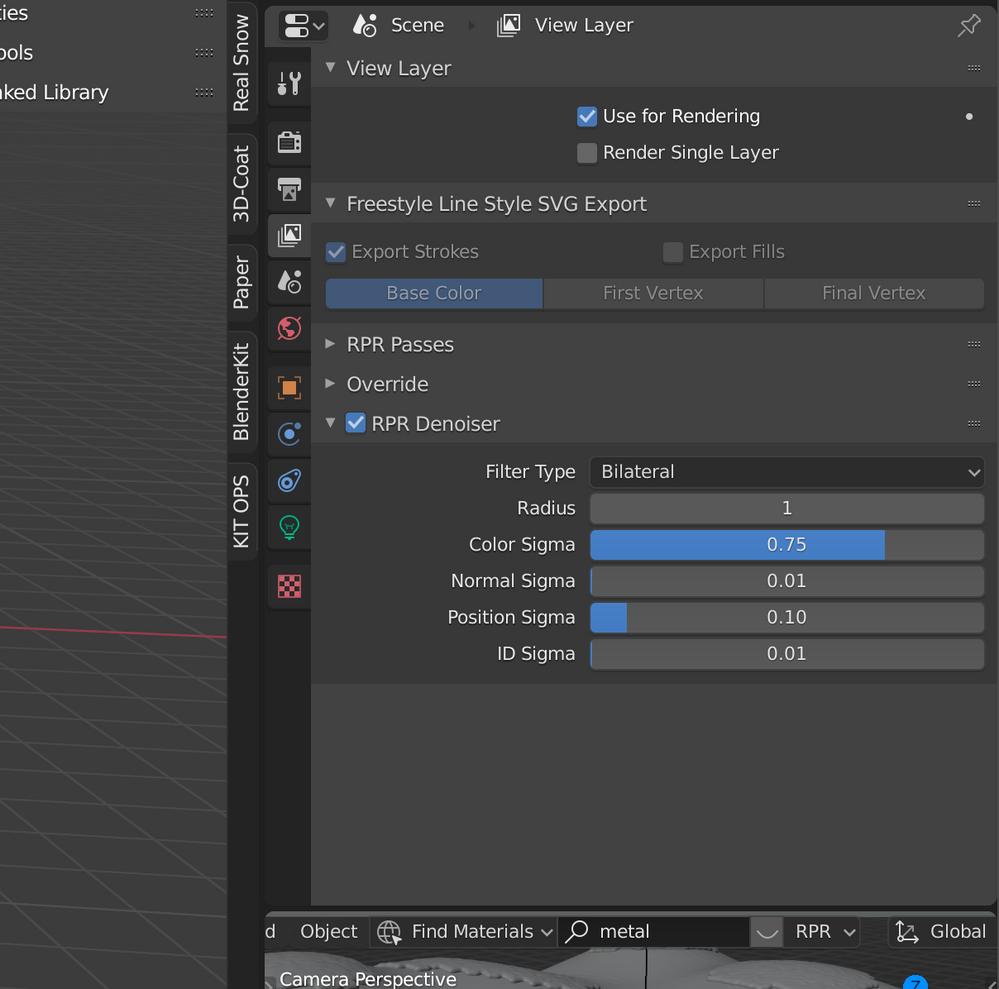- AMD Community
- Communities
- Radeon ProRender
- Blender Discussions
- alpha transparency in Blender versions and RPR den...
Blender Discussions
- Subscribe to RSS Feed
- Mark Topic as New
- Mark Topic as Read
- Float this Topic for Current User
- Bookmark
- Subscribe
- Mute
- Printer Friendly Page
- Mark as New
- Bookmark
- Subscribe
- Mute
- Subscribe to RSS Feed
- Permalink
- Report Inappropriate Content
alpha transparency in Blender versions and RPR denoiser question
Just a few recent questions,
1) I tried the Ryzen test render on my MacOS, in Blender 2.82 stable and the transparency of the red/orange ring texture did not work, the background of it was completely black. So after messing with it for quite some time, I tried it with a daily build version of 2.83, and the transparency works fine, then I tried the 2.90, and same thing no transparency, just black background. So then out of curiosity I tried in windows on a different machine, and it's the same thing, out of all the versions, 2.81, 2.82, 3.83. and 2.90, only in version 2.83 does the transparency work. All versions have ProRender v2.3.35.
2) Does the RPR denoiser not work at all on MacOS? I ask because when that same Ryzen test scene is rendered on the Mac, it looked great, but then on the PC it was just terrible after denoising. So after looking around it seemed that the RPR Denoiser setting in the view layers tab was enabled in this scene, and there is also a denoising node setup in the compositor. On the PC it seems that these are as expected, 2 seperate denoisers, so after turning off the RPR denoise option, it made the render look much nicer, just like the one on the Mac, but it was still being denoised in the compositor to make up for the low samples. I don't know if it was just because it was denoising twice, but the RPR denoiser really destroyed the result when it was on. Now on the Mac it also had the node in the compositor, and the setting in layers tab, but unlike the PC, the Mac just says "denoiser activated in compositor" under the check box for RPR Denoise, with no other settings like the PC has. It doesn't seem to change anything, whether that RPR Denoise box is checked, or not. Basically I am wondering whether the RPR denoise even works on MacOS, and am I right to be assuming that the denoise node in the compositor is completely seperate from RPR all together?
- Mark as New
- Bookmark
- Subscribe
- Mute
- Subscribe to RSS Feed
- Permalink
- Report Inappropriate Content
So if I can distill this down, the issue you're seeing is that on blender 2.81, 2.82, 2.83, 2.90. All these with the same RPR version give different results? This sounds very strange. The code in RPR should be the same.
The second issue even sounds more strange. It usually doesn't really make sense to use the RPR denoiser AND the one in the compositor. Not sure how well this would work. If your version on macOS says ""denoiser activated in compositor" then you do not have the latest version...
- Mark as New
- Bookmark
- Subscribe
- Mute
- Subscribe to RSS Feed
- Permalink
- Report Inappropriate Content
To be clear, the transparency issue is only happening in windows, not MacOS, and it happens on all the versions of Blender, except 2.83. The denoiser issue also only seems to give poor results on the Win PC. The reason I first rendered the scene with both denoisers active, was because that's how this scene was setup when I opened it The blender denoiser in the compositor seems to do a really good job compared to using the RPR option. using RPR denoise, on it's own, or WITH the blender denoiser gives the gradient in the above picture a blocky appearance. On the Mac, it just seems to add the Blender denoiser node to the compositor, then once that node is in place it makes no difference whether the RPR denoise option is checked or not, giving me the message that the "denoiser is activated in the compositor", which is different then on the windows PC which actually has options showing under the denoiser toggle in layers tab. I'm not saying it's broken, just that it seems to operate differently between the 2 platforms.
- Mark as New
- Bookmark
- Subscribe
- Mute
- Subscribe to RSS Feed
- Permalink
- Report Inappropriate Content
I guess, if I was to make a bug report out of this, how should I summarize it.
- Mark as New
- Bookmark
- Subscribe
- Mute
- Subscribe to RSS Feed
- Permalink
- Report Inappropriate Content
MacOS doesn't seem to have RPR denoiser, since it only adds the standard Blender node.
Unless it's just my machine, load that Ryzen scene and see the transparency is opaque on the certain releases.
Both issues are avoidable, so they don't really need to be addressed I suppose, just wanted it out there.
Sent via the Samsung Galaxy S® 6, an AT&T 4G LTE smartphone
- Mark as New
- Bookmark
- Subscribe
- Mute
- Subscribe to RSS Feed
- Permalink
- Report Inappropriate Content
Yep, in both macOS and Windows now we use the RPR denoiser which is separate from having a denoiser node in the compositor. We're looking at a way in a future version to integrate our filter nodes.
- Mark as New
- Bookmark
- Subscribe
- Mute
- Subscribe to RSS Feed
- Permalink
- Report Inappropriate Content
Thanks for the reply, I do have to say though that your reply makes it even stranger that, on my Mac, selecting RPR denoise doesn't do anything, no options display under the tick box when active, (like on Win), only thing there is a button to "Add Denoise Node to Compositor" or "Denoiser active in Compositor"(After Node has been added). I'm not really concerned about it, but wanted it to be known.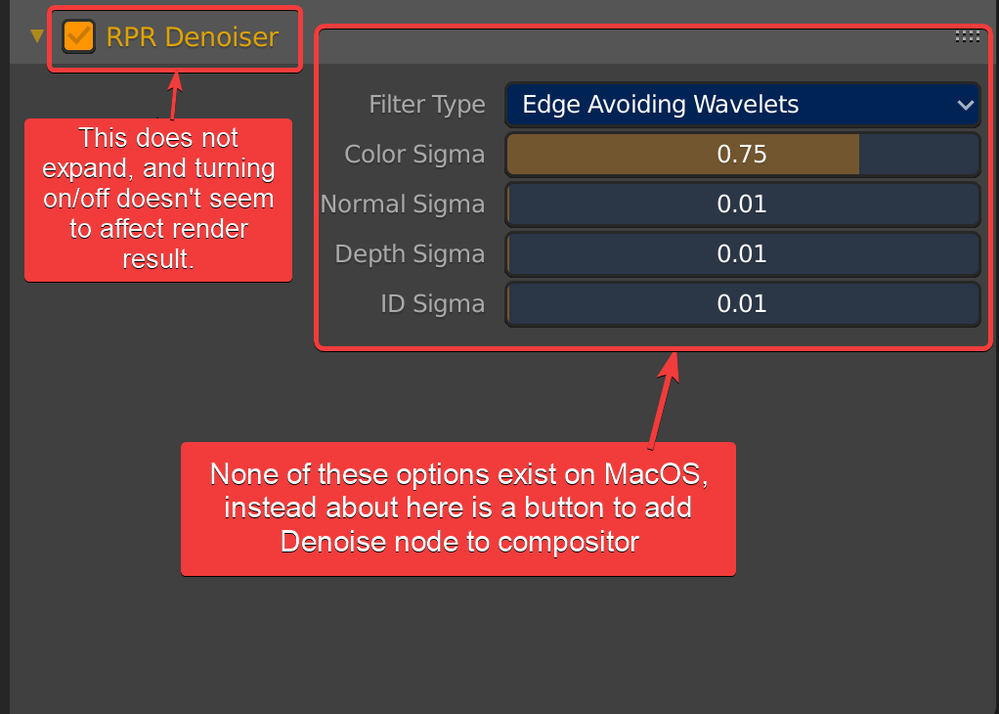
- Mark as New
- Bookmark
- Subscribe
- Mute
- Subscribe to RSS Feed
- Permalink
- Report Inappropriate Content
hey, I wonder if you solved this but few things.
Did you know that on may 14 v2.4 for RPR dropped? you said you did it on may 20th but y use 2.3.x?
I use a Mac and yes, the RPR Denoiser is well um, needs work. I also use the old school node setup as above.
mine shows up though... did you try using v2.4? its no longer an install. you need to instal via blender as zip. also uninstall and reinstall the materials library just to be on the safe side. (I also dumped blender and downloaded a fresh instance)