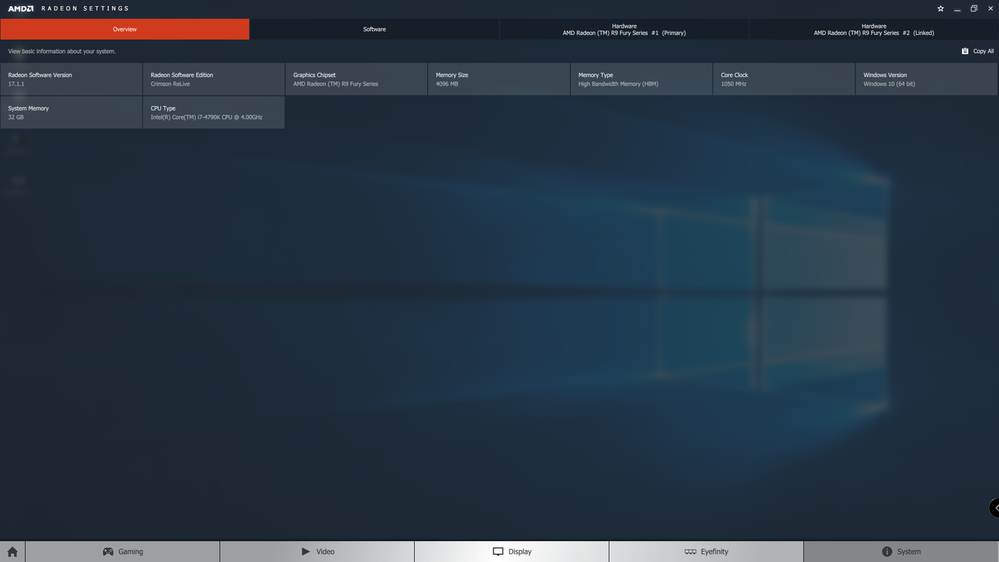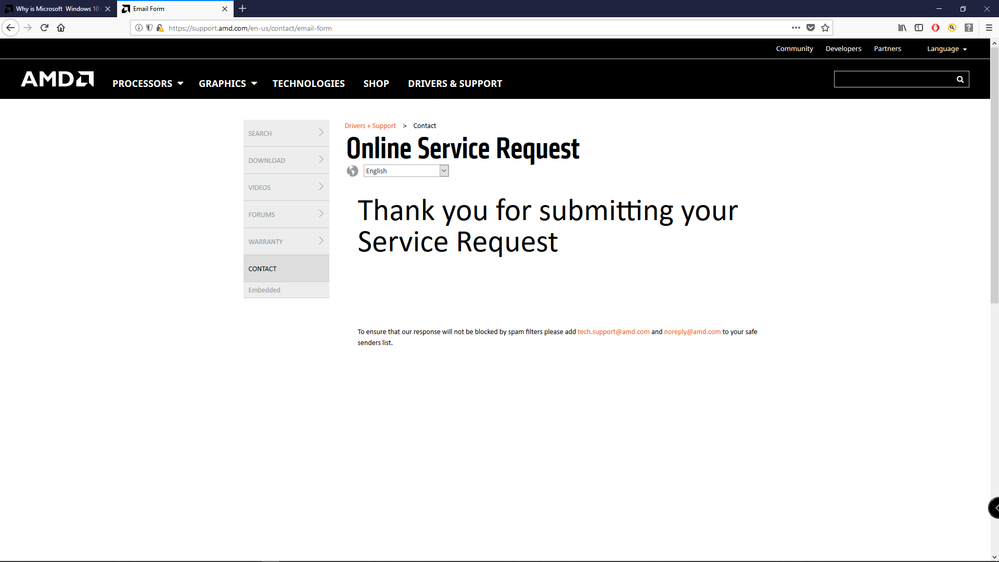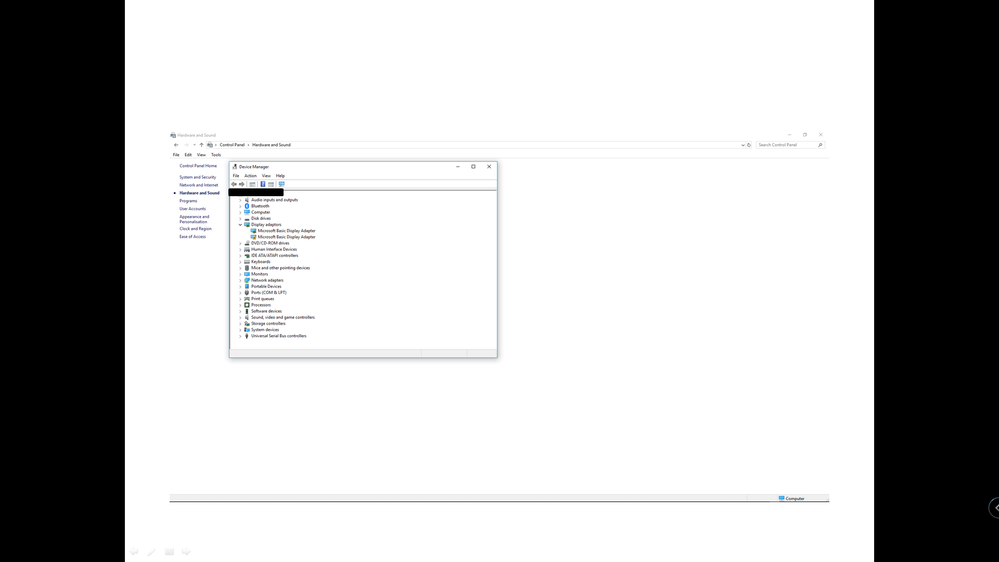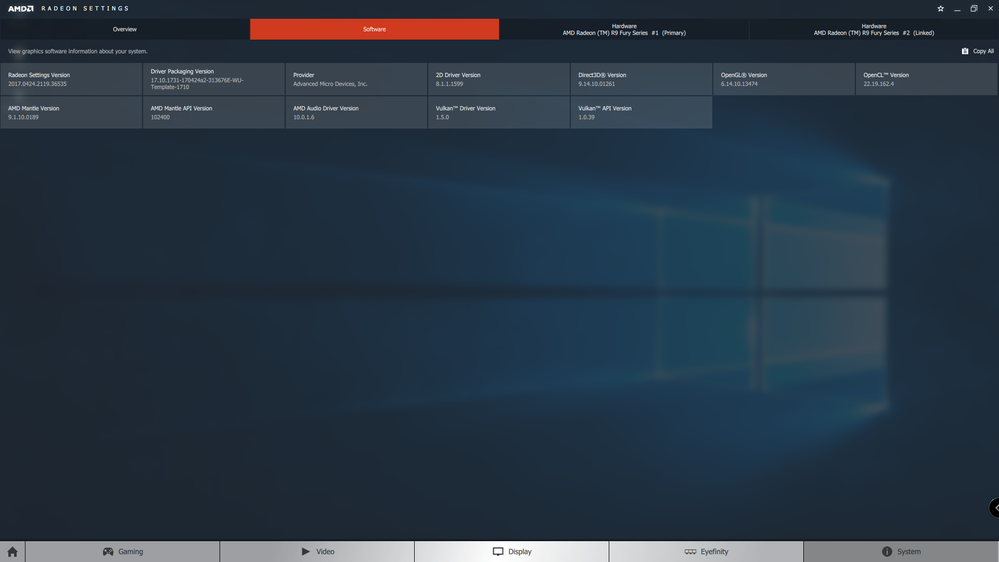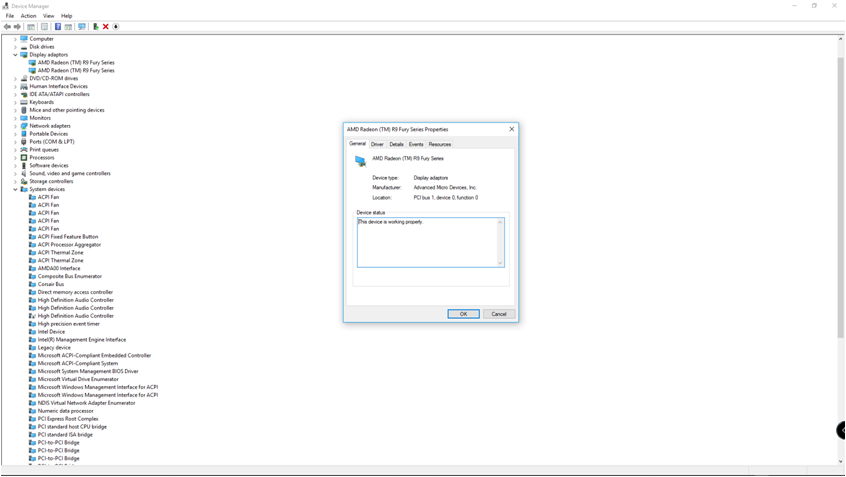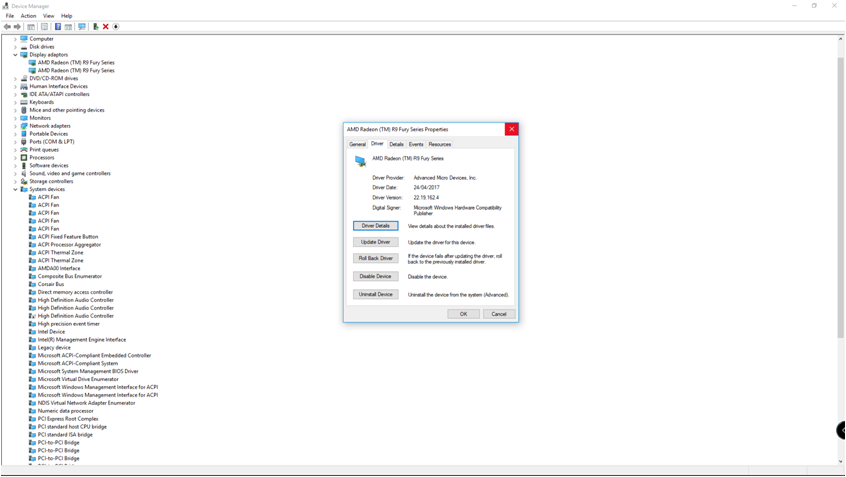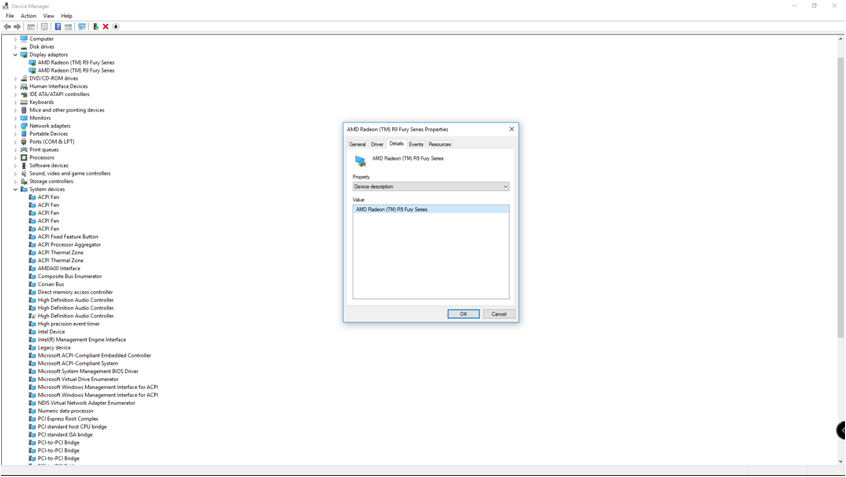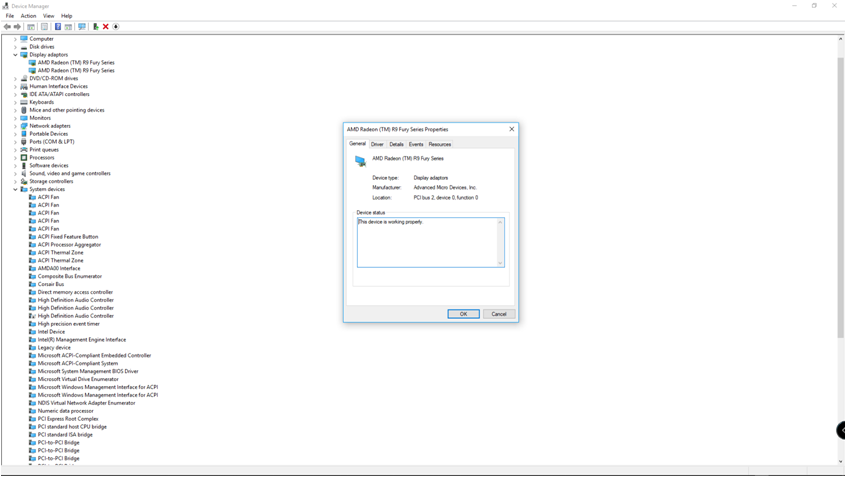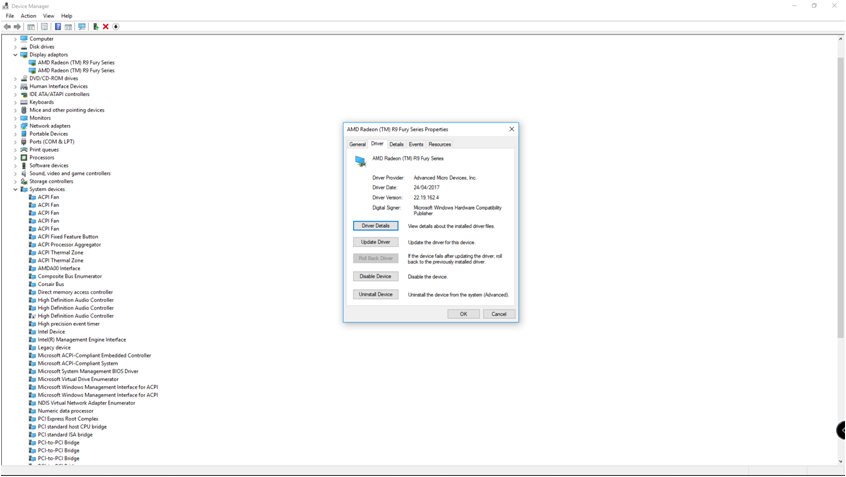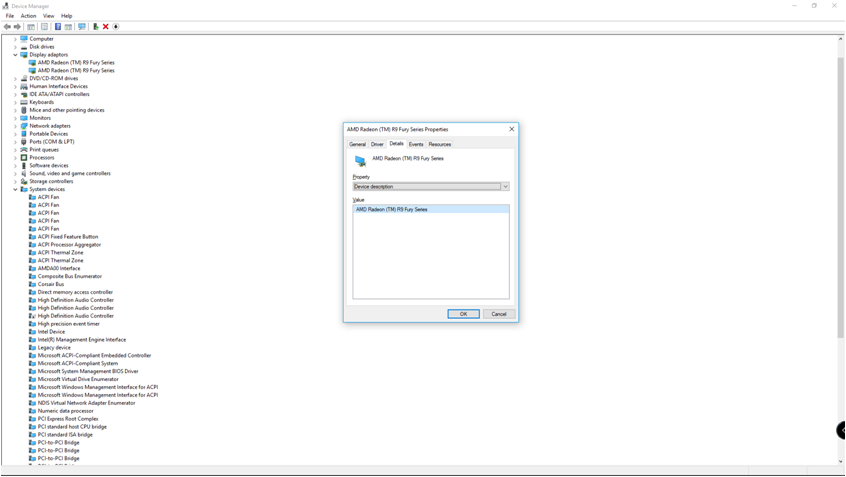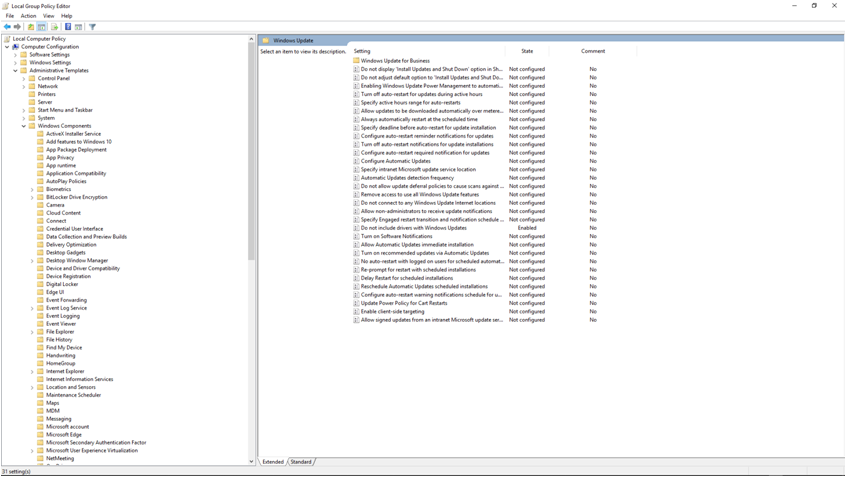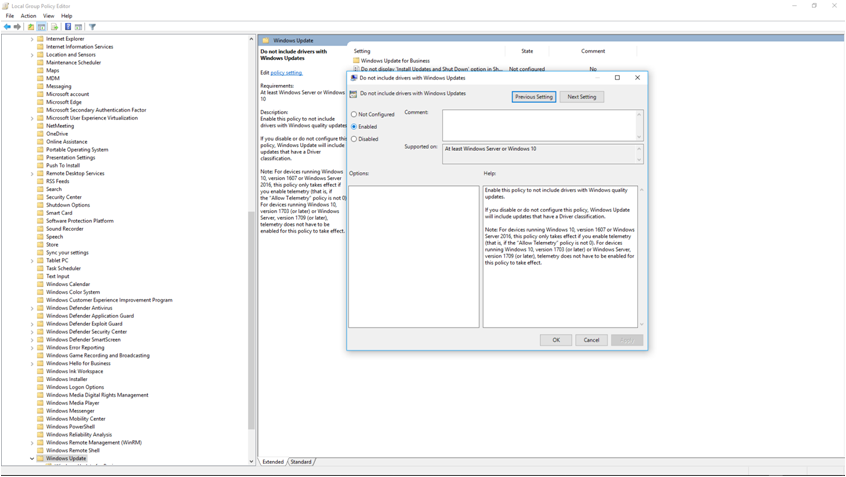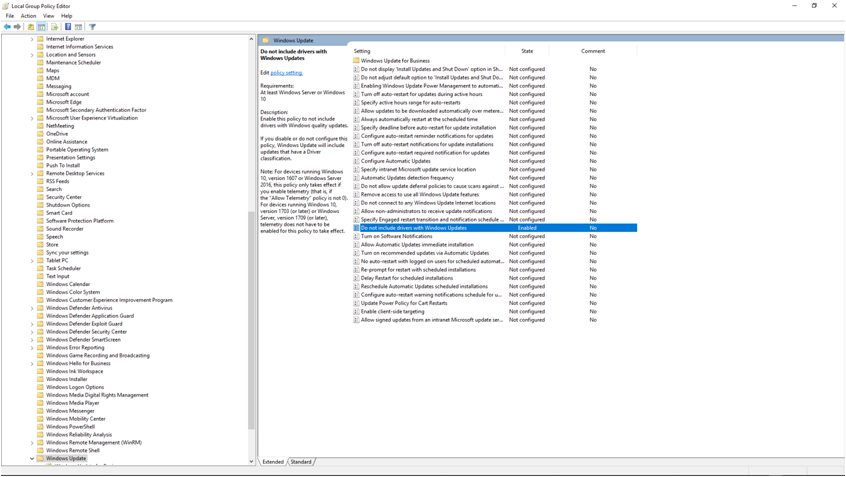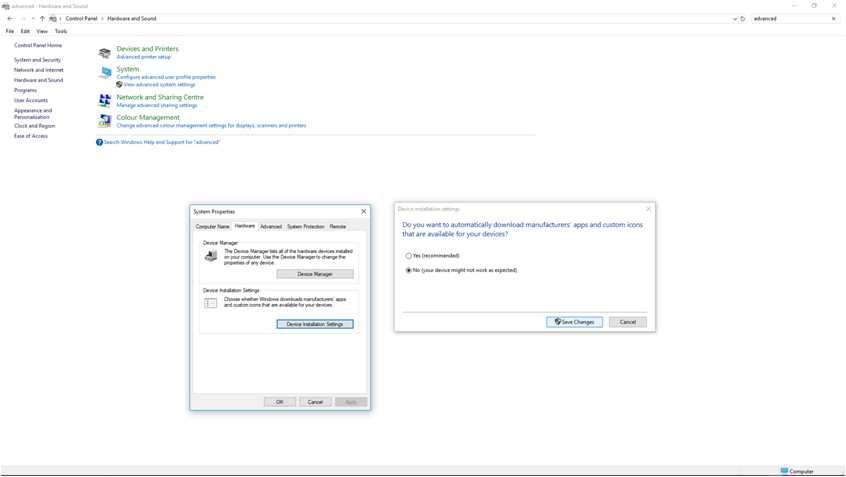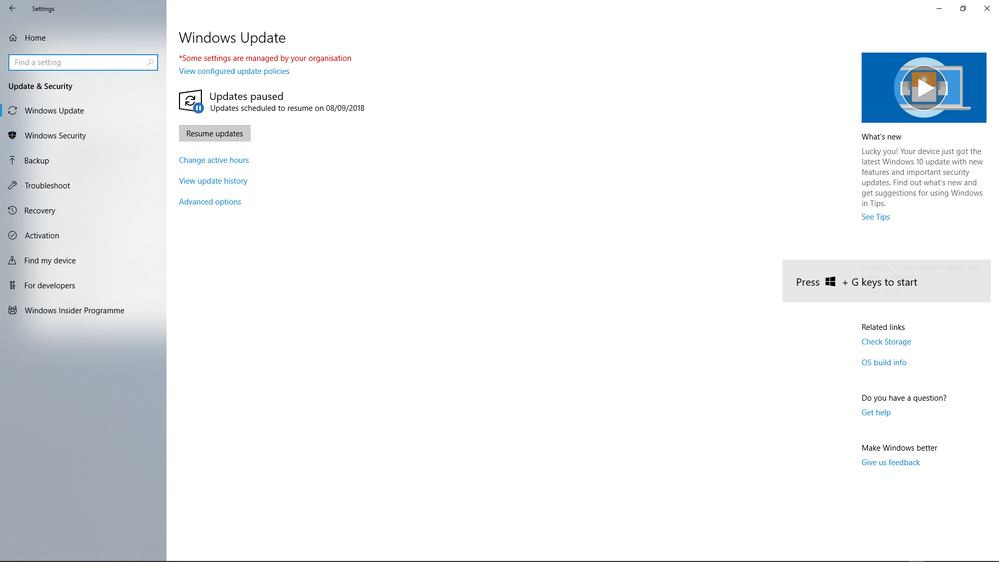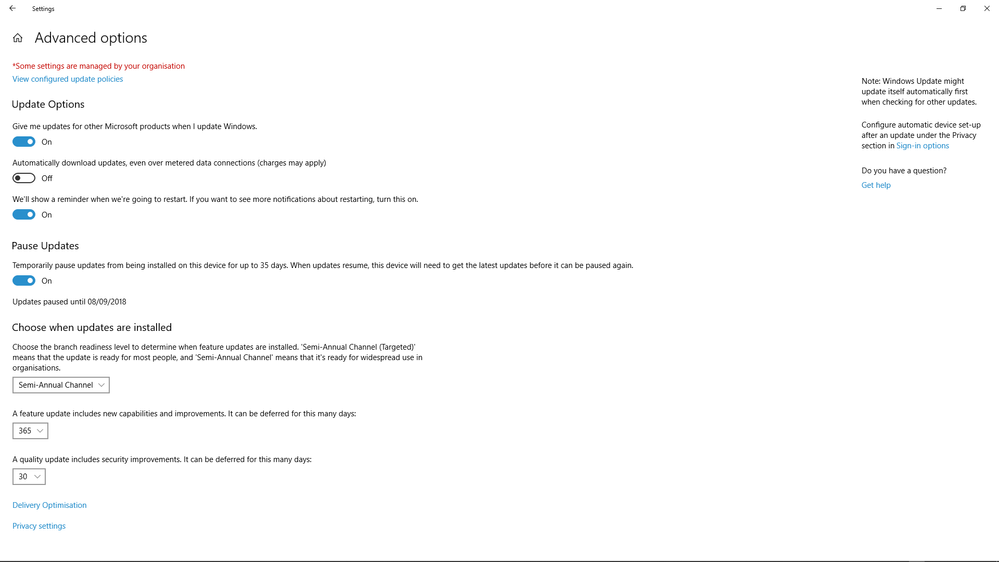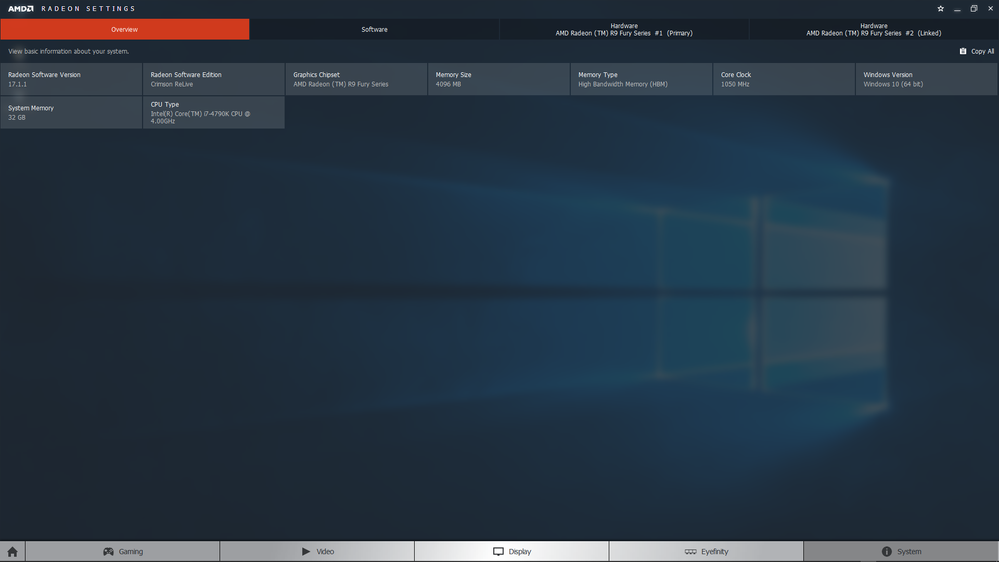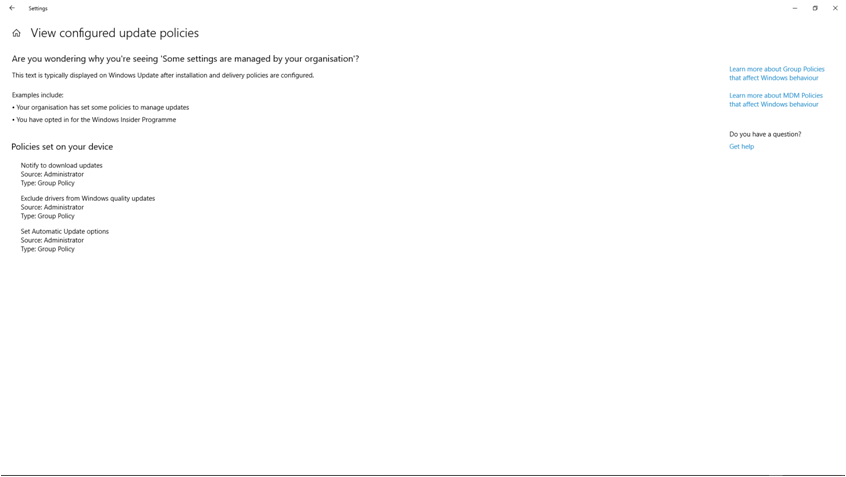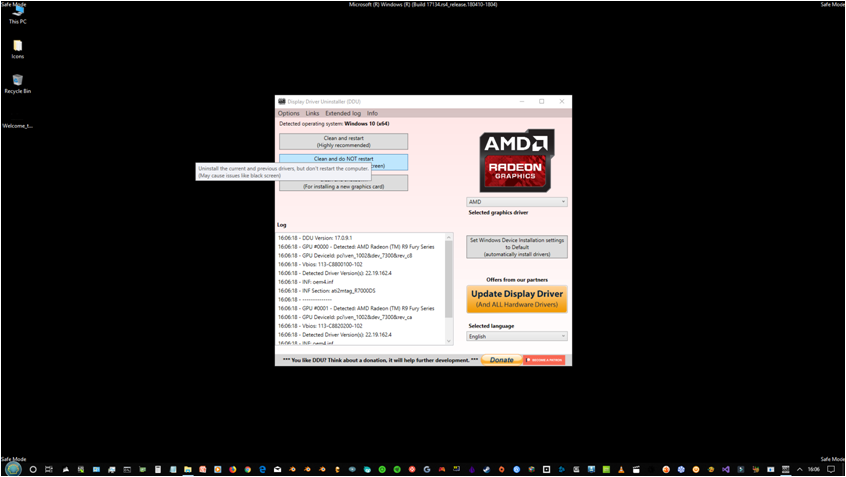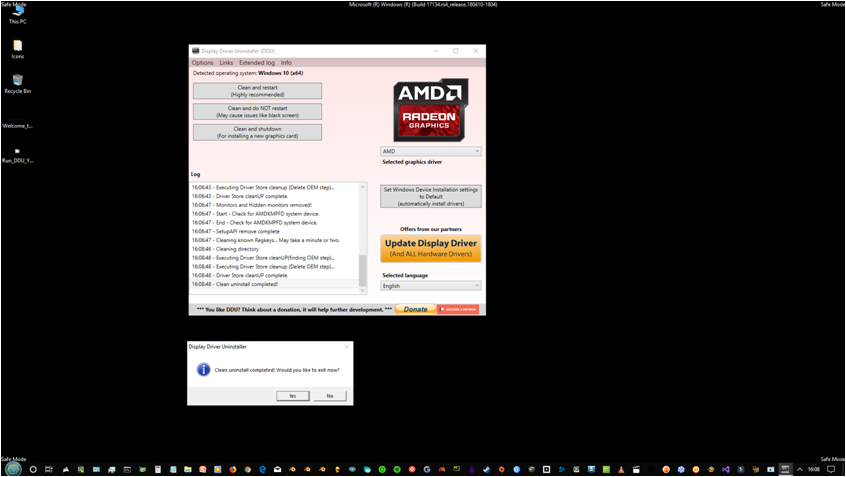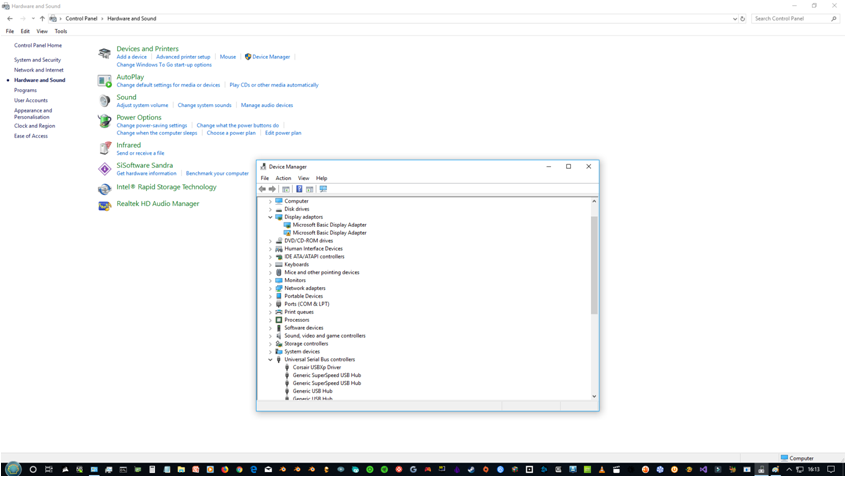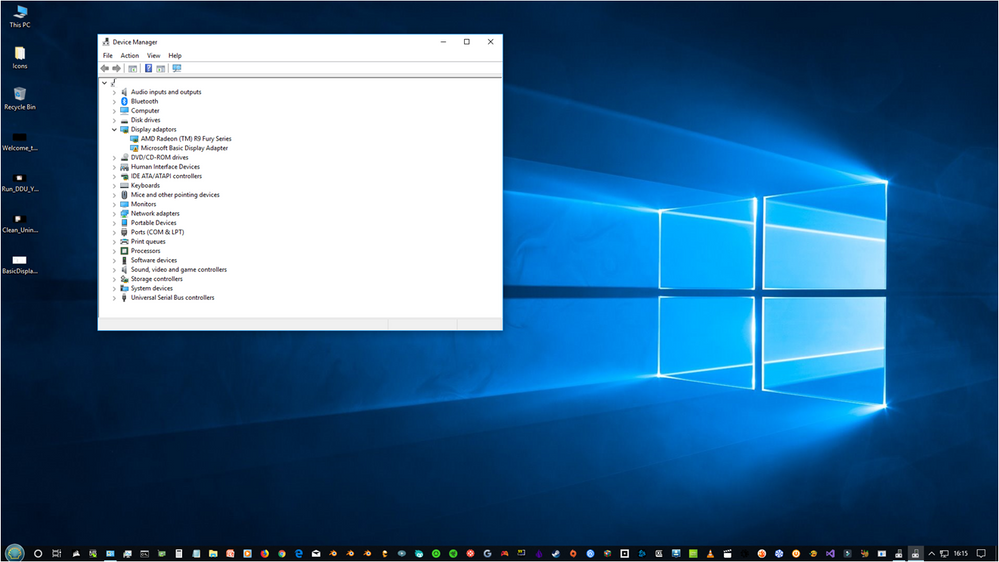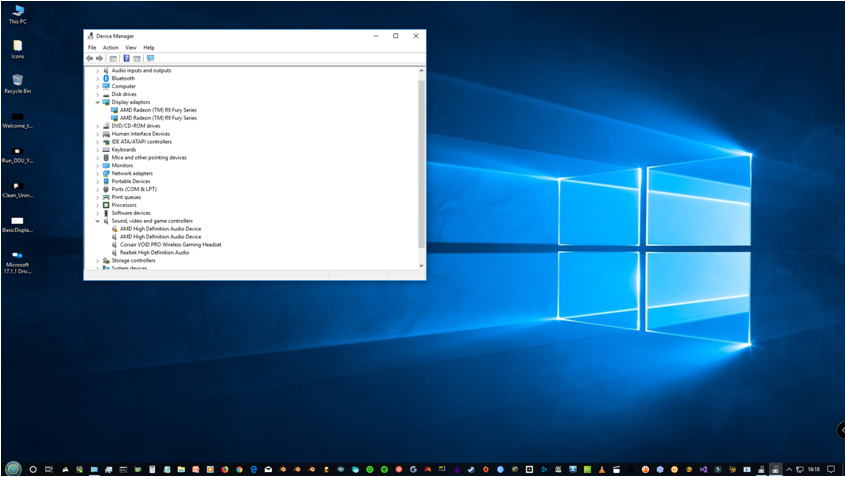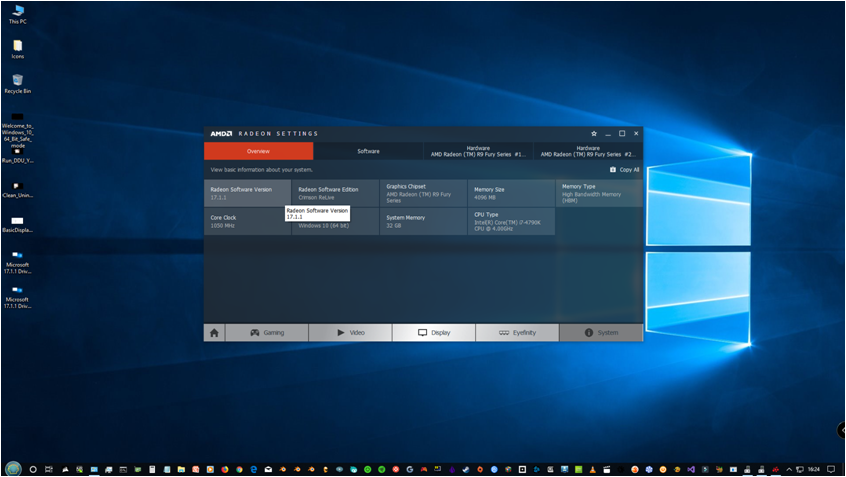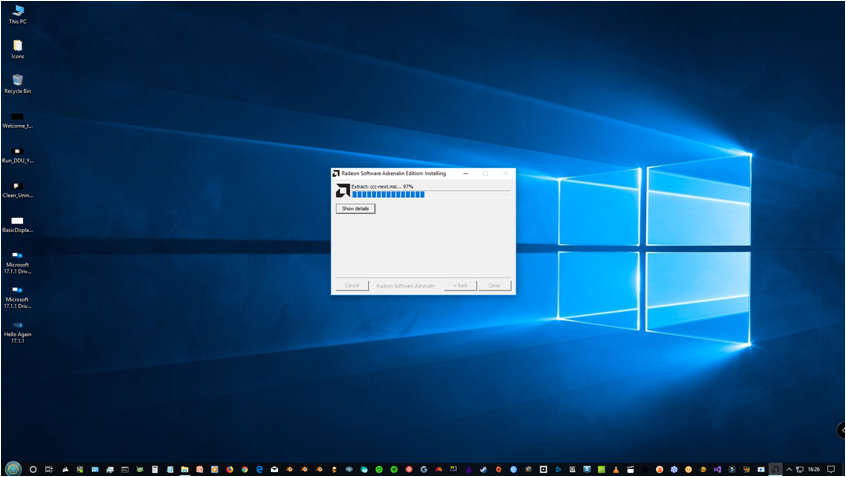- AMD Community
- Support Forums
- PC Drivers & Software
- Why is Microsoft Windows 10 64bit automatically i...
PC Drivers & Software
- Subscribe to RSS Feed
- Mark Topic as New
- Mark Topic as Read
- Float this Topic for Current User
- Bookmark
- Subscribe
- Mute
- Printer Friendly Page
- Mark as New
- Bookmark
- Subscribe
- Mute
- Subscribe to RSS Feed
- Permalink
- Report Inappropriate Content
Why is Microsoft Windows 10 64bit automatically installing >1.5year old Crimson ReLive (17.1.1) on my PC when 18.7.1 is the latest available driver for my cards?
Hi
Why is Microsoft Windows 10 64bit automatically installing >1.5year old Crimson (17.1.1) drivers on my PC when 18.7.1 is the latest available driver for my cards?
Is it not possible for AMD Drivers Team to work with Microsoft to solve this problem of installing the very old drivers on peoples PC's or Laptops?
I feel this situation is well beyond a bad joke now, I am really tired of this happening.
System Information.
CPU: i7-4790K
GPU: Sapphire R9 Fury X Primary. PowerColor R9 Nano Secondary.
Motherboard: ASUS Z97 Deluxe Dual with NFC & Wireless. Bios reflashed with latest available from ASUS last week.
RAM: Corsair Ballistix Tactical Low Profile.
SSHD: Seagate 1TB.
OS: Windows 10 64bit Pro 18.03 updated today. All System Checks pass.
AMD Driver Adrenalin 18.7.1 (before I uninstalled it in control panel, booted into safe mode to run DDU, rebooted into Windows 10 64 bit).
Here is a description of what happened.
I am about to run some important work using my PC and I wanted to make sure my PC System was clean, checked and running with the latest available Windows 10 Pro Updates and latest available AMD Drivers.
I ran Windows Updates first.
I then ran various system checks to make sure that the Windows Installation was clean and verified versus Microsoft latest image using DISM commands. Everything is fine. uninstall
Finally, I used control panel to uninstall Adrenalin 18.7.1, boot into Safe mode, run DDU version 17.0.9.1 to uninstall any traces of AMD or Nvidia Drivers, reboot into Windows 10 64bit in preparation to install an already downloaded, fresh copy of the Adrenalin 18.7.1 driver for Windows 10 64bit from the AMD Drivers page.
On reboot I checked Device Manager and checked that Microsoft Basic Display Adapters were being used for my cards. They were. The previous AMD Driver had been uninstalled for sure.
I was just about to click install on the fresh copy of the Adrenalin 18.7.1 driver for Windows 10 64bit installer when my Screen when blank, flashed a few times and then recovered.
Microsoft had decided to install what it thinks is the correct copy of the AMD Drivers 'needed' for my machine.
Here is what it installed:
My question is not "how can I prevent Microsoft Windows 10 64bit from automatically installing drivers".
I understand that I could use gpedit to set Group Policy to prevent this in the past.
My question is why are Microsoft installing such old AMD Drivers on peoples machines?
That driver is not even supposed to work with Windows 10 18.03 Update!
Please do not tell me this is just a Microsoft problem or say this is all Microsoft fault.
I will open a support case with Microsoft about this again.
I will open an Email Form support case about this with AMD.
If you read this post and have seen a similar problem I ask you to also open an email support case about this.
This problem has been going on for far too long.
Can AMD Drivers Team please talk with Microsoft and get a fix to this problem of installing very old/wrong AMD drivers on consumer PC&Laptop
This problem is particularly important for AMD users with older laptops with mixed pre-GCN APU and discrete GCN GPU.
Thank you.
- Mark as New
- Bookmark
- Subscribe
- Mute
- Subscribe to RSS Feed
- Permalink
- Report Inappropriate Content
- Mark as New
- Bookmark
- Subscribe
- Mute
- Subscribe to RSS Feed
- Permalink
- Report Inappropriate Content
I read an MS post once about the 2006 driver date(in device manager), basically if windows finds more than one driver(from info on your pc) it goes to next tier looking for nearest match, then next tier until it find what it(MS AI ?), thinks is suitable(their WHQL ?).
Whether that's related to....?
Would have been interesting to know what the actual driver details were in the Radeon Software section, and/or device manager.
Curious to see what answers you get from MS/AMD.
- Mark as New
- Bookmark
- Subscribe
- Mute
- Subscribe to RSS Feed
- Permalink
- Report Inappropriate Content
Hi,
Thanks for that information. I appreciate that you took interest to respond.
This issue has been Reported to AMD on this forum and via Reporting Forms for a long time now. It is causing no end of problems.
They must know about it, yet it still happens for a long time now.
RE: Would have been interesting to know what the actual driver details were in the Radeon Software section, and/or device manager.
Sure o.k. - I guess I should have posted that information.
Here is what Control Panel showed on reboot after I ran DDU and rebooted into Windows 10 64 bit.
I still have that 17.1.1 Driver installed on that machine - I have not removed and reinstalled it.
Here is the information you requested:
RE: Curious to see what answers you get from MS/AMD.
I will make sure to post any reply I get here.
I really should not have to deal with this issue at though.
Neither should anyone else using AMD cards with Windows 10 64bit.
I have to spend far too much time dealing with bugs / install issues on these AMD drivers for over a year now.
I report these issues because I have already purchased many AMD cards I want to get things fixed.
I post this now and I will post what driver info is reported by Device Manager. next.
Thanks.
- Mark as New
- Bookmark
- Subscribe
- Mute
- Subscribe to RSS Feed
- Permalink
- Report Inappropriate Content
Hi,
OK so I just posted the driver information for both cards.
I did not report Events or Resources tabs, but that should not be needed.
I am about to uninstall this 17.7.1 driver and attempt fresh install of 18.7.1 again in about 30 minutes.
Please let me know if you think I need any more info reported before then ... or the drivers are gone.
Thanks again for your input on this.
Bye.
- Mark as New
- Bookmark
- Subscribe
- Mute
- Subscribe to RSS Feed
- Permalink
- Report Inappropriate Content
The drivers look to be 17.4.4 by the settings/packaging versions. The WU-Template I don't know about.
Last time win10 installed graphics drivers on me, was a clean install, I just then installed the drivers from amd.
- Mark as New
- Bookmark
- Subscribe
- Mute
- Subscribe to RSS Feed
- Permalink
- Report Inappropriate Content
Hi
Yes agreed - I edited the title to reflect that it is installing 17.1.1 Crimson ReLive (Radeon Software Version) and 17.4.4 drivers are on there based on the Driver version reported in Control Panel does match this:Radeon Software Crimson ReLive Edition 17.4.4 Release Notes
Maybe Microsoft Windows 10 installed 17.1.1 first and then incrementally installed 17.4.4? The screen did blank out a few times.
I have no idea what it is doing but it looks like a mix of 17.1.1 and 17.4.4.
In short it seems a mess.
RE: Last time win10 installed graphics drivers on me, was a clean install, I just then installed the drivers from AMD.
OK, in this case I was using DDU uninstall. Normally I would have set gpedit policy to prevent Windows from deciding on the correct AMD driver.
From past experience with this issue it can install very old (first) version of AMD Crimson if my HD7970 OC 6GB card is on the PC System.
It needs fixed.
Thanks.
- Mark as New
- Bookmark
- Subscribe
- Mute
- Subscribe to RSS Feed
- Permalink
- Report Inappropriate Content
Found the Tech version of my earlier reply, if your interested https://docs.microsoft.com/en-au/windows-hardware/drivers/install/where-setup-searches-for-drivers
'.....ranked driver..... not necessarily the most recent....'
- Mark as New
- Bookmark
- Subscribe
- Mute
- Subscribe to RSS Feed
- Permalink
- Report Inappropriate Content
- Mark as New
- Bookmark
- Subscribe
- Mute
- Subscribe to RSS Feed
- Permalink
- Report Inappropriate Content
- Mark as New
- Bookmark
- Subscribe
- Mute
- Subscribe to RSS Feed
- Permalink
- Report Inappropriate Content
- Mark as New
- Bookmark
- Subscribe
- Mute
- Subscribe to RSS Feed
- Permalink
- Report Inappropriate Content
- Mark as New
- Bookmark
- Subscribe
- Mute
- Subscribe to RSS Feed
- Permalink
- Report Inappropriate Content
- Mark as New
- Bookmark
- Subscribe
- Mute
- Subscribe to RSS Feed
- Permalink
- Report Inappropriate Content
- Mark as New
- Bookmark
- Subscribe
- Mute
- Subscribe to RSS Feed
- Permalink
- Report Inappropriate Content
OK.
So first time around I had not set Local Group Policy to prevent Windows 18.03 from automatically installing drivers using group policy.
I had not set Advanced options in Control Panel to prevent Windows from automatically installing driver updates (although this did not work pre-18.03 update).
This time around I set the following:
The above used to prevent automatic driver installation pre-Windows 18.03 for me on Windows 10 Pro 64bit.
I also set this anyhow as although it did not prevent automatic Driver installation in the Winodws version just before the 18.03 Update.
I also set these options in Windows Update:
and:
I removed the previous AMD Settings 17.1.1 version in Control Panel.
I rebooted into Windows 10 64 bit Safe mode.
I ran DDU to remove the AMD Drivers.
I booted back into Windows 10 64 bit normal mode.
I saw this in Device manager as expected.
This time I went off for a coffee before I would return only to see my PC black screening again.
Guess what turned up on my PC again after Running DDU in safe mode and all of the above steps?
You guessed it.
The wrong AMD Driver has again been installed by Microsoft.
Well well.
What can I say.
Does anyone else see this in Windows 10 64 bit pro 18.03?
Has Microsoft decided that even setting the above is not enough and they know best about which AMD Driver should be on my System?
I shall repeat again an attempt to uninstall this Incorrect AMD 17.1.1/17.4.4. Driver mix which seems to be acting like a Virus.
Bye.
- Mark as New
- Bookmark
- Subscribe
- Mute
- Subscribe to RSS Feed
- Permalink
- Report Inappropriate Content
I'm still on 1709, 3 policies set,

Having just 'exclude drivers' is not enough.
The MS driver will still show up as available, but will not install with those 3 settings(this has also worked on all previous builds I installed).
- Mark as New
- Bookmark
- Subscribe
- Mute
- Subscribe to RSS Feed
- Permalink
- Report Inappropriate Content
Hi
Thank you.
I am on Windows 10 64bit Pro "Business branch" and just setting the one option "Exclude drivers from Windows Quality Updates" really did seem seem to work to prevent automatic driver updates in 17.09 for me long enough to run the AMD installer for the version of drivers I wanted to install.
I am not disagreeing or arguing with you or saying you are wrong.
Maybe different branches/patches/optional installs did different things with Windows 10 Update settings in 17.09 or maybe just that one setting delayed the automatic graphics driver update longer.
Cureently in Windows 10 64bit 18.03 I have roughly 2 minutes I get between logging into Windows 10, starting device manager to check that Microsoft Basic Display Adapters are installed, and the Installation of the Incorrect AMD Crimson 17.1.1 driver on my machine.
After that 2 minutes are up, the incorrect AMD 17.1.1 driver installation starts to install the screen blanks out and I can do nothing to stop it.
I *think* I would get longer than 2 minute warning in the event of a Nuclear Attack. This is ridiculous.
Post install of the incorrect AMD 17.1.1 driver the mouse and keyboard really slow down dreadfully on my machine.
I tested what happens if I just go ahead and start the Adrenalin 18.7.1 installer.
The Adrenalin 18.7.1 installer does not tell me that I already have AMD Crimson 17.1.1 installed.
I believe this is against the Installation instructions provided by AMD and that I should uninstall the older AMD Driver first - or has that changed?
Adrenalin 18.7.1 just proceeds and installs 18.7.1. and says it installed correctly.
Does that matter any more?
Is that the correct behavior for the Adrenalin Installer not to indicate that you already have AMD Crimson ReLive 17.1.1 driver installed?
I just read this: Windows 10 Help Forums
It seems Microsoft may be disabling all user attempts to block driver updates in 18.03.
Anyhow I will try your suggested settings and let you know what happens in 18.03.
Thanks again.
Bye.
- Mark as New
- Bookmark
- Subscribe
- Mute
- Subscribe to RSS Feed
- Permalink
- Report Inappropriate Content
Hi, I set this.
It makes no difference on Windows 10 64bit. version 18.03.
Nothing stops it from installing the wrong AMD 17.1.1 Drivers in Group Policy so far that I have found.
I had to resort to physically powering down the internet router and wireless so Windows 10 Pro 64bit version 18.03 was unable to connect to the internet at all.
That way no automatic update is possible. I then get more than 2 minutes to install the downloaded version of AMD 18.7.1.
I did not have time to check if switching off or disabling the wired and wireless options in Windows 10 Pro 64bit version 18.03 would work to prevent Windows from automatically installing the incorrect AMD Crimson ReLive Settings 17.1.1 and 17.4.4 driver mix. Windows 10 Pro 64bit version 18.03
Given the way Windows 10 Pro 64bit version 18.03 is behaving so far, it would not surprise me if it automatically runs troubleshooter and reconnects to the internet just to install drivers. I do not know as I have not checked.
Microsoft Support will be using this post to debug this general issue.
I will therefore have to continue to update this post with some more description of what happened during Control Panel AMD Driver uninstall -> DDU in safe mode -> Reboot -> Install downloaded AMD Driver.
I will report a brief summary of what Microsoft Support experience / advice has been to date. So far I have talked with 1 Level 1 and 2 Level 2 Support in 2 support chats.
Bye.
- Mark as New
- Bookmark
- Subscribe
- Mute
- Subscribe to RSS Feed
- Permalink
- Report Inappropriate Content
I am in contact with Microsoft support now. I will let you all know if I get anywhere.
- Mark as New
- Bookmark
- Subscribe
- Mute
- Subscribe to RSS Feed
- Permalink
- Report Inappropriate Content
Here is the Microsoft article I used to set options for Windows 10 Pro on CBB Update setting.
Configure Windows Update for Business (Windows 10) | Microsoft Docs
- Mark as New
- Bookmark
- Subscribe
- Mute
- Subscribe to RSS Feed
- Permalink
- Report Inappropriate Content
simply because MS is a little "slow" or "special" ![]()
1. disable Win10 Auto-Driver-Install
2. hide the update with https://support.microsoft.com/en-us/help/4026726/windows-hide-windows-updates-or-driver-updates + reboot into safe-mode
3. use DDU in safe-mode to clean your system from old stuff
4. after reboot go into C:/AMD/ and delete everything there
5. install latest driver
6. be happy ![]()
Laptop: R5 2500U @30W + RX 560X (1400MHz/1500MHz) + 16G DDR4-2400CL16 + 120Hz 3ms FS
- Mark as New
- Bookmark
- Subscribe
- Mute
- Subscribe to RSS Feed
- Permalink
- Report Inappropriate Content
Hi,
Thanks for the suggestions.
I tried everything apart from "4. after reboot go into C:/AMD/ and delete everything there"
I thought the content of C:\AMD was just a container for old AMD Driver installation unpacking and I know that there are some installation files in there that can me used to rescan/repair the installation if I need to and not have to do a full remove + DDU + reinstall.
Do you think the content of C:/AMD/ influences the behavior of Windows Update in Windows 10 Version 18.03 CBC or were you just suggesting I remove that as a cleanup step to save disk space?
That folder is taking up a Whopping 4.5GB of disk space on my machine ![]() ... so thanks for mentioning it.
... so thanks for mentioning it.
Windows 10 Disk Cleanup does nothing about it automatically.
Another topic for discussion with Microsoft.
Whiskey helped with "6. be happy" yesterday.
Thanks again.
- Mark as New
- Bookmark
- Subscribe
- Mute
- Subscribe to RSS Feed
- Permalink
- Report Inappropriate Content
the problem is windows update creates a wu-ccc2 folder - and if this folder is present it will install the driver even if you disabled auto-driver install
so you need to disable auto-driver install + hide update with the ms tool i posted + delete the wu-ccc2 folder + use DDU in safe-mode - install latest driver
whiskey cant be the solution - even if alcohol is a "Lösung" in german ![]()
Laptop: R5 2500U @30W + RX 560X (1400MHz/1500MHz) + 16G DDR4-2400CL16 + 120Hz 3ms FS
- Mark as New
- Bookmark
- Subscribe
- Mute
- Subscribe to RSS Feed
- Permalink
- Report Inappropriate Content
Thanks.
I just searched my C: drive for wu-ccc2. That folder is not there at present.
I will remember this one and retest / look for that and try your advised method with next AMD Driver release.
For now I have a clean driver installation.
Bye.
- Mark as New
- Bookmark
- Subscribe
- Mute
- Subscribe to RSS Feed
- Permalink
- Report Inappropriate Content
Proper people to contact:
1) Microsoft
Since you seem to be using Cross-Fire, the Win10 installer is probably confused as to what you have and is making a best guess about the driver. That's all I can think of, anyway.
At any rate, it's Microsoft's software that is installing the incorrect driver, not AMD's software. I have a single GPU and don't have this problem with Windows10x64 build installs--after I install each build, however, I reinstall the AMD drivers I want just to be sure nothing has been fouled up by the Win10x64 upgrade build install. Don't sweat it--just install the drivers you want yourself. In far less than the time it took you to write this post you could have installed the driver you want...;)
- Mark as New
- Bookmark
- Subscribe
- Mute
- Subscribe to RSS Feed
- Permalink
- Report Inappropriate Content
Hi,
It is a problem from AMD and Microsoft. They should work together on this.
The AMD Adrenalin Driver should detect if a previous earlier Crimson 17.1.1 driver is installed.
RE: In far less than the time it took you to write this post you could have installed the driver you want...;)
If I didn't care it would take zero time to report anything or test anything, or try to help to get things fixed.
1. Is it obvious to you that setting the group policy identified by Microsoft Support to prevent AMD GPU Driver installation should not work in 18.03?
2. Should Microsoft be automatically installing inappropriate AMD drivers from years ago?
3. Should I have to turn off my router just to prevent Microsoft from installing the wrong AMD drivers on my system after I run the frequently recommeded DDU to uninstall previous AMD Drivers after a crash / problem with it, in Windows 10 Safe mode, only to have another wrong problem driver installed before I can install the driver I want?
OK. I could take the attitude and say "what's the point".
It will definitely still be broken in a year anyhow if no one makes the effort to at least report it.
There are a number of other posts indicating this issue has caused crashes and unstable systems, people RMA cards etc etc.
Bye.
- Mark as New
- Bookmark
- Subscribe
- Mute
- Subscribe to RSS Feed
- Permalink
- Report Inappropriate Content
You know the not detecting the old driver issue is not new either. You see this same behavior in old catalyst installs that MS would install in their driver updates. When you install the crimson legacy driver. It leaves the CCC in place like it never saw it was there. Now if you DDU and reinstall all is well. But it definitely is something that MS does to the driver when adding to their repository of drivers that the newer AMD driver doesn't even remove it. I don't know that AMD can fix, but agree they could offer better over-site in getting issues fixed that potentially tarnish their name regardless of who is at fault. Good luck on spear heading getting it fixed.
- Mark as New
- Bookmark
- Subscribe
- Mute
- Subscribe to RSS Feed
- Permalink
- Report Inappropriate Content
Hi
Thanks.
RE: You know the not detecting the old driver issue is not new either. You see this same behavior in old catalyst installs that MS would install in their driver updates. When you install the crimson legacy driver. It leaves the CCC in place like it never saw it was there.
I have not seen that particular issue regarding Microsoft Automatic Driver installing old Catalyst Drivers versus user installing Crimson.
I am not saying you are wrong about that, just that I have not seen it. It might be that preventing Windows Automatic Driver Updates used to be much easier in Windows 7/8/8.1 for me or I was not using Windows 10 at the time.
I will be looking at that in the future as I have an old laptop I will have to move from Windows 7 when support for Windows 7 ends completely on Jan 14 2020.
I will need the Crimson Legacy Driver if that laptop is still working.
Another point to think about though. In the early versions of AMD Crimson, not all functionality is available in Radeon Settings, and clicking on some buttons it would launch catalyst GUI to allow User to use those functions - one feature was Eyefinity Display Controls for example. I vaguely recall an executable called something like CCCLite
RE: I don't know that AMD can fix, but agree they could offer better over-site in getting issues fixed that potentially tarnish their name regardless of who is at fault.
This issue is not potentially tarnishing AMD name. It is definitely causing driver Installation and GPU stability issues and subsequent users blaming their AMD cards and hardware, and end up on this forum complaining and telling us all about RMA of their GPU's and saying never again AMD or worse.
RE: Good luck on spearheading getting it fixed.
I will be adding some more information to this post to show what happens from DDU _> attempt to install fresh AMD driver, how long it takes before Microsoft installs the incorrect AMD Driver against user wishes.
I have opened email support tickets about this with AMD and Microsoft.
They both need to work together to address this problem and hopefully something will happen to fix it.
AMD Adrenalin Installer needs to better detect and report if there is a previous Catalyst or Crimson or Crimson ReLive driver installed to at least warn the user.
Thanks again.
Bye.
- Mark as New
- Bookmark
- Subscribe
- Mute
- Subscribe to RSS Feed
- Permalink
- Report Inappropriate Content
I wasn't meaning it was installing it over a new driver. Just the the AMD driver did not recognize and remove the one installed by the OS. It would leave you with CCC and Radeon Settings install. A partially similar situation of mixed driver elements installed.
On Tuesday, August 7, 2018, 2:53:11 AM CDT, colesdav <amd-external@jiveon.com> wrote:
|
Community |
Re: Why is Microsoft Windows 10 64bit automatically installing >1.5year old Crimson ReLive (17.1.1) on my PC when 18.7.1 is the latest available driver for my cards? in Drivers & Software Hi
Thanks. RE: You know the not detecting the old driver issue is not new either. You see this same behavior in old catalyst installs that MS would install in their driver updates. When you install the crimson legacy driver. It leaves the CCC in place like it never saw it was there.
I have not seen that particular issue regarding Microsoft Automatic Driver installing old Catalyst Drivers versus user installing Crimson. I am not saying you are wrong about that, just that I have not seen it. It might be that preventing Windows Automatic Driver Updates used to be much easier in Windows 7/8/8.1 for me or I was not using Windows 10 at the time.
I will be looking at that in the future as I have an old laptop I will have to move from Windows 7 when support for Windows 7 ends completely on Jan 14 2020. I will need the Crimson Legacy Driver if that laptop is still working.
Another point to think about though. In the early versions of AMD Crimson, not all functionality is available in Radeon Settings, and clicking on some buttons it would launch catalyst GUI to allow User to use those functions - one feature was Eyefinity Display Controls for example. I vaguely recall an executable called something like CCCLite
RE: I don't know that AMD can fix, but agree they could offer better over-site in getting issues fixed that potentially tarnish their name regardless of who is at fault. This issue is not potentially tarnishing AMD name. It is definitely causing driver Installation and GPU stability issues and subsequent users blaming their AMD cards and hardware, and end up on this forum complaining and telling us all about RMA of their GPU's and saying never again AMD or worse.
RE: Good luck on spearheading getting it fixed.
I will be adding some more information to this post to show what happens from DDU _> attempt to install fresh AMD driver, how long it takes before Microsoft installs the incorrect AMD Driver against user wishes.
I have opened email support tickets about this with AMD and Microsoft. They both need to work together to address this problem and hopefully something will happen to fix it.
AMD Adrenalin Installer needs to better detect and report if there is a previous Catalyst or Crimson or Crimson ReLive driver installed to at least warn the user.
Thanks again.
Bye.
Reply to this message by replying to this email -or- go to the message on Community
SHARE THE LOVE! Help other developers by marking replies to your questions as Helpful or Correct. If you are the original question asker, you can mark replies as Helpful or Correct by:
- Go to the message on Community (you’ll need to log in). - Click on either the Helpful Answer button or the Correct Answer button. - Pat yourself on the back! You’ve helped others who have the same question as you by telling them which replies are helpful and correct.
This email was sent by Community because you are a registered user. You may unsubscribe instantly from Community, or adjust email frequency in your email preferences |
|
- Mark as New
- Bookmark
- Subscribe
- Mute
- Subscribe to RSS Feed
- Permalink
- Report Inappropriate Content
OK,
Thanks again.
- Mark as New
- Bookmark
- Subscribe
- Mute
- Subscribe to RSS Feed
- Permalink
- Report Inappropriate Content
In following slides I show what happens from running DDU in safe mode to reboot into windows normal mode and how long it takes Microsoft Windows 10 64bit 18.03 CBB branch to automatically install the incorrect version of AMD Driver despite:
1. Group policy is set to prevent driver updates.
2. Control Panel -> Advanced options -> System Properties -> Hardware -> Device Installation Settings -> no. is set.
3. Windows Updates have been paused.
4. Options have been set to defer all updates as long as possible.
I will reply to this specific post so the string of screenshots can be easily seen by Microsoft Support.
- Mark as New
- Bookmark
- Subscribe
- Mute
- Subscribe to RSS Feed
- Permalink
- Report Inappropriate Content
1. Boot into Windows Safe Mode.
- Mark as New
- Bookmark
- Subscribe
- Mute
- Subscribe to RSS Feed
- Permalink
- Report Inappropriate Content
2. Start DDU v17.0.9.1.
- Mark as New
- Bookmark
- Subscribe
- Mute
- Subscribe to RSS Feed
- Permalink
- Report Inappropriate Content
3. DDU uninstall of AMD Driver completes.
- Mark as New
- Bookmark
- Subscribe
- Mute
- Subscribe to RSS Feed
- Permalink
- Report Inappropriate Content
4. Reboot into Windows 10 in Normal Mode.
Open device manager and check that the previous AMD Driver has been uninstalled.
Microsoft Basic Display Adapter is seen for both of the cards on my system.
Primary card in this case is an R9 Fury X.
Secondary Card in this case is an R9 Nano.
Note the R9 Nano uses the same GPU as FuryX and the same driver should be used on both cards.
- Mark as New
- Bookmark
- Subscribe
- Mute
- Subscribe to RSS Feed
- Permalink
- Report Inappropriate Content
why 4 posts?
Laptop: R5 2500U @30W + RX 560X (1400MHz/1500MHz) + 16G DDR4-2400CL16 + 120Hz 3ms FS
- Mark as New
- Bookmark
- Subscribe
- Mute
- Subscribe to RSS Feed
- Permalink
- Report Inappropriate Content
5. Within 2 minutes of booting into windows and opening the Device Manager to check that the previous AMD Driver had been uninstalled I start see black
screening / screen flashing. It stops for a short time. I see this in Device manager - Microsoft Windows 10 64bit Pro 18.03 CBB has installed an incorrect version of the AMD Driver on the Primary R9 FuryX card. The secondary card still has the Microsoft Basic Display adapter at this point.
- Mark as New
- Bookmark
- Subscribe
- Mute
- Subscribe to RSS Feed
- Permalink
- Report Inappropriate Content
6. Then, shortly afterwards, I see the secondary R9 Nanos card is updated from the Microsoft Basic Display Adapter. Microsoft Windows 10 64bit Pro 18.03 CBB has decided, again, to install the incorrect version of the AMD driver on the secondary card as well.
So despite be setting all advised methods from Microsoft to stop Driver Updates, it overrides User Decision, ruins the fact that I ran DDU in safe mode to clean out any AMD related 'garbage' from the previous driver. Install a completely old, inappropriate, and unsupported AMD 17.1.1/17.4.4 back onto my machine.
I note that running DDU seems to be the everyday advice on this forum in case of problems with AMD driver, apparently AMD Clean Uninstall Utility is insufficient to clean up AMD's own drivers? I *think* that AMD Clean Uninstall Utility is now built into AMD Adrenalin installer and is run in some cases? Need some confirmation on that from AMD really. Why do AMD users get told to run DDU? Is AMD own uninstaller insufficient?
Another problem with the above behavior.
Even if the user who just ran DDU had checked Device Manager to see old drivers uninstalled, they may then close it, be away from their machine for 2 minutes & not notice the Microsoft Automatic Driver installation. Then come back to their machine to install the correct AMD Driver downloaded from the AMD Website.
This has happened to me.
But hey - The Adrenalin Installer should catch this right?
Well lets see. in the next post.
- Mark as New
- Bookmark
- Subscribe
- Mute
- Subscribe to RSS Feed
- Permalink
- Report Inappropriate Content
7. Check if Microsoft automatic driver installer also installed AMD Settings in this case. I go to programs menu and find, like an unwanted piece of malware, that
it has indeed been reinstalled:
I might not have seen it. AMD Adrenalin Installer should though.
I close the above and run the installer for Adrenalin 18.7.1. next.
- Mark as New
- Bookmark
- Subscribe
- Mute
- Subscribe to RSS Feed
- Permalink
- Report Inappropriate Content
8. I run the AMD Adrenalin 18.7.1 installer.