- Mark as New
- Bookmark
- Subscribe
- Mute
- Subscribe to RSS Feed
- Permalink
- Report Inappropriate Content
03-05-2018
01:27 PM
Radeon Software Adrenalin Edition 18.3.1 Release Notes
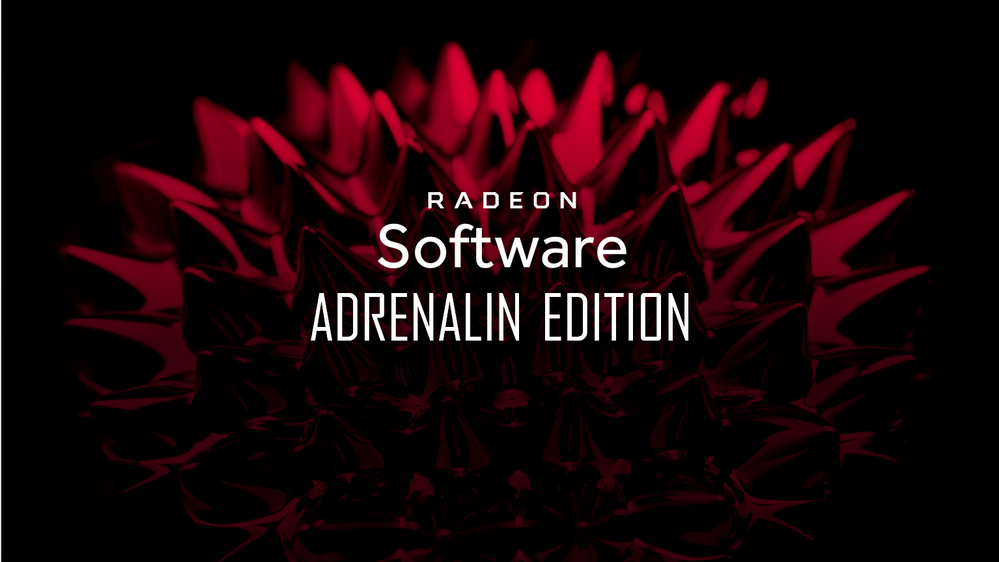
Click here to download Radeon Software Adrenalin Edition 18.3.1 Driver.
Radeon Software Adrenalin Edition 18.3.1 Highlights
Support For
- Final Fantasy® XV
- Warhammer®: Vermintide II
- DOTA®2
- Up to 6% faster FPS using Radeon Software Adrenalin Edition 18.3.1 on the Radeon™ RX 580 (8GB) graphics card than with Radeon Software Adrenalin Edition 17.12.1 at 3840x2160 (1440p).RS-218
Fixed Issues
- Radeon Chill hotkey may fail to reset when Radeon Settings is restored to defaults.
- Sea of Thieves™ may experience an intermittent application hang or crash during gameplay.
- Middle-earth™: Shadow of War may experience texture flickering on trees or hills when using multi GPU enabled system configurations.
- World of Tanks™ may experience color corruption when changing some game settings in multi GPU enabled system configurations.
Known Issues
- A random system hang may be experienced after extended periods of use on system configurations using 12 GPU's for compute workloads.
- Destiny 2™ may experience an application hang in the mission “Heist” on some Radeon GCN1.0 products.
- Destiny 2™ may experience long load times when the application has been open for long periods of time.
- Radeon Overlay may intermittently fail to enable when toggled in some games.
- FFmpeg application may experience corrupted output for H264 video streams.
- Resizing Radeon Settings may cause the window to intermittently stutter.
- Final Fantasy® XV may experience minor stutter during some particle effects. Users can try disabling the “Geomapping” setting in game which may help alleviate the issue
Package Contents
The Radeon Software Adrenalin Edition 18.3.1 installation package contains the following:
- Radeon Software Adrenalin Edition 18.3.1 Driver Version 17.50.27.01 (Windows Driver Store Version 23.20.15027.1004)
IMPORTANT NOTE:This function of this thread is to announce the new driver and the list of resolved and known issues.If you have an issue with this driver, I would recommend either of the following
- If you have an issue and you think the community can help, please open a new thread. Do remember that the details requested here are essential for us and the user community to be able to help you: INFORMATION REQUIRED WHEN POSTING A QUESTION
- If you believe that you have reached the end of your troubleshooting steps, please submit a report here so that we can take a closer look at your issue
Thank you for your feedback.
0 Replies