Stability and improving the user experience for Radeon™ graphics owners has been a priority and focus at AMD. Our engineering teams have been hard at work identifying, reproducing and resolving issues since the beginning of this year. We have fixed numerous issues during this time period, ranging from various black screens to system hangs and game crashes, and we continue to work hard to identify and resolve issues related to our Radeon Software driver suite.
Here is a list of the top issues we have worked to resolve in our latest driver (20.7.1):
- Some game titles may experience hitching when Instant Replay is enabled on Radeon RX 5000 series system configurations.
- Radeon RX Vega Series and Radeon VII graphics products may experience performance drops when Performance Metrics Overlay is open while a game is running.
- An error message may sometimes be displayed instead of your stream preview when switching between tabs in Radeon Software while streaming.
- Custom fan and clock tuning may sometimes reset to default when changes are applied in the Radeon Performance Tuning tab.
- Custom tuning profiles may fail to load or apply correctly after some system boots.
- Display resolution may fail to stretch to full panel when the display scaling feature is enabled for Counter-Strike™: Global Offensive.
- The game compatibility tab in Radeon Software may sometimes show incorrect GPU information for populated games.
- An error message indicating “Oops something went wrong” may sometimes appear when clicking on the game compatibility tab.
- Valorant™ may be detected or listed incorrectly as League of Legends™ in the gaming tab in Radeon Software.
- Microsoft™ Teams may experience an intermittent TDR when performing screen sharing on some APU system configurations.
- Saints Row™: The Third Remastered may experience a system crash or hang when changing display mode.
- DOTA2™ may experience frame drops when Radeon™ Chill is enabled, and the system is left idle for a short period of time.
- Invoking Radeon™ Overlay may cause stuttering in playback content when using the Netflix™ Windows® store application.
- Deus Ex: Mankind Divided™ may experience an application crash or hang when loading into some train stations.
- Fan speed may report as zero when GPU-Z is running alongside a 3D application.
- The toast messages for some features such as Instant Replay, Instant GIF and Radeon Replay are not correctly showing when Record Desktop is set to off.
- Radeon Software Install now provides an error message when a user attempts to install unsupported hardware.
- Some AMD Ryzen™ 3 2200U Mobile Processor with Radeon™ Vega 3 Graphic system configurations may experience a system hang or long boot time when upgrading from previous Radeon Software Adrenalin Edition releases.
- DOOM Eternal™ may experience intermittent corruption on Radeon RX 5600 series graphics products.
- DOOM Eternal™ may experience a system hang when HDR and Radeon Overlay are enabled.
- Some hardware accelerated Chrome™ content leveraging VP9 playback may experience corruption on DisplayPort™ connected displays.
- Grass or water corruption may be visible in Final Fantasy™ XV after extended periods of gameplay.
- Radeon Software may fail to generate a profile for League of Legends™ in the gaming tab.
- Radeon Software’s in-game overlay may fail to appear or may cut off when invoked on 4K display, while the desktop resolution is set to 4K and a game is running with a resolution set to 1080p.
- After using the DirectML Media Filters in Radeon Software, graphics memory may no longer report accurately in Radeon Software performance section or may report still in use.
- Enabling Radeon™ Image Sharpening may cause colors to appear washed out when HDR is enabled.
We are also actively looking to address the following outstanding issues:
- Performance Tuning Profiles saved from previous Radeon Software releases will no longer be compatible with Radeon Software Adrenalin 2020 Edition 20.7.1 and onward.
- Launching VR applications using the Oculus Rift™ headset may cause corruption or a system hang on Radeon RX 5000 series graphics products.
- Enhanced Sync may cause a black screen to occur when enabled on some games and system configurations. Any users who may be experiencing issues with Enhanced Sync enabled should disable it as a temporary workaround.
- Performance Metrics Overlay and the Performance Tuning tab incorrectly report higher than expected idle clock speeds on Radeon RX 5700 series graphics products. Performance and power consumption are not impacted by this incorrect reporting.
- With HDR enabled, Windows® desktop may experience flickering and performing a task switch while in a game may cause colors to become washed out or over saturated.
- YouTube playback may become frozen with Microsoft® Edge player and Chrome™ when played on an extended display on some AMD Ryzen™ 7 3000 series and AMD Ryzen™ 4000 series APU system configurations.
- Banners in Radeon Software may sometimes fail to show and navigation buttons for those banners may fail to work.
- Previews for video content on Netflix® using Microsoft® Edge browser may fail to load or appear black.
- AMD is investigating isolated reports of intermittent system hangs while exiting system sleep on some AMD 2nd Gen Ryzen™ 7 mobile processors with integrated Radeon™ RX 5500M Graphics.
- AMD will continue to monitor and investigate any new reports of black screen or system hang issues during extended periods of gameplay closely. Users are encouraged to use the new Bug Reporting Tool for any issues they may encounter.
In order to help us further and make Radeon™ Software even better for everyone, we are introducing a new way to report issues in today’s driver release. This tool is a stand-alone utility which lets users report bugs in a fast, easy and accurate fashion to AMD. The tool has been designed to automatically capture necessary system hardware and software configurations; all you have to do is provide a simple description of your problem along with any media attachment you may wish to include, such as an image, video or link that is related to your issue.
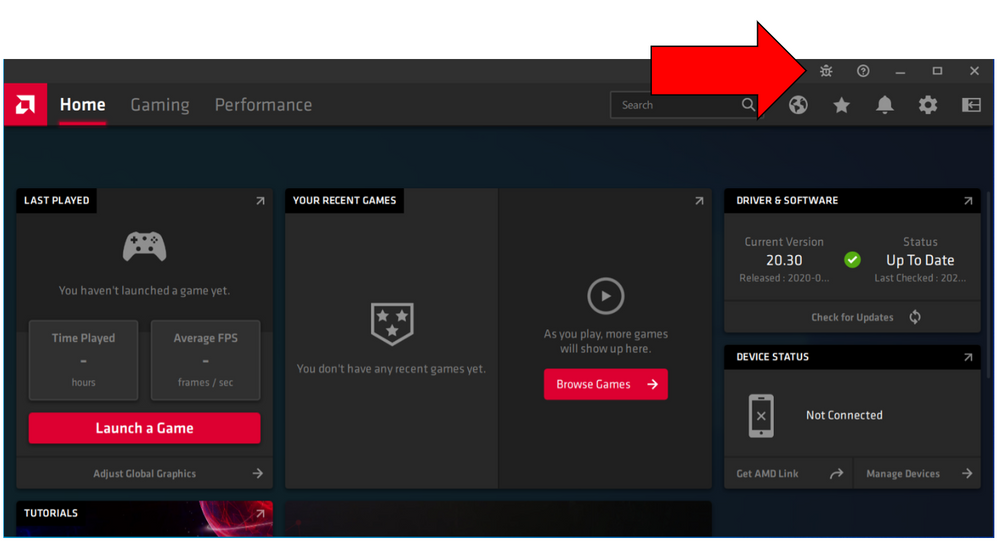
Above: New Bug Report Icon at the top right opens up the tool below
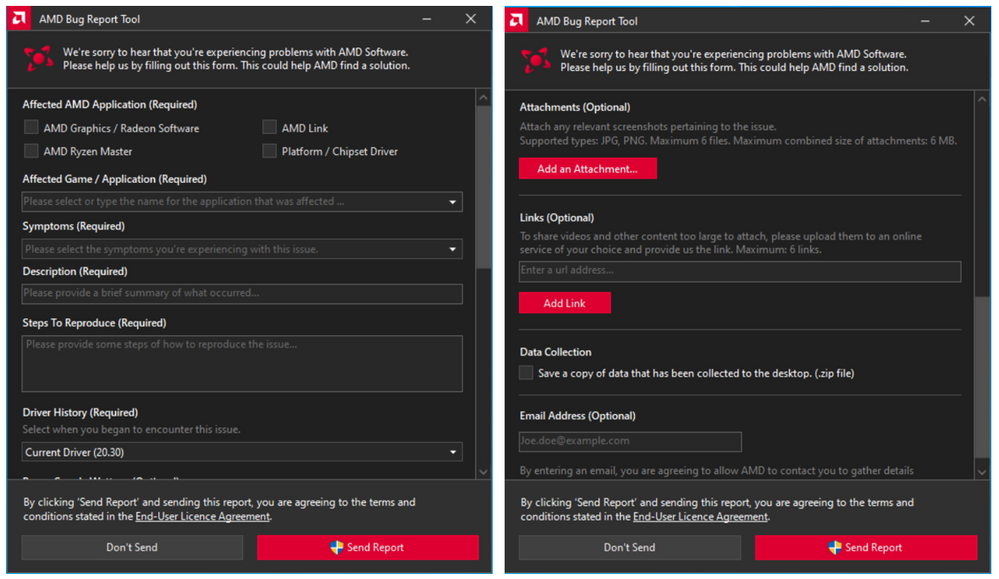
Above: AMD Bug Report Tool
If you need to report an issue to us, you can access the tool directly from the Radeon Software application (see above) or download the tool separately from here.
Often, many problems can be resolved with a clean installation of our driver. In order to perform a clean installation, you must select the “Factory Reset” option at the beginning of the installation process. Once this is selected, old instances of the driver will be removed, and the uninstaller will restart your system before the new driver installation begins.
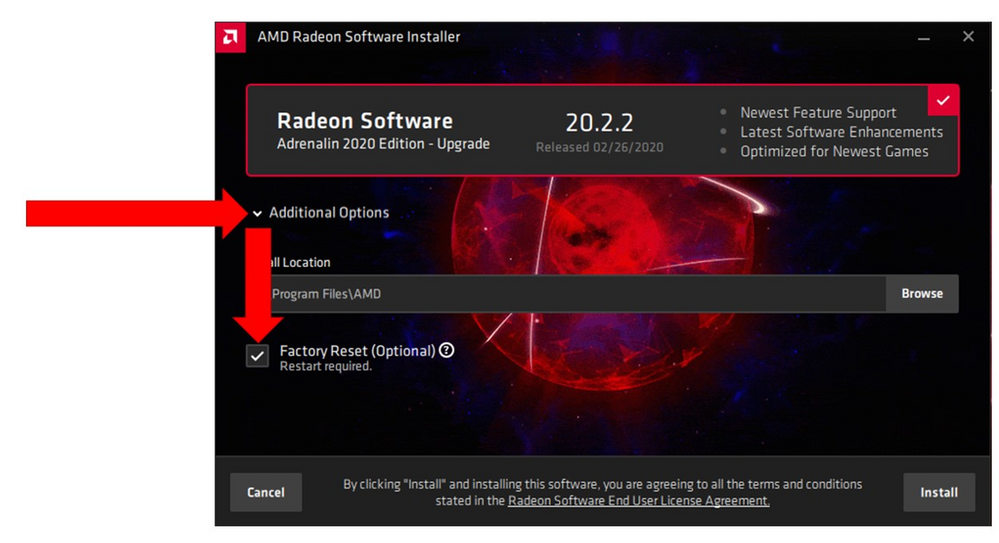
Please feel free to check out our online resource that goes through detailed steps on how to enable key features or address common issues with Radeon Software. If you’re still having problems and would like to reach out to our customer care team, you can contact them here.
Warren Eng is the Product Marketing Manager for Radeon Software at AMD. His postings are his own opinions and may not represent AMD’s positions, strategies or opinions. Links to third party sites are provided for convenience and unless explicitly stated, AMD is not responsible for the contents of such linked sites and no endorsement is implied. GD-5