If you’ve been around PC hardware and software for a while, you’ll know there’s a constant tug-of-war between software needs and hardware capabilities. Although hardware consistently grows more capable over time, applications are always asking for more. That’s why we built the Radeon™ VII graphics card with a remarkable HBM2 memory configuration with 16 GB of VRAM capacity and one terabyte per second of bandwidth. This new GPU is meant to handle some of the most demanding new workloads that gamers and content creators can throw at it.
Content creation professionals will appreciate how the Radeon™ VII's 16GB of VRAM capacity frees them to manipulate exceptionally high-quality assets, like 4K and 8K video, while using their traditional tool chains.
For a very common example, here’s a look at measured VRAM usage in Adobe Premiere while encoding 4K and 8K video on the Radeon VII.
Application | Task | VRAM Used |
Adobe Premiere | 8K Video encoding | 11.5 GB |
Adobe Premiere | 4K Video encoding | 10.2 GB |
Test system configuration in endnote
Of course, every workload is different. Video formats continue to evolve with support for higher pixel counts, HDR, wide color gamuts, and high frame rates. Other content formats are growing their fidelity in response. Creative professionals will know their data sets and understand where Radeon™ VII 16GB of VRAM can improve their workflows.
Meanwhile, game developers are always pushing the boundaries with breathtaking visuals and huge, open worlds to explore. The latest games include ultra-high-quality art assets that stand up to scrutiny on high-PPI monitors, and they support deeper color formats for high-dynamic range displays. They also use some nifty tricks to maintain steady frame rates, like adaptive quality and dynamic resolution scaling. Each of these things can improve the gaming experience—and together, they can look absolutely glorious in motion—but they all require larger video memory capacity.
As a result, today’s games can exceed 8GB of VRAM usage at their highest quality settings. Here’s a look at the VRAM allocation we measured while running some popular games.
Games | Release Date | VRAM Used | API | Settings |
Call of Duty: Black Ops 4 | Oct 2018 | 11.9 GB | DX11 | Highest settings |
Far Cry 5 | Mar 2018 | 12.9 GB | DX11 | Highest settings,
Dynamic Resolution |
Rise of the Tomb Raider | Jan 2016 | 9.8 GB | DX12 | Highest settings |
Star Control: Origins | Sep 2018 | 9.3 GB | DX11 | Highest settings |
Resident Evil 2 | Jan 2019 | 8.8 GB | DX11 | Highest settings |
Tom Clancy's
Ghost Recon Wildlands | Mar 2017 | 8.2 GB | DX11 | Highest settings |
Test system configuration in endnote[ii]
This list is just a start. As you probably know, this is an especially busy season for the game industry. We expect this list to grow as new titles are released.

Of course, tools that measure VRAM allocation don’t always tell the whole story. Applications sometimes fail to let go of bits they’re no longer actively using, so indicated usage exceeding your video card’s VRAM capacity doesn’t always lead to obvious complications. When a system does run up against a VRAM limit in practice, though, the result can be severe slowdowns or even instability.
Here’s one example of what happens when a game overruns the video card’s VRAM capacity. Below is a plot of the frame times over time while walking through the Montana forest in Far Cry 5.[iii]
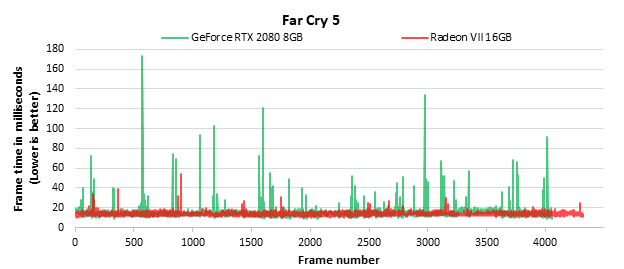
The 8GB card suffers from intermittent spikes to very high frame times. While playing, you’ll perceive these spikes as slowdowns and stuttering. With its larger memory capacity, the Radeon VII maintains fluid animation, while the competition cannot. This difference may not be obvious when looking at an FPS average, but you’ll definitely notice it while playing a game.
That’s the case for higher VRAM capacity in a nutshell: when you need it, you’ll really wish you had it.
Radeon RX Vega owners may be wondering how their cards fit into this picture. The “Vega” architecture has a feature meant to deal with situations like this one: the High Bandwidth Cache Controller (HBCC). The HBCC reserves a portion of system memory for use by the GPU, effectively extending the VRAM capacity. The HBCC then manages the migration of data between local VRAM and system memory, making sure the right bits are in VRAM as needed.
Here’s a look at how the Radeon RX Vega 64 performs with and without the HBCC enabled.iii
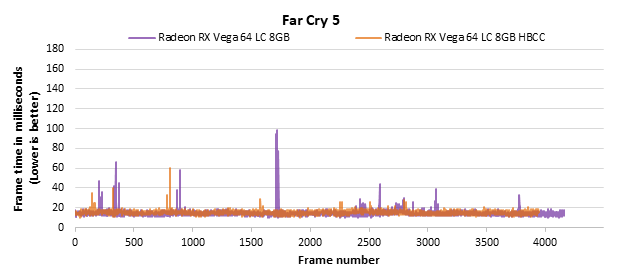
As you can see, turning on the HBCC reduces the number and severity of the stutters in this scenario. So the HBCC is doing its job well.
In fact, the results below from multiple test runs tell an even more interesting story. We’re looking at “time spent beyond 50 ms,” an indicator of the amount of stutter. This metric adds up all the time across our test run where the delays between frames are more than 50 milliseconds. The higher that number, the rougher the animation. The lower, the better.
Graphics card | Run 1 | Run 2 | Run 3 | Average |
Radeon RX Vega 64 LC 8GB | 147 | 160 | 119 | 142 |
Radeon RX Vega 64 LC 8GB HBCC | 119 | 9 | 10 | 46 |
Radeon VII 16GB | 0 | 4 | 0 | 1 |
GeForce RTX 2080 8GB | 743 | 748 | 373 | 622 |
The HBCC greatly reduces slowdowns, especially in the later test runs, once the HBCC’s caching algorithm understands how the application is using its data.
Meanwhile, the Radeon VII with 16GB virtually eliminates stutter as measured by this metric. However, Radeon VII owners can rest easy in the knowledge that they, too, can enable HBCC if needed when future applications overrun their card’s 16GB of VRAM.
Scott Wasson is Sr. Manager, Product Management for AMD. His postings are his own opinions and may not represent AMD’s positions, strategies or opinions. Links to third-party sites are provided for convenience, and unless explicitly stated, AMD is not responsible for the contents of such linked sites and no endorsement is implied. GD-5
The information contained herein is for informational purposes only and is subject to change without notice. Timelines, roadmaps, and/or product release dates shown are plans only and subject to change. “Vega” is a codename for AMD architectures, and is not a product name. GD-122
Testing done by AMD performance labs 2/1/19 on Intel i7 7700K,16GB DDR4 3000MHz, Radeon VII, AMD Driver 18.50 and Windows 10. Using Adobe premiere video encoding at 8k and adobe premiere encoding at 4K: Radeon VII used 11.5 GB and 10.2 GB of memory respectively. PC manufacturers may vary configurations yielding different results. All scores are an average of 3 runs with the same settings. Performance may vary based on use of latest drivers. RX-296
[ii] Testing done by AMD performance labs 2/1/19 on Intel i7 7700K,16GB DDR4 3000MHz, Radeon VII, AMD Driver 18.50 and Windows 10. Using Far Cry 5, Call of Duty Black Ops 4, Rise of the Tomb Raider DX12, Star Control: Origins, Resident Evil 2 and Tom Clancy’s Ghost Wildlands. Radeon VII used 12.9 GB, 11.9 GB, 9.8 GB, 9.3 GB, 8.8 GB and 8.2 GB of memory respectively. PC manufacturers may vary configurations yielding different results. All scores are an average of 3 runs with the same settings. Performance may vary based on use of latest drivers. RX-295
[iii] Testing done by AMD performance labs 2/1/19 on Intel Core i7-5960X (3.0GHz), Gigabyte X99-UD5 WiFi, 16GB Corsair Vengeance LPX (2x8GB) DDR4-2666MHz, Windows 10 64-bit version 1809, display drivers 18.50-RC11-190110, NVIDIA Driver 417.71 WHQL. Using Far Cry 5 configured at 3840x2160 vis VSR/DSR, 2560x1440 target display, Ultra quality presets, HDR10, dynamic resolution enabled: Radeon RX Vega 64 LC averaged 142 ms, Radeon RX Vega 64 LC HBCC averaged 46 ms, Radeon VII averaged 1 ms and RTX 2080 averaged 622 ms above 50 ms. PC manufacturers may vary configurations yielding different results. All scores are an average of 3 runs with the same settings. Performance may vary based on use of latest drivers. RX-297